
Effortless Editing with Lightroom
About this course
Do you struggle with using Lightroom to edit your photos and bring out their full potential?
With countless sliders and tools, it can be overwhelming to know how to use each of them effectively.
That’s why I was a lousy editor when I first started using Lightroom.
I often overedited my shots. And it took hours to process the photos from a single shoot.
But with the right guidance I was able to quickly improve my post-processing skills.
“Effortless Editing with Lightroom” has been my all-time best-seller training since 2016.
And although we’ve made sure to keep the course up to date… Adobe’s recent updates made us hit restart.
So I decided to ask my friend and talented landscape photographer, Zach Doehler to re-record the entire course.
His work has attracted 161,000+ followers on Instagram and has a successful business selling prints online.
Together with Zach, we have produced the most thorough, and up-to-date Lightroom training you can find on the internet.
In Effortless Editing with Lightroom you’ll learn:
- How and when to use every slider, filter, brush, and feature
- How to seamlessly select any subject in your image with just a click (new!)
- Our unique approach to bring out the hidden details in a photo (using four sliders)
- The best way to keep your images synced across all devices (new!)
- and much more…
This 7-hour video course breaks down Lightroom processing into 44 bite-sized videos.
Not only does it cover every Lightroom feature… but it also shows you how to use them together to professionally process your photos.
Once you understand how Lightroom features work, processing becomes fun and fast.
If you want to experience this for yourself, then you need “Effortless Editing with Lightroom”.
With this training, editing hundreds of photos at once will become second nature to you. And you can spend more time shooting and less time editing.
You’ll also be able to breathe new life into old photos that just needed the right tweaks in Lightroom.
Speed up your editing process today!

Course Details
Modules
- Lightroom vs Photoshop
- The difference between Lightroom CC and Classic CC
- Lightroom Interface – Library & Develop Panels
- How to import photos quickly
- How to effectively reference photos
- How to effortlessly keyword your photos
- Hotkeys and shortcuts for speedy workflows
- How to organise your photos in collections
- Explaining the Lightroom sync settings
- Where to find and how to set lens correction in Lightroom
- Understanding the tone sliders and what the histogram shows you
- How to edit a photo using the tone sliders
- Understanding white balance
- How to use the dehaze feature
- How to professionally sharpen your photos & reduce noise
- Easy guide for using the effects panel
- How to crop your photos for your ideal image
- How to remove the unwanted spots and blemishes from your photos
- How to use adjustment brushes to edit only parts of your image
- How to create background blur to draw more attention to your subject
- Color profiles
- How to create a virtual copy and edit the same image multiple ways
- What are the tone curves and how to use them
- Understanding the HSL sliders - Hue, Saturation & Luminance
- How to add colour to the highlights and shadows of your images with split toning
- How to save your own edits as presets
- Importing and using Lightroom presets
- Understanding the transform tool
- What are loupe overlays and how to use them
- The power of using the range masking tool
- Finished editing? Let's export the photos!
- Hot to backup your photos and collections to avoid losing hours of hard work
- How to create perfect panoramas in Lightroom
- How to merge photos for the perfect HDR image
- How to edit black and white images
- How to edit milky Way photos to make them pop
- How to edit portraits for a professional look
- How to edit landscapes effortlessly
- How to edit pictures of dusk
- How to edit nature images for a mesmerising end result
- How to edit sunset shots for best results
- Photoshop Bonus
- Picturesque Presets
Only logged in customers who have purchased this product may leave a review.




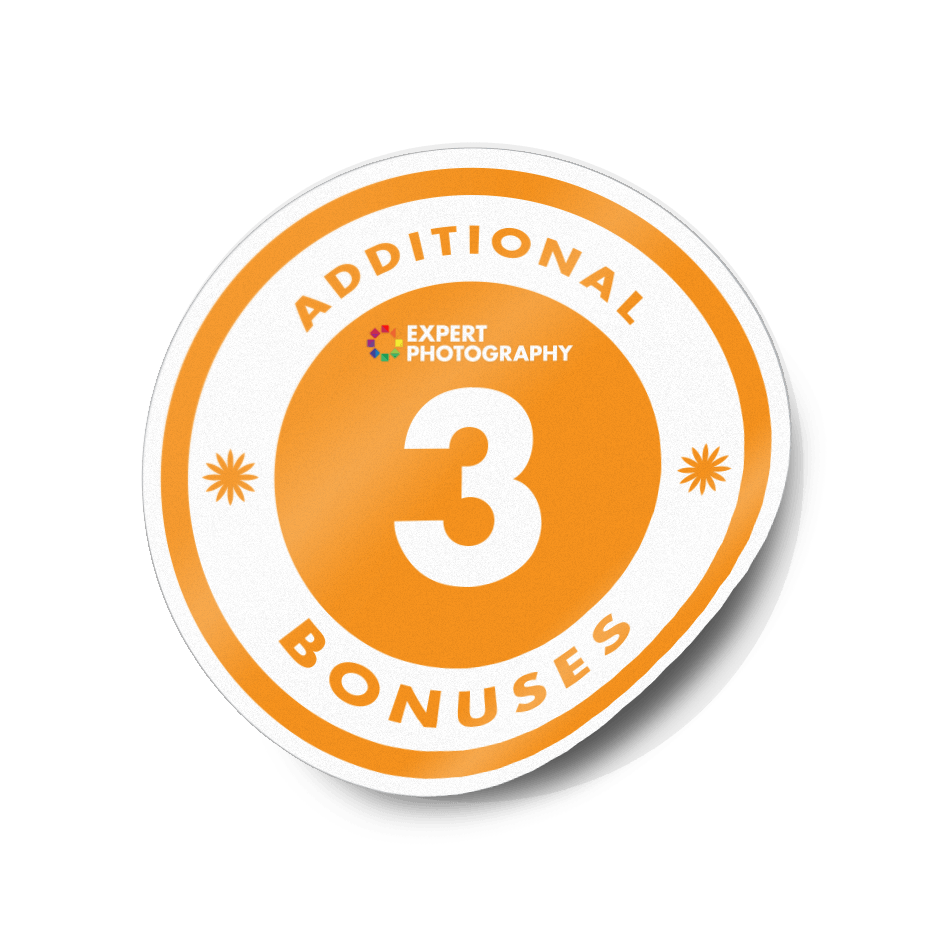


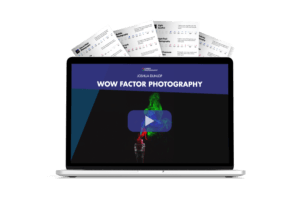

Reviews
There are no reviews yet.