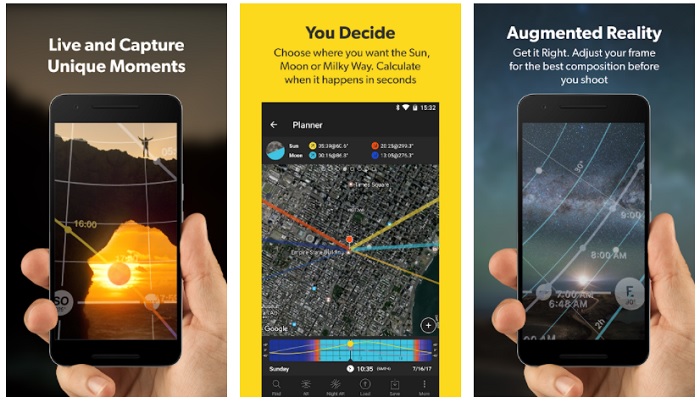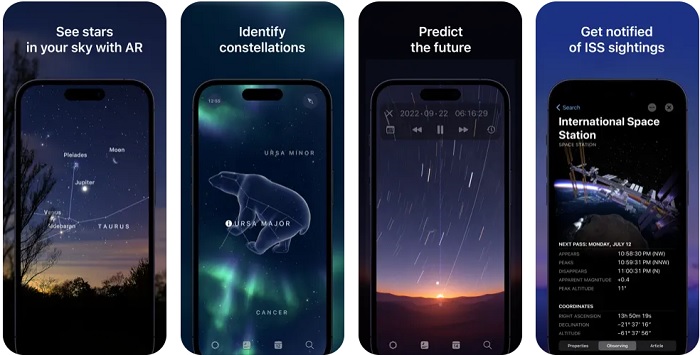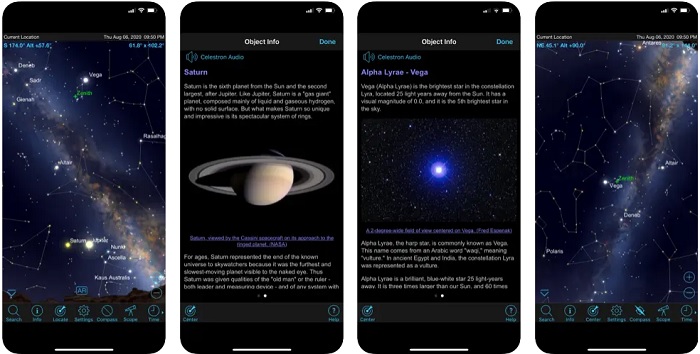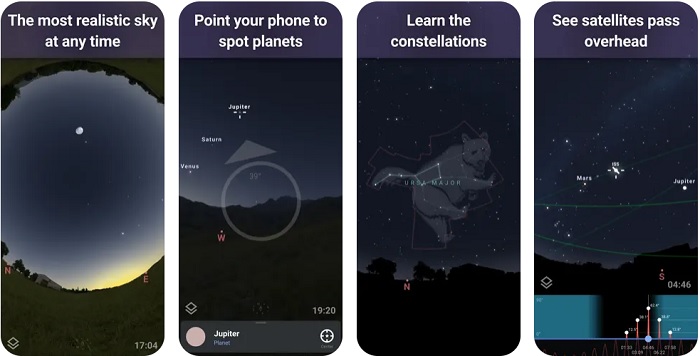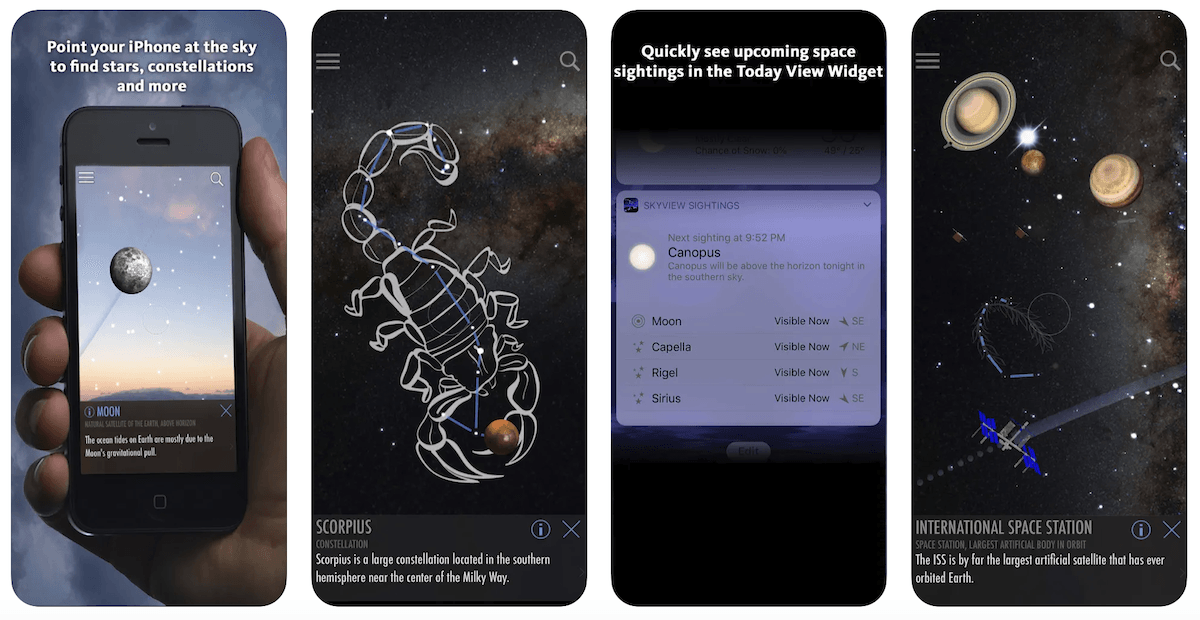8 Best Astrophotography Apps in 2024 (iPhone & Android)
Subscribe Below to Download the Article Immediately
You can also select your interests for free access to our premium training:
With the best astrophotography app, you can take stunning night sky images with your phone. You don’t need a fancy camera or expensive accessories. Apps like the one we’re looking at today turn astrophotography into a simple and painless process. From finding constellations to checking the forecast for clear skies, these astrophotography apps have it covered.
PhotoPills is our favorite astrophotography app. While not a dedicated night photography app like some of the others, it is one of the best apps a photographer can use. It also has specialist features for nighttime shooting.
If that’s not the app for you, keep reading to see more of the best astrophotography apps for your iPhone or Android machine.
- Master camera settings for pro-quality astro shotos.
- Practical advice and tips to help you every step of the way.
- Learn to use your camera in whole new ways to conquer night sky photography.
Best Astrophotography Apps for iPhone and Android
The best astrophotography apps make it easy to capture stunning images of the night sky. Whether you want a clear shot of the Milky Way, a dazzling moon image, or a star-trail long-exposure, these apps can help you achieve your goals.
We’ve included a wide range of different apps, and the list includes apps available for iPhones and Android smartphones. That means anyone can shoot astrophotography with their mobile device.
Here’s our list of the best astrophotography apps in 2024.
PhotoPills is one of the best apps for photographers, regardless of your favorite genre. But it’s especially useful if you’re interested in night sky photography. The handy features help you plan your shoots with better precision so you have a better success rate and improved results.
Moon photography enthusiasts will appreciate the lunar calendar, which tells you where you’ll find the moon at any given time on any date. It also tells you the shape, so you know in advance if you’re getting a full or crescent moon.
There’s a 2D map of the Milky Way. This tells you where you’ll find constellations and other cosmic artifacts. The app even has a dedicated Milky Way widget that helps you identify astral objects and plan your astro shots.
You can use the 3D augmented reality for a more detailed picture of the Milky Way. It also shows you Polaris and the Celestial Equator in vivid detail. This is incredibly useful when planning a night sky photoshoot.
The shot calculator helps you shoot perfect star trail images or night sky long exposures.
But PhotoPills isn’t a dedicated astrophotography app. It has handy features for travel, landscape, and wildlife photography.
It provides key information on sunrise and sunset times, twilight hours, the golden hours, and the blue hour. There are helpful location-scouting tools. And it helps you with shot calculations, making time-lapse and long-exposure photography 100x easier.
The Photographer’s Ephemeris is the best astrophotography app for iPhone users. It isn’t a camera app, but it does have everything you need to help plan a successful night sky photoshoot.
It gives you the location of the sun, moon, and other celestial objects on any date or time. You have azimuth and altitude calculations for the galactic center for any time of day or night.
The app charts all major celestial events, like phases of the moon, summer solstice, and winter equinox. You’ll be notified about lunar and solar eclipses. And the app tells you the hours of civil, nautical, and astronomical twilight.
An augmented 3D map gives you a detailed view of the Milky Way, helping you find the objects and constellations you want to photograph. It also gives you topographic maps to guide you to the best shooting spots.
There’s a calculator that evaluates distance, bearing, and elevation angles between two given points. It has a compass with a magnetic north option. The map autorotates as you move, so you never lose your bearings.
A light pollution overlay gives you a better understanding of the amount of artificial light in your area. Even if you’re using a light pollution filter, it’s always best to find a shooting spot as secluded as possible.
It isn’t a camera app, so you’ll still need a camera and a good astrophotography lens. But it’s the perfect app to have on your iPhone if you’re a night sky enthusiast.
Download: iOS
While not as advanced as The Photographer’s Ephemeris for iPhone, the Ephemeris app is a great alternative for Android users. It’s also free to download, helping you make a saving.
The true ephemeris tools help you track the paths of the sun and moon. It gives you altitude and azimuth info of the Milky Way, as well as lunar illumination levels and phases. You can check this information for any time or date, past or future.
A 3D compass helps you find the celestial objects in the sky at any time from your exact location. You can switch between basic and advanced compass modes, depending on what you need.
An augmented live view mode gives you a real-time visualization of any night sky scene, with all objects in their precise locations relative to your chosen point. You can do this for specific times in the future, allowing you to plan ahead and capture your desired astro shots.
The app also notifies you about twilight times and times for shooting in the golden or blue hours. It has precise sunrise and sunset times for practically any location around the globe.
While the app is free to download, there is a paid subscription option that unlocks more features. That means you can start off with the free version as you practice your astrophotography. But as you master the art, you can easily upgrade your app for even better results.
Download: Android
Unique to iPhones, the Sky Guide app is a stargazer’s dream come true. It isn’t a photography app per se, but it is a handy tool when shooting astrophotography.
Simply open the app and point your iPhone towards the stars. The app identifies whatever it’s looking at, whether that’s a planet, star, or constellation. It even identifies specific satellites and other man-made objects like the International Space Station.
There’s an augmented reality mode that superimposes shapes over constellations, helping you understand how they got their names. It also draws connections between important points, giving you a better understanding of the sky above.
The app keeps you notified about upcoming events in your area, no matter where you are. These could be meteor showers or lunar and solar eclipses.
Sky Guide works without Wi-Fi, so you can use it in remote locations that are better suited to astrophotography. You don’t even need mobile service.
Download: iOS
Being one of the leading telescope manufacturers, Celestron know a thing or two about the night sky. Their SkyPortal app, packed with features and information, is the perfect companion for anyone wanting to learn more about the sky above.
The app can identify over 120,000 stars and 200 star clusters. It knows all the star clusters, nebulae, and galaxies visible from Earth. You can also use it to identify asteroids and satellites.
In compass mode, the app gives you a real-time display of the sky above. Point your phone’s camera to the heavens and the app gives you all the relevant information.
A night vision mode allows you to see the stars during the day. This is ideal for astrophotography prep, allowing you to find the perfect spot during sunlight hours.
The app is packed full of fascinating information about the cosmos. It also has an astronomical image library and over four hours of audio commentary guiding you through the stars and planets.
You can hook your phone and the app up to a compatible Celestron telescope, making it easier to find specific astral objects.
Unlike the other apps on this list, NightCap Camera is a camera app. It’s a specialist camera app for nighttime photography with helpful features for astrophotography.
NightCap camera has four dedicated astrophotography modes. These include Stars Mode for starry nights or Star Trail Mode for incredible star trail images.
You can use the manual controls if you prefer, adjusting ISO, shutter speed, and aperture to get the best exposure in any situation. You even have white balance control for more natural-looking images.
But taking pictures at night isn’t easy with a smartphone. Thankfully, NightCap has several features to improve your results. You can push the ISO 4x higher than other camera apps. The noise reduction mode gives you better clarity. There’s also a light boost to brighten overly dark images.
An 8x zoom helps you with distant objects. It also helps when capturing the face of the moon. The app also has an AI-enhanced focus that delivers more accurate focusing in low light.
You can expand your creativity with the app’s long-exposure and time-lapse features. With the latter, the results are stunning 4K videos you can export directly to social media.
Download: iOS
Another superb astrophotography app, Stellarium is a great companion for iPhone or Android users. Serving as a guide to the night sky, it’s a useful tool for anyone trying to capture the stars above.
The app helps you identify stars, constellations, planets, and comets. It also knows man-made objects like satellites and the international space station. All you need to do is point the phone camera upwards and it tells exactly what you’re looking at.
If anything up there tickles your interest, the app allows you to zoom in for a better view. It has real astronomical images to help you see and understand what’s up there.
3D rendering allows you to see night sky views from other parts of the world. The app also has detailed live-view overlays to help illustration the stars and constellations.
A special night mode helps you use your phone in the dark. It uses red light so your eyes don’t have to adjust so drastically when you switch between your phone screen and the darkest of night.
Stellarium is free for both iOS and Android phones. But you can upgrade to Stellarium Plus through in-app purchases. The plus version improves performance, offers more information, and gives you additional features.
Astropheric is another fantastic smartphone app for astrophotographers. It gives you reliable information about ground and sky conditions, giving you a better chance of success when shooting at night. It also keeps you abreast of any important astrological movements.
Forecasting up to 84 hours in the future, the app gives you hour-by-hour weather updates. These include detailed information cloud cover.
It offers ground data readings on wind, temperatures, and humidity. It also has sky data relating back the vital statistics on clouds, sky transparency, and light pollution.
You get accurate sunrise and sunset times. It has all the details on the stages and patterns of the moon, including when and where it will appear on any given day. The app also keeps you notified on major events like solar and lunar eclipses.
The basic Astrospheric app is free for both iOS and Android smartphones. But there is a paid upgrade if you want more advanced features and functions.
Conclusion
Whether you’re tracking planets or searching for star clusters, every astrophotographer needs a good astrophotography app. They help you identify celestial objects. They offer important information on sky clarity, weather, and light pollution. Some apps even have specialist camera features to help you capture clear shots of the night sky.
PhotoPills is our top choice. It isn’t a dedicated astrophotography app, but it is a must-have for any outdoor photographer. Astro fans can also opt for most specialist apps like The Photographer’s Ephemeris (iOS) or Ephemeris (Android).
It doesn’t matter if you’re an amateur or a pro, these astrophotography apps will help you capture stunning images of the moon or Milky Way.