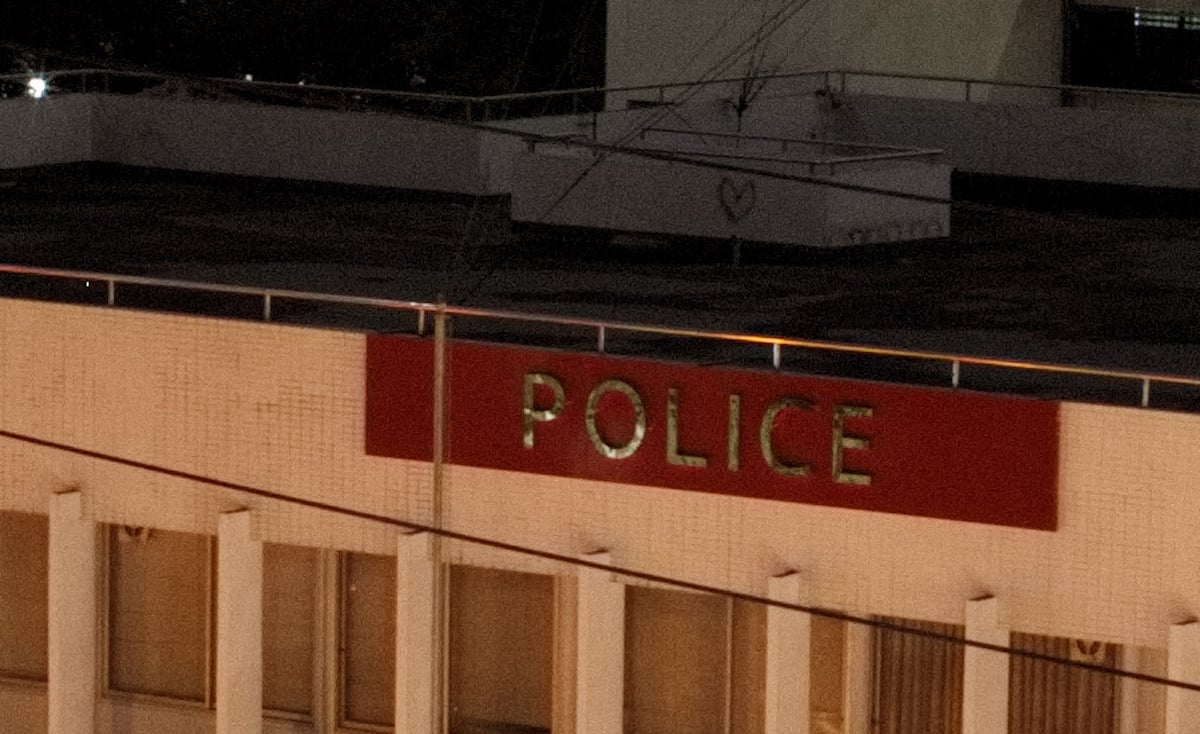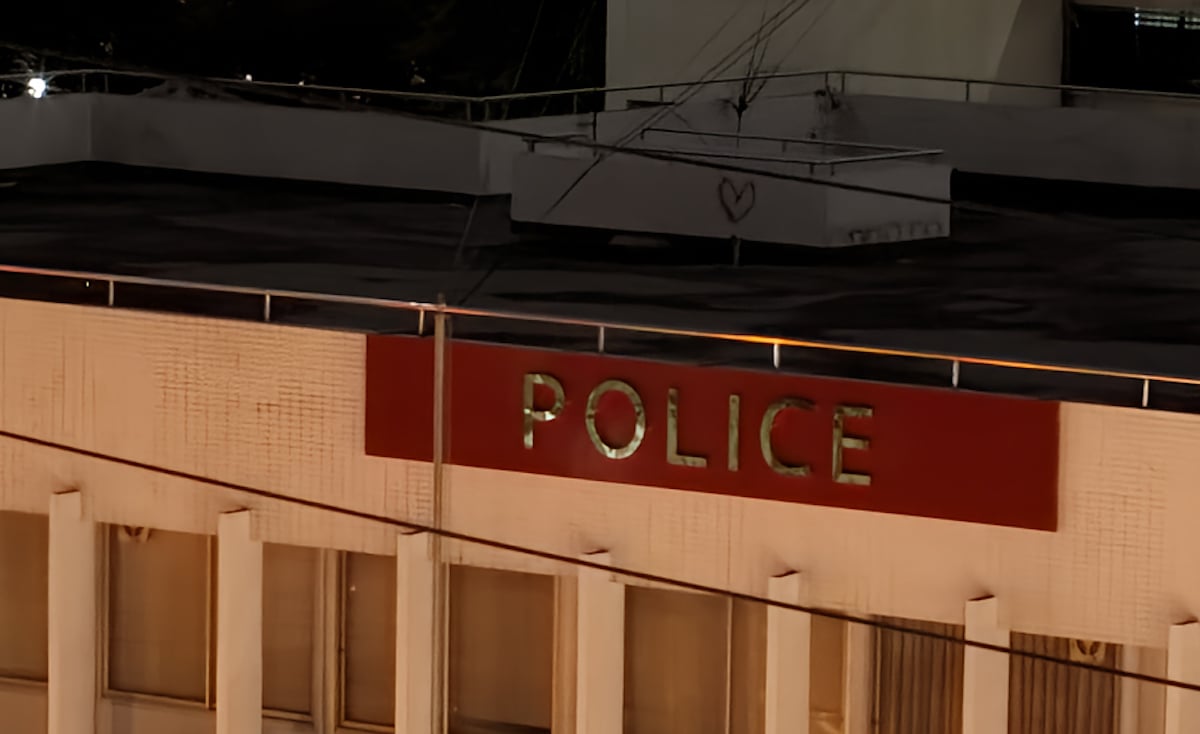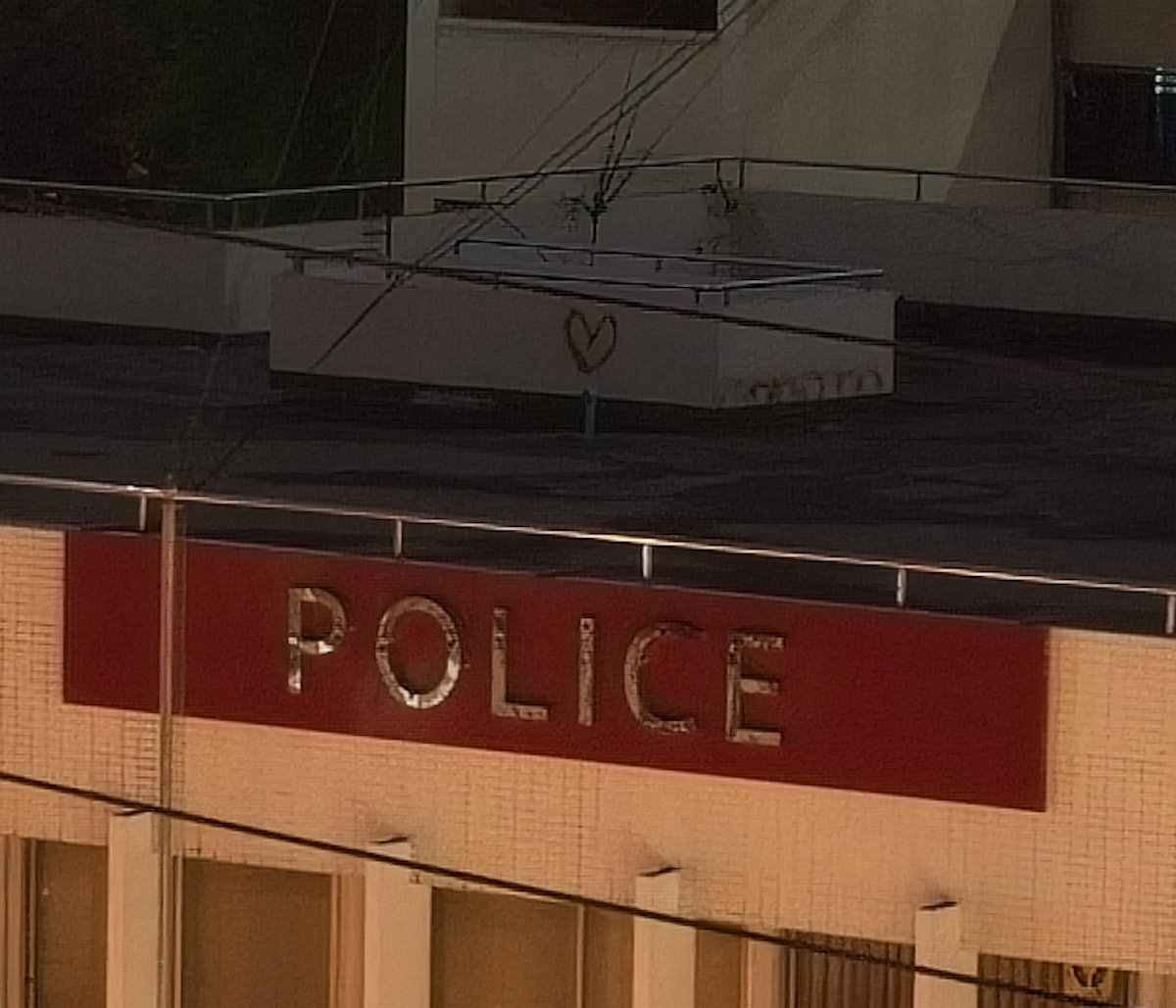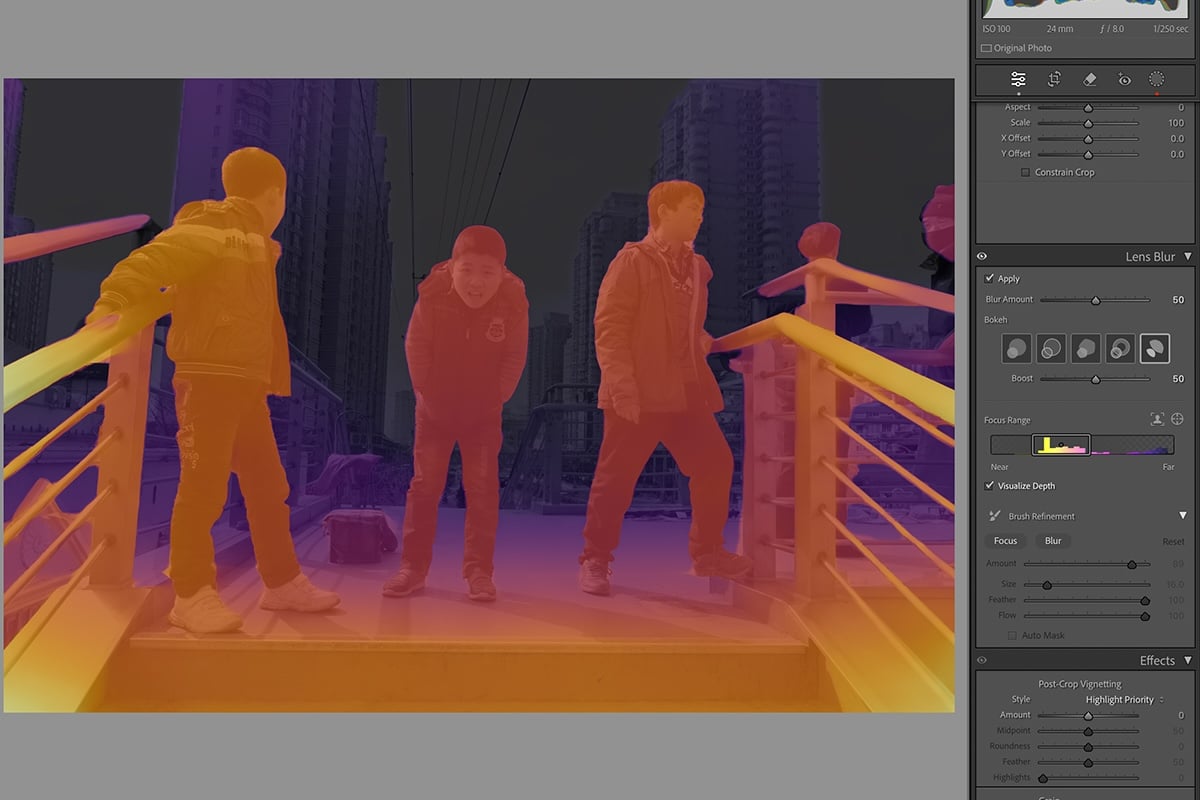Noise reduction software can improve your image quality by removing digital noise from your photographs. This technology has been highly sought after since the start of digital photography. Now, most digital editing software provides some form of noise reduction software.
Today, we will be looking at the best noise reduction software on the market. We will compare the results on the same photograph to see how each program deals with similar situations. We will also link to a full review of the software so you can see if this is the right digital editing application for you.

Image editing with noise reduction software
What Makes the Best Noise Reduction Software?
The best noise reduction software is an application with a simple one-click process. This process should be able to take out the digital artifacts and leave a clean, sharp image.
The reason why this process is so hard is because the software must first identify the noise. Digital noise comes in varying strengths and styles. This is determined by the camera as well as the ISO and light available in the environment.
After identifying the noise, the software must replace these missing data spots. Therefore, the software must read the surrounding area and transform the noise into believable textures and tones.
So, the best noise reduction software can identify and accurately edit what should fill the space the noise takes up. This can often result in a loss of quality, so the best noise reduction software will be able to retain the sharpness, color, and detail of the original photo.
With the recent advancements in AI, the top noise reduction applications tend to have some form of AI in their software. AI can perform tasks that take noise reduction to the next level more accurately.
Thanks to these technologies, we are able to shoot with high ISOs in low-light conditions without worrying about our photographs! This is a blessing for street photographers or event photographers who need to shoot in low-light conditions without a flash. In fact, this is a blessing for almost every form of photography.

What is the Best Noise Reduction Software?
Let’s now look at the top noise reduction software available today. We will look at each software in detail to see how they perform on the same photo.
1. Adobe Lightroom

It is no surprise to see the Adobe giants produce the best noise reduction software available today. To have this software fully integrated into an already incredible digital editing software makes Lightroom perfect for photographers.
The noise reduction abilities are excellent thanks to Adobe’s recent focus on AI and the uses this technology brings. Thanks to this, the noise reduction also helps with the pixelation and sharpness in the finer details.
Lightroom’s Denoise section has a simple one-click function. Once you have clicked the button, you will see a dialog giving you control over the Denoise amount. The process may take up to a minute, but the results are worth it.
From the results below, we can see the clarity achieved by Lightroom Denoise. You can even see how the faint lines of the white brick tiles are kept and look even more defined than before. Small details like this will add to the overall sharpness of the photo.
2. DxO PhotoLab
DxO PhotoLab has put more and more effort into its Denoise abilities over the past few years. Thanks to their efforts, they come second on this list. PhotoLab calls its technology DeepPRIME, which offers different noise reduction levels.
The current best iteration is XD/XD2s. The adjustment works as a simple one-click function but also provides a Luminance, Dead Pixels, and Force Details slider for control. These sliders are great for fine-tuning your results.
The PhotoLab noise reduction software works fast and produces great results. You will notice no loss in detail or sharpness across your photograph. The software also provides a smooth rendition of the colors or tones blocked by noise, as shown below.
3. Luminar Neo

Luminar Neo is a photo editing software that provides photographers with opportunities to perform complex edits with single-click approaches. This is possible through the use of AI and image-reading technology.
Its AI abilities find their way into its noise reduction software, Noiseless AI. This extension has three different configurations – low, middle, or high. In addition, you can edit the luminosity, color, details, and sharpness with sliders.
The results are great and will save your photos from the pesky digital noise of low-light situations. Luminar Neo likes to add quite a bit of smoothing to this adjustment. It can result in some finer details disappearing from the image.
This slight reduction in detail also is seen in the sharpness. You will be able to see how the tiles are smoothed over below. This isn’t a big issue, as the images below are above 300% magnification. So these details won’t be lost unless you print very large. However, the lack of these details can cause a reduction in image quality.
4. PhotoDirector 365
PhotoDirector 365 produces good results in its noise reduction software. Its Denoise AI adjustment applies to your image quickly and comes with an intensity slider so you can fine-tune the results.
Denoise AI does a great job identifying the areas to smooth them over. It can smooth over some details, but this is also true of other digital editing software. The smoothness helps define certain edges in the image. It increases the image quality and contrast between areas.
So, it simultaneously smooths the noise and enhances the edges. This seems ideal for those who want to enhance their images. However, you should notice that smoothness can reduce some of the details. Again, this won’t be noticeable unless you are zoomed in (like our example below) or if you print large.
5. ON1 Photo RAW
ON1 Photo RAW’s noise reduction software is called NoNoise AI. Like other software on this list, it employs AI to assist in the identification and reduction of noise in our photographs. The software is full of other AI abilities and one-click edits.
The most noticeable feature of NoNoise AI is the amount of sharpening that comes with it. This can be great for photographers who want to make their image quality as high as possible. But, it will not look good if you print the image large.
In the example below we can see that there is much more pixelation added with NoNoise AI. This result is even with me toning down the Enhance Detail slider. As you can see the straight lines in the image form pixelated steps.
This crop is zoomed in over 300%, so it shouldn’t be noticeable if you use your images for web or social media.
6. Corel AfterShot Pro
Corel AfterShot Pro’s noise reduction technology is called the RAW Impulse Noise Removal. It is a simple one-click button with a Noise and Threshold slider.
Unlike other noise reduction software on this list, it does not use AI to assist in its reduction. But, as you can see from the results, it still does a great job of removing noise. AfterShot Pro doesn’t compensate for sharpness, which could be ideal for some photographers.
One point to notice is that there is a slight reduction of quality, especially in the darker areas. This isn’t dramatic but it is worth noting. Overall, AfterShot Pro produces a good basic noise reduction service.
7. inPixio

inPixio is last on this list due to its basic noise reduction software. You are able to apply this adjustment through a simple slider. It also comes with a sharpness slider which appears after you have set the noise reduction.
This tool seems to soften up an image rather than apply noise reduction. Of course, the softening smooths the image, therefore eliminating some of the noise. But this means it will have a big effect on your image quality.
This tool may suffice for web or social media images. But it will trade noise for quality, and you might end up preferring noise over how soft your image can get. Thankfully, other software on this list performs to a high standard, so if you want the best noise reduction software, look at the list above.
Conclusion: Best Noise Reduction Software
After looking at all these options, we can see that AI has dominated the noise reduction adjustment. AI has allowed applications to produce clear results without sacrificing image quality. And the top choice even looks great when zoomed in over 300%.
Adobe Lightroom is at the top, thanks to its results. Its ease of use and other features in the software make it a brilliant bet for those looking to sharpen and correct their images. So, if you want the best option on the market for noise reduction, choose Adobe Lightroom.