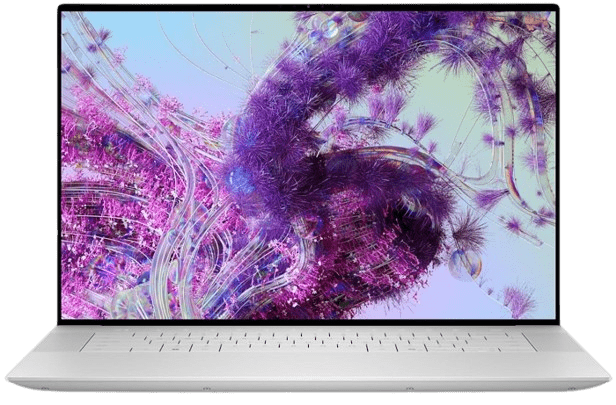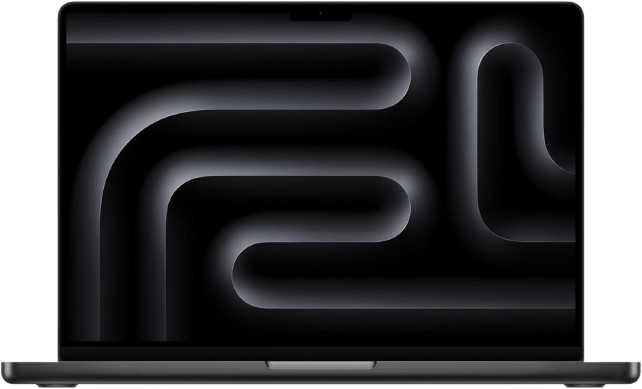Having the best laptop for photo editing gives you the greatest advantage in the competitive world of photography. A laptop that isn’t up to the job won’t run the required programs. So you can’t produce the photos you need. That can be frustrating and could be a nail in the coffin of a budding photography career.
But we’ve compiled the best laptops to meet your needs and different budgets. And the Dell XPS 16 is our top choice. It’s accessible and easy to use, even for tech-shy users and beginners. It has a powerful processor, plenty of RAM, and 2 TB of storage!
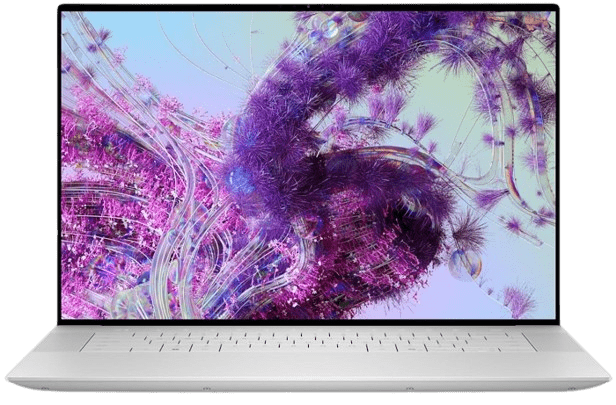

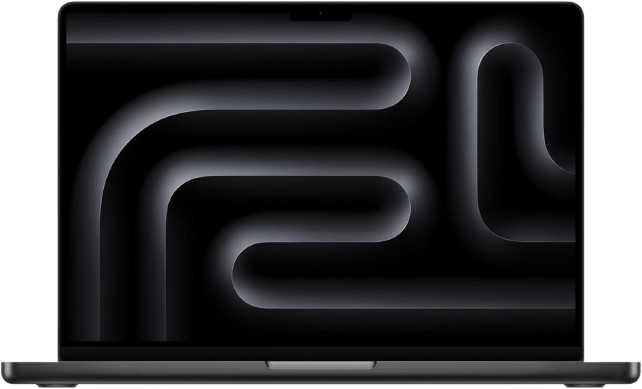
Many companies make excellent laptops for photo editing. We’ve featured Apple, Asus, Razer, Microsoft, Dell, Lenovo, HP, and Gigabyte on our list.
People in the creative industries often favor MacBooks. But Windows-based laptops also have the processing power for professional photo editing.
The CPU, RAM, and graphics card are all important components in a good photo editing laptop. You also need to think about the screen quality and size. And storage and battery life are practical features you also need to think about.
You also need to know your laptop can run your photo editing applications. All the best editing software needs a good computer. You want a laptop that can handle Adobe Photoshop, Adobe Lightroom, and Luminar Neo.
Here’s an overview of our list of the best laptops for photo editing. Then we’ll look at each computer in more detail.
And if you need more information, go to the buyer’s guide at the end of the article. It has more details about the key specs of a laptop for photo editing.
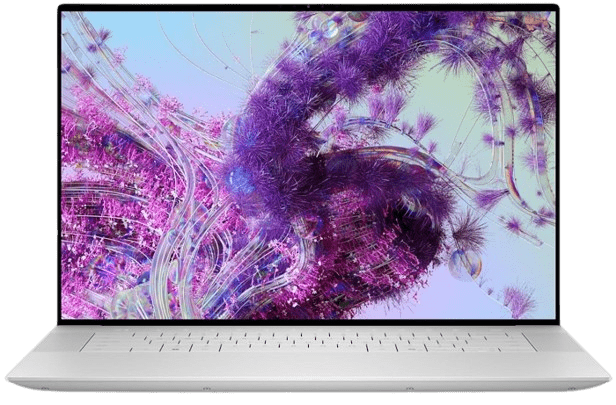

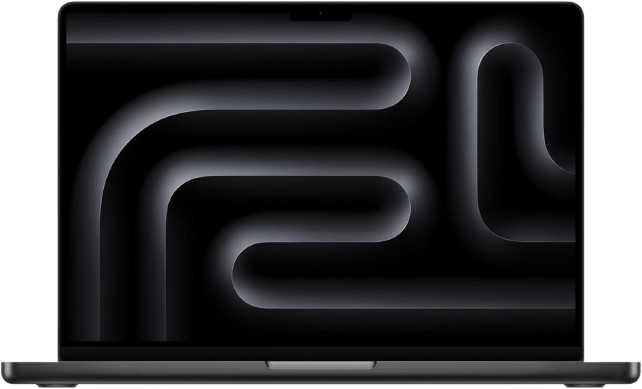


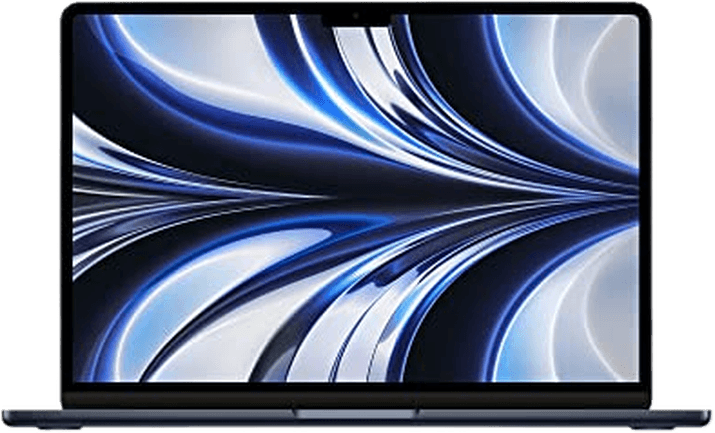

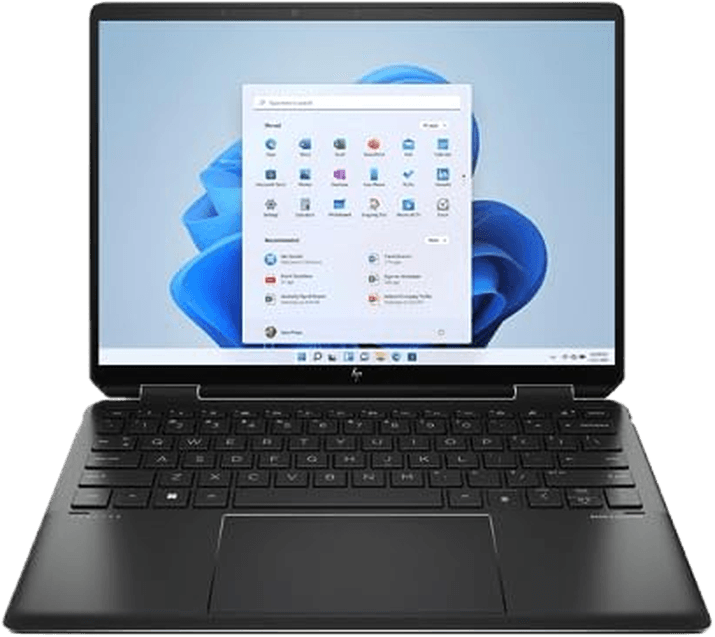
We want you to find the best laptop for photo editing. But we understand the best laptop for one editor might not be the best for another. So we list a good range of laptops, including Apple and Windows-based PCs.
We also have computers that specialize in certain areas. And we have laptops for every budget. So let’s take a more in-depth look at the laptops, starting with our top pick.
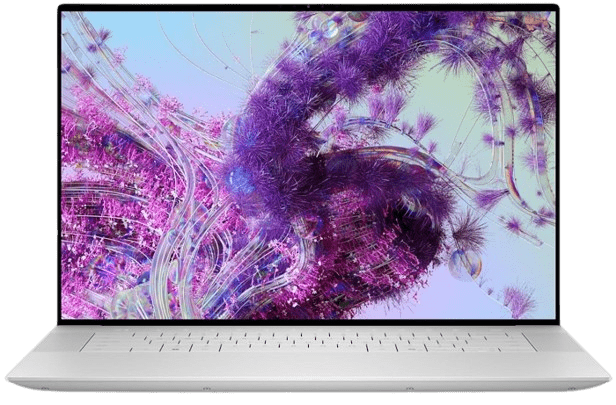
| CPU |
CPU
Intel Core Ultra 9 185H 16-Core (5.1 GHz)
|
| RAM |
RAM
32 GB
|
| Graphics |
Graphics
NVIDIA RTX 4070 8 GB
|
| Storage |
Storage
1 TB
|
| Screen |
Screen
16.3-inch Touch Ultra HD
|
The Dell XPS 16 is a fantastic all-around laptop. It’s great for everyday use, but also has the processing power and speed for professional-level photo editing. That’s why we recommend it as the best laptop for photographers.
It’s easy to use and accessible. It has enough power to be your workstation laptop for editing images. Dell has a reputation for making reliable computers. And this laptop’s hardware specs show us Dell continues that trend.
The CPU is an 12th-generation Intel Core Ultra 9 185H. And it has 16 cores for fluid usability and super-fast response times. A 24 MB Intel Smart Cache also boosts the clock speed to 5.1 GHz.
The XPS 16 has 32 GB of RAM and 1 TB of internal storage. It gives you the power needed for all the best photo editing software. But it doesn’t inflate the price too much.
A broad 16.3-inch screen gives you plenty of visual real estate for editing photos. You’ll see every little detail with the Ultra HD display. It’s also a touchscreen, giving you even more control when editing.
This high-performance laptop also has a built-in HD webcam. There are dual-array microphones for quality sound recording. And it has a USB 3.2 and three Thunderbolt 4 ports. Plus, there’s a built-in SD card reader that’s handy for photographers.
The battery life is much improved from the older model, giving you hours of uninterrupted work. This Dell laptop is an excellent photo editing machine.

| CPU |
CPU
Intel Core i7-12700H
|
| RAM |
RAM
32 GB
|
| Graphics |
Graphics
NVIDIA GeForce RTX 3080 Ti GPU
|
| Storage |
Storage
1 TB
|
| Screen |
Screen
16 Inch
|
The ASUS ProArt Studiobook is another option for photo editing if you want a Windows laptop. This computer is made for creative professionals.
It can run big design programs like Adobe Photoshop or Premiere Pro. And Adobe Lightroom and Luminar Neo are a piece of cake for this laptop.
This laptop has a unique feature that creative users will love. The ASUS Dial lets you scroll through tools and features in programs like Photoshop. It takes some practice. But it’s a time-saver once you’ve mastered it. It’s the perfect partner for Adobe users.
This is a powerful Windows laptop. The Intel Core i7-12700H processor is fast and reliable. And we’re impressed with the Nvidia GeForce RTX 3080 Ti graphics card.
Plus, the 32 GB RAM gives you all the power to edit photos on any program. The functionality is smooth and the display looks great.
The OLED screen is a spacious 16 inches. That’s a comfortable amount of screen space to work on. And the high pixel count (3840 x 2400) gives you a gorgeous display. It’s bright and accurate, and you can work for hours with no eye fatigue.
You get a long battery life. But it’s not record-breaking. There are many ports, including two USB 3.1 ports and an HDMI port. You also have a headphone and microphone combo jack for audio.
But the native camera only has a 720p video resolution. So you might want an external webcam if you have a lot of meetings.
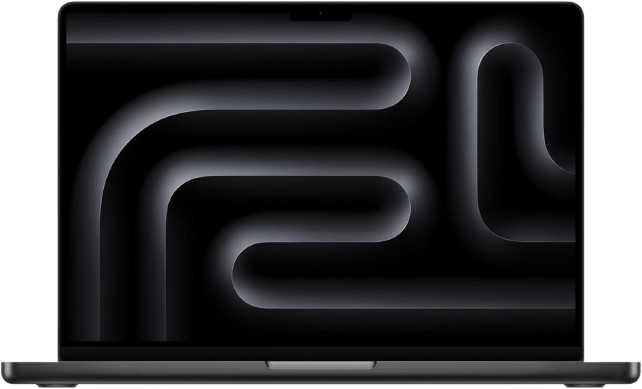
| CPU |
CPU
Apple M4 Pro 16-core
|
| RAM |
RAM
24 GB
|
| Graphics |
Graphics
Apple M4 40-core GPU
|
| Storage |
Storage
1 TB
|
| Screen |
Screen
14.2-inch Liquid Retina XDR Display
|
Photo editors can’t do much better than an Apple MacBook Pro M4. Pound for pound, it’s the best laptop for photo editing you can find today. It’s one of Apple’s finest laptops. But it’s far from the cheapest option on our list.
Apple is famous for constantly moving forward with its products. And the MacBook Pro M4 2024 is a prime example. It works like a dream—something Mac users have become accustomed to. But it also has all the updated hardware and software.
The Pro M4 Max Chip has 24 GB of RAM installed as standard. That means it can run advanced photo editing programs without breaking a sweat. You’ll have quick application times and an overall smooth experience.
Unlike previous models with a 16-core GPU, the Max Chip model has more power with a 40-core GPU. That’s more than twice as much, making this a formidable machine.
The enhanced GPU is ideal for photo editing. You get a stunning visual display, allowing you to see even the most minor adjustments to your images. You won’t get any surprises when you print or view your work on other devices.
A 14.2-inch screen isn’t the biggest, but you can still edit photos without additional monitors.
The MacBook Pro M4 helps you stay connected with colleagues, family, and friends. Thanks to the built-in Full HD (1080p) FaceTime webcam, you look professional on conference calls. It also has three mics and six speakers built in for spatial audio.
With a 22-hour battery life, you’ll never be interrupted by low-battery alerts. The battery won’t quite last that long when running big programs like Photoshop. But you can still work remotely for long periods without having to find a socket.
When it comes to ports, you can connect any external device. It has a MagSafe charging port. There are three Thunderbolt 4 ports and an SDXC card slot. And you have an HDMI port and a headphone jack.
The Apple MacBook Pro M4 is ideal for professional photographers. You will need a bigger budget for this laptop. But it’s totally worth the price if you want a laptop for professional photo editing.

| CPU |
CPU
Intel Core-i7-1165G7
|
| RAM |
RAM
8 GB
|
| Graphics |
Graphics
Intel Iris Xe Graphics
|
| Storage |
Storage
512 GB
|
| Screen |
Screen
13.5-inch LED VertiView
|
Many ask, “What is the best laptop for photo editing on a budget?” The Acer Swift 3 is an excellent answer to that question.
It doesn’t have the specs of the pro laptops, but it’s more affordable. And you can still edit photos using programs like Photoshop and Luminar Neo.
The Acer Swift 3 has a good network of hardware. The Intel Core processor and Intel Iris graphic compressor give you a fast and easy user experience.
You also get 8 GB of RAM for fast operating times. You won’t have the power to edit large 8K videos. But using photo editing software isn’t a problem.
The 13.5-inch screen makes it a portable laptop option. But you still have enough screen space to edit photos comfortably. You get a built-in HD webcam and microphone. And there are plenty of USB and other connection ports.
The Swift 3 is the best laptop for photo editing on a budget. It gets the job done without breaking the bank!

| CPU |
CPU
12th Gen Intel Core-i7 (4.8 GHz)
|
| RAM |
RAM
16 GB
|
| Graphics |
Graphics
NVIDIA GeForce RTX 3070 Ti
|
| Storage |
Storage
1 TB
|
| Screen |
Screen
17.3-inch LCD, 4K Display
|
The Razer Blade 17 is one of the best gaming laptops around. You might not be a gamer. But a gaming laptop can also be ideal for creatives and photo editors.
Their processing power makes them fantastic photo editing laptops. And this Razer laptop delivers power and performance. It can handle any professional photo or video editing software.
It uses a 12th-generation Intel Core-i7 processor. And that’s paired with an RTX 3070 Ti graphics card and 16 GB of RAM. That’s enough power for most modern computer games. So it has more than enough to run Adobe editing programs.
You can also opt for the Razer Blade with RTX 3080 Ti. It gives you 32 GB of RAM. But it’s nearly double the price!
The hard disk has 1 TB of storage. That gives you plenty of storage space. And it’s enough for all your editing suites.
It also has an excellent Vapor Chamber Cooling System. So you don’t have to worry about the laptop overheating. And you get a broad 17.3-inch LCD screen with an incredible 4K screen resolution.
This Razer Blade has the connectivity options of a Desktop PC. There are two USB-C and three USB-A ports. There’s a built-in HDMI 2.1 port. And it has a UHS-II SD card slot.
You can also transfer photos from your memory card to Lightroom directly. That’s a time-saving feature for photo editing.
The Razer Blade 17 is a serious computer. It might be marketed at serious gamers, but it has everything creative professionals need.
Power and performance are not something you need to worry about, especially with the 32 GB option. The Razor Blade 17 is one of the best laptops for photo editing. And videographers will love it too.
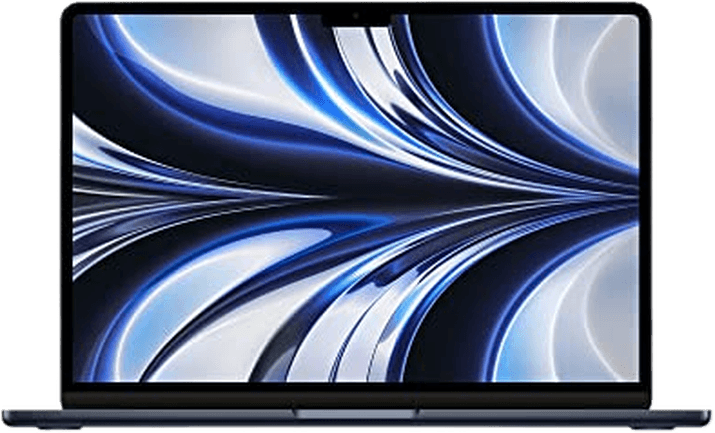
| CPU |
CPU
8-Core Apple M2
|
| RAM |
RAM
8 GB
|
| Graphics |
Graphics
10-Core Apple M2 GPU
|
| Storage |
Storage
256 GB
|
| Screen |
Screen
13.6-inch Retina Display with True Tone
|
The MacBook Air M2 is the best photo editing laptop if you want a portable one. It’s more compact than the MacBook Pro. And while it doesn’t have the same level of performance, the MacBook Air gives you an excellent photo editing experience.
It has the smooth and intuitive interface you expect from Apple products. And it has everything you need to edit photos on the go.
The 8-core CPU and 10-core GPU combine to give you an excellent user experience. This amount of RAM doesn’t look like much compared to previous laptops. But 8 GB is still enough to run Adobe Photoshop or Luminar Neo.
You might not be able to run them at the same time. But you can still plow on with your photo editing.
The screen is only 13.6 inches. That’s the smallest on our list so far. But that’s why it’s the right laptop for the traveling photo editor. Plus, the screen quality is fantastic and it has an accurate color display.
The hard disk space is limited to 256 GB. But remember, this is meant to be portable, not a dedicated workstation laptop.
The Air M2 has a Full HD native webcam. And there are three mics for clear sound recording. That’s excellent for Zoom meetings.
And the port options are strong. You have two Thunderbolt ports and two USB-C ports. And there’s a 3.5mm headphone jack. This Macbook Air is one of the best laptops for casual photo editors or editors on the go!

| CPU |
CPU
Intel Core-i7
|
| RAM |
RAM
32 GB
|
| Graphics |
Graphics
NVIDIA GeForce RTX 3050
|
| Storage |
Storage
1 TB
|
| Screen |
Screen
14.4-inch PixelSense Flow Touch Display
|
The Microsoft Surface Laptop Studio is the best touchscreen laptop for photo editing. So it’s one of the best laptops for editors with a hands-on approach to editing.
But it doesn’t rely on the touchscreen as a gimmick. It has the performance professional editors expect from their laptops. And it’s a fantastic hybrid laptop for creatives.
This Microsoft laptop uses an 11th-generation Intel Core-i7 processor. There’s 32 GB of RAM for fast and smooth operation. And the NVIDIA GeForce RTX 3050 GPU completes a competitive hardware team.
Plus, the laptop has 1 TB of internal SSD storage. So it has no problem running any editing software or digital art program.
The PixelFlow touchscreen is one of the major selling points. It’s a glorious 14.4-inch display. The touch action is smooth and responsive. And the refresh rate is a lively 120 Hz, so there’s no lag.
A Surface Slim Pen is also included with the laptop, so you can get straight to work. And you can adjust the screen to sit in front of the keyboard.
You don’t have any ports built into the main laptop body. But it comes with a surface dock with USB and HDMI ports. And it also has a handy SD card slot.
It has poor battery life compared to Macs. But the Surface Laptop Studio is the best photo editing laptop for hands-on creatives.
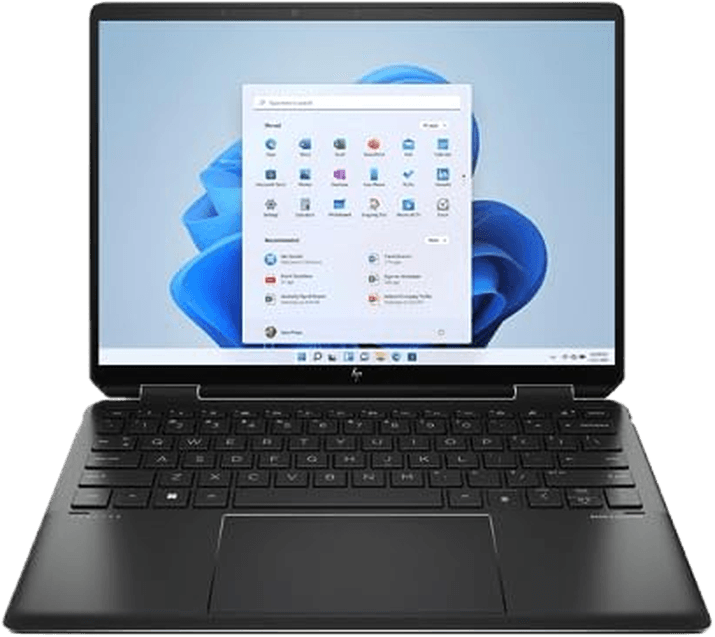
| CPU |
CPU
Intel Core-i7-1165G7
|
| RAM |
RAM
16 GB
|
| Graphics |
Graphics
Intel Iris Xe Graphics
|
| Storage |
Storage
1 TB
|
| Screen |
Screen
14-inch LCD
|
The HP Spectre is another excellent photo editing laptop for your office or travel bag. It has some of the best Intel hardware for a fast and smooth user experience.
There’s 16 GB of RAM. And there’s 1 TB of internal storage. So it’s more than capable of running your favorite photo and video editing software.
The screen has a 13.5-inch display that looks fantastic. And it’s a hybrid, so it doubles as a touchscreen. That’s a bonus for hands-on editors and artists.
It’s well-equipped with a webcam and ports. And it has reliable battery life. The Spectre Luxury 14T x360 is one of the best mid-range photo editing laptops.
So what do you look for in editing laptops? We’ll look at the most important computer specs for photo editing.
You need to know what to look for. And the best laptops need the power to run software like Adobe Photoshop, Lightroom, and Luminar Neo.
The processor is the main component of a computer’s hardware. It’s essentially the engine of the computer. It takes information from the user and interacts with other hardware to enact the user’s requests.
Computer processors used to have only one core. But modern computers use several cores to increase processing power. Having more cores means it can undertake more tasks at the same time. Modern laptops have between seven and 20 cores in one CPU.
The number of cores is something to look out for in a laptop for photo editing. More doesn’t always mean better performance. But you don’t want a laptop that can’t handle your photo editing needs.
“Clock speed” is another thing to note in a laptop CPU. The clock speed is measured in gigahertz (GHz). This gives us an indication of how fast a CPU can operate. The GHz reading tells us how many tasks it can handle per second.
Generally, a higher GHz level means a faster laptop. But this comparison can be difficult when looking at computers from different manufacturers.
You also need to consider the computer’s age. A 3 GHz processor from 2011 won’t be quicker than a 2 GHz processor from 2023. The clock speed is something to consider. But it doesn’t tell you much on its own.
RAM stands for Random Access Memory. The amount of RAM tells us how much memory a computer has. The higher the RAM, the more information your applications can access at any one time. This relates directly to the operating speed of your computer.
More RAM means you can run more programs at one time. And it tells you it can handle large computer programs, like photo editing applications.
Adobe Photoshop and Luminar NEO both use a lot of memory. This means you need a computer with more RAM for better performance.
A computer with a higher RAM count might cost more money. But a faster operating speed makes photo editing quicker and easier. And that saves you money over time.
A graphics card turns computer data into the visual display you see on your screen. Despite being called a card, they are more similar to CPUs.
They have several cores that let them perform multiple tasks at once. Again, having more cores doesn’t always equal better performance.
A better graphics card gives your computer a better display. It can increase the pixel count and improve color accuracy. And this can make the display easier on your eyes.
It’s important because photo editors need to see their work accurately. And they don’t want surprises when their work is published or printed.
Storage determines how much information the computer can hold. It’s measured in gigabytes (GB) or terabytes (TB). It depends on its size. And it tells you how many apps and files you can store on the computer.
Professionals definitely need more storage for their editing applications and media libraries. But amateur photo editors also need to keep an eye on storage space.
You can always free up storage space on your laptop by using an external hard drive. They’re an essential piece of equipment for all digital photographers and editors.
Screen size should be one of your first considerations. But this comes down to personal preference.
Many editors prefer a larger screen as it gives them more space to work on. But people who work when they travel might want a smaller screen for convenience.
The pixel count gives a good indication of the display’s image quality. Having more pixels means a cleaner image.
But you have to keep the screen size in mind. A high pixel count on a larger screen might not be better than a low pixel count on a small screen.
Some laptops now also have a touchscreen. This is another point of preference for the user. After using drawing tablets, many editors like to use their laptops in the same way. But others prefer a more traditional laptop setup.

The best laptop for photo editing is what we’re all after. But there are a few things we need to consider before we buy. The operating system, functionality, and price are all top considerations. We’ve included a wide range of computers in this list. And we hope you’ve found the photo editing laptop you need.
We think the Dell XPS 16 is the best laptop for photo editing. It has more native storage than any other laptop on the list. So you don’t have to fork out money for external hard drives. The CPU is excellent and can handle all the best editing software. Plus, the large display lets you edit photos with precision and accuracy.