The best collage apps help you make fabulous photo collages on your smartphone. You don’t need fancy photo editing software or high-level editing skills. These collage apps make it quick, easy, and painless.
Whether you’re creating a photography portfolio or a collage for a friend’s wedding, you can do it in any of these collage apps.
There are plenty of collage apps to choose from, but Canva is easily our top choice. It’s free to download for both iOS and Android users. It has a wide range of collage templates and easy-to-use photo, video, and document editing tools.

Let’s take a look at all the best photo collage apps in detail. Our list includes apps for both iPhone and Android smartphones. We have dedicated collage apps that are easy to use. But we’ve also included apps with more advanced photo and video editing options.

| Brand |
Brand
Canva
|
| Supported Devices |
Supported Devices
iOS and Android
|
| Price |
Price
Free with in-app purchases
|
| User Rating |
User Rating
4.8 *
|
| No. of Downloads |
No. of Downloads
100M+
|
| Key Features |
Key Features
Photo and video editing tools, dedicated collage maker, free content library, create unique documents, AI editing tools
|
Canva is, without question, the best collage app. It’s highly rated by the millions of iOS and Android users who enjoy the app. And as well as many fantastic design tools, the app has a brilliant collage feature that’s perfect for photographers.
Creating a collage with Canva couldn’t be easier. Whether you’re making a collage of your best photography work or a birthday collage for a friend or family member, Canva has you covered.
The app provides hundreds of collage templates covering all kinds of styles and occasions. Birthdays, weddings, and professional mood boards are all catered for.
Once you’ve selected the template you light, just replace the template photos with your own. You can also add text and other visual elements to make it more unique and personal.
You can download your finished collage as a digital document, like a PDF. But you can also have your collage printed on card or canvas. There are plenty of size options. You can also arrange payment and shipping through the app.
Canva is more than just a collage app. It’s packed with brilliant photo and video editing tools. You don’t need a degree in graphic design or videography, nor do you need expensive photo editing software. Canva makes photo editing and graphic design easy.
You can use Canva to design websites or marketing material. It’s a fantastic tool for enhancing social media strategies. And the app now has incredible AI tools that streamline the creative process even more. You also have access to a free media library with over 2M+ assets available.

| Brand |
Brand
Cardinal Blue Software
|
| Supported Devices |
Supported Devices
iOS and Android
|
| Price |
Price
Free with in-app purchases
|
| User Rating |
User Rating
4.7 *
|
| No. of Downloads |
No. of Downloads
100M+
|
| Key Features |
Key Features
Photo and video collages, flexible grid system, plenty of templates, animation maker
|
PicCollage is more of a dedicated collage app than Canva. But that’s not to say the app isn’t packed with fun, engaging features to help you create beautiful photo collages of all different types.
You can make professional photo collages for a photography portfolio or mood boards to help with styling or design. PicCollage is also a great option for fun picture collages of holidays with friends, weddings, or birthday parties.
Their photo grid system makes it easy to make a unique photo collage. There are plenty of grid templates to choose from, from diptych and triptych designs to more complex multi-photo grids.
You can adjust the grid size, increase the image sizes, or add or remove the background. It’s easy to move elements around or change their size.
It also offers a wide range of photo collage templates. These are more ready-made than the grid designs, allowing you to create a fun collage in a matter of minutes. They have templates for any occasion imaginable, from anniversaries to Christmas.
PicCollage also has templates for photo slideshows and videos. You can import still images or videos from your camera roll, allowing for even more creativity when making a personal collage.
Their massive library of stickers and backgrounds also gives you more scope to make your photo collage more original and personal.
PicCollage is free to download for Android devices and iPhones. There are some in-app purchases that allow you to upgrade your creations. Users can also upgrade to the PicCollage VIP, an upgraded, ad-free version of the app. This requires a monthly subscription.

| Supported Devices |
Supported Devices
iOS and Android
|
| Price |
Price
Free with in-app purchases
|
| User Rating |
User Rating
4.7 *
|
| No. of Downloads |
No. of Downloads
1B+
|
| Key Features |
Key Features
Collage design tools, stickers, sticker maker, effects and filters, AI editing tools, background removal
|
Picsart is one of the world’s most popular art and photo editing apps, with literally millions and millions of downloads. It has advanced AI features and editing tools for pro-level content creation. You can also use it for fabulous photo collages.
The app gives you plenty of creative freedom when building your photo collage. There are grids and templates for quick and easy collage construction. It offers different styles, like scrapbooks, yearbooks, and picture frames. But you also have freestyle collage editing, allowing you to create original pieces that are 100% original.
You also have a special Collage Story Maker for Instagram. It has templates and ideas for making eye-catching photo collage stories that perfectly fit the Instagram story format.
The app has millions of stickers you can add to your collages. And if that’s not enough, you can even create your own stickers.
Aside from photo collages, Picsart is one of the best apps for editing photos. It has a load of high-quality filters for quick edits. But it also has more sophisticated editing tools.
The background removal tool simplifies a once-complicated process, allowing you to change the background of any portrait. You can also remove unwanted objects. It also has selfie retouch effects that are perfect for social media images.
AI tools take Picsart features to another level. There’s an AI enhancer tool that improves low-quality images. It even has a text-to-image generator. With just a few prompts, you can have a brand new, completely original AI image. You can even feed the AI bot pictures of yourself to then create brand new images with you as the subject, just like PhotoAI.
Picsart is free to download for iPhones and Android mobiles. However, some of the more advanced features are hidden behind a paywall. There are in-app purchases and an option to upgrade to the Pro version.

| Brand |
Brand
JellyBus Inc.
|
| Supported Devices |
Supported Devices
iOS and Android
|
| Price |
Price
Free with in-app purchases
|
| User Rating |
User Rating
4.7 *
|
| No. of Downloads |
No. of Downloads
10M+
|
| Key Features |
Key Features
Stylish collage designs, hundreds of filters and themes, film photo effect, live-view camera filters
|
Moldiv is one of the trendiest apps for content creators right now. It’s a great app for any kind of social media content, but the stylish collage options make it a fantastic option for photo collage fans.
When creating a photo collage in the app, you have hundreds of frames to choose from. Each frame is limited to a total of nine photos, but you still have plenty of scope for design and customization. The FreeStyle design mode lets you to play fast and loose with the template structures.
You can make your photo collage look like a magazine editorial, with over 100 popular mag styles to choose from. You also have movie poster collages. The app also offers a wide range of themed albums for different types of photos.
Moldiv also works as a camera app. As well as manual camera controls, the app has hundreds of filters to help you enhance your smartphone photography, improving your content and drawing more eyes to your account.
These are live-view filters, so you can apply them before you even take the picture. These filters include film photography effects to give your images that retro look.
There’s a background blur effect for selfies and portraits. You can add textures and effects to your images. The app also has editing tools for even better creative control.
iPhone and Android users will be happy to know the app is completely free. It does contain ads and some in-app purchases, but you can make pro-level photo collages on the tightest of tight budgets.

| Brand |
Brand
Photo Editor & Collage Maker
|
| Supported Devices |
Supported Devices
Android
|
| Price |
Price
Free
|
| User Rating |
User Rating
4.9 *
|
| No. of Downloads |
No. of Downloads
100m+
|
| Key Features |
Key Features
Hundreds of frames and grids, stickers, basic editing tools, themed frames
|
Collage Maker, as you might guess from the name, is a dedicated photo collage app. It doesn’t have the widest range of features, but it does exactly what you want it to do.
While other collage apps have strict limits on how many photos you can use, Collage Maker allows up to 100 photos in one collage. That gives you incredible flexibility when designing your image collection.
The template designs and themes include movie posters, magazines, or scrapbook.
You have your choice of over a hundred layouts, templates, and grids, making it easy to create something truly unique and personal. You can customize the collages even more with text, stickers, backgrounds, and frames.
The editing tools let you touch up and alter individual photos before adding them to a collage. You can crop and rotate pictures, as well as apply filters. You can even draw on them using the doodle tool.
Integrated Instagram features make it an ideal choice for social media enthusiasts. You can create collages that perfectly fit the Instagram squares. If the collages don’t fit the 1:1 ratio, the app blurs or adds color to the background. That way, the photo collages always look perfect on your profile.
It’s only available for Android smartphones, so apologies iPhone users. But it’s highly rated by app users due to its ease of use and effective features. It’s free to download with in-app purchases.
Download: Android

| Brand |
Brand
A Photo Studio
|
| Supported Devices |
Supported Devices
iOS and Android
|
| Price |
Price
Free with in-app puchases
|
| User Rating |
User Rating
4.9 *
|
| No. of Downloads |
No. of Downloads
10M+
|
| Key Features |
Key Features
Thousands of layouts, image filters and effects, stickers and emojis, Instagram integration
|
Collage Maker Photo Editing is another dedicated photo collage app with excellent features. It’s also available for iPhones and Android smartphones, so everyone’s a winner.
You can combine up to 20 photos per collage with thousands layouts to choose from. They have theme templates and decorative frames for quick and easy photo arrangements. But they also have a grid option that gives you more freedom when constructing your photo collage.
The collage editor helps you adjust the ratio to fit any social media platform, like Instagram or Facebook. You can also adjust the background, border, and shape of the collage.
Tools for editing individual images give you even more creative options. You can add background blur or remove the background completely. You can also add artistic filters for dramatic transformations. Then you can also add the final touches with stickers, text, and emojis.
The No Crop editing features help you create collages for Instagram. The 1:1 ratio of Instagram squares can be tricky to get used to, and the app will often crop the edges to make your image fit. That’s not the case with Collage Maker, however. It helps you create collages that fit the format without cutting anything out.
The app is free on Android and iPhone, although you can upgrade via an in-app purchase if you want more features.

| Brand |
Brand
Shantanu PTE.
|
| Supported Devices |
Supported Devices
iOS
|
| Price |
Price
Free
|
| User Rating |
User Rating
4.8 *
|
| No. of Downloads |
No. of Downloads
100K+
|
| Key Features |
Key Features
Thousands of templates and layouts, watermarks and logos, filters and effects, add text
|
Pic Collage Maker is one of the newer collage apps, but it’s becoming popular very quickly. That’s due to the excellent collage building features, simple interface, and fantastic results. It’s a great option for iPhone users.
There are literally thousands of collage layout to choose from. You have your pick of themed frames or grid layouts to make something truly unique and special.
You can add text. stickers, and other elements to make your work more personal and fun. You can even apply a logo or watermark to your finished collages, which is great for professional photographers.
Editing tools allow you to adjust exposure, contrast, and brightness of individual images before you add them to a collage. The app also has quick-apply filters for faster photo editing.
Pic Collage Maker also has plenty of layouts that fit the 1:1 Instagram ratio. That means your collages won’t have the edges cropped off them you upload them to the app. It also has hundred of templates for Instagram stories, helping you produce fun, engaging content.
Pic Collage Maker is only available for iPhones, but it is free to download. If you want more from the app, you have an option to upgrade to the Pro version. You’ll need to pay the monthly subscription fee, but it opens many more features.
Download: iOS
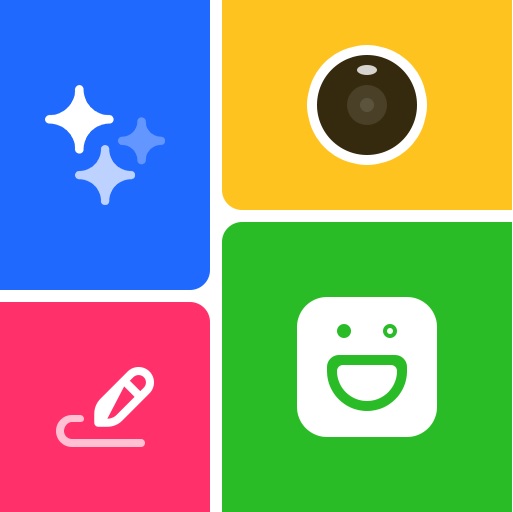
| Brand |
Brand
Jupiter Palace PTE
|
| Supported Devices |
Supported Devices
iOS and Android
|
| Price |
Price
Free with in-app purchases
|
| User Rating |
User Rating
4.7 *
|
| No. of Downloads |
No. of Downloads
1M+
|
| Key Features |
Key Features
Video collage tools, AI removal tools, thousands of collage templates, social media marketing tool
|
PhotoGrid is another fantastic collage app, although this one is more of a video collage specialist. However, it still has all the tools to create incredible still photo collages for social media or print.
With over 20,000 templates to choose from, it’s easy to create stunning photo collages for any occasion. You can add up to 16 images to any still or video collage. You can make scrapbook-style collages, film strips, or themed collages for birthdays, weddings, or graduations.
It’s just as easy to make video collages with PhotoGrid. You can make video collages optimized for Instagram, whether you’re making a post or a story. You’ll experience no unwanted cropping on your videos.
The app also covers other social media platforms, so you can create collages with the perfect aspect ratio for any site. You can also add logos or watermarks, which is handy for professional photographers.
It also has tools for editing individual images before you add them to your collages. You can adjust everything from brightness to contrast. You can also crop and rotate your images.
AI tools also make photo editing easy. The AI can remove unwanted objects from any image with a natural finish. The app also has AI touch-up functions for quicker and easier editing.
Like all the apps on our list, PhotoGrid is free to download. In-app purchases allow you to upgrade as you go, or you can subscribe to the premium version of the app.
Making a photo collage is a great way to celebrate a special occasion or relationship. Whether it’s your best friend’s wedding or your parents’ anniversary, creating and sharing a fabulous photo collage shows people you care.
The best photo collage apps turn creating and sharing collages an easy process. As we’ve seen, the top options have hundreds or even thousands of collage templates in a range of styles. Every occasion is catered for, and they offer excellent tools for customization and personalization.
Canva is our favorite collage app right now. There is tough competition, but Canva has fantastic collage tools as part of its wider set of features. You can use the app to edit photos, videos, and documents. It also has one of the most user-friendly interfaces of any creative app.