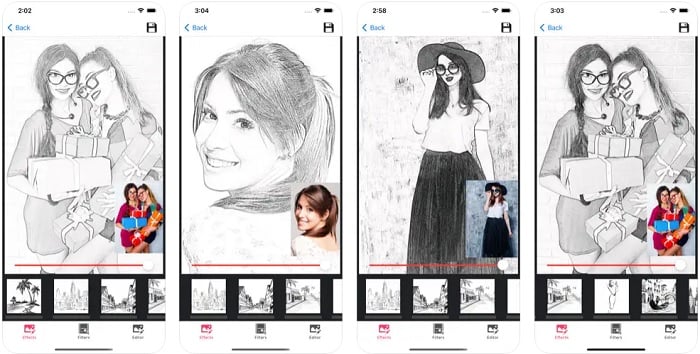Today, we’re looking at the best apps to make pictures clear. Smartphones nowadays give us incredible photos. However, we can use photo apps to enhance our images and get the most out of each photo.
These apps are designed for convenient photo editing on the go. Many of the features are easy to control. Therefore, we can fix blurry photos in seconds and fine-tune other elements, such as color and exposure.
Read our suggestions for the best apps to make pictures clear below. We will feature both free and paid options.

© Redd F
How Can Apps Fix Blurry Images?
Photo editing apps can enhance our images using the same adjustments we find in digital editing software. So, by using mobile applications for photo editing, we can eliminate the need to upload our images to a computer.
There are key adjustments that you should use when using apps to make pictures clear. The key adjustment is Sharpen. On top of this, you should look at controls for Texture, Clarity, and Dehaze. Controlling the Exposure, Shadows, and Highlights can also fix blurry images.
These simple adjustments can make dramatic differences in our photographs. Just make sure you don’t over-edit the photographs. This is especially important with the Sharpen tools. Over-editing may make your image look fake and pixelated.

© Le Buzz Studio
Best Apps To Make Pictures Clear
Let’s now look at the best apps to make pictures clear on the market today. We will look at options available for all smartphones. So, whatever smartphone you have, you will have an option on this list.
1. Adobe Lightroom

| Supports Devices |
Supports Devices
iOS, Android
|
| Price |
Price
Free (Paid Extra Features)
|
| Additional Adjustments? |
Additional Adjustments?
Yes
|
| Best For |
Best For
High-end, industry standard photo editing for mobiles
|
Adobe produces an excellent adaptation of its popular Lightroom application for smartphones. It is a heavily stripped-back version of the desktop app, but it allows us powerful editing abilities all from our smartphone or tablet.
The navigation, editing, and exporting process is straightforward. The editing is adjusted through sliders. Each adjustment is split up into different sections. To make pictures clear, you will want to use the adjustments in the Effects and Detail sub sections.
The best part about this app is that it is free. There is a paid option to create masks and use other advanced editing tools. These tools are great, but we don’t need them for simple and quick photo editing.
2. Apple Photos

| Supports Devices |
Supports Devices
iOS
|
| Price |
Price
Free
|
| Additional Adjustments? |
Additional Adjustments?
Yes
|
| Best For |
Best For
Free option already in your iPhone or iPad
|
One of the best apps to make pictures clear is already installed on your iPhone. The Apple Photos app provides excellent options for fixing blurry photos. This app is easy to control and produces great results in seconds.
The main two adjustments to look out for are Sharpness and Definition. Careful use of these two sliders can dramatically boost the clarity of your photographs. Other adjustments, like Contrast, Exposure, and even Auto editing, will also help.
Thanks to Apple’s serious commitment to in-phone editing, we don’t have to download a special app to make pictures clear. Instead, we can use the adjustments provided to edit our photos. They also have plenty of other controls, such as filters and noise reduction.
3. Google Photos
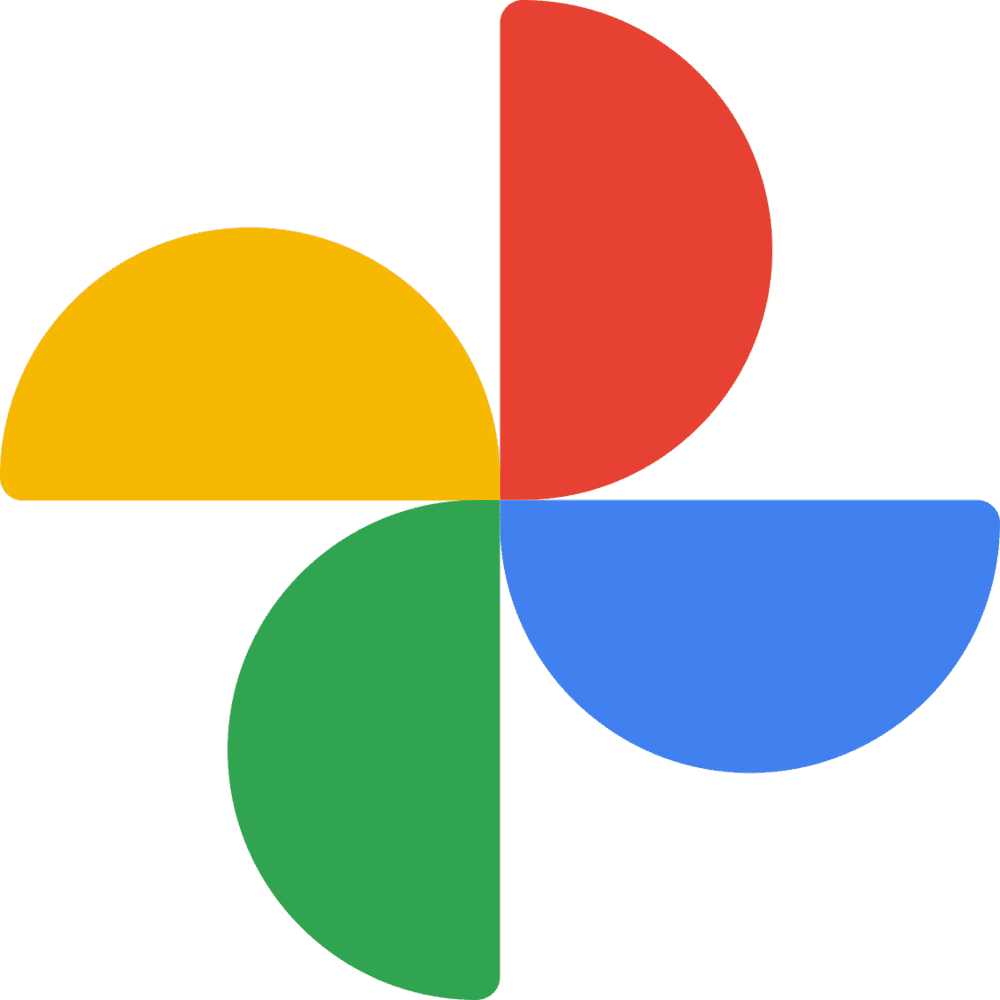
| Supports Devices |
Supports Devices
iOS, Android
|
| Price |
Price
Free
|
| Additional Adjustments? |
Additional Adjustments?
Yes
|
| Best For |
Best For
Free option for both Android and Apple products
|
Apple isn’t the only one with a built-in app to help us fix blurry photos. Google Photos on Android smartphones provides an excellent app to make pictures clear. Like Apple Photos, you will not need to download this app, as it will already be on your smartphone.
Google provides a great adjustment called Pop. This adjustment edits the contrast of edges, making them more defined. This is a great way to make your pictures clearer. They also have a Sharpen tool to boost the overall sharpness.
Plenty of other adjustments in Google Photos will enhance your photographs. You can use the HDR effect and other exposure tools. There is also a wide range of filters, although these will not help clear up your photos.
4. Snapseed
| Supports Devices |
Supports Devices
iOS, Android
|
| Price |
Price
Free
|
| Additional Adjustments? |
Additional Adjustments?
Yes
|
| Best For |
Best For
Free app with a wide range of adjustments
|
Snapseed is a great photo editing app that you must consider when looking at apps to make pictures clear. Snapseed is one of the original smartphone editing apps. It has progressed with the needs and usability of smartphone apps.
There is a wide range of editing controls that do not require expertise to operate. The main adjustments to fix blurry images are in Details, where Structure and Sharpening are found. Some of the filter controls also add to the clarity. The Drama and Tonal Contrast tools do a great job of increasing clarity.
Snapseed is worth downloading if you want a wide range of controls on your photo editing app. It is a free app with plenty of editing options, including a wider range of tonal and color controls.
5. Remini

| Supports Devices |
Supports Devices
iOS, Android
|
| Price |
Price
Free (Paid Extra Features)
|
| Additional Adjustments? |
Additional Adjustments?
Yes
|
| Best For |
Best For
AI editing with automatic enhancement
|
Remini is an app that uses AI to edit smartphone images. AI use like this is a great way to improve apps and make pictures clearer. It removes the guessing and fine-tuning that people who are not confident in photo editing will have to consider.
Remini does come in a paid and free version. The most dramatic details are paid, but you can still clear up your images in the free version. You simply select your photo and click Enhance. The Enhance feature takes a couple of seconds, and then it gives you a before and after view of your image.
The results can vary and produce a particular aesthetic. Once the enhancement is complete, Remini allows you to adjust your selection more thoroughly.
Remini is an app for people who do not want to fine-tune their photos. It functions as a one-click-and-done app.
6. Fotogenic

| Supports Devices |
Supports Devices
iOS, Android
|
| Price |
Price
Free (Paid Extra Features)
|
| Additional Adjustments? |
Additional Adjustments?
Yes
|
| Best For |
Best For
Editing app allowing you to brush in with touch
|
Fotogenic is an app that provides a different approach to smartphone editing. It aims itself as a all-in-one photo editor. This includes easy body editing tools and methods to create different aesthetics.
There is only one tool in Fotogenic that can fix blurry photos. This is the Details tool found in the Beauty section. This app features on this list because it allows you to draw in where the adjustment goes. So, you brush with your finger over the area you want to be sharp.
In reverse to this, you can use the Defocus adjustment tool to highlight certain areas. Blurring out part of the photo will make the main subject seem much clearer. This is a helpful technique to fix blurry photos.
7. Enhance Photo Quality

| Supports Devices |
Supports Devices
iOS, Android
|
| Price |
Price
Free (Paid Extra Features)
|
| Additional Adjustments? |
Additional Adjustments?
Yes
|
| Best For |
Best For
One-click editing options
|
Enhance Photo Quality is a good app to make pictures clear. This is a paid app that provides a range of one-click controls to enhance your photo. These controls are able to completely change an image.
The most useful controls for fixing blurring photos are: Unblur Photos, Old Photo Restore, Noise Reduction, and Detail Refinement. Each of these adjustments gives you some opportunity to fine-tune the controls.
Enhance Photo Quality is a good app that does exactly what its name says. There are also opportunities for other controls, such as resizing and color correction. This is a great app that will definetly help you edit clarity into your photos.
8. VSCO
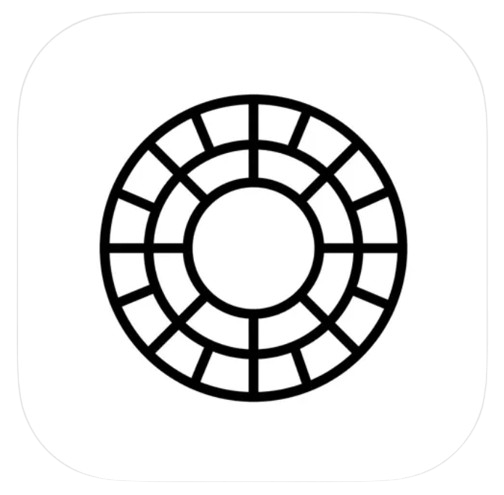
| Supports Devices |
Supports Devices
iOS, Android
|
| Price |
Price
Free (Paid Extra Features)
|
| Additional Adjustments? |
Additional Adjustments?
Yes
|
| Best For |
Best For
Editing app with wide range of filters
|
VSCO is known as a photography app that provides an extensive range of filters. It does force you to go down the paid route, but you can still use some controls for free. Certain filters may help with the clarity of your photo, but that is not why VSCO makes it onto this list.
VSCO provides a Sharpen tool in its adjustment section. This is a great slider tool that deals with sharpening extremely well. Of course, it is easy to go overboard with this tool. But, VSCO has done a great job making this a successful adjustment.
The paid version of VSCO features many more controls to enhance the clarity of your photo. This app is for photographers who want to use filters for their images and also provides some sharpening. Other apps are better for dedicated sharpening.
9. Vivid

| Supports Devices |
Supports Devices
iOS, Android
|
| Price |
Price
Free (Paid Extra Features)
|
| Additional Adjustments? |
Additional Adjustments?
Yes
|
| Best For |
Best For
Easy to navigate interface and editing process
|
Vivid is another photo-enhancing app that uses AI abilities. It is available in both iOS and Android app stores. The AI approach applies adjustments to your photograph with one click. The app also allows you to fine-tune your edit afterward.
You will want to use the HD Enhancer to sharpen your image. On top of sharpening, it provides edits for various adjustments. Therefore, the aesthetic that it makes may not be for you.
Thanks to its ease of use, Vivid is on the list of the best apps to make your pictures clear. It is particularly useful for clearing up portraits and group photos. Give this app a go if you want a hands-off approach to fixing blurry images.
10. Pixlr

| Supports Devices |
Supports Devices
iOS, Android
|
| Price |
Price
Free (Paid Extra Features)
|
| Additional Adjustments? |
Additional Adjustments?
Yes
|
| Best For |
Best For
Single Sharpness tool but has a Radius tool
|
Pixlr is one of the simpler apps to make your pictures clear. It has a singular Sharpen slider that will clear up your image. It is a free app but it does have a paid option. This paid option provides more features and gets rid of the ads. The ads aren’t too annoying here, so the free option works well.
This app’s best feature is the Sharpen tool’s extra step. It doesn’t just let you adjust the sharpness amount but also its Radius. Adjusting the Radius can help eliminate the ‘fake’ feel that sharpening can bring to your photograph.
Pixlr is a good app for improving clarity, but there are better options available. The radius option it gives to adjust sharpening is a smart tool that may make this app worth downloading.
11. PhotoDirector

| Supports Devices |
Supports Devices
iOS, Android
|
| Price |
Price
Free (Paid Extra Features)
|
| Additional Adjustments? |
Additional Adjustments?
Yes
|
| Best For |
Best For
Photo editing app with wide range of AI abilities
|
The PhotoDirector app is a great app to use to perform a wide range of adjustments to your images. It is a desktop photo editing program that uses AI to provide users with a wide range of adjustments. AI allows inexperienced users to create advanced edits with ease.
In the Adjustments section, you will find the Sharpness slider. This is the most crucial adjustment you want to use to fix blurry images. There is also a Dehaze slider in Tools that could help you, but this adjustment could be better.
PhotoDirector does have a paid version where the full extent of its AI abilities lies. This means you will only get basic adjustments if you want to use the app for free. Overall, better apps above do the same thing with more accuracy and alternate controls.
Conclusion: Best Apps To Make Your Pictures Clear
After looking through the best apps to make your pictures clear, we can see that there is a wide selection to choose from. Each app takes a different approach and method to provide a clearer photo.
I suggest using Lightroom, a free professional-quality photo editor. If not, use your phone’s adjustment options. The other apps on this list are great if you want to do more than clean up an image.