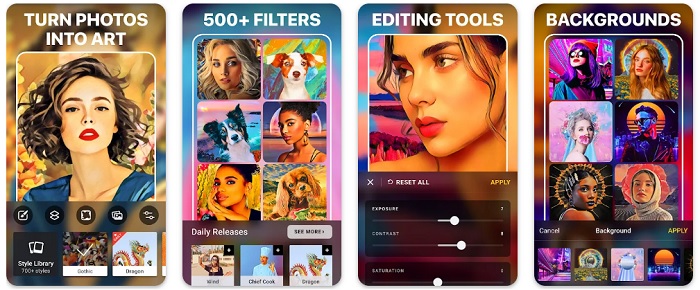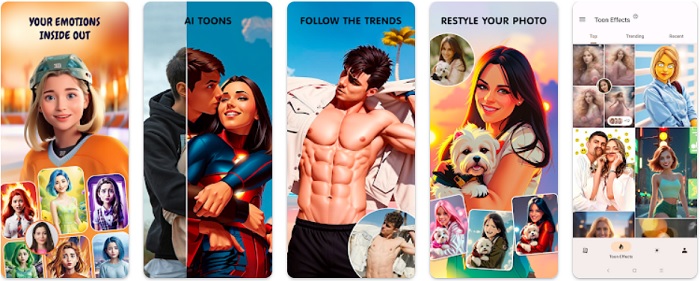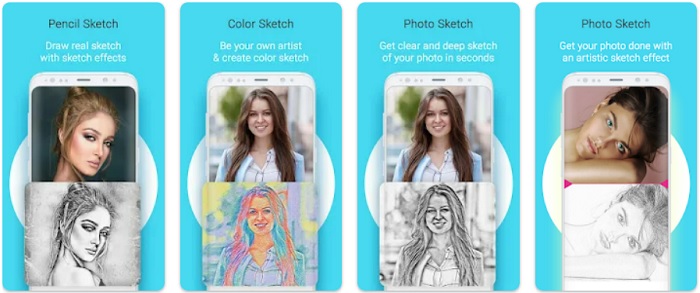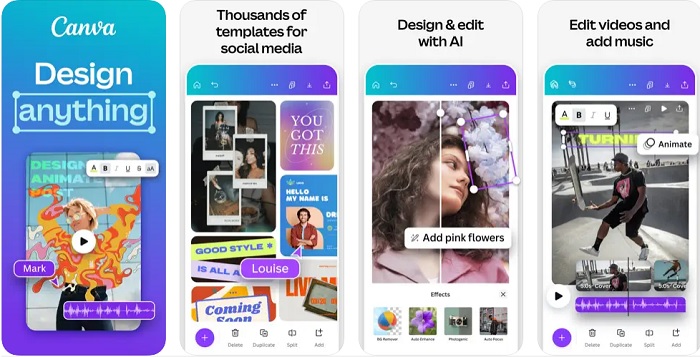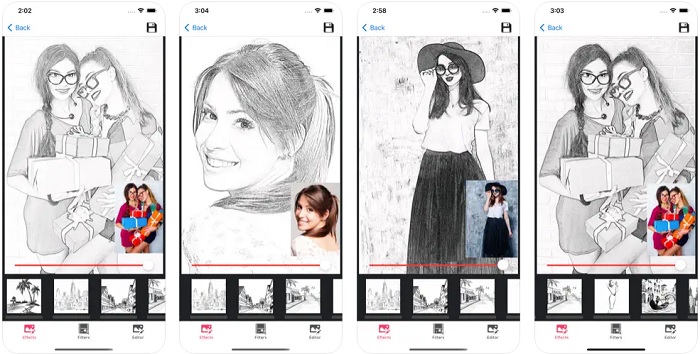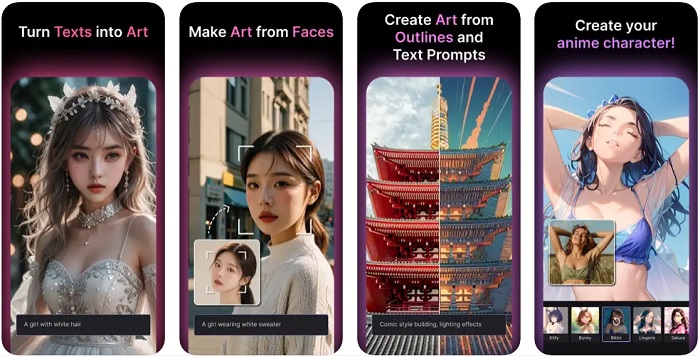With the right smartphone app, it’s never been easier to turn photos into sketches, drawings, or painting. You don’t need complicated or expensive software, nor do you need to be a great artist. All you need is an app that can do the work for you.
All the apps in this article turn photos into sketches without much fuss. We have apps for Android smartphones and iPhones. All the apps are also free to download, although some have in-app purchases or payable upgrades.
We have simple apps for simple folks, but we also have more advanced apps with expansive tool sets and features. No matter what kind of app you’re looking for, any of these will help you turn photos into sketches.
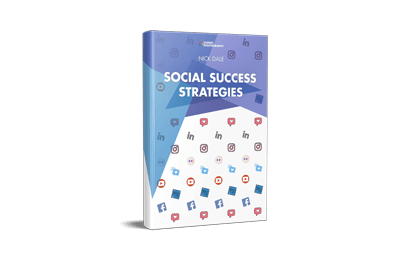
- Learn how to use all the major social media platforms.
- Master the art creating insightful and engaging content.
- Discover the secrets of the most successful influencers.
9 Best Apps to Turn Photos into Sketches
Let’s take a look at all the best apps in detail. Android and iOS smartphones are both catered for. We also have apps for different skills levels with simple and more complex artistic apps on display.
We’ll get stuck in so you can start turning your photos into sketches, drawings, and paintings.
1. Prisma

| Brand |
Brand
Prisma Labs
|
| Supported Devices |
Supported Devices
iOS and Android
|
| Price |
Price
Free with in-app purchases
|
| User Rating |
User Rating
4.5*
|
| No. of Downloads |
No. of Downloads
50M+
|
| Key Features |
Key Features
Hundreds of art effects, art and photography filters, editing tools, background blur tools
|
Prisma is one of the best photo editing art apps there is. It’s free to download for iOS and Android systems. The app is also packed with fantastic features for turning photos into works of art. That includes features for turning photos into sketches and drawings.
With over 500 art filters, you’ll have no shortage of options when transforming images into sketches or paintings. The developers also add new filters and effects regularly, so you’ll never get bored.
You have a wide range of art styles to choose from. You have classic pencil and pen sketches. But you can also choose anime or comic book styles. You can also try pop art or futuristic art filters for something unique.
The background removal tool simplifies the job of changing a photo’s background. This used to be a tricky operation, but not anymore. It’s easy to add a new arty background to any selfie or group shot.
The app also has editing tools for better creative control. All the filters and effects are quick to apply, but you can do more detailed work using the editing tools. You can adjust everything, like exposure, sharpness, contrast, and brightness.
It’s a great app for enhancing selfies. As well as the other editing tools, it has specialist face and skin editing tools for more eye-catching self-portraits. It can smooth skin and reduce blemishes, giving you a smoother, more pleasing finish.
2. ToonMe

| Brand |
Brand
Informe Laboratories
|
| Supported Devices |
Supported Devices
iOS and Android
|
| Price |
Price
Free with in-app purchases
|
| User Rating |
User Rating
4.7*
|
| No. of Downloads |
No. of Downloads
50M+
|
| Key Features |
Key Features
Hundreds of art filters, AI portrait tools, background remover, social media integration
|
ToonMe is one of the most popular art filter apps right now, with millions of users all over the world. It’ll turn any photo into a sketch, but that’s not the limit of its powers. The art filters transform images that’ll impress your friends on social media.
You can import any photo from your camera roll or social media accounts. And once imported, the transformation can begin thanks to quick-apply filters and effects.
The app gives you hundreds of options, with dozens of art styles to choose from. Of course, you can start by turning a photo into a sketch. But you can also try cartoon styles or more traditional art style filters.
ToonMe also helps you remove background without needing more complicated photo editing software. You can then replace the background with one from the app’s extensive library.
You can also use the app to make more subtle edits to your selfies and profile pics. There are beauty filters that remove blemishes and imperfections. Or you can add a vintage look to your photo to add an old Hollywood aesthetic.
Social media integration makes it easy to share your artistic creations across different platforms quickly and easily. Whether you’re trying to make a splash on Instagram, Facebook, or X (formerly Twitter), ToonMe can help attract new followers and friends.
3. Photo Sketch Maker
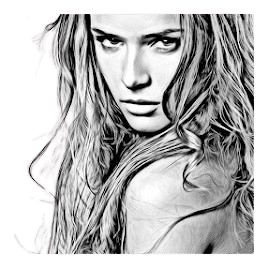
| Brand |
Brand
Aero Tools
|
| Supported Devices |
Supported Devices
Android
|
| Price |
Price
Free with in-app purchases
|
| User Rating |
User Rating
4.5*
|
| No. of Downloads |
No. of Downloads
5M+
|
| Key Features |
Key Features
Variety of sketch styles, in-app camera, freestyle drawing with pencil tools
|
Photo Sketch Maker is a simple yet effective app. It doesn’t have the wide or advanced tool sets of the previous apps, but it’s a sure choice if you want to turn a photo into a sketch. It’s only available for Android smartphones, but it’s free and doesn’t take up much memory.
You have several sketch styles to choose from. There are pencil and hard pencil sketch styles. You also have watercolor and other paint effects. Pen and ink sketch styles give you even more choice when creating a sketch from a photo.
The app also has a pencil tool for free drawing. You can draw on unedited images, or you can add more pencil marks to photos that already look like sketches. It offers plenty of fun and more creative freedom.
Photo Sketch Maker doesn’t limit you to black and white sketches. The app is full of colorful sketch filters as well as color pencil tools for free drawing on images.
The app allows you to pull photos from your camera library or social media accounts. It accepts JPEG or PNG files. You also use the in-app camera to take brand new photos, allowing you to take a picture and edit it straight away.
Download: Android
4. Canva

| Brand |
Brand
Canva
|
| Supported Devices |
Supported Devices
iOS and Android
|
| Price |
Price
Free with in-app purchases
|
| User Rating |
User Rating
4.8*
|
| No. of Downloads |
No. of Downloads
100M+
|
| Key Features |
Key Features
Sketch and art filters, photo effects, editing tools, document editing tools
|
While Canva isn’t strictly a photo-to-sketch app, it does have the tools to turn a photo into a sketch. It has plenty of other photo editing tools, too. You can even use it to create and edit documents. Canva might be overkill for some users, but it’s one of the best editing apps out now.
Basic editing tools allow you to crop, rotate, and flip images. Then you have more advanced editing tools that adjust color, saturation, brightness, and contrast. You can even sharpen out-of-focus areas of your images.
This app wouldn’t make the list without good art filters, so rest assured Canva has plenty. These include a variety of pencil and pen sketch styles. But it also offers dozens of art styles, both classic and contemporary.
Canva even has AI tools for streamlined photo editing. The AI tools help you produce pro-level posts for Instagram and Facebook, taking your social media game to a new level. The AI also helps you with photo editing and document design.
You also have stickers and text features that add even more color and excitement to your images. It also has a photo grid and photo collage maker.
Canva’s video editing tools are ideal for content creators, influencers, and online marketers. You can crop, rotate, and flip videos. You also can add audio tracks and sound effects from their media library.
Canva is one of the most versatile design apps for iOS or Android. Thankfully, it’s available for both systems. It’s free to download, but some of the more advanced features are only available as in-app purchases.
5. Pencil Photo Sketch

| Brand |
Brand
Minerva Studios
|
| Supported Devices |
Supported Devices
iOS and Android
|
| Price |
Price
Free with in-app purchases
|
| User Rating |
User Rating
4.7*
|
| No. of Downloads |
No. of Downloads
50M+
|
| Key Features |
Key Features
Variety of sketch filters, drawing tools, simple interface, social media integration
|
Pencil Photo Sketch photo owes a large part of its popularity to the simplicity and ease of use of the interface. It’s the perfect photo-to-sketch app if you’re new to photo editing. The app is appropriate for all ages. It’s also available for Android units and iPhones.
Upload images from your camera roll or take a picture using the in-app camera. You can then add one of the many sketch filters to create an artistic masterpiece.
There’s a good variety of pencil sketch filters. You can go for ink or colored crayon filters. You can draw freely using the pencil and brush tools. You can also create silhouettes from standard photos.
The app also offers fun cartoon-style filters for more intense transformations. It’s a great choice for creating an avatar for your social media profiles.
And speaking of social media, the app has integrated features with platforms like Instagram and Facebook. Once you’ve turned a photo into a sketch, it’s just one click and your new image will be posted on social media.
The basic version of the app is free to download on iOS or Android systems. However, there is a paid version of the app with a larger variety of filters and features.
6. Clip2Comic: Toon Photo Editor

| Brand |
Brand
Digital Masterpieces
|
| Supported Devices |
Supported Devices
iOS
|
| Price |
Price
Free with in-app purchases
|
| User Rating |
User Rating
4.8*
|
| No. of Downloads |
No. of Downloads
100K+
|
| Key Features |
Key Features
Many art, sketch, cartoon and comic style filters, video editing tools, local editing tools
|
Clip2Comic: Toon Photo Editor is one of the best photo-to-sketch apps exclusive to iOS systems, both iPhone and iPad. Unfortunately, it is not available to Android users. It is, however, packed with fun features and tools for transforming bog-standard photos into exciting artworks.
Using this app, you can transform any photo into a beautiful sketch. It can be a classic pencil sketch or something more exotic like a manga-style creation. You can also add color and other effects.
And it’s not just sketches. You can turn photos into cartoons of all kinds. The app even has comic book styles that replicate all your favorite comics from Marvel or DC. You can also turn a photo into an incredible movie poster.
You also have free drawing tools for more creative control, allowing you to use the Apple Pencil. It also has local adjustment tools for precision editing.
And the app isn’t limited to image editing. You can also use it for fantastic video transformations, turning normal video footage into moving comic books or cartoon characters.
It can handle high-resolution video, anything up to 4K. This allows you to import footage from proper 4K cameras and edit it through the app. The results are jaw-dropping videos that look like professional animations.
Download: iOS
7. Watercolor Effects & Features
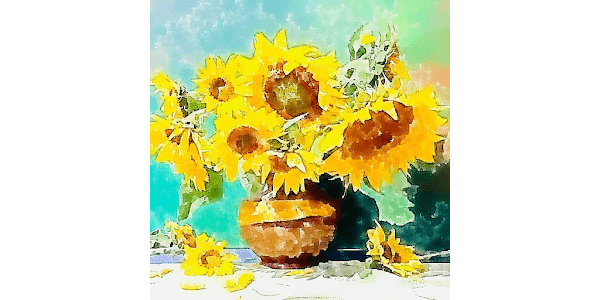
| Brand |
Brand
qnisoft
|
| Supported Devices |
Supported Devices
iOS and Android
|
| Price |
Price
Free with in-app purchases
|
| User Rating |
User Rating
4.5*
|
| No. of Downloads |
No. of Downloads
500K+
|
| Key Features |
Key Features
People and scene modes, various watercolor photo filters, simple and easy interface
|
Watercolor Effects and Filters is one of the simplest apps on our list. But if you want an app that turns photos into watercolor sketches and paintings, this is all you need. The simple interface makes it easy for anyone to use, even the most tech-shy users.
There are two main modes when creating your watercolor images. These are People and Scene mode. The former is used for portraits and group shots, while the latter is used for wider scenes.
You have a wide variety of watercolor styles to choose from. You can also a a smear effects, giving you an even more authentic watercolor look.
The app also allows you to change the lightness, brightness, and color intensity. You can also change the type of paper the watercolor painting is on, changing the texture and final finish.
Once your watercolor transformation is complete, you can export the high-resolution image. It’s then easy to share your creation on social media.
Watercolor Effects & Filters is available for iPhones and Android smartphones. It’s totally free and none of the features are hidden behind a paywall.
8. Photo Paint: Painting Maker

| Brand |
Brand
GeniusTools Labs
|
| Supported Devices |
Supported Devices
Android
|
| Price |
Price
Free with in-app purchases
|
| User Rating |
User Rating
4.3*
|
| No. of Downloads |
No. of Downloads
500K+
|
| Key Features |
Key Features
Strong selection of art filters and photo effects, easy to use interface, social media integration
|
Photo Paint: Painting Maker is another fantastic art tab that turns photos into artistic masterpieces. It’s a simple, easy-to-use app without the more advanced features of some of the other apps on our list. But it’s still great fun and does a good job of turning photos into sketches and paintings.
You can import images from your smartphone library or take new pictures in the app. Once you have your photo, the app has some basic editing tools like crop, rotate, and flip.
It’s then time to add your art filter. As well as various sketch styles, you have a good selection of bush stroke effects. You can choose the different paint styles you want, like oil, acrylic, or watercolor.
The app also offers filters that replicate specific schools of art, like expressionist, renaissance, or pastoral.
You can use your finished pieces as wallpaper on your smartphone or tablet. Or you can export the images to your social media profile for attention-grabbing profile pictures.
Download: Android
9. Vivid AI

| Brand |
Brand
CyberLink
|
| Supported Devices |
Supported Devices
iOS and Android
|
| Price |
Price
Free with in-app purchases
|
| User Rating |
User Rating
3*
|
| No. of Downloads |
No. of Downloads
100K+
|
| Key Features |
Key Features
AI editing tools, background editor, text to image
|
Vivid AI is the newest app on our list. And while the developers are having a few teething problems, we think it’s going to be a top contender in a few months. It’s well worth looking into this app if you want to turn photos into sketches and other art styles.
Vivid AI’s unique selling point is that all the editing tools use the power of artificial intelligence. The app can create funny and artistic avatars that bring more interest to your social media profiles.
AI tools also help you edit portraits and selfies, turning your subject into a cartoon or comic book character. It can turn you into a superhero or a cyborg.
The app also has photo filters with classic art styles. Or you can add a more contemporary art filter, like anime or manga. It also has film photography filters to give your images a retro look.
You can change your clothes, allowing you to adopt the latest fashions without going shopping. The app can also change the background without much difficulty, helping you transform selfies and group shots. It even has an AI Sky Replacement tool.
Vivid AI is available for iOS and Android smartphones. It’s free to download, but some of the most advanced AI features are only available as in-app purchases.
Conclusion
Thanks to the apps listed above, it has never been easier to turn a photo into a sketch. There are dedicated sketch and drawing apps with filters for this specific art style. But other apps, like Prisma, offer art styles of all kinds. They allow you to transform a boring photo into anything from a Picasso to a Manga comic book.
Our list has explored a wide range of photo-to-sketch apps. Some are simple and easy to use, while others have more advanced editing tools. Some even use AI to streamline the editing process. It’s all about of finding the app that best suits your needs.
But not matter which app you choose, you’ll be able to turn a photo into a sketch in no time at all. And it doesn’t matter if you have an iPhone or an Android smartphone. Everyone is catered for.