How to Find Your Camera’s Shutter Count (Actuations)
Your camera’s shutter actuations are an important metric to track as you use your camera. This is because they can help you determine how long your camera will continue to function properly before it needs to be serviced. In this article, we’ll show you how to find your camera’s shutter actuations and what they mean for your photography.
Exploring Shutter Actuations: How Does a Mechanical Shutter Work?
Mechanical shutters are found in all DSLRs and most mirrorless cameras today.
The most common type of shutter has two curtains. When you press the shutter button, the first curtain slides up and lets the light onto the camera sensor. Then, after the set time of the shutter speed, the second curtain shuts. The sensor is blocked again.
One cycle of this is called actuation.
On DSLRs, the shutter is closed by default. When you press Live View on a DSLR, it counts as actuation, because the shutter has to open up. Some camera brands do not count this in the shutter count, though.
In mirrorless cameras, the shutter is open by default, and only closes when you take the shot. (Note that this is solely about mechanical shutters. Electronic shutters work differently.)
Head over to https://expertphotography.com/how-does-a-camera-work/ to find out more about it.
Why Is the Number of Actuations Important?
The mechanical shutter is usually the first part to die in a camera.
Camera companies thus specify a number of actuations that you can expect to get before it stops working. This is called the shutter count.
You can use it to get a clear idea of a camera’s condition in general and anticipate how long it will continue working.
What Does Shutter Count Tell?
The shutter count usually corresponds with how much the camera was used. (Except for video, as video recording doesn’t use the mechanical shutter.)
This comes very handy when you want to buy second-hand.
What Does It Mean in Real Terms?
Shutter counts below 5000 mean that the camera is practically new, or has not been used extensively. If it’s in a type popular among video makers, it can also mean it was used for video.
Around 10,000 images is what most casual photographers shoot in a year, so you can make a calculation based on that.
Professionals, especially sports, wildlife and action shooters easily surpass 100.000 a year. Wedding photographers reach this number often, too. In these cases, you can probably tell the severe use from the outside.
Cameras used in the studio can also quickly achieve six-figure counts. You can’t tell that instantly.
What Shutter Count Can You Expect?
Manufacturers design their shutters differently for entry-level and professional cameras. Thus, their anticipated lifetime also varies.
Entry level cameras, DSLRs and mirrorless alike, are usually certified to 100,000 shots. These include Canon’s T7i, for instance. You will get an estimated 120,000 to 200,000 actuations out of a midrange camera, such as a Canon 7D MkII.
Professional cameras, especially those designed for heavy-duty use, are rated much higher, around 400,000. The 1DX series from Canon is among them.
Do not take these numbers as sacred scripture, though. In my experience, these are lower than the average. Throughout the years, I’ve used many cameras that were well above their rated shutter count. One of my cameras, a Canon 5D MkIII has a rated shutter life of 150,000. Mine is at 312,473 at the time of writing this article.
And of course, even if your shutter dies, you don’t have to throw your camera out of the window.
A shutter replacement costs no more than a few hundred dollars. If you’re not planning on upgrading your gear, simply send it to a repair shop. The counting then starts over.

How to Find Your Camera’s Shutter Actuations
Camera Stores
This is the only way that works in 100% of the cases. Authorised stores have software and backdoors that allow them to inspect cameras.
But, you have to send in or bring in your camera and pay for the shutter count check.
Fortunately, there are alternative methods to help you out.
Upload an Image
A great way to find out your shutter count is to upload an image taken with that camera. Head on over to camerashuttercount.com, choose and upload your image to the simple interface.
Here, it will extract the information for you. This method works with over 100 different camera models.
The specific models are shown on their page.
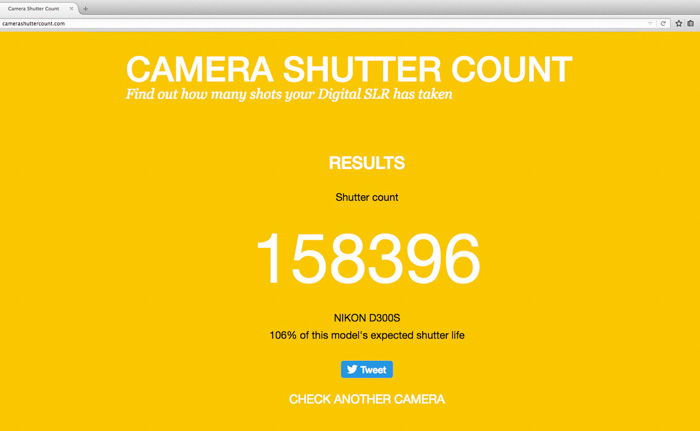
EOSInfo
For Canon users, a company called AstroJargon has created two pieces of software for retrieving the shutter count information. The one for Windows is called EOSInfo and the Mac version is 40D shutter count.
Simply download, install, and run – plug your camera into your computer and the software will give you the information.
Magic Lantern
If you decided that your DSLR could benefit from a little legal hacking, then you might have installed Magic Lantern.
This is an open-source software that adds-on to your camera’s firmware.
It has a feature that will let you know your shutter count straight from your camera. It also shows the number of Live View actuations.
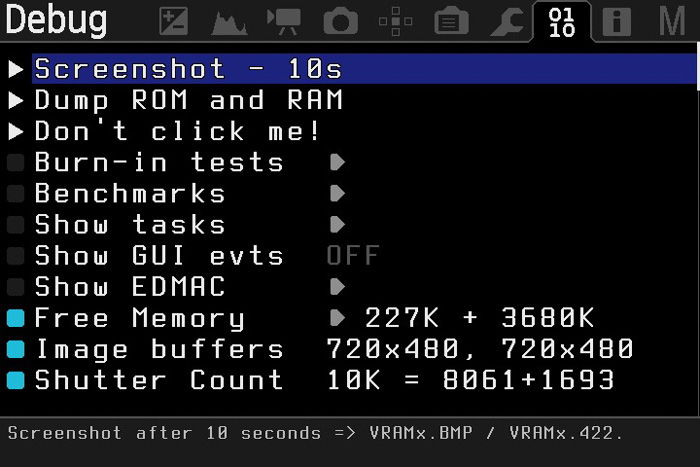
Linux + Canon
For those experienced with Linux, this quick script is a powerful tool. It works with almost every Canon camera, even for models unavailable with different methods.
You can set up a portable Linux version on a USB stick. Then, you can use the system only when you need to read the shutter count. This article by Photosketchpad helps you with the setup and install process.
Upload Nikon JPGs
Nikon Shutter Count is a website that reads shutter data from Nikon JPG files. Just take a photo (with basic settings for small file size), and upload it.
They claim that this method should work with most Nikon cameras since 2005.
Olympus/Panasonic Users
You don’t need to be here as both companies let you know within the camera’s operating system.
What you will need to find out is how to get there through a series of specific button clicks.
For example, some Olympus cameras will need this process:
- Turn your camera on.
- Open your memory card door.
- Press "PLAY" +"OK" at the same time.
- Press on the dial, in this exact order: up, down, left and then right.
- Depress the shutter release button fully.
- Press up on the dial.
Sony Users
For all those Sony users, there is a free website for those that use the Sony Alpha models. You can find the Sony Alpha Shutter Count here.




