
Featured Course:
Fantastic Photo Adventures
Transform your portraits with magic and wonder using simple Photoshop techniques.
Learn More
Photoshop Processing

How to Create a Glitch Effect in Photoshop (Step by Step)
The glitch effect in Photoshop is an excellent way of adding distortion to your images. The unique look that this effect creates will draw attention to your pictures. Using the Glitch Effect in Photoshop: What is It? A glitch is a temporary analog or digital error. It usually appears in…
By Tamara Kedves

How to Cut Out an Image in GIMP (Step by Step)
Knowing how to cut out an image in GIMP can be useful in many situations. You may want to edit part of the image selectively or remove the background. Most people use Photoshop for this, but GIMP is a great alternative if you are looking for a free program. We’ll…
By Tamara Kedves
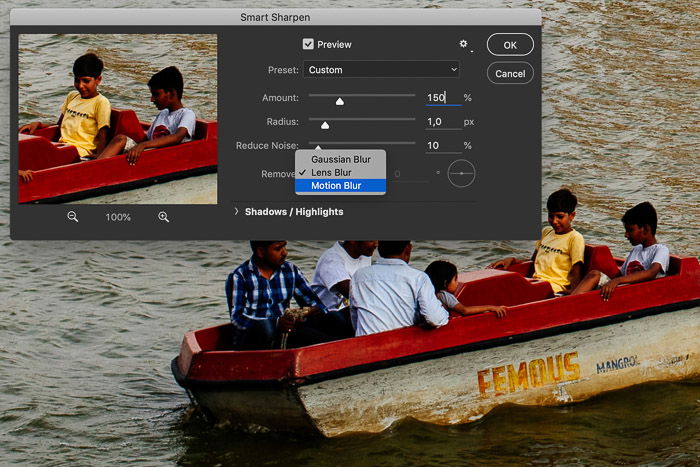
How to Sharpen an Image in Photoshop (Step by Step)
Ever had an image that didn’t look tack sharp at 100%? Don’t worry. It happens, and it’s normal. Luckily, you can learn how to enhance the sharpness of an image in post-processing. Sharpening an image is one of the basic things to learn when you want to start editing photos.…
By Joris Hermans

How to Make a Collage in Photoshop (Step by Step)
By now, most of us are familiar with the variety of collage apps online and on our smartphones. But do you ever wonder how to make a collage in Photoshop? It’s easier than you think and we’ll show you how to do it. Creating a Photo Collage in Photoshop: Step…
By Kevin Landwer-Johan Photography

How to Use Exposure Stacking for Daytime Long Exposures
Knowing about exposure stacking is important if you want to create stunning daytime long exposures. Exposure stacking is a technique that allows you to combine multiple exposures into a single image, resulting in dramatically improved image quality. But mastering exposure stacking requires everything from choosing the best gear to getting…
By Peter Dam | Photography-Raw
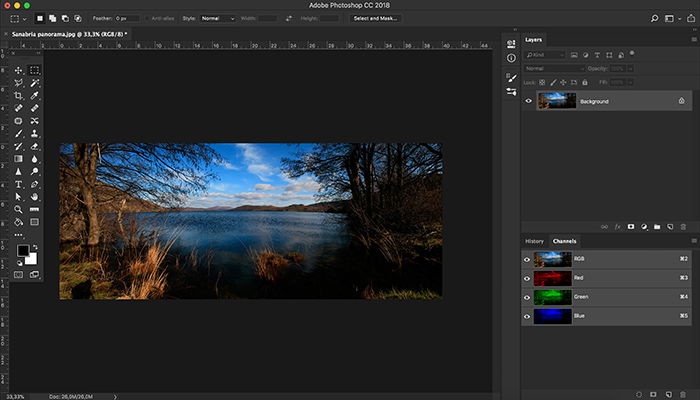
What Are Photoshop Channels? (And How to Use Them)
Photoshop channels can be confusing. But it gets a lot simpler if you understand the science behind it. So this article breaks down all the channels in Photoshop for you. An image can have up to 56 channels! When you open an image in Adobe Photoshop, you see a grid…
By ExpertPhotography Photography

How to Add Lens Flare in Photoshop (Step by Step)
Lens flare is a great way to add some extra visual interest to your photos, and it’s really easy to do in Photoshop. In this tutorial, we’ll show you how to add lens flare using three different methods. So whether you want a subtle glow or something more dramatic, our…
By Joris Hermans
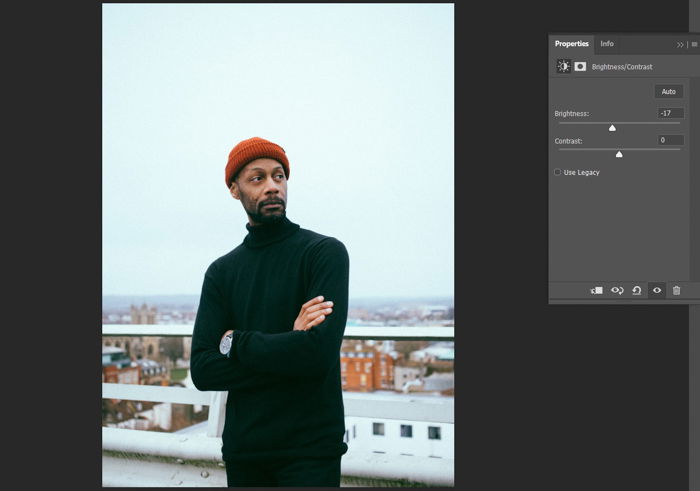
How to Use Quick Selection Tool in Photoshop (Step by Step)
The Quick Selection Tool in Photoshop is one of the most effective tools. With it, you can quickly and easily select any part of an image. But like all tools, the Quick Selection Tool has its own set of tricks and tips that can help you get even better results.…
By Heather Joy Milne Photography
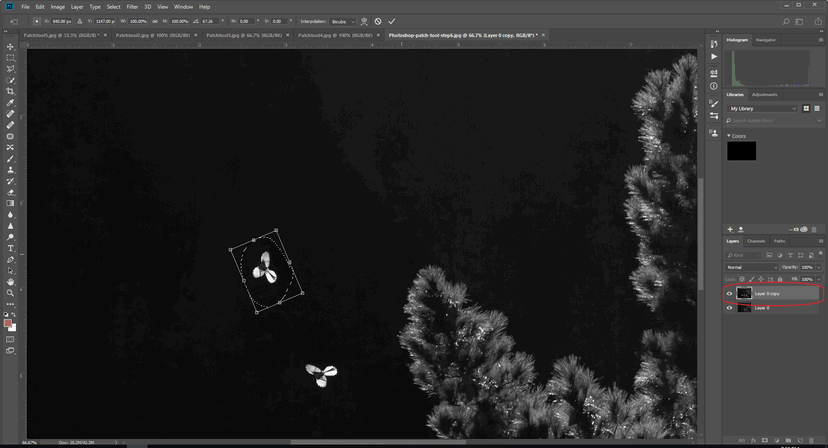
How to Use the Patch Tool in Photoshop (Step by Step)
The Patch tool helps eliminate pesky spots and marks on photos. Read on to find out where to find the Patch tool in Photoshop, and how to use it! Where to Find The Patch Tool in Photoshop You can find the Patch tool on the left-hand side menu. The shortcut…
By Heather Joy Milne Photography
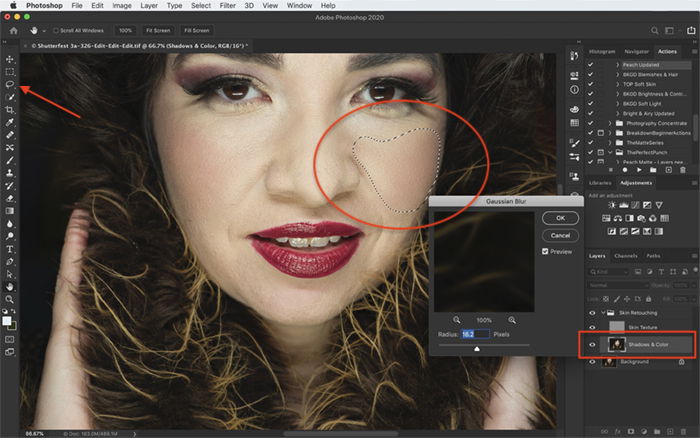
How to Use Frequency Separation in Photoshop (Step by Step)
Learning how to master frequency separation in Photoshop can be a great way to improve your portrait retouching. This technique allows you to separate the texture and color in an image, providing a greater level of control over fine details and broader tonal ranges. When you understand frequency separation, you’ll…
By Jenn Mishra

How to Smooth Skin in Photoshop (Step by Step)
Knowing how to smooth skin in Photoshop is a good skill to know. Whether I’m taking portraits of models or photographing seniors, it’s my job to make my model look amazing. This includes retouching skin to remove blemishes and smooth out any imperfections. Many advanced retouchers of portrait, glamor, and…
By Jenn Mishra

How to Blur the Background in Photoshop (Step by Step)
There are a few different ways to blur the background in Photoshop, each with its own benefits and drawbacks. In this tutorial, we’ll explore three of the most popular methods: layer masks, the Gaussian blur filter, and smart objects. We’ll also look at how to use each method to achieve…
By Gabor Holtzer