Having a go-to photo recovery app can be a lifesaver. Unfortunately, the files stored on your phone can be easily erased for different reasons. You can delete them by accident, lose them due to formatting your phone, or by a virus attack.
Whatever the reason, it is always helpful to have a good photo recovery app for unexpected situations. This article will share the best photo recovery apps to get back your important files in a few steps.
Whether you have an iPhone or Android device, you will be able to quickly and reliably retrieve your files.

A photo recovery app is an application that can dive into hidden folders to attempt to recover deleted, damaged, or erased files. Therefore, these applications may be your only hope of recovering lost files.
These photo recovery apps work in two ways. They are accessible directly from your phone, or you plug your smartphone into a computer to run the application. Once inside the app, there should be an easy step-by-step process.
Inside the app, you should be able to see which files you want to recover. Different apps have different processes and search for different file types. So, ensure your selected app can find the particular file types you seek.

Photo recovery apps are a lifesaver. It doesn’t matter whether you delete a photo by accident or lose all your data due to an external reason.
There are ways to effectively retrieve your lost images using data recovery software. The following list covers the best photo recovery apps available today.

| Supports Devices |
Supports Devices
iOS, Android
|
| App Operates on |
App Operates on
Windows, Mac
|
| Price |
Price
Paid
|
| Recovers |
Recovers
Contacts, Messages, Photos, Videos, WhatsApp, LINE, Kik chat and other content
|
| Best For |
Best For
Quick service with an easy-to-navigate interface
|
MobiSaver from EaseUS is the best data recovery app. EaseUS has the best data recovery software for computers. And now they have MobiSaver for data rescue for smartphones.
You can recover messages, contacts, files, and photos from your phone’s internal memory. It scans tablets and iPads. It also scans SD cards within the devices. And you can recover data from apps like Whatsapp, Line, and Kik Chat.
You have to install the MobiSaver software on your computer. It works via a USB cable, scanning the internal memory of your mobile phone.
After running the scan, you can select the deleted files you want to recover. Finally, you save them on the computer. This process takes just a few minutes.
This photo recovery app comes with a user-friendly interface. It also features a recovery wizard to guide inexperienced users. MobiSaver is quick, easy to use, and the results can be life-saving. That’s why MobiSaver is our top choice.

| Supports Devices |
Supports Devices
iOS, Android
|
| App Operates on |
App Operates on
Windows, Mac
|
| Price |
Price
Paid
|
| Recovers |
Recovers
Claims to recover everything
|
| Best For |
Best For
Recovering a wide array of file types for both smartphone operating systems
|
Stellar Data Recovery is a brilliant photo recovery app option. It is compatible with all the latest smartphones from Apple and Android and supports their latest operating systems.
Stellar Data Recovery can restore all types of files, from obvious photos and videos to contacts, call history, and much more. Therefore, this app is ideal for people who need to recover as much as possible.
There are multiple ways Stellar offers to recover your files. One of the biggest strengths of the app is its usability. It has a great interface that easily and clearly lets you select the type of files you want to recover.
Stellar Data Recovery has specialist apps for Apple and Android products. This app works as a desktop app, so you will need to plug in your device to get it to work. The app is slightly expensive, but it will give you a great chance of recovering lost files.
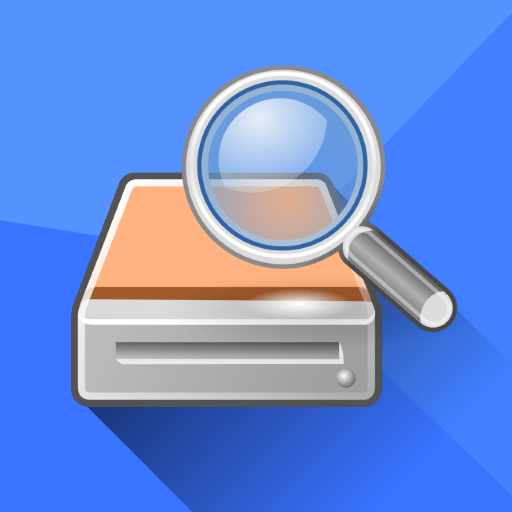
| Supports Devices |
Supports Devices
Android
|
| App Operates on |
App Operates on
Android Phones
|
| Price |
Price
Paid and Free Options
|
| Recovers |
Recovers
Photos and Videos (Free) Other File Types (Paid)
|
| Best For |
Best For
Best in-phone application for Android
|
DiskDigger is an effective photo recovery app for Android devices. This app helps to recover deleted photos by scanning the device’s internal memory.
This recovery software comes with two options to recuperate deleted images. The first is a Basic Scan, which doesn’t need root access to your phone memory. The other is a Full Scan, which scans the whole internal storage of your Android device but needs a rooted device.
After scanning your device’s internal memory, you will be able to select the files to recover. Note that you won’t be able to get back all deleted photos, as some of them get damaged after you erase them.
Once you recover your files, you can email them or upload them to a cloud platform. This feature is helpful to avoid damaging the recovered files.
DiskDigger comes with a free and a paid Pro version. The first version can recover photos and videos. The second version helps to recover other types of files.

| Supports Devices |
Supports Devices
iOS, Android
|
| App Operates on |
App Operates on
Windows, Mac
|
| Price |
Price
Free
|
| Recovers |
Recovers
31 File Types including Photos, Videos and Essentials
|
| Best For |
Best For
Best free option for photo recovery
|
PhoneRescue by iMobie is the best photo recovery app for iPhone devices. It features three professional recovery modes. They will help you recover deleted photos from your phone or computer.
This photo recovery app has the highest data recovery success rate. It allows you to recover photos, videos, messages, contacts, and events. This app also helps recover lost data from iTunes and iCloud.
PhoneRescue features an intuitive interface to help you easily recover files. You need to follow three steps to recover deleted photos. First, choose the recovery mode. Next, select the type of data you want to recover. Finally you can scan and select the files to retrieve.
This recovery software also comes with an Android version. But it has fewer features than the version for iPhones.

| Supports Devices |
Supports Devices
iOS, Android
|
| App Operates on |
App Operates on
Windows, Mac
|
| Price |
Price
Paid (You can preview lost data for free)
|
| Recovers |
Recovers
35+ data types, including photos, messages, and third-party app data including Instagram messages &
|
| Best For |
Best For
Provides a wide range of file recovery for a complete restoration
|
Ultdata by Tenorshare is one of the best photo recovery apps for iOS devices. This app is not only beneficial for deleted photo recovery. It also retrieves deleted videos, messages, contacts, notes, call logs, and more.
Tenorshare helps you to recover deleted files after a factory reset, virus attack, or system crash. It’s also if your phone gets stolen. This recovery software helps you to restore your backup files easily to another device.
What makes this app great is its ability to recover lost data in apps. Tenorshare works with, WhatsApp, WeChat, Viber, Line, and Tango.
One of the best features of Tenorshare is that it allows you to preview the files before restoring them. It means you can quickly identify and select the files you want to recover.
There are various paid licenses and a free trial.

| Supports Devices |
Supports Devices
iOS, Android
|
| App Operates on |
App Operates on
Windows, Mac
|
| Price |
Price
Paid (You can preview lost data for free)
|
| Recovers |
Recovers
Photos, WhatsApp, Messages, and 18+ other data types
|
| Best For |
Best For
Dedicated brand to data recovery so a lot of help and support
|
This recovery software by Wondershare is a multifunctional app for Android and iPhone. It is capable of efficiently recovering deleted photos. It is also capable of transferring WhatsApp chats between iOS and Android.
Other features are System Repair or Data Eraser. The most recent update even includes a password manager.
For iOS, Dr.Fone is capable of recovering data from an iPhone, iTunes, and iCloud. It retrieves not only deleted photos but also videos, contacts, messages, and more.
This photo recovery app is compatible with thousands of Android devices. Dr.Fone is also supports the latest iOS.

| Supports Devices |
Supports Devices
iOS, Android
|
| App Operates on |
App Operates on
Windows, Mac
|
| Price |
Price
Paid (You can preview lost data for free)
|
| Recovers |
Recovers
30+ File Types Including Photos, Messages, Contacts, and more
|
| Best For |
Best For
Wide range of file types with an easy recovery process
|
FonePaw is one of those photo recovery apps available for iPhone and Android devices. Both versions are a great alternative to recover deleted photos. It also recovers deleted documents, contacts, notes, calendars, and audio and video files.
This software comes with two data recovery modes: First, a Quick Scan, which makes it possible to retrieve most deleted files in minutes. Next, a Deep Scan, which takes several hours but has a higher success rate.
If you are not satisfied with the results of the first, you can run the second. After scanning your files, you can preview them and select the ones you want to recover.
FonePaw is available for purchase under a single-user or family license.

| Supports Devices |
Supports Devices
Android
|
| App Operates on |
App Operates on
Android
|
| Price |
Price
Paid
|
| Recovers |
Recovers
Photos and Videos
|
| Best For |
Best For
Great in-phone option for Android
|
Another excellent photo recovery software for Android is Dumpster. This free app backs up your photos automatically after installation. After an image is deleted, Dumpster moves it to its recycle basket. You can restore the picture any time after that.
It is essential that you set storage size and time. It will let you decide how long the app should keep the lost images. Also, there is an option for keeping your deleted files on a cloud backup. This is a great plus since it allows you to save some storage space.
The app is free, but some of its features with the cloud backup are paid. But most of the app’s free features will be good enough to recover deleted pictures for free.

| Supports Devices |
Supports Devices
iOS
|
| App Operates on |
App Operates on
Mac, Windows
|
| Price |
Price
Paid
|
| Recovers |
Recovers
13+ File Types Including Photos and Videos
|
| Best For |
Best For
Dedicated recovery application for Apple products
|
ApowerRescue by Apowersoft is a photo recovery app for iOS.
It helps you to retrieve deleted photos, contacts, messages, and documents from your iPhone. But it only works if you have made a backup on iTunes or iCloud before losing your files.
This photo recovery app comes in handy if your phone is lost or broken. It will help you recover all your missing files and restore them to a new phone easily.
If you do not have a backup, you can try Recover from iOS Device to retrieve the lost data. You need to install this recovery software on your computer. It allows you to scan your device by connecting it to the computer and scanning the phone’s internal memory.
ApowerRescue’s free version only allows you to scan files. This means you can see the files you lost, but you are not allowed to recover them. The app’s paid version offers quarterly, year, and lifetime licenses.

| Supports Devices |
Supports Devices
Android
|
| App Operates on |
App Operates on
Android
|
| Price |
Price
Paid (You can preview lost data for free)
|
| Recovers |
Recovers
Photos and Videos
|
| Best For |
Best For
Good photo recovery from inside your phone
|
Undeleter is an Android photo recovery app that retrieves deleted files from your phone’s SD card and internal memory.
Like other recovery apps, it works by scanning your phone’s storage and previewing deleted files before their recovery. But this app also creates backup copies of lost files in Dropbox and Google Drive.
Then, it synchronizes the files with your cloud storage accounts. It is a good option if you don’t want to overload your phone’s storage with recovered files.
Undeleter also offers the possibility to destroy any file permanently. If you use this feature, you can be sure your files will never be retrieved, even if you use a photo recovery app.
The best photo recovery apps we recommend are efficient and easy to use. They will help you retrieve your lost photos and other types of files in seconds.
The most important thing is using reliable software to keep your data safe without damaging your device. We hope our list has helped you find out the best photo recovery app for you!
