
Featured Course:
Fantastic Photo Adventures
Transform your portraits with magic and wonder using simple Photoshop techniques.
Learn More
Photoshop Processing

How to Create a Tilt Shift in Photoshop (Step by Step)
Tilt-shift photography is a technique that can be used to create unique and interesting photos. In this article, we’ll show you how to create tilt-shift photos in Photoshop using a few simple steps. We’ll also provide a few tips on how to get the most out of this technique. Let’s…
By Joshua Dunlop

Lightroom Vs Photoshop (Which is Better for You?)
Photographers have many tools to choose from when editing photos. And Adobe developed two of the most popular. So we will look at Lightroom vs Photoshop. If you’re new to photo editing, you may wonder why Adobe has two post-processing tools. Which should you use? Which is better? Some Background…
By Jenn Mishra

10 Awesome Photo Editing Tips for a Faster Workflow
Do you enjoy taking photos but find yourself buried in unprocessed images? This article is for you! We give you our top 10 photo editing tips for speeding up your workflow. I do most of my post-processing in Adobe Lightroom Classic. But the basic principles apply regardless of the editing…
By Jenn Mishra

How to Use Content Aware Fill in Photoshop (The Easy Way)
The Content Aware Fill tool in Adobe Photoshop is an action all creative photographers must become familiar with. It allows you to seamlessly eliminate certain objects that could ruin your photo. You can apply these transformations in many situations. You can use it in photos with loved ones where people…
By Jenn Mishra

How to Use Layer Masks for Exposure Blending in Photoshop
Exposure blending is the process of combining multiple exposures into a single photograph. This can be done in-camera, but more often it’s done in post-processing using software like Photoshop. The goal is to create a photo that looks like it was shot with a single exposure, but that has the…
By Jenn Mishra

How to Rotate an Image in Photoshop (Step by Step)
Rotating a photo in Adobe Photoshop is easy. Sometimes I rotate to fix a tilted camera. Other times I rotate the image to alter perspective or add a diagonal line for dynamic interest. I can even rotate selected parts of my photograph. In this article, I’ll show you a few…
By Jenn Mishra

How to Stitch a Photoshop Panorama (Step by Step)
Creating a Photoshop panorama is easy once you know the steps. A panorama is a picture made up of smaller images. The image below is a 10-image panorama of the Chicago skyline. How to Create a Panorama in Photoshop Here’s our step-by-step guide to creating a panorama in Photoshop. Step…
By Jenn Mishra
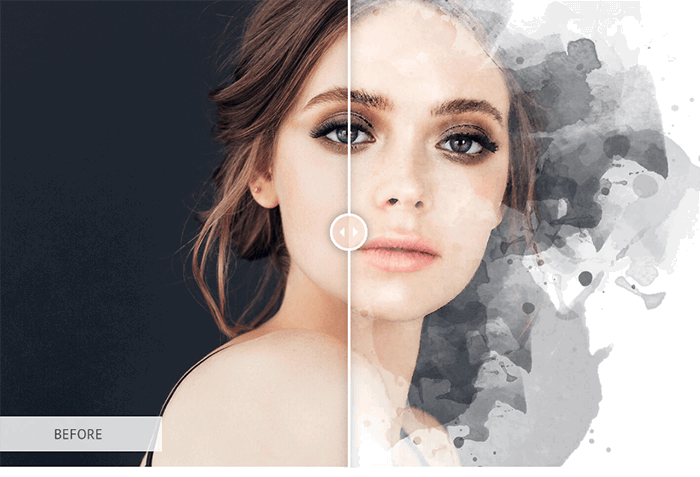
45 Best Free Photoshop Actions for Photographers in 2026
Unlock the full potential of your photos with these 45 incredible free Photoshop actions. These tools streamline your photo editing process, saving you time and effort in getting stunning results. Whether you’re a pro or an enthusiastic hobbyist, these versatile actions offer an array of effects and enhancements. There are…
By Joris Hermans

How to Use the Magic Wand Tool in Photoshop (Step by Step)
The Magic Wand tool in Photoshop is a usually overlooked tool. But it can help you do plenty of edits. As an example, the Magic Wand tool can be handy for changing the color and appearance of your background. Let’s take a closer look at how you can use the magic…
By Darina Kopcok Photography

Best Tips for Retouching Commercial Fashion Photography
Commercial fashion photography is a dynamic field featuring beautiful models and products. Retouching is an integral part of the process that can make or break a commercial fashion image. Commercial Fashion Photography: What Software Should I Use to Retouch Photos? Most commercial fashion photographers retouch in Capture One Pro or…
By Darina Kopcok Photography

How to Use Focus Stacking for Sharper Photos
There are times when it’s impossible to create a sharp image even when you’re using a narrow depth of field such as f/16. This issue is most evident in landscape and macro photography. So what do you do when you find yourself in this situation? The answer is focus stacking.…
By ExpertPhotography Photography

How to Mirror an Image in Photoshop (Easy Steps)
In Photoshop, you can easily create some surreal looking images. Just use a photo of a pattern and start combining multiple mirrored images. If you want to learn how to create an interesting result, here’s how to create a mirror image in Photoshop! How to Mirror an Image in Photoshop…
By Joris Hermans