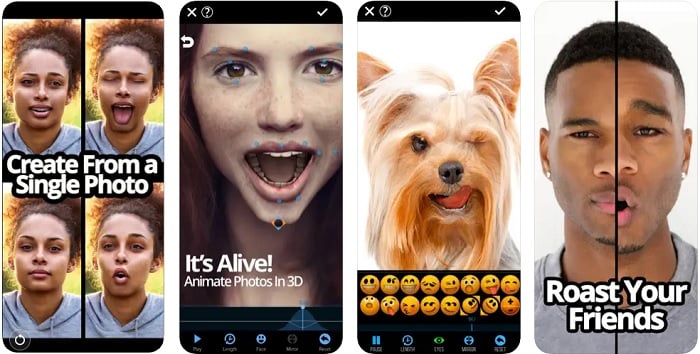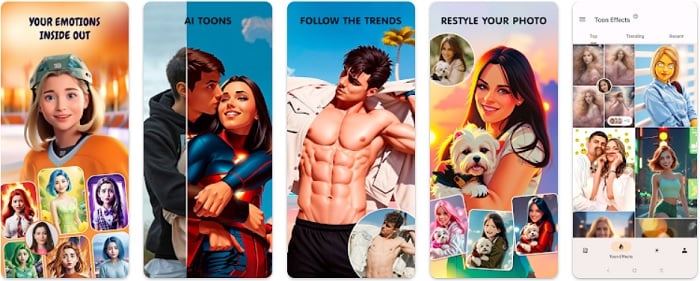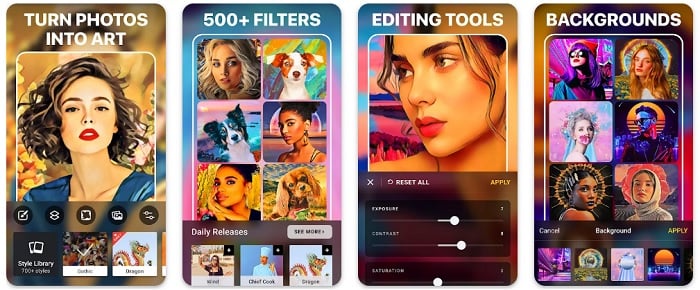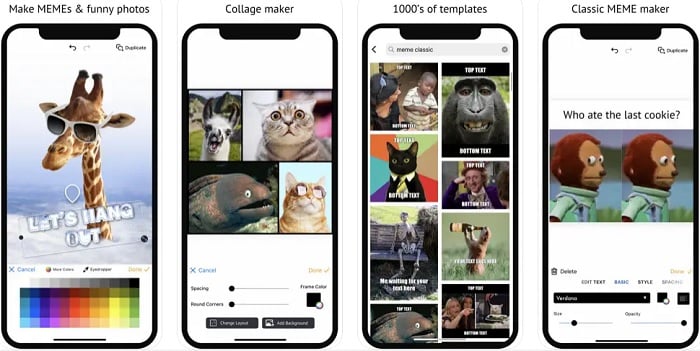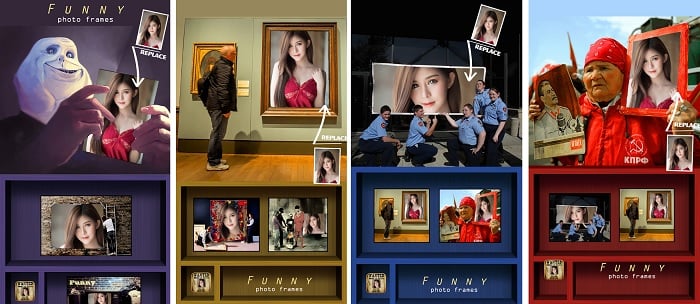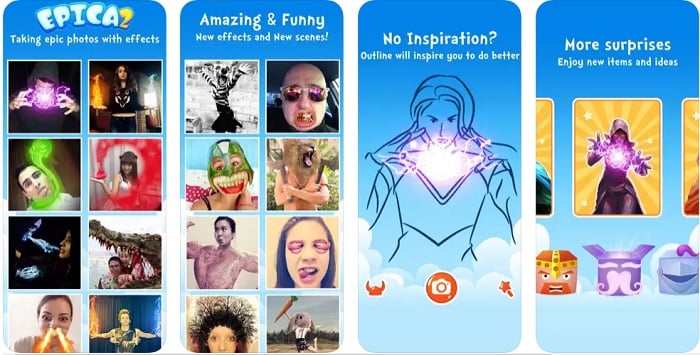If you’re looking for a way to add some extra fun to your photos, you need to check out the best funny photo apps. These apps let you add all sorts of crazy filters and effects that make your photos stand out from the rest.
So whether you’re looking for a way to make yourself look silly, or just want to have some fun with your friends, these apps are sure to please.
Mug Life is our favorite funny photo editor. It uses AI for face cloning and animations. It’s one of the most fun apps out there, and it’s available for iOS and Android smartphones. If that’s not the app for you, we have plenty more funny photo editors in this article.

Best Funny Photo Editor Apps
Now we look at all the best funny photo editor apps. We have apps for Android mobiles and iPhones. There are joke apps for having fun with your friends. And we have more advanced apps that give you more scope for creativity.
There’s plenty of fun to be add with these apps, to let’s dive in.
1. Mug Life
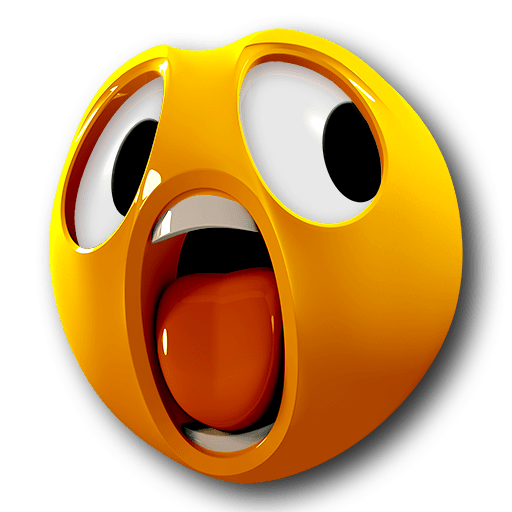
| Brand |
Brand
Mug Life
|
| Supported Devices |
Supported Devices
iOS and Android
|
| Price |
Price
Free with in-app purchases
|
| User Rating |
User Rating
4.5 *
|
| No. of Downloads |
No. of Downloads
5M+
|
| Key Features |
Key Features
Import from camera roll or social media, create animations and GIFs, social media integration,
|
The Mug Life app is the best funny photo editor if you want to have fun with friends and family. It’s a free app available for both iPhones and Android smartphones. And we guarantee you’ll laugh using Mug Life’s fun features.
You can import photos from your camera roll into the app. You can even import images from your social media accounts. And not just your own account. You can load images from your friends’ social media profiles.
Start the fun by adding filters, stickers, and icons to your images. You can then take things further by manipulating faces, giving them completely new expressions.
The next step is to create animations using still photos. Using the power of AI, the app can bring still images to life. Give the app a few prompts and watch the magic.
You can create short videos or GIF files. These are perfect to send to your friends or post on social media. And posting on Instagram, Facebook, or X (formerly Twitter) couldn’t be easier thanks to the social media integration.
2. ToonMe

| Brand |
Brand
Informe Laboratories
|
| Supported Devices |
Supported Devices
iOS and Android
|
| Price |
Price
Free with in-app purchases
|
| User Rating |
User Rating
4.7 *
|
| No. of Downloads |
No. of Downloads
50M+
|
| Key Features |
Key Features
Turns photos into cartoons, background removal, portrait effects, beauty filters, many cartoon styles to choose from
|
ToonMe is great fun if you want an app that transforms standard photos into cartoons. Upload any photo of yourself, a friend, or a family member, and turn it into a fun cartoon that will make everyone smile.
Upload photos from your camera roll, phone library, or social media account. It’s then a simple process to turn it into a cartoon. Like other apps on the list, ToonMe uses AI to enhanced results.
You have dozens of cartoon styles to choose from. There are oil and acrylic painting styles. You might prefer the Japanese anime style.
You can even transform your subject into a Disney princess, whether that’s in the classic animation style or the modern 3D style. Transform yourself into Snow White or Elsa from Frozen.
Removing and changing backgrounds is easy. You don’t need complicated photo editing software. The app does it with just a couple of clicks. You also have editing tools for more specific tweaks and changes.
Beauty filters help remove blemishes and other things you might feel self-conscious about. It slims your face and enlarges the eyes, giving your face a more cartoony shape that still looks elegant. That’s why so many people use ToonMe images as their profile pictures on social media.
Social media integration allows you to share your ToonMe conversions on Instagram, Facebook, or TikTok.
3. Prisma

| Brand |
Brand
Prisma Labs
|
| Supported Devices |
Supported Devices
iOS and Android
|
| Price |
Price
Free
|
| User Rating |
User Rating
4.5 *
|
| No. of Downloads |
No. of Downloads
50M+
|
| Key Features |
Key Features
Hundreds of art effects, art filters, local editing tools, background blur tools
|
Prisma is an art-effects photo editor that’s a ton of fun. You can have a laugh with friends, transforming photos into cartoons. But you can also create gorgeous art images to use on your social media profiles.
There are hundreds of art styles to choose from. You can turn a selfie into a fabulous impressionist portrait. The pop art options are excellent fun. You can also choose styles of specific artists like Picasso, Dali, or Warhol.
New filters are added regularly, so you’ll never get bored. And once a filter is applied, you can use the editing tools for localized edits. Tweak this, move that, expand your whatsits. You can make real works of art on this funny photo editor.
It’s not just paint styles. You can add retro photo effects that make your images look like old photos. You don’t need to for out on a film camera to get the classic analog look.
The app removes blemishes to give your portraits a professional finish. It also has a simple background removal tool, as well as a background blur too for artistic portraits. Prisma helps you transform your portraits without the faff of proper editing.
You can see all the best photo-to-art apps by clicking this link.
4. Funny Photo Editor
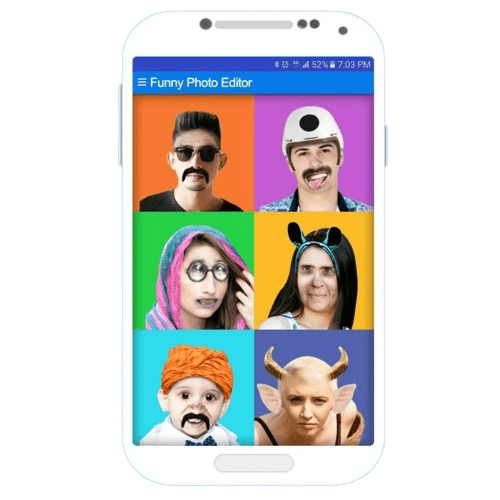
| Brand |
Brand
Visu Entertainment
|
| Supported Devices |
Supported Devices
Android
|
| Price |
Price
Free
|
| User Rating |
User Rating
3.5 *
|
| No. of Downloads |
No. of Downloads
10M+
|
| Key Features |
Key Features
Create videos and GIFs, animated stickers, face manipulation tools, add text, fun frames
|
The Funny Photo Editor app does exactly what it says on the tin. It’s an app for funny photo editing. Only Android users can enjoy this one. Sorry iPhone fans. But it is completely free to download, so you can have fun without spending money.
Simply upload any photo from your camera roll and start having fun. You can add simple filters, stickers, and frames. You can also add text in many different styles. Or you can use animated stickers to bring still images to life.
Add comical features to any portrait for hilarious results. You can add glasses, watermelon hats, or different mouths or noses. Simply drag and drop the items onto the image. Anyone can use this app.
Any animations can be saved as video files or GIFs. These files are also compatible with social media platforms, so you can share your funny creations with friends on Instagram.
Face-warping tools give you plenty of freedom to play and have fun. You can move facial features, stretching eyebrows or lips in humorous ways. The results can be hilarious, if not a bit freaky. You and your friends will have heaps of fun with this funny photo editor.
Download: Android
5. Funny Photo Editor Pro
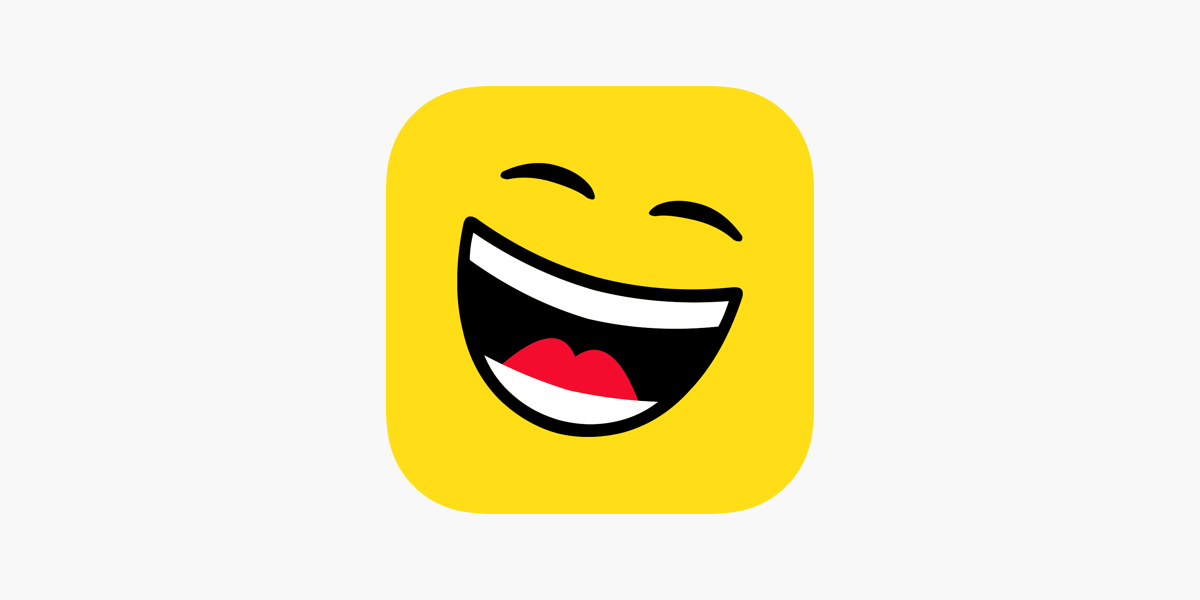
| Brand |
Brand
Digital Palette
|
| Supported Devices |
Supported Devices
iOS
|
| Price |
Price
Free with in-app purchases
|
| User Rating |
User Rating
4.8 *
|
| No. of Downloads |
No. of Downloads
1M+
|
| Key Features |
Key Features
Collage creation, GIFs, animated stickers, meme maker, cut out images
|
Similar to the previous app, only Funny Photo Editor Pro is an iOS-exclusive app. That means Android users miss out on this one.
Create collective collages is easy, bringing some of your favorite photos together in one image. This is great for sending personalized birthday or holiday messages to friends and family.
You can also create your own memes, which is ideal for running jokes in your friendship group. You can also post them online. The best ones might go viral on the socials.
Add more life and humour to boring portraits by adding text and frames. You can also add other elements like new facial features, hats, or random items.
The app helps you animate your still images, turning them into hilarious GIFs. Text and animated elements are also available for your GIFs, helping you make them truly unique and personal.
The app is free to download, but it offers in-app purchases. You can also upgrade to the Pro version for more editing options. You have to pay a subscription, but it’s worth it if you want more out of your funny photo editing app.
Download: iOS
6. MRRMRR

| Brand |
Brand
I Love IceCream Ltd.
|
| Supported Devices |
Supported Devices
iOS and Android
|
| Price |
Price
Free
|
| User Rating |
User Rating
4.5 *
|
| No. of Downloads |
No. of Downloads
100K
|
| Key Features |
Key Features
Social media integration, 3D masks, filters, and emojis
|
MRRMRR is a live face filter app that’s great fun when used with Instagram, Facebook, Snapchat, and Whatsapp.
The app allows you to add 3D masks, filters, and emojis when recording videos to live streaming. You can add animated features like flapping butterflies. Or you can give yourself a makeover with a beauty filter. The app also has Joker masks or funny glasses that stay in position even if you move you head.
The app is free to download. And the basic version will have enough fun features for most users. But you can upgrade to MRRMRR Premium if you want more features. There’s a monthly paid subscription, but you will increase the fun you have with this app.
7. Funny Photo Maker
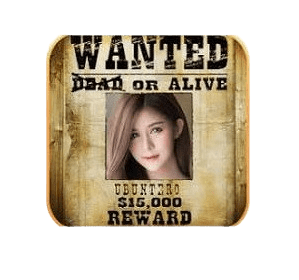
| Brand |
Brand
MegaShark Developer
|
| Supported Devices |
Supported Devices
Android
|
| Price |
Price
Free
|
| User Rating |
User Rating
4.3 *
|
| No. of Downloads |
No. of Downloads
500K
|
| Key Features |
Key Features
Many different frames, overlays, effects, and filters, photo editing tools, add text
|
The Funny Photo Maker is a fun app for online mischief and frivolity with friends and family. Sorry iPhone users, this one is only available for Android smartphones. It’s also completely free to download and use, so it offers good times on a budget.
You can easily add frames to photos of yourself or loved ones, putting their face in a frame in a gallery or in a Wanted poster.
There is a ton of filters, effects, and overlays you can apply to your photos. You can also add text, stickers, emojis, and other artifacts to personalize any image.
The app also has some basic editing tools, allowing you to make more minor adjustments. You can be more accurate and detailed using these tools, unlike when applying a filter.
You can also use paint tools to paint directly onto your photos. It’s a great way to add some artistic flair to your funny photos.
Social media integration lets you can easily share your hilarious creations with friends and family. You can send images directly from this app to contacts on Instagram, Facebook, or Whatsapp.
Download: Android
8. Epica 2 Pro

| Brand |
Brand
Epica 2 Pro
|
| Supported Devices |
Supported Devices
iOS
|
| Price |
Price
Free
|
| User Rating |
User Rating
4.2
|
| No. of Downloads |
No. of Downloads
50K+
|
| Key Features |
Key Features
Fun pose packs, filters, animated GIFs, stickers, social media integration
|
Epica 2 Pro is heaps of fun if you have an iPhone. It’s free to download, and nothing is hidden behind in-app purchases. Every feature is free for everyone.
The app contains hundreds of filters that instantly transform your photos. You also have a collection of pose packs, where you can add your face to other bodies. These include wizards, barbarians, archers, and bodybuilders.
Social media integration allows you to share your funny photos with friends on social media. With just a couple of click, you can share your creations on Instagram, Facebook, or X.
The app is incredibly user-friendly, allowing even tech-shy users to have fun with it. Users young and old will have a blast with this funny photo editor app.
Download: iOS
Conclusion: Best Funny Photo Editor App
Sharing funny photos is a great way to have fun and stay connected with friends and family. And the funnier the images, the more fun you’ll have.
As we’ve seen, there are plenty of incredible funny photo editor apps available for both iPhone and Android smartphones. Whether your want to create amusing GIFs or put your friends in a compromising positions, these apps can make it happen.
And more good news is that all the apps in this article are free to download. Some have upgraded versions you need to pay for, but all the basic apps are free to use.