A photo retouch app is a great way to get professional results easily. These days, you can take great portrait photos on your smartphone. A photo retouch app is a quick way to edit your photos ready to put out on your social media.
Today, we’re looking at eight of the best photo retouching apps for smartphone portraits. Each retouch app is able to remove unwanted items from our shoot or blemishes from our models face.

Best Photo Retouch App for Smartphone Portraits
Many great photo retouching apps are available, but it’s not easy to pick the right one. To help you out, here’s a list of the very best photo retouching apps for portrait photos.
1. Airbrush

| App Stores |
App Stores
iOS, Android
|
| Additional Editing |
Additional Editing
Yes
|
| AI Features |
AI Features
Yes
|
| Best For |
Best For
Retouching photos and removing objects with ease
|
Airbrush is the perfect photo retouching app if you want to remove imperfections. You can remove blemishes and smooth skin in seconds. Airbrush has recently added an AI repair feature. This will allow you to make edits without having to select specific areas.
Besides that, AirBrush offers a whole range of retouching tools. There are dedicated tools to make certain features pop. For instance, teeth whitening and eye enhancements. You will even find some automatic functions that enhance your photo in a single click.
2. TouchRetouch

| App Stores |
App Stores
iOS, Android
|
| Additional Editing Features |
Additional Editing Features
No
|
| AI Features |
AI Features
Yes
|
| Best For |
Best For
Removing objects and imperfections from your photos
|
TouchRetouch is the best photo retouch app for removing unwanted elements from your photographs. It is perfect for removing unwanted objects or lines that may distract the viewer from the main subject.
This retouch app also lets you remove stains from clothing or blur out backgrounds. Therefore, this app is great for removing unwanted items that keep a good photograph from being a great photograph.
3. Snapseed
| App Stores |
App Stores
iOS, Android
|
| Additional Editing |
Additional Editing
Yes
|
| AI Features |
AI Features
Yes
|
| Best For |
Best For
All-in-one photo editor with good retouch abilities
|
Snapseed is a complete photo editing app with retouching abilities. Its Healing and Brush tools allow you to select certain areas for detailed editing. There is also a range of face-enhancing tools if you use the app to retouch portraits.
Snapseed is a great option if you want a retouching app that also has a wide range of photo editing tools. This is perfect for photographers who use their phones and want to enhance their photos before putting them on social media.
4. Fotor
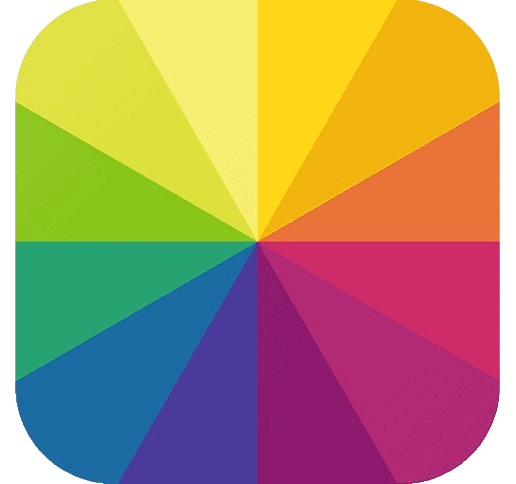
| App Stores |
App Stores
iOS, Android
|
| Additional Editing |
Additional Editing
Yes
|
| AI Features |
AI Features
Yes
|
| Best For |
Best For
Editing portraits and headshots
|
Fotor is a dedicated portrait editing app that uses AI to perform automatic edits. The Magic Eraser tool can quickly remove unwanted items. Also, the AI Face Retouch tool allows you to edit a model’s face with minimal input and good results.
On top of these features, Fotor provides a wide range of other photo editing tools. There are even options that will allow you to have more fun with your photography. There are also plenty of features that can enhance your photo in a single click.
5. Photoshop Express

| App Stores |
App Stores
iOS, Android
|
| Additional Editing |
Additional Editing
Yes
|
| AI Features |
AI Features
Yes
|
| Best For |
Best For
Experienced photographers and photo editors
|
The Photoshop Express app is best for people who take phone photography seriously. Adobe is the leading photo editing company, so you know the app will be at a high standard. It is a great retouch app that gives you a wide range of control and allows you to produce accurate edits.
Many of the retouch features will work with a single tap. The app is also loaded with AI features, including AI image generation. This retouch app lets you go further, creating collages and other fancy photo edits.
6. Pixelmator
| App Stores |
App Stores
iOS
|
| Additional Editing |
Additional Editing
Yes
|
| AI Features |
AI Features
Yes
|
| Best For |
Best For
Photographers who prefer a clean interface
|
Pixelmator is a paid retouch app that specializes in layer-based editing. This approach to photo editing makes for a good retouching app as you can sample different areas for more accurate object and blemish removal. The precision selection tools make this a professional retouch app.
One of the best aspects of Pixelmator is its brilliant interface. This makes it easy to control for phone users and makes photo editing clear. This app is best for more experienced photo editors.
7. FixThePhoto

| App Stores |
App Stores
iOS, Android
|
| Additional Editing |
Additional Editing
Yes
|
| AI Features |
AI Features
Yes
|
| Best For |
Best For
People who want a face and body editor
|
Fix The Photo Editor is a good retouch app for people who want to change their model’s features dramatically. It provides a wide range of body and face editing tools that will completely change the results of your camera.
Be careful, as dramatic edits will be noticeable, especially if they are not taken with a plain background. Inside the app you will find a range of fun editing tools. So, this app is best for people experimenting with photo editing.
8. Facetune

| App Stores |
App Stores
iOS, Android
|
| Additional Editing |
Additional Editing
Yes
|
| AI Features |
AI Features
Yes
|
| Best For |
Best For
Photographers who want the perfect headshot
|
Facetune is a retouching app dedicated to enhancing your selfies or portrait photographs. There are multiple ways to edit every aspect of a portrait, from styling your hair to adding make up. You can even use the in-app camera to add filters and makeup while photographing.
The Blemish Remover and Remove Object features allow you to have good control over your photographs. You will also find retouch tools and AI enhancement. This app is best for photographers who specifically work on headshots and close up portraits.
Conclusion
There’s no reason not to start with portrait photography, and it doesn’t have to be expensive or difficult. After looking at these great retouch apps we can see you can make excellent edits in no time.
Just download your choice of the best photo retouch app on your smartphone and start shooting. The best way to get better is to practice as much as you can.
And check out our Effortless Editing with Lightroom course to learn how to edit your photos like a professional!




