Every smartphone photographer needs a great time-lapse app if they’re interested in experimental photography. Time-lapse photography is a great way to push your creative camera skills. And with one of these fantastic time-lapse apps, you don’t need complicated or expensive equipment.
Time Lapse Camera is our top recommendation. It’s a brilliant app for Android phones that’s perfect for time-lapse enthusiasts.
But we also have apps for iPhones, with plenty of options in this list. And if you really want to learn more about time-lapse photography, we have a dedicated in-depth video course that will take your creativity to the next level.

The best time-lapse app allows you to create incredible time-lapse videos on your smartphone. You don’t need specialist cameras or equipment. All you need is a half-decent smartphone and one of the best time-lapse apps, like the ones in this article.
You can create time-lapse videos using the native camera app on your smartphone. It doesn’t matter if you have an Android or Apple phone, you can still create time-lapse videos using the native camera.
The time-lapse feature is usually easy to find once you’ve opened the camera. Fill in how long you want it to run for and how big you want the intervals to be. Then prop it up and let it run.
However, time-lapse features in native camera apps are limited. They’re a good starting point. But it’s worth downloading a proper time-lapse app if you’re feeling more ambitious.
All the time-lapse apps below help you expand and explore your creativity in this field. You can see our recommended apps in the table below. Further down, we look at each app in more detail. If you want to know even more about time-lapse, you need to see our detailed course on mastering time-lapse photography.







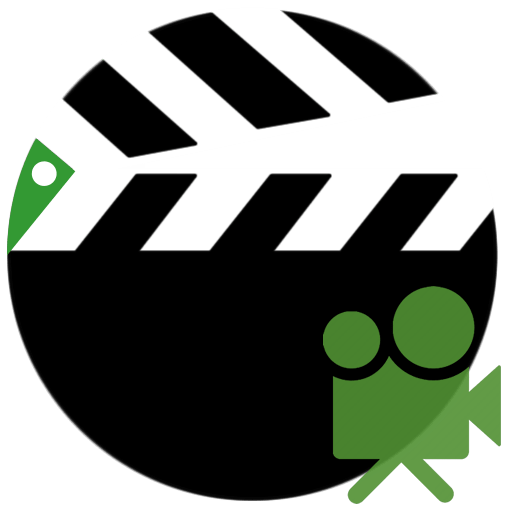


| Brand |
Brand
Timelapse Studio
|
| Operating System |
Operating System
Android
|
| Free? |
Free?
Free with in-app purchases
|
| Key Features |
Key Features
Dedicated time-lapse tool set, simple interface, add music to videos
|
Sometimes known as Time Spirit, the Time Lapse Camera app is our top choice for smartphone photographers. It’s a dedicated time-lapse app with a beginner-friendly interface, making it the perfect starting point for anyone new to this type of photography.
The app has two main functions: Video Lapse and Photo Lapse. Video lapse is your standard time-lapse feature, letting you set shot intervals to record events over time. This allows you to shoot anything for up to one day.
Photo Lapse, on the other hand, is for more long-term recording. Rather than being limited to one day, this feature is designed to capture events that span much longer periods of time. This could be building construction, weight loss, or muscle gain.
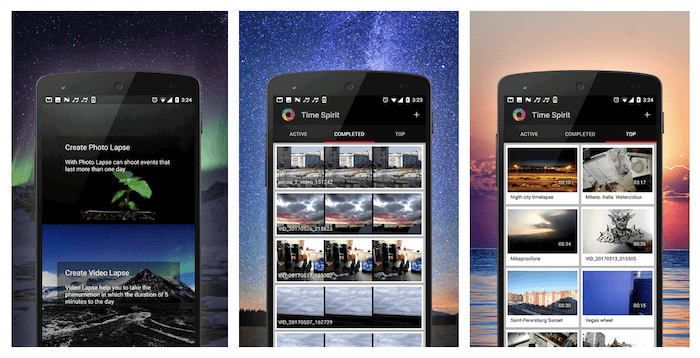
You can record time-lapse videos day or night. The manual exposure settings give you creative control. But they also have automated exposure controls for time-lapse videos that cover periods of changing light, like dusk or sunrise.
Basic yet efficient video editing tools help you create the type of video you want. You can adjust the playback speed for longer or shorter videos. You can even add your favorite music to the video for a final flourish.
Sorry iPhone users, Time Lapse Camera is only available for Android smartphones. It’s free to download and use, but you have some optional in-app purchases if you want extra tools and features.

| Brand |
Brand
Interactive Universe Creative Softwares
|
| Operating System |
Operating System
iOS
|
| Free? |
Free?
Free with in-app purchases
|
| Key Features |
Key Features
Specialist time-lapse and stop motion features, import images from other apps, HDR capture, RAW processing
|
Lapse It is the best time-lapse app if you’re using an iPhone. It’s a dedicated time-lapse and stop motion app, which is perfect if you’re interested in either of those types of photography and media production.
It works as a camera app, allowing you to capture new pictures for time-lapse videos. You have manual and auto controls, and setting interval times is easy. You can set the recording time by the number of frames or a specific time.
You can also import images from other apps, using the video editing tools to turn them into a top-quality time-lapse video.
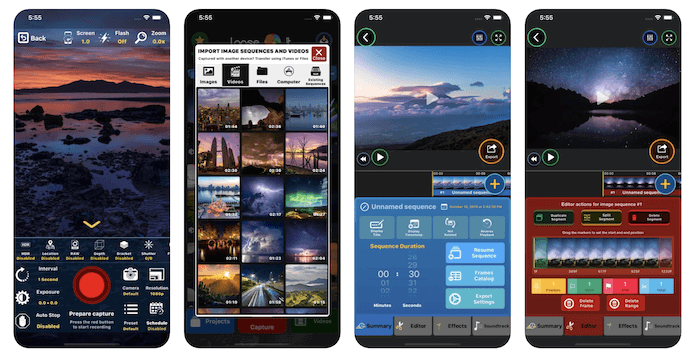
The app can process RAW files, so you can transfer images from your mirrorless camera to your smartphone. It’s then easy to turn them into a time-lapse video in the free app. You don’t need to fork out for expensive photo editing software on your computer.
You can use the app remotely if you have an Apple Watch. This is handy if you’re recording yourself or have the camera set up in a hard-to-reach location.
The editing tool set includes controls for brightness, saturation, and contrast. You also have over 50 pre-set filters for quick-apply editing.
Integrated social media features allow you to share your videos on Instagram, Facebook, or TikTok without much fuss.

| Brand |
Brand
ProShot
|
| Operating System |
Operating System
iOS and Android
|
| Free? |
Free?
One-time purchase
|
| Key Features |
Key Features
Wide range of photography tools, manual controls, RAW processing, long-exposure mode, manual focus
|
ProShot is one of the best all-round camera apps for photographers. With a wide range of creative tools, you can shoot anything from street photography to long exposures. The apps also has specialist tools for 4K time-lapse photography.
A built-in intervalometer helps you set the timings for your time-lapse. And the video editing features mean you can complete the process on your smartphone.
Extended manual camera controls allow you to use our smartphone like a DSLR or mirrorless camera. It also gives you a manual focus option, giving you even more creative control.
You can shoot in RAW (DNG) on your phone, giving you more options in post-processing. There’s a selection of aspect ratios to choose from. The app also has a three-mode histogram to help you achieve the best results.
Along with your standard ISO, shutter speed, and aperture exposure controls, you can adjust white balance, focus, contrast, and saturation.
All the camera controls from photo mode are also available in video mode. It also records 4K videos, including time-lapse compositions. There are adjustable frame rates, and it supports external smartphone microphones.

| Brand |
Brand
Neximo Labs
|
| Operating System |
Operating System
Android
|
| Free? |
Free?
Free with in-app purchases
|
| Key Features |
Key Features
4K time-lapse videos, built-in guide, video stabilization
|
Another brilliant app for Android smartphones, Framelapse delivers gorgeous 4K time-lapse and hyper-lapse videos. The built-in guide helps beginners get started. But it also has more advanced tools for more professional results.
The custom interval features give you complete control over your time-lapse video. When setting the intervals, the app tells you the projected duration. You don’t need to make complicated calculations yourself.
Manual camera controls give you control over your exposure settings. But you can also use auto settings if your environment changes during the time-lapse. You can also adjust white balance and exposure compensation after shooting.
There’s video stabilization for smoother footage when shooting from hand. You will need a mini tripod or smartphone mount when shooting time-lapse, but the stabilizer is handy for other types of videos.
You also have a wide range of preset filters you can apply to your time-lapse videos. This is a quicker way of editing your videos that still gives you pro results.
Framelapse is currently only available for Android machines. Bad news for iPhone users, but it’s still one of the best time-lapse apps right now.

| Brand |
Brand
Cyberlink
|
| Operating System |
Operating System
iOS and Android
|
| Free? |
Free?
Free with in-app purchases
|
| Key Features |
Key Features
4K video resolution, video stabilizer, add text and animations, quick-apply video effects
|
PowerDirector from Cyberlink is one of the best video production apps for smartphones. It’s available for both iOS and Android systems, and it’s a comprehensive video editing application. You can use it for 4K time-lapse videos, but the tools allow you to go further with your video production.
An intervalometer helps you shoot the time-lapse video, and then you have the video editing tools to transform it into professional-standard media.
You can tweak brightness, contrast, and saturation with adjustment layers. It’s easy to add video effects and transitions. You can also add sound effects and music to the final video.
It’s also possible to add text and animated elements to your footage. The app also has blending modes and overlays. You also have a good selection of quick-apply filters and effects for simple edits.
A video stabilization system gives you smoother footage when shooting from hand. This won’t be much help for time-lapse videos, but it will improve other types of video media.
PowerDirector is free for both iPhone and Android users. But you can also upgrade to the Premium app for more advanced features. You’ll have to pay, but you get AI editing tools, video effects, and access to a stock media library.

| Brand |
Brand
ProCam X Lite
|
| Operating System |
Operating System
Android
|
| Free? |
Free?
Free
|
| Key Features |
Key Features
Dedicated time-lapse tools, manual exposure controls, 4K video resolution, variety of shooting modes
|
ProCam X Lite is another fantastic camera app for Android smartphones. With dedicated time-lapse tools, it’s ideal for budding time-lapse shooters. But time-lapse is just a small part of what this app can do. It’s a brilliant all-round photography and videography app for smartphone media makers.
An interval shot feature is the perfect tool for creating time-lapse videos or stop-motion animations. You can also edit the final 4K video, so it’s ready for social media or YouTube.
The app also gives you excellent manual controls. You have control over everything from ISO to white balance. It also gives you a variety of different focus, scene, and shooting modes. Color effects also give your videos more of a personal touch.
Remote controls make it easy to shoot a time-lapse without disrupting the camera. There’s an auto-delay option and an audio countdown if you need it.
Serious smartphone photographers will appreciate the RAW (DNG) support. This gives you more freedom when editing your images, although you only get this using the rear camera.
You can adjust the frame rate when recording standard video, allowing you to record sped-up or slow-motion videos.

| Brand |
Brand
Andrey Kovalyov
|
| Operating System |
Operating System
iOS
|
| Free? |
Free?
Free with in-app purchases
|
| Key Features |
Key Features
RAW file support, 4K time-lapse videos, manual camera controls, low-light boost, HDR feature
|
Skyflow is a terrific camera app for creating time-lapse videos on your iPhone. An advanced toolset gives plenty of creative control, but it’s still easy to use.
As well as dedicated time-lapse tools, you have manual exposure controls for the smartphone camera. You can adjust ISO, shutter speed, and aperture. You also have white balance and focus control.
There’s a light booster for low-light shooting, which is ideal for nighttime time-lapse videos. And there’s a noise reduction tool, so the final images are clear and detailed.
The long-exposure features allow you to experiment with motion blur and light trails. This is great fun at night. And you have exposure bracketing for high-level High Dynamic Range (HDR) imagery.
A horizon stabilizer is a great feature if you’re recording action footage. It keeps the horizon level even if the camera twists and turns. It’s also compatible with DJI Osmo Mobile phone gimbals.
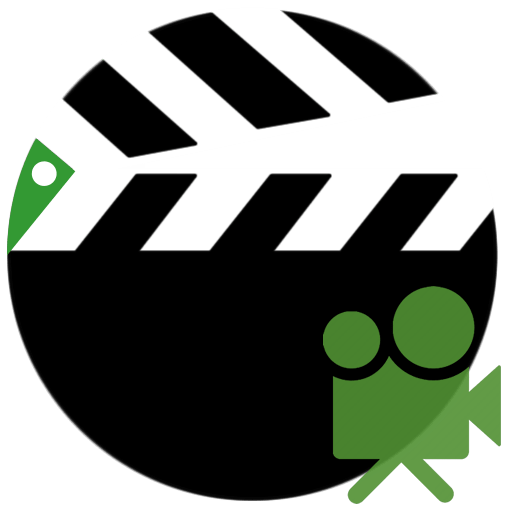
| Brand |
Brand
Animatives
|
| Operating System |
Operating System
Android
|
| Free? |
Free?
Free with in-app purchases
|
| Key Features |
Key Features
Access phone media library, sound-activated controls, add music to videos
|
PicPac Stop Motion and TimeLapse is a simple yet effective app that’s ideal for anyone interested in time-lapse, hyper-lapse, or stop-motion animation.
You can use the in-app camera for more manual controls. Or you can create time-lapse videos using already-existing images from your phone library. Simply import them, then use the editing tools to create a fetching time-lapse video.
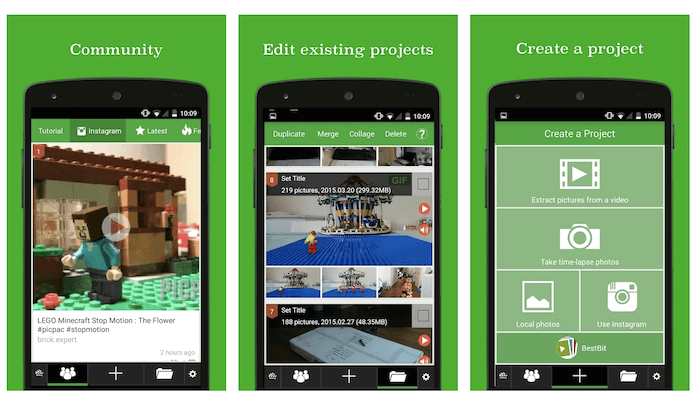
The sound-activated controls help you shoot time-lapse videos hands free. Just a clap or click of the fingers will set the camera rolling, allowing you to keep your distance. There’s less risk of knocking the camera, which can ruin your time-lapse.
The video editing tools are limited compared to other apps. But you can add a voiceover, music, or sound effects to your final time-lapse videos.
This app is only available for Android smartphones. But it has support in English, Spanish, French, Portuguese, and Russian.

| Brand |
Brand
Pixtica
|
| Operating System |
Operating System
Android
|
| Free? |
Free?
Free with in-app purchases
|
| Key Features |
Key Features
Manual camera controls, time-lapse and hyper-lapse features, Panorama mode, HDR mode, portrait mode, RAW support
|
Pixtica isn’t a dedicated time-lapse app, but it is an all-round photography app with time-lapse and hyper-lapse features. It’s a great option for experimental photographers with an Android smartphone.
It support RAW files, which is great for photo editing. The app also opens up more manual controls on your smartphone camera, giving you more creative flexibility.
Along with the time-lapse and hyper-lapse modes, the app offers modes for portraits, panoramas, and HDR images. It even has a GIF recorder, which is a lot of fun to muck about with.
You can also play with the visual effects like the fisheye lens tool. There’s also a library of quick-apply filters for easy transformations. And you can add textures, stickers, and animated stickers to your media.
The document scanner is a brilliant tool for anyone from businessmen to students. Simple scan a paper document with the camera in the app in it turns it into a JPEG or PDF.
It’s one of the best apps for social media users. You can make pro-level photos and videos, but the app makes it easy to jazz them up ready for the social platforms.
With the best time-lapse apps, it’s easy to create stunning time-lapse videos with nothing but your smartphone. Whether you have an iPhone or Android device, the apps in this article have the tools you need to make time-lapse videos worthy of Instagram or YouTube.
Time Lapse Camera is the perfect app for smartphone time-lapse videos. It does exactly what it says on the tin, helping you make impressive 4K videos without the fuss of using a DSLR or mirrorless camera. It’s a simple app that succeeds in its mission.
That goes for all the time-lapse apps featured here. Some are more well-rounded photography apps, but they all have the tools you need to make beautiful time-lapse photography.
