
Featured Course:
Effortlessly edit your photos in less than 15 minutes.
Learn More

The Lightroom Brush tool is a feature that lets you edit specific regions without affecting the rest of the image. A brush tool feature means we can perform advanced edits inside Adobe Lightroom. Today, we’ll show you all the benefits of using the Lightroom Brush tool. We will show you…
By N Constant
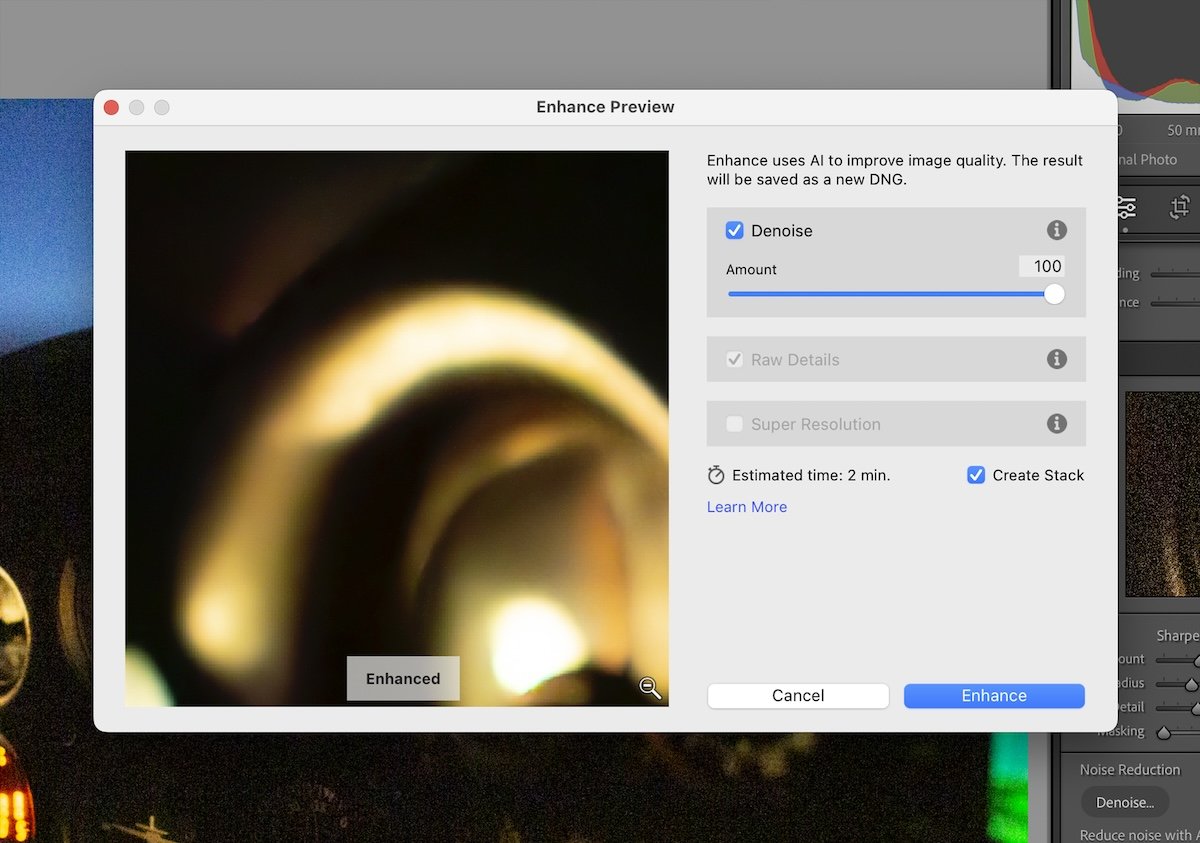
The Adobe Lightroom noise reduction tool is among the best on the market today. Thanks to the inclusion of AI, Lightroom can clear up our noisy images in a single click! Previously, we would have had to make manual adjustments to control the noise reduction in Lightroom. Now, photographers can…
By N Constant

Today, we dive into Lightroom masking and the power of Lightroom’s newest AI. Lightroom masking has become one of the best features in the Lightroom arsenal thanks to the development of AI. We now have a way to make complex masks in a few seconds! Our article guides you through…
By N Constant

Today, we show you how to make your own Lightroom contact sheet. This is a simple process that lets you look at a variety of photographs in a single document. Luckily, Adobe Lightroom has a quick and easy process to create contact sheets. Follow our step-by-step guide to create your…
By N Constant

Learning how to edit color in Lightroom is an important skill. Lightroom gives us a few different ways to fine-tune the colors in our photos. This is crucial in digital photography as it allows us to get the most out of our photographs. Today, we will examine the different methods…
By Joshua Dunlop

Editing portraits in Adobe Lightroom can be an extremely easy process. Now, there are multiple ways to edit a portrait thanks to all the modern features Lightroom employs. There are different approaches for different difficulty levels, which offer you different levels of control. In this article, we will guide you…
By N Constant
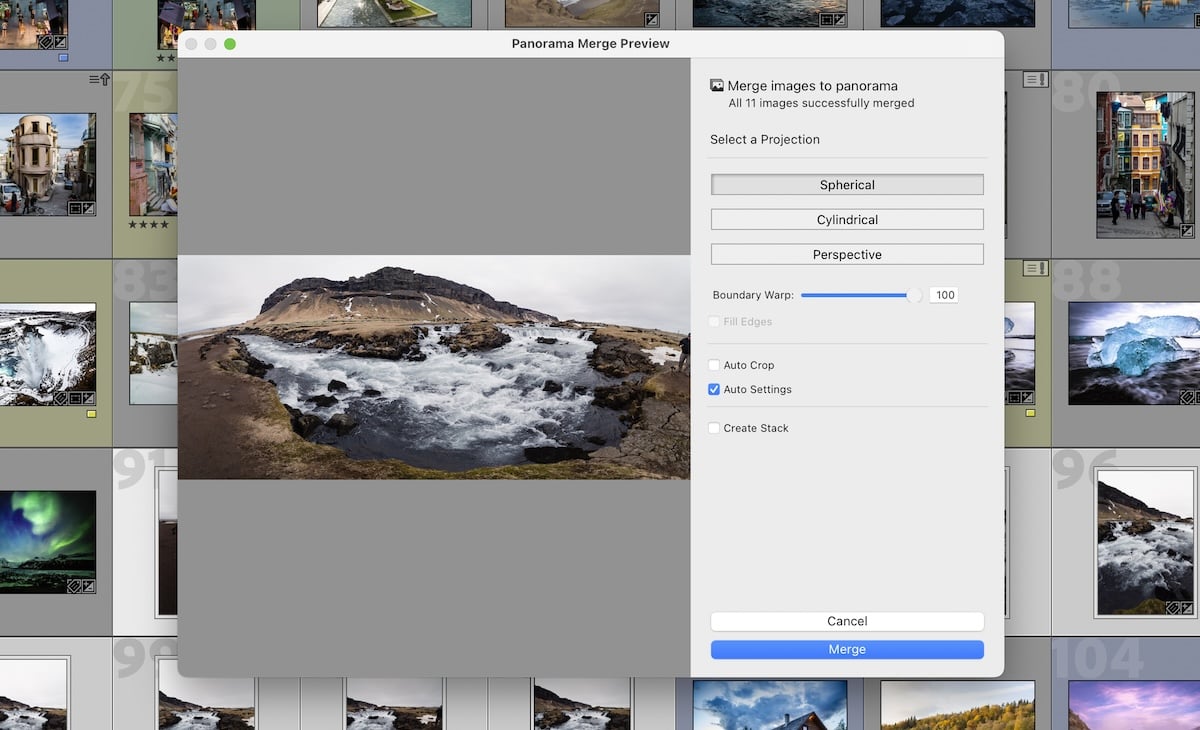
Today, we look at seven advanced Lightroom editing techniques the program lets you perform. These techniques range from enhancing images to providing outputs for your edited photographs. Adobe Lightroom does more than simple editing adjustments. Our article covers how advanced editing techniques can change how we think about our photos.…
By Joshua Dunlop
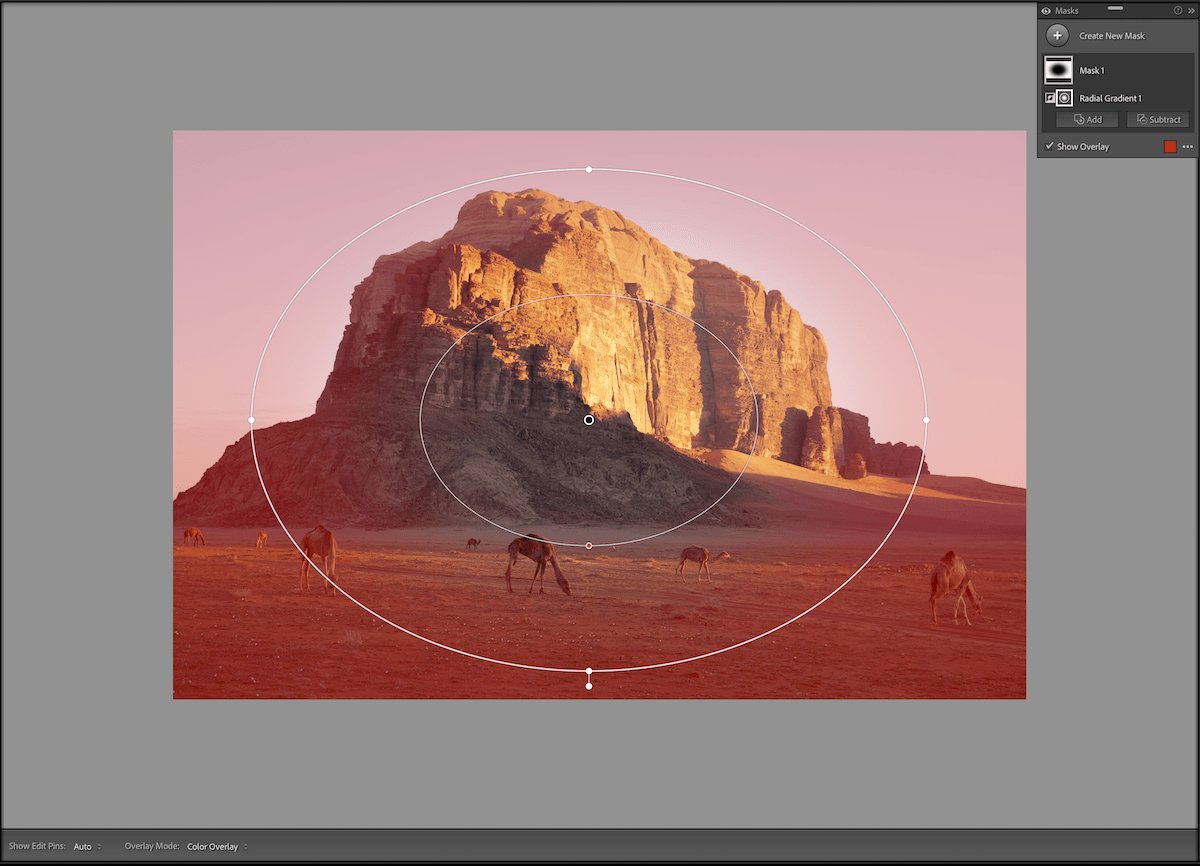
If you want more control over your edits, consider using Lightroom filters and brushes. Lightroom is an excellent digital photo editing software. It incorporates filters and brushes, allowing us to make advanced edits that can remove the need for Photoshop! Let’s look at the wide variety of Lightroom filters and…
By Joshua Dunlop

Today, we explain how to use the Lightroom Effects panel. This section of the editing process in Lightroom considers the effects of specific cameras or film. By the end of our article, you will know how to make the most of certain effects inside Lightroom CC and Classic. We review…
By Joshua Dunlop

Learning how to save a preset in Lightroom is crucial for digital photographers. It saves time and ensures a consistent style in a photo series. This benefits every style of photography, from wedding to landscape to street photography. Today, we teach you how to create, use, and save your presets…
By N Constant

Excire Foto 2026 is the latest version of Excire’s award-winning photo management software. The new product fine-tunes the existing program and integrates the AI search into the main offering. And AI is at the heart of Excire. This isn’t surprising, as the software was developed by Pattern Recognition Company. This…
By Trevor Marshall

inPixio Photo Studio Pro is a RAW processing and editing software for Mac or PC. inPixio Photo Studio describes itself as an easy-to-use, all-in-one photo editing software. It is perfect for photographers who get overwhelmed by standard editing software. It doesn’t claim to be comprehensive, professional image editing software. Instead,…
By N Constant