What do the numbers and letters on lenses mean? You may have wondered when thinking about buying a new lens or looking at one you already own.
Manufacturers stamp lenses with details about the glass, aperture range, focal length, and other specifics. It’s all important information, so it’s a good idea to take the time to learn what all these number and letters stand for.
This article covers what the numbers and letters on your camera lens mean. It may seem not very easy. You can learn to decode the manufacturers’ shorthand with a few hints. So let us look at the most common letters and numbers on camera lenses.
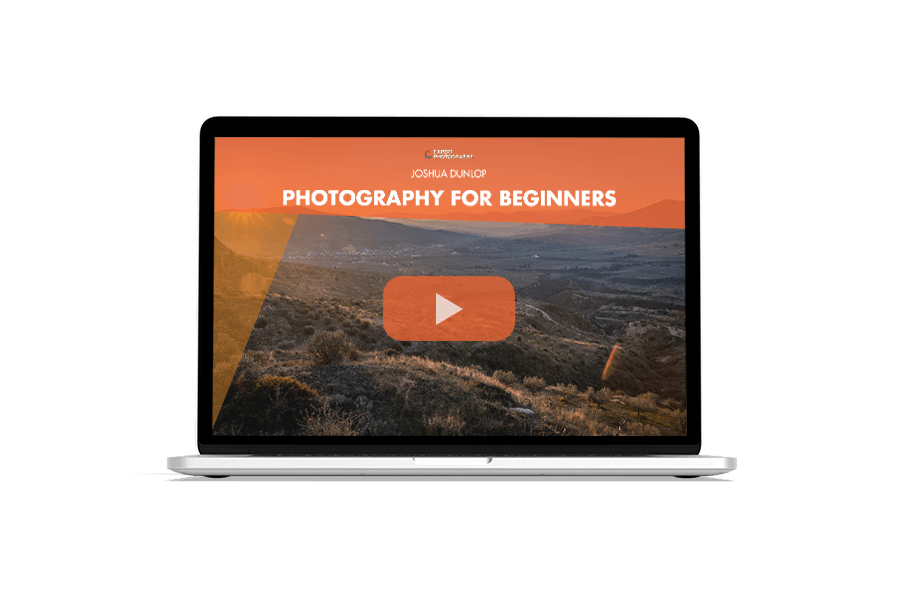
- Learn to effortlessly set up your camera for any situation.
- Master the art of selecting the perfect exposure every time.
- Discover 10 composition rules that elevate your photos instantly.
What Do the Numbers and Letters on Lenses Mean?
Let’s go over the main numbers and letters on lenses to give you better understanding of your gear. We cover everything from f-stop numbers to magnification ratio. If you want more information, you can see our guide to cameras lenses in this link.
1. F-Numbers Represent Aperture
F stands for f-stop or f-number and relates to the “speed” of your lens. We use the f-stop scale to denote the lens’s aperture. The size of the aperture is denoted by an “f” followed by a / then a number. It looks like this, f/4.5.
Rather confusingly, a smaller f-stop number signifies a wider aperture and a larger number signifies a narrower aperture. For example, f/22 is narrow and f/2 is wide.
You will always see the maximum aperture, that is the widest aperture, marked on the lens. This will tell you if the lens is “fast” or “slow”, as fast lenses have wider max apertures.
You’ll be able to find the maximum aperture, but your lens may or may not have the “F” on it. You may see a number, a slash, and another number, like this # / #.
The first number is the f-stop. Some manufacturers express the f-stop as a ratio (1: ##). A lens reading 1.8 / 55 or 1:1.8 means the lens’s maximum aperture is f/1.8.
Faster lenses with wider apertures let in more light and give you better depth of field control, but they tend to be more expensive.
Telephoto lenses often have a range of numbers on either side of the slash (## – ## / ## – ## or 1: ## – ##). This is because some zoom lenses have a variable max aperture.
A variable max aperture is when the maximum aperture is different depending on the focal length you’re using. For example, a 70-300mm f/4.5-6.3 lens has a maximum aperture of f/4.5 at 70mm. But when you zoom in to 300mm, the aperture is limited to f/6.3.
If a zoom lens only displays one f-stop number, like f/2.8, the maximum aperture is constant throughout the zoom range. You don’t lose any aperture stops when you zoom in.

Lenses include numbers that tell you the aperture and focal length of the lens.
2. Lens Mount System Demarcations
The letter “F” does not always refer to the aperture when marked on a lens. You will often see the letter F on Canon, Nikon, Fujifilm, and Sony lenses, but this is to tell you which mount system the lens belongs to.
For instance, “FE” for Sony identifies the mount system it’s compatible with. In this case, FE tells us the lens is compatible with Sony’s full frame mirrorless cameras.
All lens manufacturers note the mount system on the lens. This is usually with one to three-letter labels. As we’ve seen, Sony uses FE for it’s full frame lenses.
Here’s a list of each camera brand and their lens mount demarcations:
Canon
- DSLR cameras: EF, EF-S, EF-M
- Mirrorless cameras: RF, RF-S
Nikon
- DSLR Cameras: AF, AF-S
- Mirrorless cameras: Z, DX Z
Sony
- Full frame: FE
- APS-C: E
Fujifilm
- APS-C Mirrorless: XF
Olympus/OM System
- Micro Four Thirds: ED or Micro 4/3
Panasonic Lumix
- Full Frame: L
- Micro Four Thirds: G or Micro 4/3
Understanding what these letters mean is particularly useful when working with third-party lenses.
Sigma makes lenses compatible with Canon, Nikon, and other camera brands. By finding the lens mount label, you will know which cameras the lens is compatible with. The same goes for Tamron and Tonika.
For example, if you have a Sigma 24-70mm f/4 lens with EF on it, you know that it’s compatible with Canon DSLR cameras. If you see Z, you know it’s compatible with Nikon mirrorless cameras.
3. Focal Length Measured in Millimeters (mm)
The focal length of your lens is shown in millimeters (mm) on the lens. Your camera lens may or may not have “mm” on it. You see a number, a slash, and another number (# / #). The first number is the max aperture, but the second tells you the focal length of the lens.
A lens stamped 1.8 / 50 has a f/1.8 max aperture and a 50mm focal length.
The focal length tells you the lens’s field of view. The smaller the number, the wider the field of view.
A lens with a 20mm focal length gives you a wide angle. A 50mm lens is considered standard angle, which is similar to the human eye. A 100mm focal length gives you a tighter, more magnified view.
Prime lenses have a fixed focal length, meaning there’s no zoom function. A 50mm prime lens with have 50 or 50mm noted on the lens.
Zoom lenses have a variable focal length with the limits of the range in the title of the lens. The focal range will also be marked on the lens. It would look like 70-200, which tells us the lens has a minimum focal length of 70 and a max of 200. The zoom function allows you to move between the two limits.
4. Numbers With Ø Are the Lens Diameter
The symbol that looks like a circle with a line through it (Ø) tells us the diameter of the lens. This is the measurement, in millimeters, around the outside circle of your lens.
So Ø72 means your lens is 72 millimeters in diameter.
This is important if you need a new lens cap. You also need to know the diameter if you want to use lens filters. Screw-on filters come in different sizes, so you need to match the filter size to the lens diameter.

The diameter of the lens follows the Ø symbol.
5. Focusing Distance in Meters and Feet
Your lens may have a number in meters and feet (#m / #ft). This is the minimum focusing distance for the lens. This number matters mainly for photographers who like to get close to their subjects.
A camera lens that shows 0.9m / 2.96ft has a minimum focus distance of 0.9 meters or 2.96 feet. That means you can focus on anything close than that distance.
The numbers are equal but expressed in two different measurement systems as different countries use either metric or imperial measurements.
On a zoom lens, the focusing distance may be a range of numbers. A reading of 0.5m / 1.64ft – 0.8m / 2.63ft means that as the lens zooms, the minimum focusing distance increases.
At the widest focal length, the focusing distance is 0.5 meters. But when zoomed in, the focusing distance is 0.8 meters.

A lens may be stamped with the minimum focusing distance in meters and feet.
6. What Does Macro and the Magnification Ratio Mean?
Macro lenses can take photos of small things or photograph very fine details. A 1:1 magnification ratio means the reproduction on the sensor is the same size or larger than the real life object.
If the ratio is 2:1, then the reproduction on the sensor is twice the size of the original. If the ratio is 1:2, the sensor image is half the size of the real thing. You may have the option to change the ratio on your lens.

7. Autofocus System Acronyms
You will also find an abbreviation that tells us what type of motor the lens has for driving the autofocus. Some brands have the same type of motor of all their lenses, but other use different ones on different lenses.
Canon lenses have either STM or USM AF systems.
STM stands for Stepping Motor, and this AF system uses rotating gears to move the elements and focus ring. This is a more basic system found on Canon’s more affordable lenses.
USM stands for Ultra-Sonic Motor. Using ultrasonic vibrations to move the elements and focus ring, the USM system is quicker and quieter than the STM driver. Canon use the USM system on their higher end lens models.
Nikon doesn’t mark the AF motor on their lenses. However, their F-mount lenses do have “-S” after AF (AF-S) to tell users the lens has an autofocus motor. Their older lenses just say AF, and you had to focus them manually.
Fujifilm lenses that use a linear motor have LM on them. This is the only AF motor abbreviation they use.
Sigma lenses that use Hyper-sonic Motors have HSM on the lens. This tells you the lens has Sigma’s superior AF motor.
Sony doesn’t display the AF motor type on its lenses, nor does Olympus.
8. Image Stabilization
Lenses with built-in image stabilization have it noted in the lens’s name and somewhere on the physical lens. All lens brands do this, but they don’t all use the same acronym.
Here’s a list of the manufacturers and the acronyms they use to denote image stabilization.
- Canon: IS – Image stabilization
- Nikon: VR – Vibration Reduction
- Sony: OSS – Optical SteadyShot
- Fujifilm: OIS – Optical Image Stabilization
- Olympus: IS – Image Stabilization
- Sigma: OS – Optical Stabilization
Despite having different names for image stabilization, all these acronyms signify the same thing.
You’ll find a switch on the side of the lens to activate the IS. It most cases it will say “IS On / Off”. If it has more than one mode it will say ” IS Off / 1 / 2″.
You tend to find image stabilization on telephoto or high-end lenses, so if you can’t see one of these on your lens, it doesn’t have built-in stabilization.
9. Premium Lens Classifications
Some lens brands have letters on their lenses to signify that they are from a premium line of lenses.
For both EF and RF lenses, Canon has it’s L series. The L means it’s one of Canon’s top-quality lenses. For example, you have the Canon RF 70-200mm f/2.8L IS USM lens.
Nikon uses S for it’s premium-quality Z-mount lenses.
Sony has G for premium lenses, but also has GM lenses that are at very top in terms of quality.
Fujifilm does not have a premium line, but it does have WR in the title to denote lenses that are weather-resistant.
10. Camera Lens Buttons and Dials
Every lens has a focus ring for manual focusing. Zoom lenses also have the zoom ring for zooming in and out. Newer lenses often have a third control ring, a custom ring you can assign other settings to.
Most lenses have an “A / M” or “AF / MF” switch, allowing you to select auto or manual focusing.
We’ve already seen that some lenses have a switch for the image stabilization. But others might have a custom function button. This is labelled L-Fn, and you can assign different settings to it.
Some telephoto and macro lenses have a focus limiter switch. The label will say something like “Full / ∞ – 3m”, though the noted distance will vary depending on the lens.
Conclusion: Numbers and Letters on Lenses
Each lens manufacturer has a unique way of labeling lens features. But you can expect to see the maximum aperture (f-stop) and focal length labeled on the lens. You may also see other lens features, including the lens mount.
When buying a new lens, look carefully at the numbers and letters on lenses. Each holds valuable information. One letter (or lack of a letter) may change the lens’s value by hundreds of dollars!
These details also tell you what the lens is capable of and what types of photography it’s good for. That’s why it’s so important to understand what the numbers and letters on a lens mean.










