Let’s take a close look at a 4×6 photo actual size. Dimensions of 4×6 are the most common photo format you will encounter. So it’s worth knowing its precise measurements!
The dimension 4×6 is measured in inches. So a 4×6 photo is about 4×6 inches. It is 4 by 5⅞ inches, to be exact.
Here are the conversions for 4×6 photos.
Centimeters: 10 x 15 cm
Millimeters: 101 x 152 mm
Pixels (The values change depending on the image’s DPI.):
You can view the actual size of 4×6 on the PilliApp website.
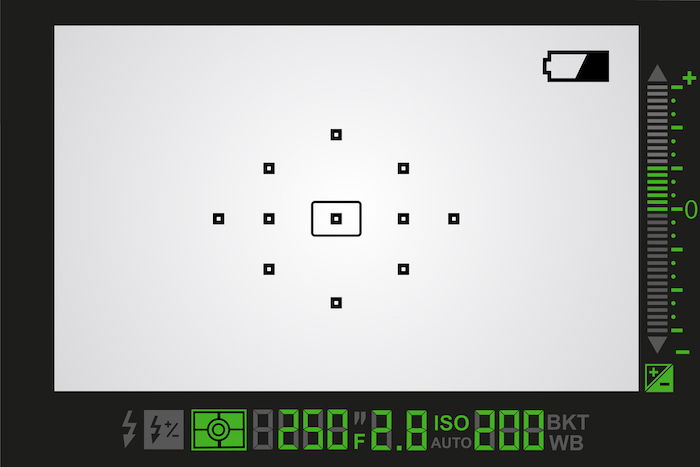
You find the 4×6 aspect ratio everywhere in photography. That’s because of its 3:2 aspect ratio. It’s the standard size of photos in modern photography.
The 4×6 print size mirrors the aspect ratio of 35mm film cameras. And digital camera sensors have been made in the same way as the old film cameras.
So this 3:2 ratio is what most digital camera sensors use. That means most digital viewfinders are the same ratio.
It is also the most common size for 35mm prints. That’s why you find most photo albums in this size!

There are a few problems to keep in mind with this standard picture size. It comes up when you want to print a 4×6 picture.
Big printing services often prefer printing in the 4×6 size. That’s because it’s the best way to enlarge 35mm film pictures. But be aware that the photofinishing industry often trims off three millimeters on each side of the photo.
And their process for trimming the image isn’t exact. So ensure there are no critical elements along the edge of the image. Avoid faces and other important objects along the edge of your compositions.
You do not want to print any lower than 480 x 640 pixels when printing a 4×6 photograph. Check the size of your photograph in Adobe Photoshop by opening up your photo and going to image > Image Size. Then change the parameters to pixels.

Smartphone sensors have a slightly bigger ratio than 3:2. The most common is 16:9. So I’ll show you how to ensure your photo is 4×6 without losing any image resolution.
First, you want to get your image up in Photoshop.
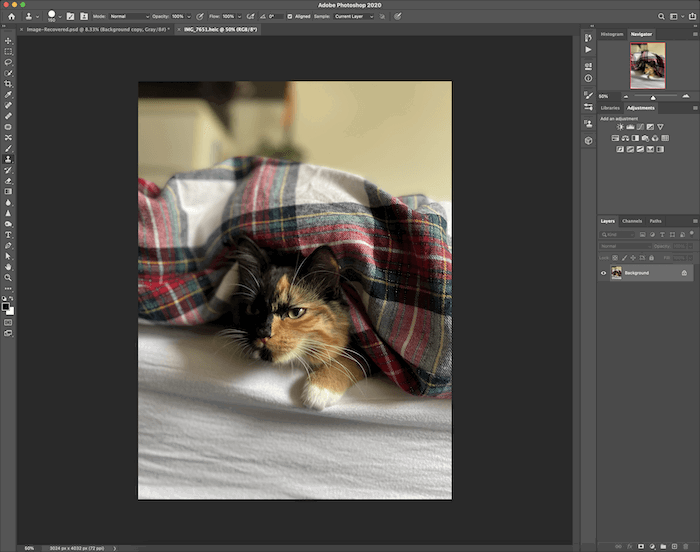
Go to the top and select Image > Image Size. Then change your parameters to adjust your image in inches.
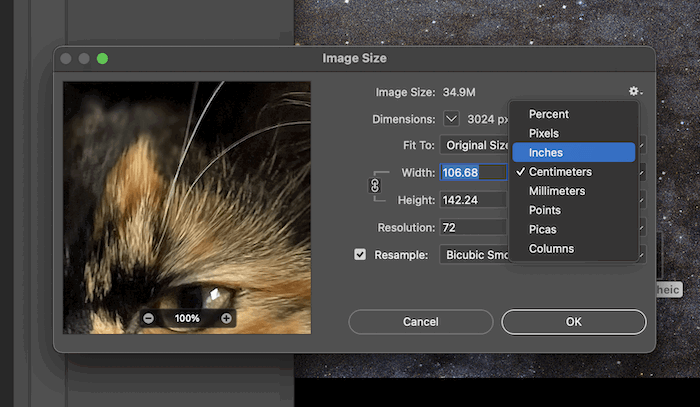
Make sure you have the Resample box unchecked. Then enter the number six on the longest side of your photo.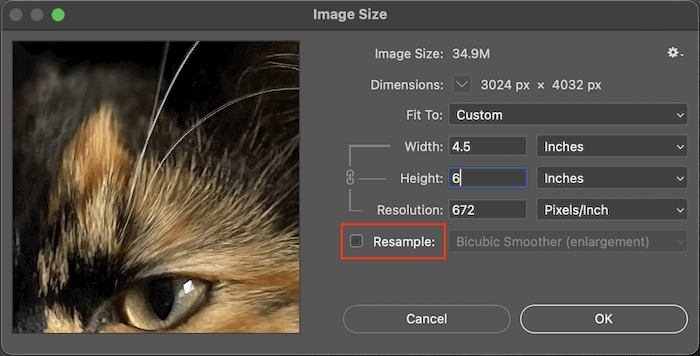
Next, go back to the menu and click Image > Canvas Size. Again, change the parameters to inches.
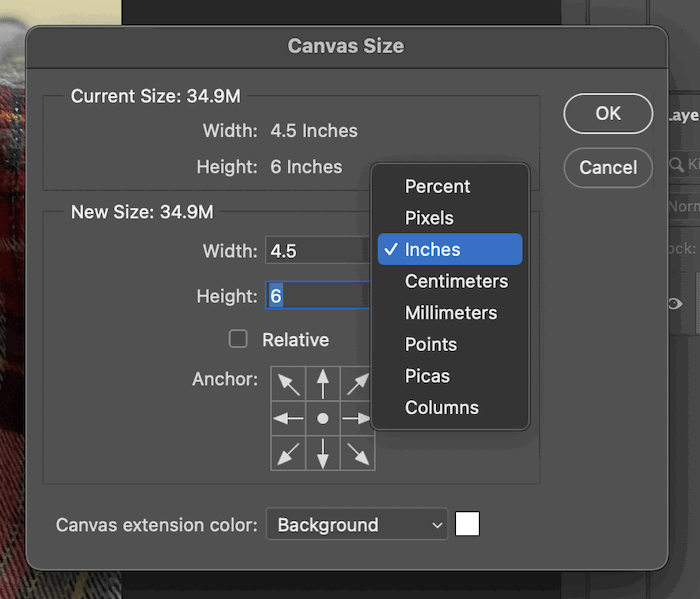
The Anchor box will show you the point at which Photoshop will crop. You can change the anchor point according to the most crucial part of the image.
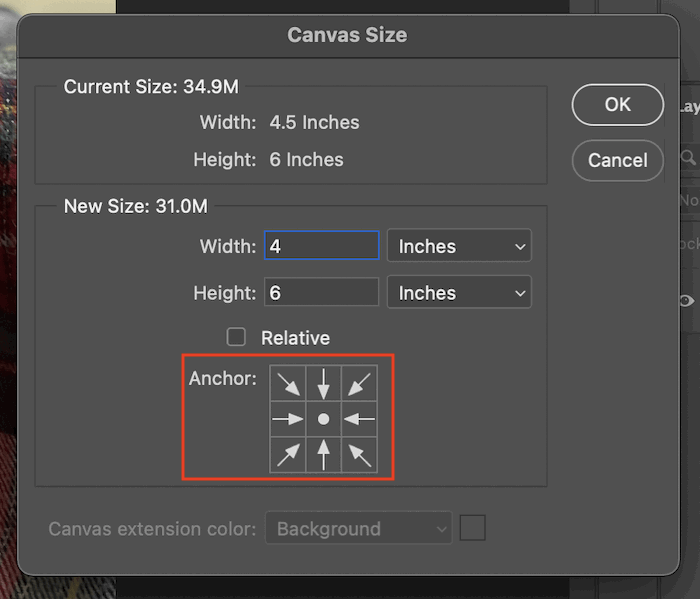
Now, you have a 4×6 photograph!

You should know everything about the dimensions of a 4×6 photo and why it’s essential in photography. Remember, nearly all photo printers cut this picture size down to just below 4×6. So keep this in mind the next time you get your photos printed!
