Finding the best way to share photos with clients is essential when you’re running a photography business. Whether you’re showing your portfolio to prospective clients or looking for feedback during a paid gig, smooth image sharing is essential. Get it wrong and you could lose clients.
In this article, we look at all the best ways to share photos with clients. There are many reasons you might need to share images, from attracting new clients to sharing a work-in-progress with a current client.
We examine everything from the best online portfolios to the best file-sharing services. We look at how each method can help you and provide examples of the best options in each category.

If you’re running a photography business, you need to be able to share photos with clients quickly and easily.
Paying clients can be impatient. Make them wait unnecessarily, and you could lose them. The process also needs to be easy for the both of you. You don’t want an overly complicated method that makes both of you frustrated. That’s a sure way to sour client-photographer relations.
Whatsapp is an excellent communication tool. But it’s not ideal for sharing photos with clients. Firstly. you can only share individual image files. You can’t transfer photos in bulk. It also compresses photo files, so the receiver won’t see the best version of the image.
Thankfully, there are many other ways you can share photos without much fuss. You can build your own online portfolio or website that showcases all your best work. Cloud storage and file-sharing services are some of the most efficient ways. Social media is also a great tool for sharing photos with clients.
We look at each of these methods in the following section.
Every photographer needs an online portfolio. It’s the best way to display your work in a professional way, allowing everyone from admirers to potential clients to see your work.
You can start with a general portfolio that displays an overview of your best shots. But it’s a good idea to separate your work into thematic galleries. This helps viewers find the work they want to see. Clients will have a better understanding of whether your photography style is a fit for them.
There are several excellent online portfolio builders for photographers. These allow you to share photos with clients and help you create galleries, store images, and sell digital images and prints.
With classy templates and an easy-to-use interface, creating a portfolio with Zenfolio is simple. The results also look great, so your galleries are professional and client-appropriate.
One of the main reasons we recommend Zenfolio is the client-specific galleries. You can make unique galleries for individual clients. They are password protected, so only those in the know can view them. And the galleries have excellent security levels, so non-clients and clients cannot steal your work.
You will have to pay to use Zenfolio, but their basic Portfolio plan is affordable. It also gives you 15 GB of digital storage. The higher plans are also reasonably priced considering what they offer. It all depends on your budget.
More than just a portfolio builder, ShootProof is a host for your online photography business. You’re limited to their portfolio templates, which means your galleries might be fairly standard and impersonal. However, the templates are classy and professional and make your images look good.
As with Zenfolio, ShootProof lets you create password-protected galleries for clients. In terms of ease and security, it’s one of the best ways to share photos with clients.
ShootProof also adds watermarks to images displayed on their platform, so no one can steal your work.
Its eCommerce features are another godsend for ShootProof users. They help you create client contracts and invoices and help keep track of financial transactions.
Adobe Portfolio is one of the more basic online portfolios, but it’s a handy option if you already have an Adobe Creative Cloud Subscription. If you’re using Lightroom or Photoshop, Portfolio is always available to you.
It doesn’t have the widest range of templates or customization options. Nevertheless, the galleries are smart and elegant, allowing your work to shine without distractions.
All the galleries have a responsive web design, meaning they automatically adapt to a computer or smartphone web format. You can send a client a link to your work via Whatsapp, and they’ll be able to see your portfolio in all its glory on their mobile.
You can sync your Adobe Porfolio with your Behance account if you like using social media. This gives clients more opportunities to see your work, helping you cast a wider net to attract clients.

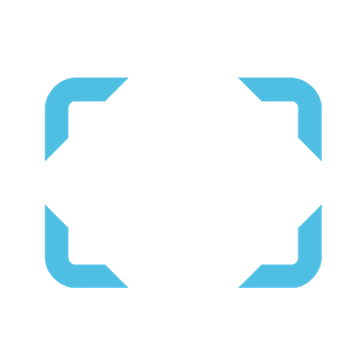

The next step up from an online portfolio is building a full professional website. As opposed to a portfolio, a website gives you a more complete online hub for your photography business.
A website gives you more options for displaying a wide range of your work, for customization and design, and for eCommerce and other business endeavors.
With some website builders, they let you create password protected pages. These can be used to share photos with specific clients, which is why having a website is beneficial for sharing your work.
It’s great to have your own website when sharing work with clients. It looks professional, and they can see all your best work by visiting one site.
Wix is a fantastic website builder. It hasn’t been designed specifically for photographers, but any photographer can use Wix to build a brilliant website for their business.
A wide range of templates and design features allow you to make something truly unique and eye-catching. They even have an Artificial Design Intelligence (ADI) feature that does some of the website design for you.
You can create password protected pages on your Wix website. This means you can create client-specific galleries only they can access, helping you share photos with clients.
There’s no free plan with Wix, and opting for the pricier plans works out better in the long run. They allow for more multimedia displays and a higher storage volume.
Squarespace is one of the most popular website builders for creatives, making it a top choice for photographers.
The templates are excellent and varied, and there are a ton of extra features and integrations to make your website fit your personal style. The drag-and-drop tools make web design super easy, so even tech-shy users can build a beautiful website.
Just like Wix, Squarespace allows you to set up password-protected pages. All you need to do is provide the link and the password to your client, and they can access the private page of your website. It’s a great way to share photos with clients in a professional way.
The Squarespace plans might seem a little pricey at first, but they are worth it. There’s a personal plan for individual freelancers, or you can opt for the business package if you need more. They also have two commercial options, but they are only relevant if you want to build a few websites.
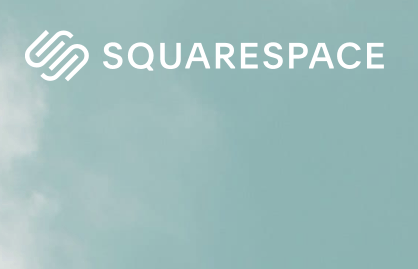
Building your own website does take time, effort, and money. And if you’re looking for a simpler solution, then a loud storage or file sharing service might be a better option.
Cloud storage has become an essential tool for professional photographers. It has transformed how photographers storage, move, and share their images. And thanks to sharing features on cloud services or dedicated data sharing services, sharing photos with clients has never been easier.
Now we’ll look at the best cloud storage and data sharing services for photographers.
Dropbox is one of the original cloud storage services, and it remains one of the most popular. The max plan for individuals gives you 3 TB of storage. But there’s a free plan that gives you 2 GB of storage, which is ideal if you’re on a budget.
It’s safe and secure and allows you to access your files from any devices with an internet connection. It has a high level of encryption, so there’s very little risk of your work being stolen.
Sharing photos with clients using drop box is an easy process with Dropbox. Simply upload the images or files to Dropbox, then generate a link. You can then send this link to your client, and they will be able to view whatever is in the folder.
You can also add password to folders, so only specific users can access the contents of the link.
Like Dropbox, iDrive is a cloud storage service with file-sharing options as standard. It offers a generous 10 GB of digital storage to free users, and of course you can upgrade if you need more.
You can share photos using iDrive via their web interface, the desktop application, or the mobile app. Adding password protection to individual files makes file sharing more secure. And you can set download limits on any shared file.
Security and encryption are some of the main reasons for iDrive’s growing popularity. You can create your own pass keys for accessing files, and there’s two-factor authentication.
WeTransfer is a dedicated file-sharing service. Signing up for a free account allows you to send files as large as 2 GB.
The free account doesn’t have many other features, and you can’t add passwords to sent files. But it is one of the quickest and easiest ways to share photos with clients.
You send files through WeTransfer using the client email. They receive an email from WeTransfer, they follow the link, and they can download the files. Your clients don’t need a WeTransfer account to access and view the photos.
There is a paid “Pro” plan. This allows you to send files as big as 200 GB, which is handy for larger paid gigs. It also gives you 1 TB of digital storage. You can also set time limits on the download links you send.
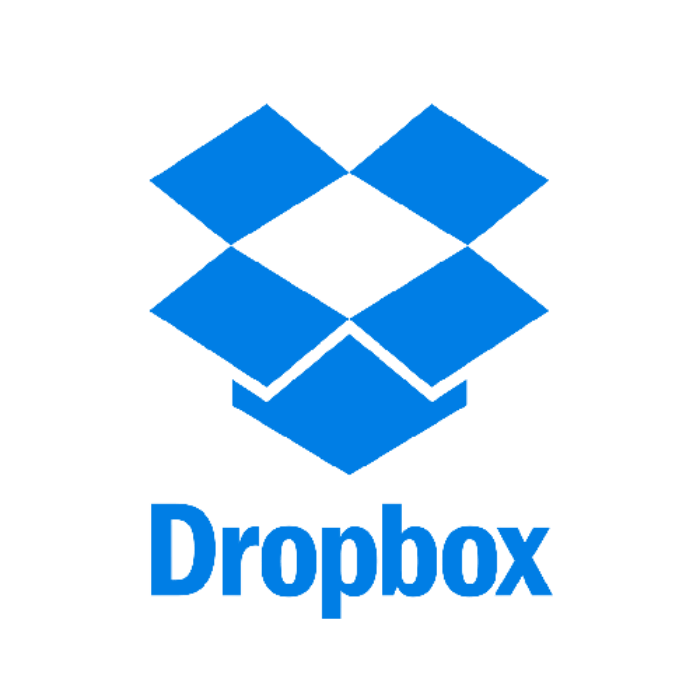
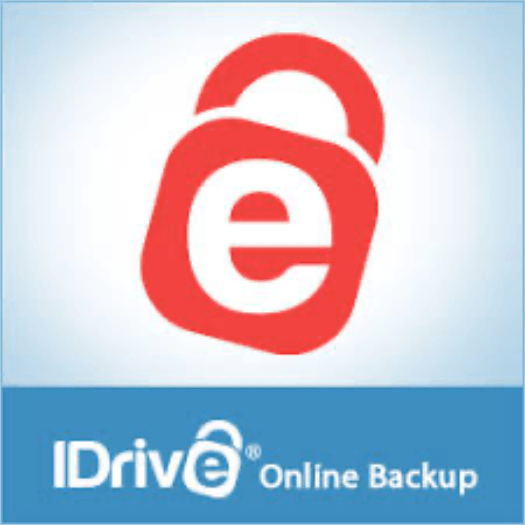

For the modern photographer, social media has to be park of your online business strategy. It’s one of the simplest and easiest ways to display your best work. And you can use social media platforms to share photos with clients.
You can start with the obvious platforms like Instagram and Facebook. But branching out to new social media platforms can broaden your reach and streamline photographer-client communications.
If you don’t have an Instagram account already, you’re probably aware of the app at least.
With 2.4 billion users, it’s one of the most popular social media platforms of all time. That means there are 2.4 billion potential followers on the app. Of course, it isn’t that simple. Many of them are not there for photography, and attracting followers takes work.
However, it does allow you to display you best work. The square image visualizers are a bit of a pain for photographers, but we have become accustomed to this format. It’s also a clean, intuitive interface that’s easy to navigate.
In-app direct messaging is the best way to share photos with clients directly using the app. It’s quick and simple, but you are limited to sending individual files. The app also compresses the files, so the receiver won’t see them in all their glory.
Behance is a cross between a social media platform and a digital portfolio. It’s more artist-orientated than Instagram, which is now dominated by bots and spam content. You have more control over how your photographs are displayed on the app.
As it’s an Adobe app, you can integrate your Behance account with your Adobe Portfolio. This allows you to use your social media account as a funnel to your full gallery of work. Simply sharing your Behance profile leads clients or potential clients to a more carefully curated collection.
Creating a Behance account is an easy way to share your work with clients. They can see your greatest hits on the app, then follow the trail to your Adobe Portfolio for a deeper dive.
Facebook isn’t the trendiest social media platform anymore, but photographers can still use it to share photos with clients.
You can post your best work or extracts from your latest projects on your business page. Creating private groups with clients is another way to share photos with clients in a more discreet way. You can control who can join the groups, and you control what they see.
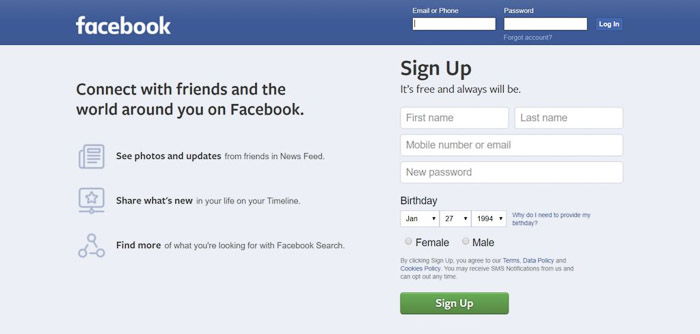
Facebook’s direct messaging service, Messenger, can also be used to share photos with specific individuals or company accounts. You can only send individual images or small selections, but it’s still a handy feature.



You might think the days of needing a physical portfolio are over. And for many photographer, they are over. But there is still a case to be mode for having a printed collection of your finest work.
We live in an age of digital communication, but many clients still want to meet business partners face to face. In these situations, taking a classy portfolio of your finest work will make you look prepared and professional.
Sending photo prints is also far less common these days. And it’s very rare that you’ll have to send prints to a client unless they specifically ask for that service.
However, sharing photos the old fashioned way can add a personal touch that some clients will really appreciate. Of course, with business client, they might have moved onto something new by the time the prints arrive. But if your shooting a wedding or another family occasion, the clients would be more than happy to receive printed photos.
You can see all our top recommendations of the best Photo Printing Services in this article.

The best way to share photos with clients has to be simple, quick, and efficient. Building an online portfolio or website is the best way to display your work for all to see. And the services we’ve mentioned all allow you to create bespoke galleries for specific clients.
You can also use cloud storage services that have file-sharing tools. You can also use dedicated file sharing services like WeTransfer. These are all quick and easy ways to share photos with clients.
You can still use social media for photo sharing, although these platforms are limited in this regard. And you can try the more traditional options of having a physical portfolio and sending printed photos to clients.
These are the top solutions for sharing photos with clients. We’ve seen digital and analog solutions, and there are high and low-budget photo-sharing solutions.