
Featured Course:
Fantastic Photo Adventures
Transform your portraits with magic and wonder using simple Photoshop techniques.
Learn More
Photoshop Processing

How to Remove Lens Flare in Photoshop (Step by Step)
Knowing how to remove lens flare in Photoshop is a great skill to have as a photographer. Sometimes a lens flare works, and sometimes it doesn’t. Whenever an unwanted lens flare appears in your photo, you can try to remove it. In this article, I’ll show you how to get…
By Joris Hermans

Photoshop Blend Modes Cheat Sheet – Make Editing Easy
If you’re looking to take your Photoshop editing skills to the next level, look no further than blend modes. With so many different options to choose from, it can be tough to know where to start You need this Photoshop blend modes cheat sheet! We’ve compiled all of the most…
By Gabor Holtzer

How to Create a Clipping Mask in Photoshop
Clipping masks are an essential feature of Photoshop. You can use a clipping mask to selectively adjust an image layer while maintaining a non-destructive workflow. In this guide, we will show you how to create a clipping mask in Photoshop. How to Create a Clipping Mask in Photoshop The clipping…
By Gabor Holtzer

How to Create a Matte Look in Photoshop (Matte Effect)
There’s something about matte photos that just makes them look a little more professional and polished. In this tutorial, we’re going to show you how to create a matte look in Photoshop using a few simple steps. Creating a Matte Look in Photoshop: What You Will Need Adobe Photoshop or…
By Gabor Holtzer

How to Use Photoshop Lens Correction Filter (Step by Step)
If you’ve ever photographed architecture, you know that it’s difficult to keep buildings and lines straight. Unless you use a tilt-shift lens, you’re always going to end up using Photoshop Lens Correction. And this nifty filter is useful for more than just architecture photography. Here are the basics. How to…
By Joris Hermans

What is Adobe Camera Raw? (Easy Tips to Get Started)
As you evolve as a photographer, you begin to let go of automatic, semi-auto, or manual modes and start shooting raw. To edit your raw files, you need a raw converter editor. If you’d like to try something other than Lightroom, Adobe Camera Raw is a great choice. Today I…
By Gabor Holtzer
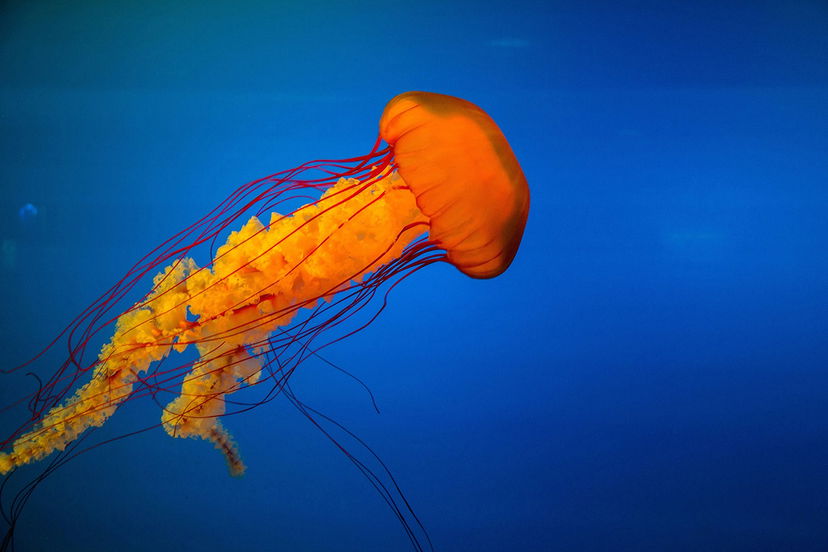
How to Edit Underwater Photos – Best Beginner Tips
Underwater photography is one of the most unique and challenging forms of photography there is. Not only do you have to worry about getting the shot right in camera, but you also have to think about how you’re going to edit it later. In this post, we’ll give you a…
By Joris Hermans

How to Create and Modify a Transparent Gradient in Photoshop
A transparent gradient in Photoshop is super useful for photographers and graphic designers. You can use it to fade a photo into the background, for masking, and many other things. In this article, I’ll show you how to create and modify a transparent gradient. How to Create a Transparent Gradient…
By Joris Hermans

How to Use Custom Shape Tool in Photoshop (Photoshop Shapes)
Are you looking to add shapes other than a boring old circle or square to your designs? You can add a ton of Photoshop custom shapes to your photos. In this article, I’ll even show you how to make your own custom Photoshop shapes. How to Use the Custom Shape…
By Joris Hermans

How to Create a Vignette in Photoshop (Step by Step)
Want to add a subtle effect to your photos to draw the viewer’s attention? Adding a vignette in Photoshop will do just that. In this article, I’ll show you three different ways to create a vignette effect. Creating a Vignette in Photoshop The vignette effect is probably as old as…
By Joris Hermans

How to Use Color Dodge and Burn in Photoshop (Step by Step)
Are your photos missing some punch or atmosphere? Color Dodge is a great way to add color and contrast. You can use Color Dodge in different ways. Often, it’s used in combination with Color Burn, but we’ll start with just Color Dodge. How to Use Color Dodge in Photoshop This…
By Joris Hermans

How to Use the High Pass Filter in Photoshop (Sharpen Photos)
The high pass filter is one of the most commonly used filters in Photoshop. It’s a tool that can be used to sharpen images, and it’s also great for removing noise from photos. In this tutorial, we’ll show you how to use the high pass filter in Photoshop to improve…
By Joris Hermans