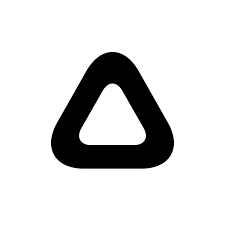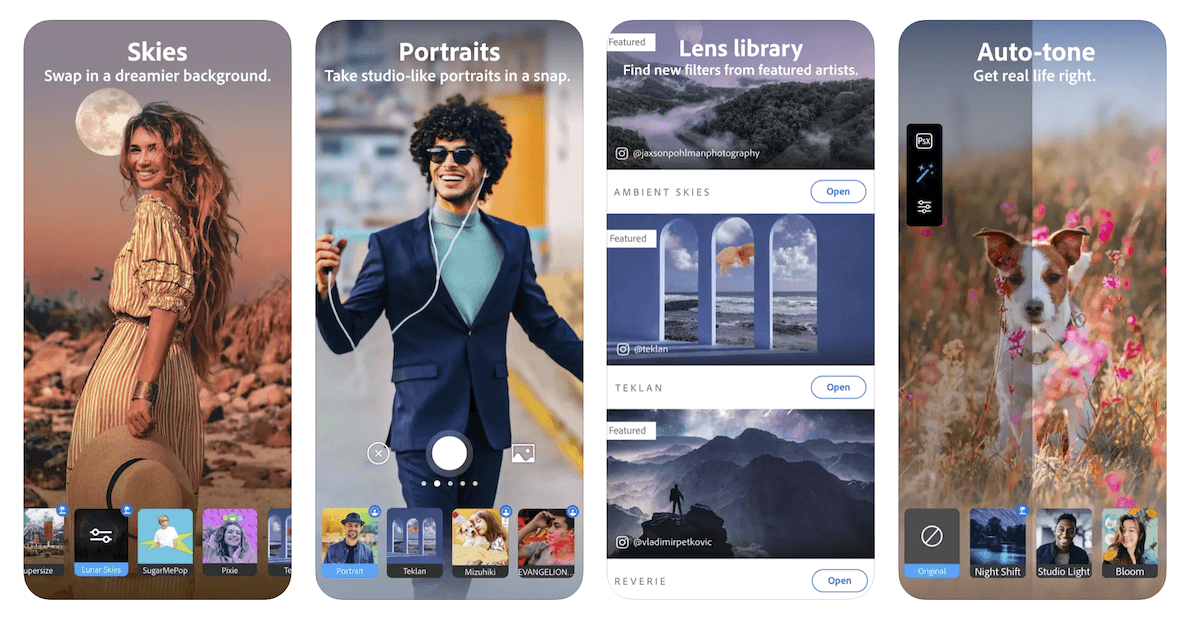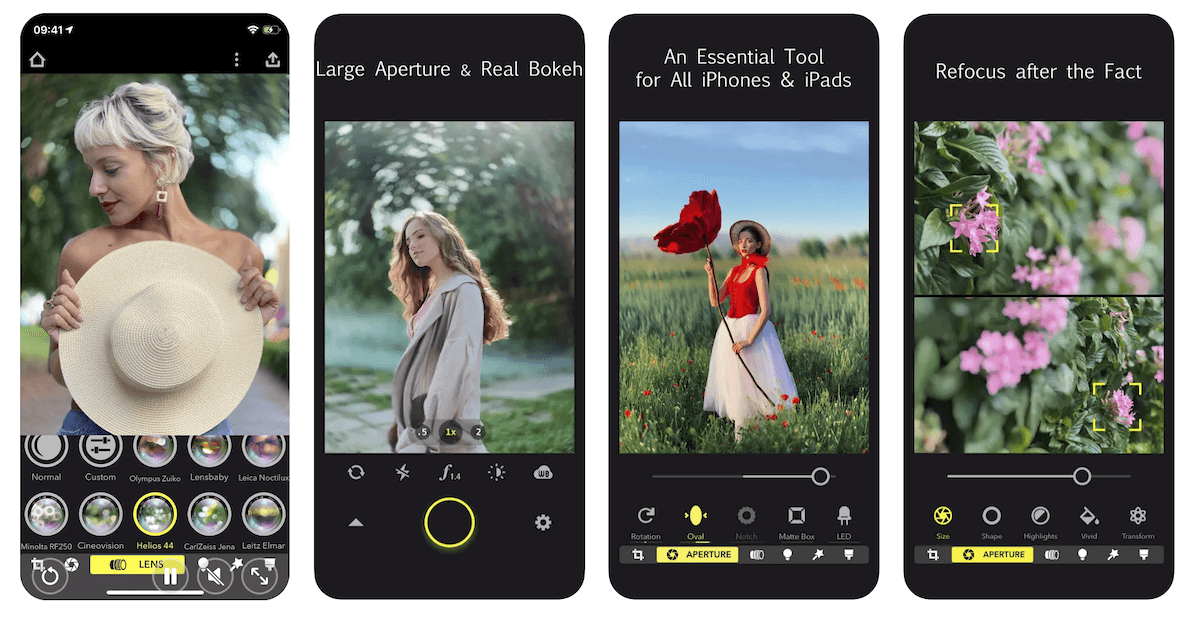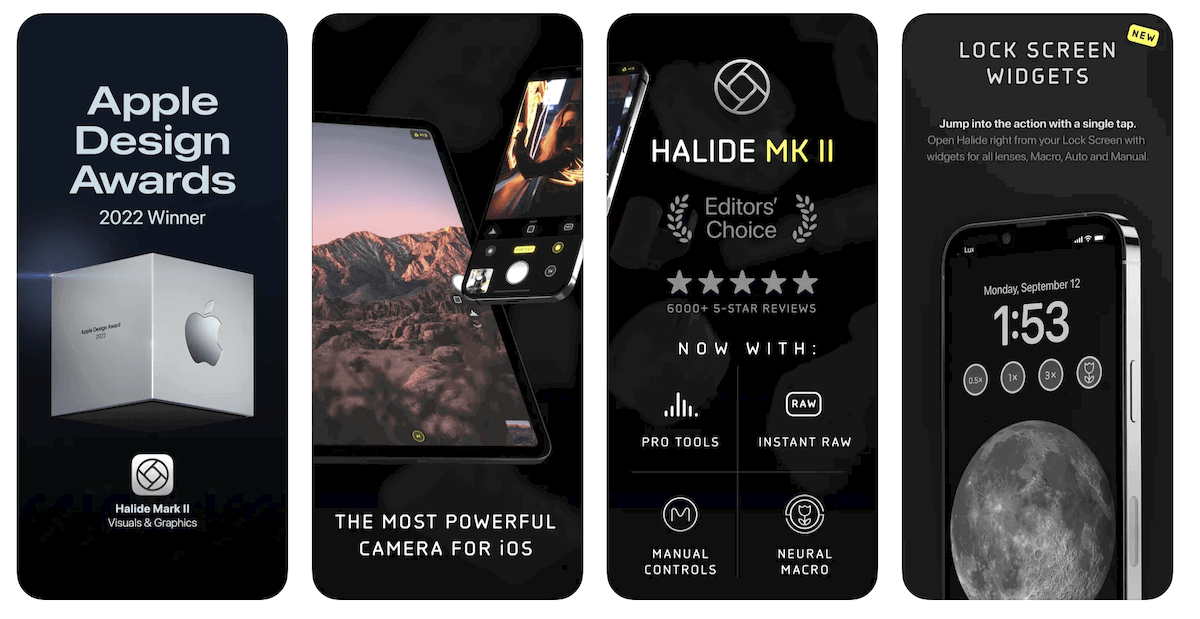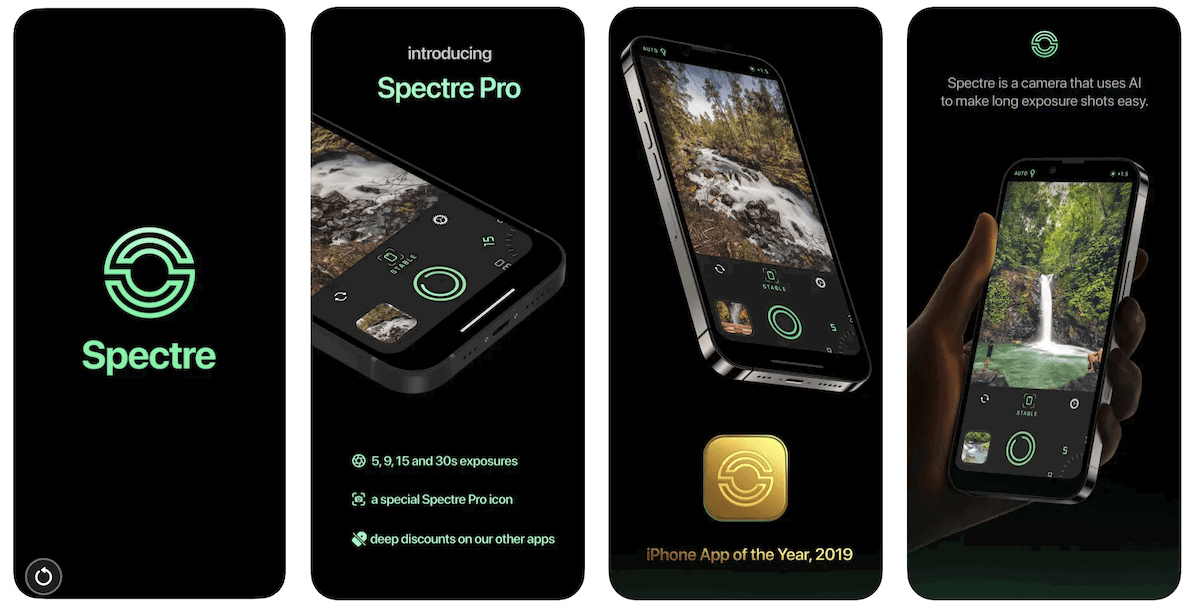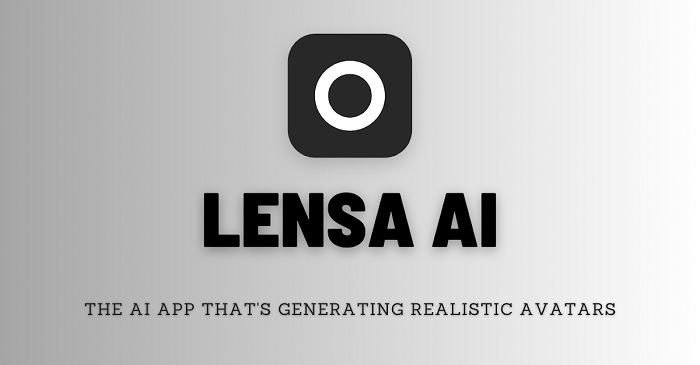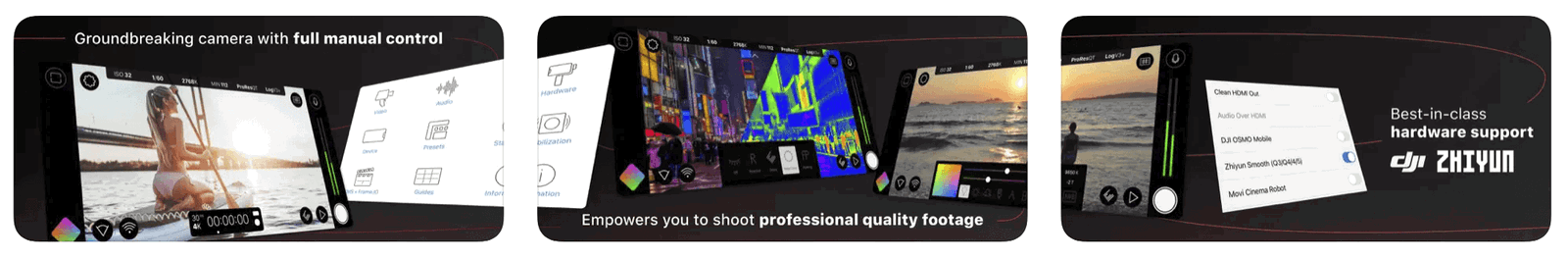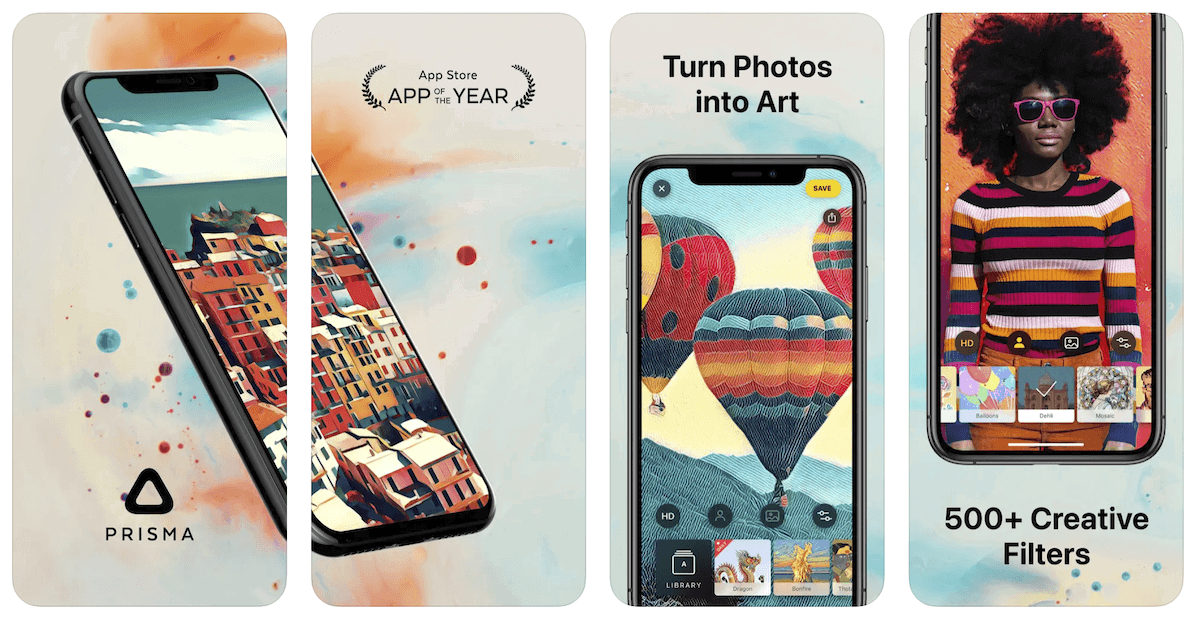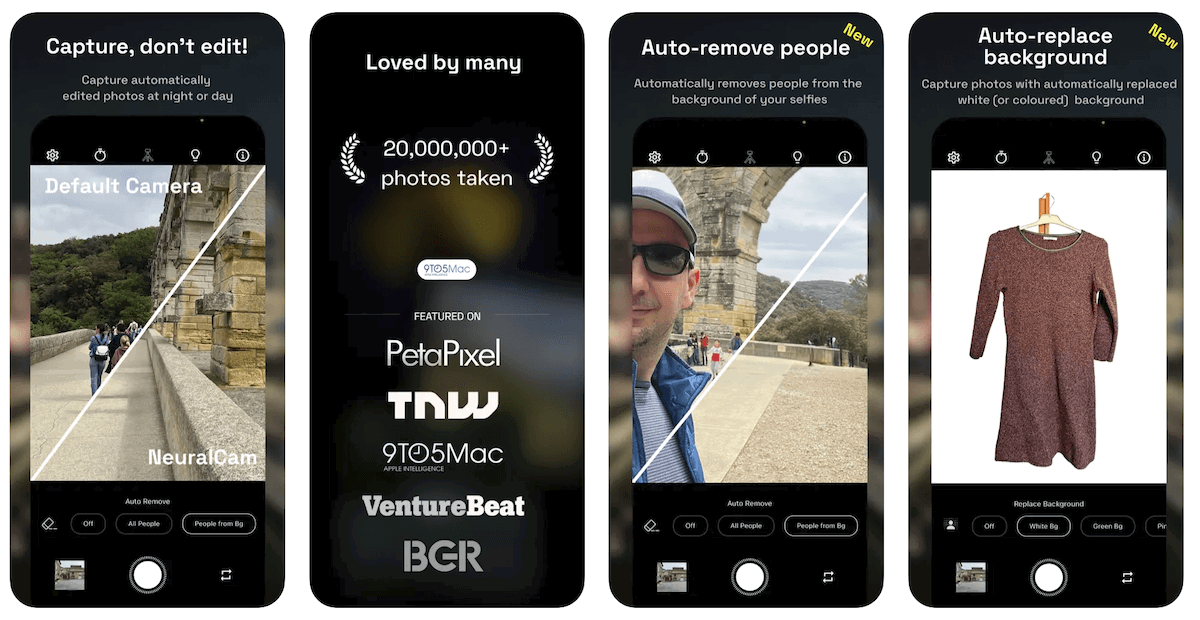The best AI camera app can transform how you create content with your smartphone. There’s no denying the quality of smartphone cameras. But they are still lacking in manual controls and creative features. Thankfully, artificial intelligence has come to our rescue.
We found the best AI camera apps available right now. We have everything from AI editing apps to creative cinematic video content apps. There’s a great selection of applications available, and you can harness the power of AI to transform your social media presence.
Looking for more information on the best AI camera apps? Take your photography to the next level with our video course. It’s designed to help you capture it all with your iPhone camera.
Shop Offers
×
iPhone Photography School’s Capture it All Deals

|
(second hand)
Check Price
|
(second hand)
|
Check Price
|
Buy Now!
|
If you buy a product through one of our referral links we will earn a commission (without costing you anything).
Prices last updated on .
As an Amazon Associate, I earn from qualifying purchases. Product prices and availability are accurate as of the date/time indicated and are subject to change. Any price and availability information displayed on Amazon at the time of purchase will apply to the purchase of this product.
Unavailable
The Top AI Camera Apps
The AI in your mobile phone can be used in different ways and for different results. Dive into the list and find the best artificial intelligence camera apps to take your content to a new dimension.
Our Top Choice
Adobe Photoshop Express
Adobe Photoshop Express
- Extensive editing tool set
- Manual editing tools
- Instant background removal and replacement
- Layer editing
Shop Offers
×
Adobe Photoshop Express Deals

|
(second hand)
Check Price
|
(second hand)
|
Check Price
|
Buy Now!
|
If you buy a product through one of our referral links we will earn a commission (without costing you anything).
Prices last updated on .
As an Amazon Associate, I earn from qualifying purchases. Product prices and availability are accurate as of the date/time indicated and are subject to change. Any price and availability information displayed on Amazon at the time of purchase will apply to the purchase of this product.
Unavailable
Best for Portraits
Focos
Focos
- Wide aperture for real bokeh effect
- Post-shooting tap focusing
- Editing lighting with 3D space mapping
- Different lens options for more creative control
Shop Offers
×
Focos Deals

|
(second hand)
Check Price
|
(second hand)
|
Check Price
|
Buy Now!
|
If you buy a product through one of our referral links we will earn a commission (without costing you anything).
Prices last updated on .
As an Amazon Associate, I earn from qualifying purchases. Product prices and availability are accurate as of the date/time indicated and are subject to change. Any price and availability information displayed on Amazon at the time of purchase will apply to the purchase of this product.
Unavailable
Best All-Round Camera App
Halide Mark II Pro Camera
Halide Mark II Pro Camera
- Pro-grade manual camera controls
- RAW File capture
- Focus loupe and focus peaking options
- Depth mode for better portraits
Shop Offers
×
Halide Mark II Pro Camera Deals

|
(second hand)
Check Price
|
(second hand)
|
Check Price
|
Buy Now!
|
If you buy a product through one of our referral links we will earn a commission (without costing you anything).
Prices last updated on .
As an Amazon Associate, I earn from qualifying purchases. Product prices and availability are accurate as of the date/time indicated and are subject to change. Any price and availability information displayed on Amazon at the time of purchase will apply to the purchase of this product.
Unavailable
Best for Long-Exposure Photography
Spectre Camera
Spectre Camera
- Easily remove crowds of people from your shots
- AI-enhanced nighttime long exposures
- Auto-stabilize feature and tripod detection
- Intelligent exposure for better results
Shop Offers
×
Spectre Camera Deals

|
(second hand)
Check Price
|
(second hand)
|
Check Price
|
Buy Now!
|
If you buy a product through one of our referral links we will earn a commission (without costing you anything).
Prices last updated on .
As an Amazon Associate, I earn from qualifying purchases. Product prices and availability are accurate as of the date/time indicated and are subject to change. Any price and availability information displayed on Amazon at the time of purchase will apply to the purchase of this product.
Unavailable
Best for Video
Filmic Pro V7
Filmic Pro V7
- Leading AI video app
- Compatible with smartphone gimbals
- Range of dynamic gamma curve options
- Custom button function for a personalized experience
Shop Offers
×
Filmic Pro V7 Deals

|
(second hand)
Check Price
|
(second hand)
|
Check Price
|
Buy Now!
|
If you buy a product through one of our referral links we will earn a commission (without costing you anything).
Prices last updated on .
As an Amazon Associate, I earn from qualifying purchases. Product prices and availability are accurate as of the date/time indicated and are subject to change. Any price and availability information displayed on Amazon at the time of purchase will apply to the purchase of this product.
Unavailable
Best Art Converter App
Prisma
Prisma
- Transforms any photo into art
- Over 700 art and portrait styles to choose from
- Slider tools for precision effect application
- Easy background replacements
Shop Offers
×
Prisma Deals
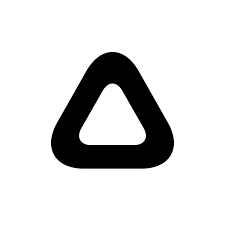
|
(second hand)
Check Price
|
(second hand)
|
Check Price
|
Buy Now!
|
If you buy a product through one of our referral links we will earn a commission (without costing you anything).
Prices last updated on .
As an Amazon Associate, I earn from qualifying purchases. Product prices and availability are accurate as of the date/time indicated and are subject to change. Any price and availability information displayed on Amazon at the time of purchase will apply to the purchase of this product.
Unavailable
Best for Auto Editing
NeuralCam
NeuralCam
- AI-enhanced night mode for better low-light shots
- Webcam live enhanced by AI
- Efficient photo storage and easy search
- Imports screenshots automatically
Shop Offers
×
NeuralCam Deals

|
(second hand)
Check Price
|
(second hand)
|
Check Price
|
Buy Now!
|
If you buy a product through one of our referral links we will earn a commission (without costing you anything).
Prices last updated on .
As an Amazon Associate, I earn from qualifying purchases. Product prices and availability are accurate as of the date/time indicated and are subject to change. Any price and availability information displayed on Amazon at the time of purchase will apply to the purchase of this product.
Unavailable
Now we look all each AI camera app in more detail.
1. Adobe Photoshop Express
Shop Offers
×
Adobe Photoshop Express Deals

|
(second hand)
Check Price
|
(second hand)
|
Check Price
|
Buy Now!
|
If you buy a product through one of our referral links we will earn a commission (without costing you anything).
Prices last updated on .
As an Amazon Associate, I earn from qualifying purchases. Product prices and availability are accurate as of the date/time indicated and are subject to change. Any price and availability information displayed on Amazon at the time of purchase will apply to the purchase of this product.
Unavailable

Shop Offers
×
Adobe Photoshop Express Deals

|
(second hand)
Check Price
|
(second hand)
|
Check Price
|
Buy Now!
|
If you buy a product through one of our referral links we will earn a commission (without costing you anything).
Prices last updated on .
As an Amazon Associate, I earn from qualifying purchases. Product prices and availability are accurate as of the date/time indicated and are subject to change. Any price and availability information displayed on Amazon at the time of purchase will apply to the purchase of this product.
Unavailable
|
Operating Systems |
Operating Systems
iOS and Android
|
|
Key Features |
Key Features
Manual editing tools, wide tool set, background removal, sky replacement
|
|
Best For |
Best For
All types of photo editing and digital art
|
The Photoshop Express app is designed to adjust and alter your photos as you take them. The built-in looks called “lenses” use AI to enhance color and detail and overlay effects. It even detects objects in photos and suggests the best ones.
You can create paintings and double exposures or replace backgrounds and skies at the touch of an icon. Adobe adds new lenses all the time, so you’ll never get bored using this app. You’ll be able to add new looks to your content, helping to keep your profile fresh and engaging,
Creatives will love the manual controls for clarity, color, effects, and lighting. But this Adobe app helps you bypass time-consuming edits, using AI to streamline photo editing on your smartphone.
The editing tools don’t stop at filters and touch-up tools. You get a full set of artistic features for creating anything from multi-exposures to digital collages. It’s not quite the full Adobe Photoshop program, but it’s not far off. And you can carry it around with you in your pocket.
Adobe Photoshop Express is free to download if you already have an Adobe subscription. It’s a bit pricey if you don’t have a subscription, but it’s worth it if you want tools for image manipulation and artistic editing.
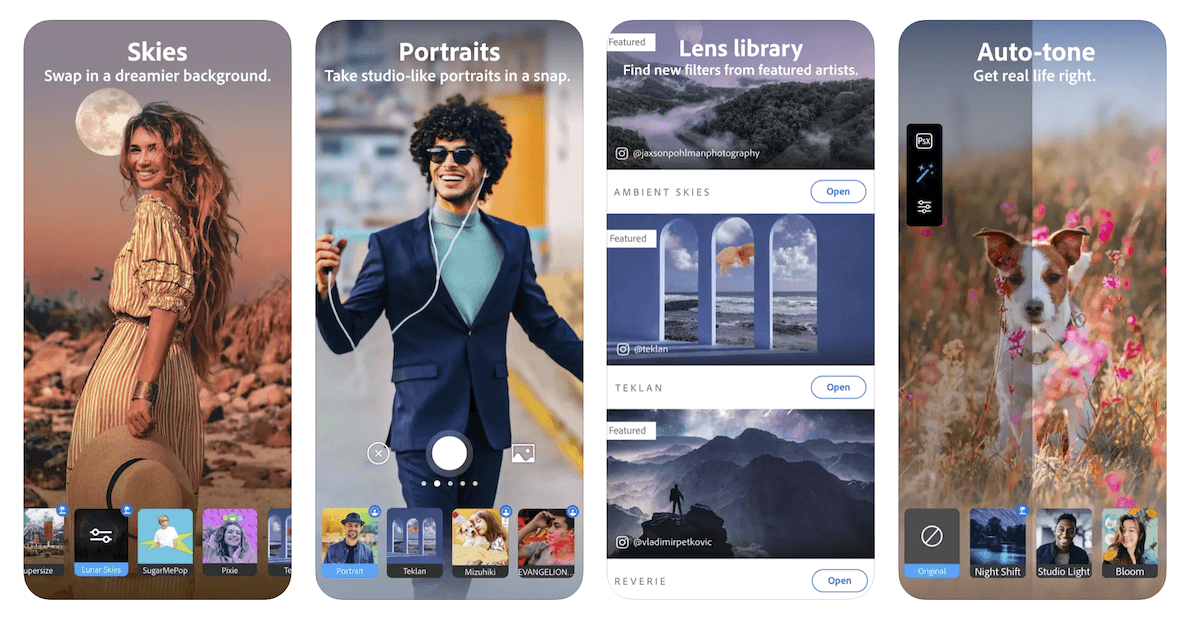
2. Focos
Shop Offers
×
Focos Deals

|
(second hand)
Check Price
|
(second hand)
|
Check Price
|
Buy Now!
|
If you buy a product through one of our referral links we will earn a commission (without costing you anything).
Prices last updated on .
As an Amazon Associate, I earn from qualifying purchases. Product prices and availability are accurate as of the date/time indicated and are subject to change. Any price and availability information displayed on Amazon at the time of purchase will apply to the purchase of this product.
Unavailable

Shop Offers
×
Focos Deals

|
(second hand)
Check Price
|
(second hand)
|
Check Price
|
Buy Now!
|
If you buy a product through one of our referral links we will earn a commission (without costing you anything).
Prices last updated on .
As an Amazon Associate, I earn from qualifying purchases. Product prices and availability are accurate as of the date/time indicated and are subject to change. Any price and availability information displayed on Amazon at the time of purchase will apply to the purchase of this product.
Unavailable
|
Operating Systems |
Operating Systems
iOS (iPhone, iPad)
|
|
Key Features |
Key Features
Different lenses, real bokeh effect, add lighting during edit
|
|
Best For |
Best For
Portrait photography
|
Focos is an AI camera app that gives you control over the depth mapping built into your iPhone or iPad. It gives you excellent manual controls, allowing you to adjust aperture, shape, and depth of field.
But as well as manual control, you’re aided by an AI engine that streamlines artistic photography and editing. It can calculate the perfect depth of field for any photo automatically. This gives you a stunning portrait bokeh usually only possible with mirrorless cameras and high-quality lenses.
The photos are stored with Light Detection and Ranging (LiDAR) information, giving you incredible editing powers when using the app.
Artificial intelligence also allows you to refocus portraits after they’ve been taken. All you need to do is tap a few buttons, so you can transform portraits in seconds.
Space mapping technology lets you add extra lighting within a 3D space, with additional controls for brightness and color. You can view portraits in a 3D view, giving you incredible detail viewing.
The AI tools are pretty staggering, especially when you consider this is a smartphone app, not a full software suite for a computer.
Focos gives you the option of a free week-long trial. If you like the app after a week, you can start paying a weekly or yearly subscription.
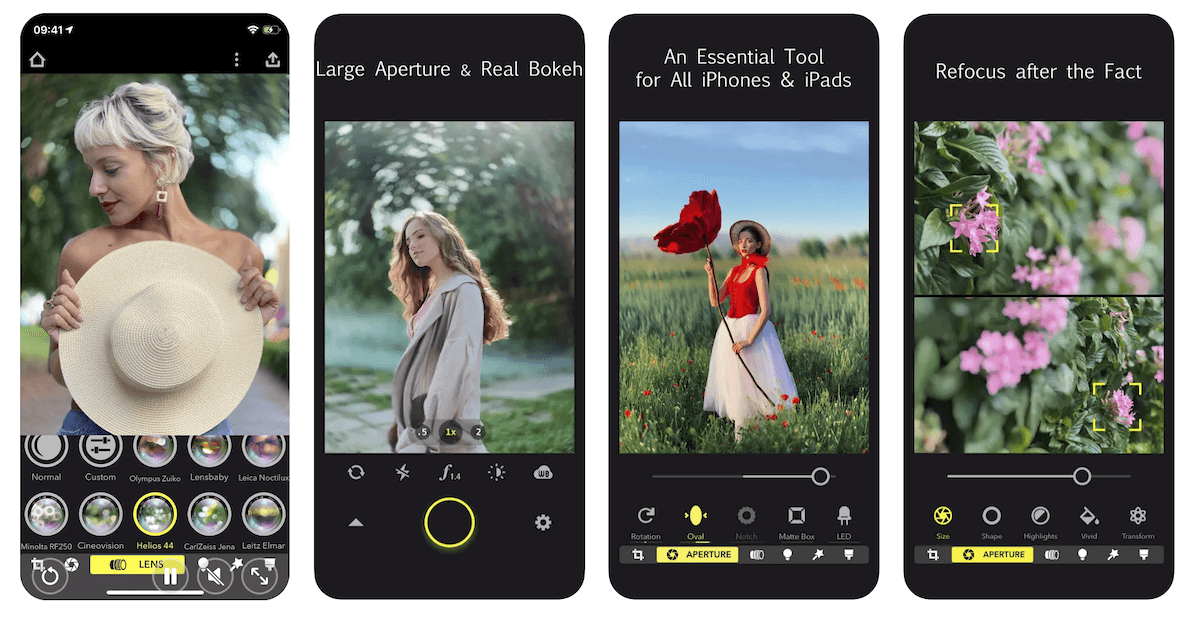
3. Halide Mark II Pro Camera
Shop Offers
×
Halide Mark II Pro Camera Deals

|
(second hand)
Check Price
|
(second hand)
|
Check Price
|
Buy Now!
|
If you buy a product through one of our referral links we will earn a commission (without costing you anything).
Prices last updated on .
As an Amazon Associate, I earn from qualifying purchases. Product prices and availability are accurate as of the date/time indicated and are subject to change. Any price and availability information displayed on Amazon at the time of purchase will apply to the purchase of this product.
Unavailable

Shop Offers
×
Halide Mark II Pro Camera Deals

|
(second hand)
Check Price
|
(second hand)
|
Check Price
|
Buy Now!
|
If you buy a product through one of our referral links we will earn a commission (without costing you anything).
Prices last updated on .
As an Amazon Associate, I earn from qualifying purchases. Product prices and availability are accurate as of the date/time indicated and are subject to change. Any price and availability information displayed on Amazon at the time of purchase will apply to the purchase of this product.
Unavailable
|
Operating Systems |
Operating Systems
iOS (iPhone, iPad, Apple Watch)
|
|
Key Features |
Key Features
Pro-grade manual camera controls, RAW file support, remote functionality with Apple Watch or Siri device
|
|
Best For |
Best For
Advanced photography
|
Halide Mark II Pro Camera
Halide Mark II Pro Camera is for photographers who want a professional-grade set of manual controls on their iPhone cameras. Apart from shutter speed, ISO, and white balance, these include manual focus controls like focus loupe and focus peaking.
Advanced machine learning lets you capture RAW files with smart HDR and Deep Fusion technology. It also captures TIFF, HEIC, and JPEG files, and it automatically reduces digital noise to improve quality and clarity.
Powerful reviewing technology means you can use the app to view and edit other file types like DNG, JPEG, and HEIC. You can use the app to edit photos taken on your DSLR or mirrorless camera, helping you work on the go.
The swipe gesture control leaves the full-screen camera clear of obstruction. You can also control the app remotely using your voice when hooked up to your Apple Watch or a Siri device.
You can buy Halide Mark II as a subscription or a one-time purchase, and there’s a seven-day trial period so you can try before you buy.
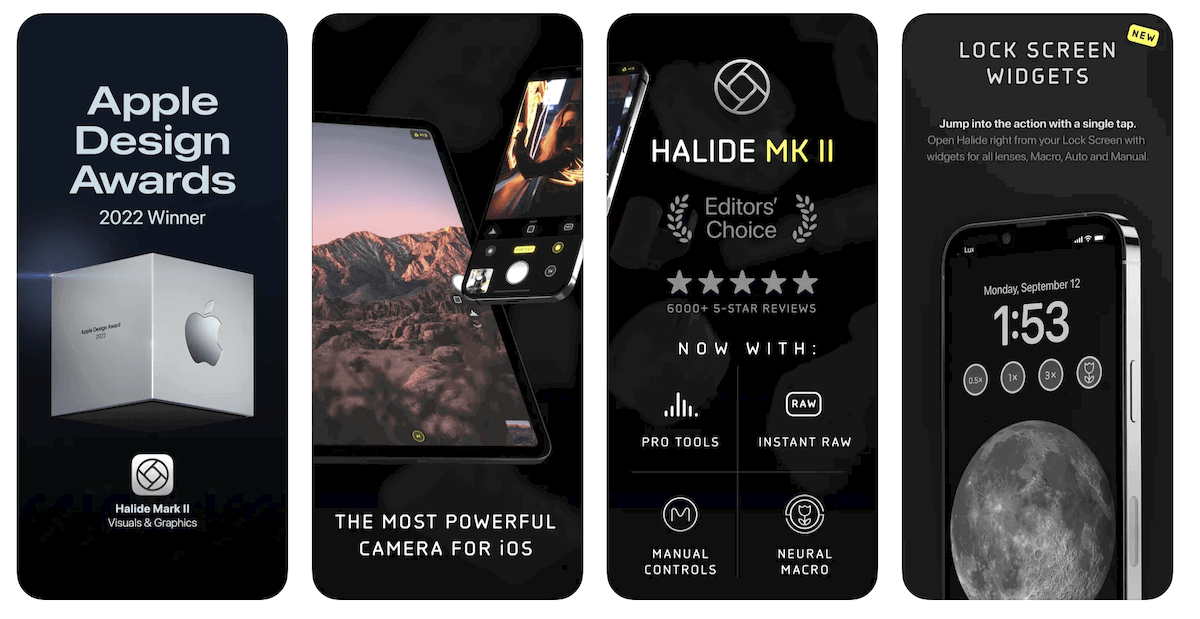
4. Spectre Camera
Shop Offers
×
Spectre Camera Deals

|
(second hand)
Check Price
|
(second hand)
|
Check Price
|
Buy Now!
|
If you buy a product through one of our referral links we will earn a commission (without costing you anything).
Prices last updated on .
As an Amazon Associate, I earn from qualifying purchases. Product prices and availability are accurate as of the date/time indicated and are subject to change. Any price and availability information displayed on Amazon at the time of purchase will apply to the purchase of this product.
Unavailable

Shop Offers
×
Spectre Camera Deals

|
(second hand)
Check Price
|
(second hand)
|
Check Price
|
Buy Now!
|
If you buy a product through one of our referral links we will earn a commission (without costing you anything).
Prices last updated on .
As an Amazon Associate, I earn from qualifying purchases. Product prices and availability are accurate as of the date/time indicated and are subject to change. Any price and availability information displayed on Amazon at the time of purchase will apply to the purchase of this product.
Unavailable
|
Operating Systems |
Operating Systems
iOS (iPhone)
|
|
Key Features |
Key Features
Advanced long-exposure settings, AI-enhanced night mode
|
|
Best For |
Best For
Long-exposure photography
|
Spectre is a paid artificial intelligence camera app designed to take long-exposure photos. Specter can remove people from your images by setting a medium or long shot duration.
At night you can use it for light painting or creating light trails from traffic. The Spectre camera saves live photos letting you choose the best frame or save your shot as a video clip.
The built-in image stabilization allows you to shoot sharp shots handheld. So you do not need a tripod to smooth out water and clouds like you would with a DSLR.
This is a free app for three- and five-second exposures. But you have to pay for the pro version that lets you take exposures up to 30 seconds.
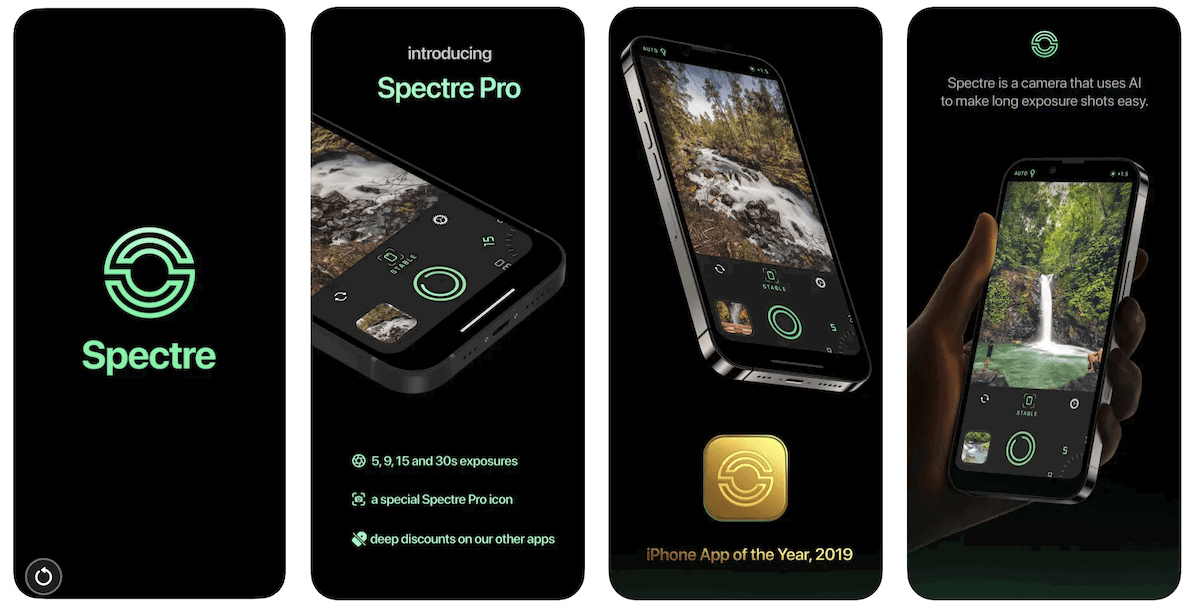
5. Filmic Pro V7
Shop Offers
×
Lensa Deals
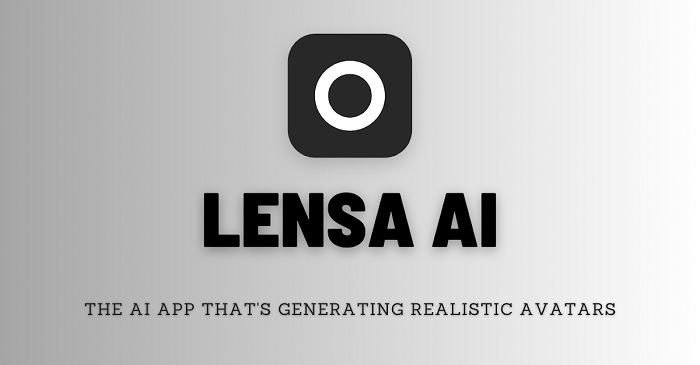
|
(second hand)
Check Price
|
(second hand)
|
Check Price
|
Buy Now!
|
If you buy a product through one of our referral links we will earn a commission (without costing you anything).
Prices last updated on .
As an Amazon Associate, I earn from qualifying purchases. Product prices and availability are accurate as of the date/time indicated and are subject to change. Any price and availability information displayed on Amazon at the time of purchase will apply to the purchase of this product.
Unavailable
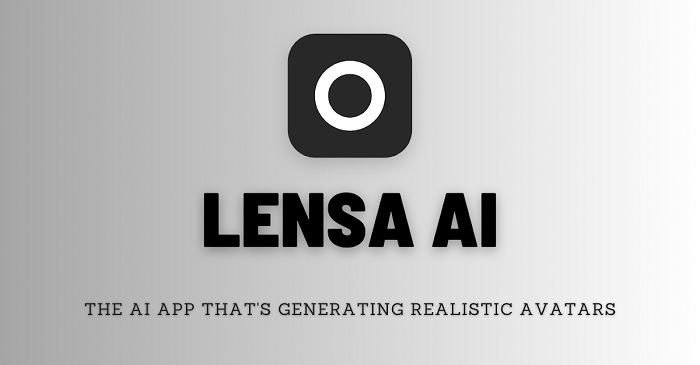
Shop Offers
×
Lensa Deals
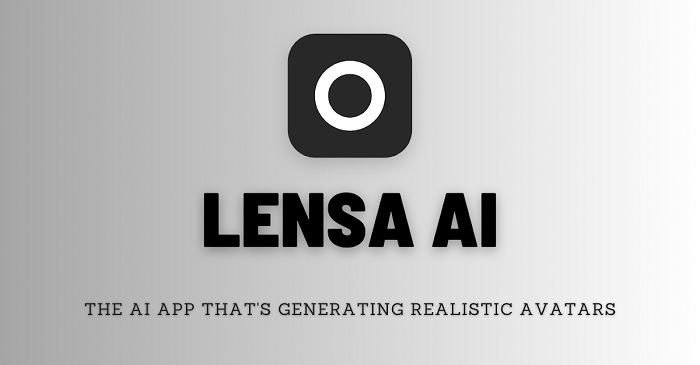
|
(second hand)
Check Price
|
(second hand)
|
Check Price
|
Buy Now!
|
If you buy a product through one of our referral links we will earn a commission (without costing you anything).
Prices last updated on .
As an Amazon Associate, I earn from qualifying purchases. Product prices and availability are accurate as of the date/time indicated and are subject to change. Any price and availability information displayed on Amazon at the time of purchase will apply to the purchase of this product.
Unavailable
|
Operating Systems |
Operating Systems
iOS (iPhone, iPad, Apple Watch) and Android
|
|
Key Features |
Key Features
AI-enhanced video features, compatible with phone gimbals, custom button functions
|
|
Best For |
Best For
Video production
|
Creating quality videos has become essential to being a successful content creator. And with Filmic Pro, you can take your video content to the next level. You have more control over focus, aspect ratio, exposure, and frame rate. So it’s easy to create media that draws more attention online.
You can shoot with a vertical or horizontal orientation. You have a selection of frame rates from 24 to 60 fps that sync with the audio. And there are high-speed frame rates for slow-motion video capture.
There are histogram and waveform features to help you nail the exposure. You even have a range of gamma curve options to can apply to your footage. Frame guide overlays also help with composition. These are useful tools if you’re new to making video content with a smartphone.
The app is also compatible with smartphone gimbals from top brands like DJI. Combined with the stabilization system, this helps you get super-smooth, shake free footage.
There’s a free weekly trial. Then you can choose to buy weekly or yearly subscriptions.
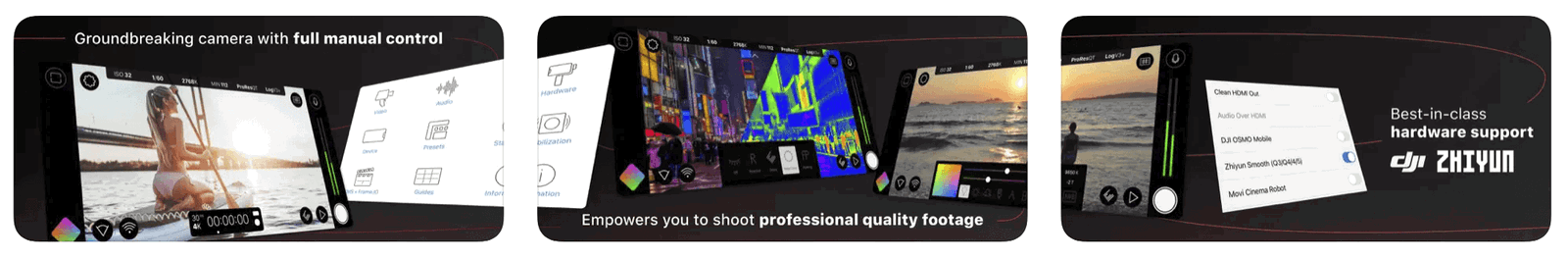
6. Prisma
Shop Offers
×
Prisma Deals

|
(second hand)
Check Price
|
(second hand)
|
Check Price
|
Buy Now!
|
If you buy a product through one of our referral links we will earn a commission (without costing you anything).
Prices last updated on .
As an Amazon Associate, I earn from qualifying purchases. Product prices and availability are accurate as of the date/time indicated and are subject to change. Any price and availability information displayed on Amazon at the time of purchase will apply to the purchase of this product.
Unavailable

Shop Offers
×
Prisma Deals

|
(second hand)
Check Price
|
(second hand)
|
Check Price
|
Buy Now!
|
If you buy a product through one of our referral links we will earn a commission (without costing you anything).
Prices last updated on .
As an Amazon Associate, I earn from qualifying purchases. Product prices and availability are accurate as of the date/time indicated and are subject to change. Any price and availability information displayed on Amazon at the time of purchase will apply to the purchase of this product.
Unavailable
|
Operating Systems |
Operating Systems
iOS (iPhone, iPad) and Android
|
|
Key Features |
Key Features
Transforms photos in to art, hundreds of art styles, background removal
|
|
Best For |
Best For
Transforming photos into paintings
|
Prisma falls more under the umbrella of a one-touch AI editing app than a camera app. But it is best for transforming your photos into works of art. The app uses AI technology to give a photo a whole new look.
You have hundreds of art styles and filters to choose from. You can turn a photo portrait into an ink illustration, an oil painting, or a comic book design. It’s a great way to bring color and style to social media accounts.
Prisma Labs also produces Lensa. The Prisma app doesn’t have the editing tools of Lensa. But Prisma makes it easy to create something eye-catching and original.
There’s a three-day trial available. After that, there are weekly, monthly, and yearly subscription plans.
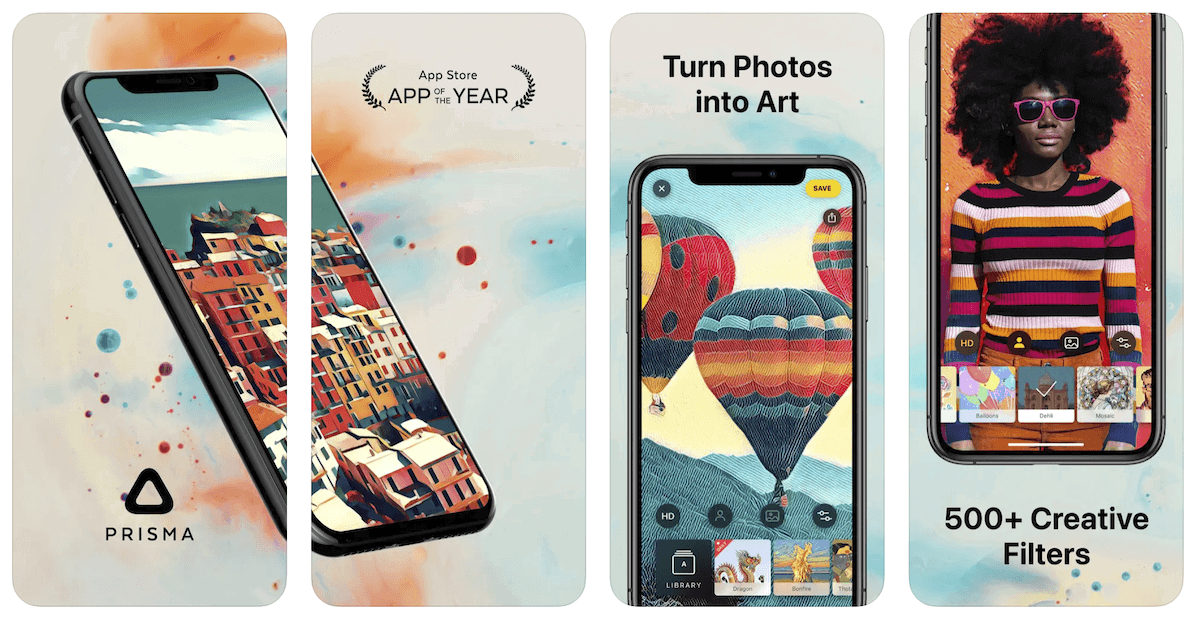
7. NeuralCam
Shop Offers
×
NeuralCam Deals

|
(second hand)
Check Price
|
(second hand)
|
Check Price
|
Buy Now!
|
If you buy a product through one of our referral links we will earn a commission (without costing you anything).
Prices last updated on .
As an Amazon Associate, I earn from qualifying purchases. Product prices and availability are accurate as of the date/time indicated and are subject to change. Any price and availability information displayed on Amazon at the time of purchase will apply to the purchase of this product.
Unavailable

Shop Offers
×
NeuralCam Deals

|
(second hand)
Check Price
|
(second hand)
|
Check Price
|
Buy Now!
|
If you buy a product through one of our referral links we will earn a commission (without costing you anything).
Prices last updated on .
As an Amazon Associate, I earn from qualifying purchases. Product prices and availability are accurate as of the date/time indicated and are subject to change. Any price and availability information displayed on Amazon at the time of purchase will apply to the purchase of this product.
Unavailable
|
Operating Systems |
Operating Systems
iOS (iPhone, iPad)
|
|
Key Features |
Key Features
AI-enhanced night mode, auto-remove people, auto-background replace
|
|
Best For |
Best For
Automatic editing
|
The Apple app NeuralCam uses scene, object, line, and face detection in its AI features. With 100 filters and manual controls, it’s an advanced AI camera app.
It lets you automatically color grade, replace backgrounds, and remove people. And you can also launch the camera from your lock screen for fast access.
The intelligent stabilization is perfect for capturing low-light scenes and night skies. The RAW capability produces high-quality images. But you may need a tripod for those Milky Way shots.
This camera AI app has a nominal one-time fee.
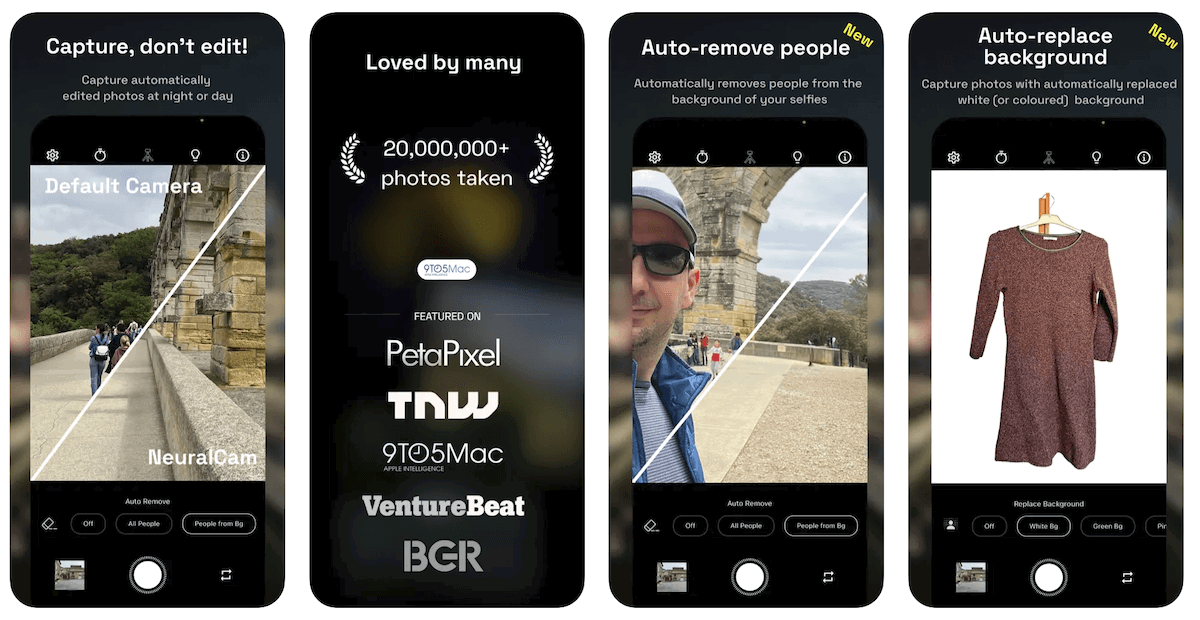
Conclusion: Best AI Camera Apps
Artificial intelligence within mobile camera apps is evolving rapidly. These apps now have amazing features. They’re designed to re-light images, refocus your shots, or teach you how to frame a great composition.
Camera apps like Halide take superb quality RAW images and give a professional level of control. And the Focos app takes space mapping to the extreme. It lets you add light sources in and around your photographed environment.
But Photoshop Express takes the crown as our best AI camera app. It has easy-to-use, artistic, and creative tools and cross-platform compatibility! If you’re an iPhone user, check out iPhone Photography School’s course to learn how to get the most out of your camera!
Looking for more information on the best AI camera apps? Take your photography to the next level with our video course. It’s designed to help you capture it all with your iPhone camera.
Shop Offers
×
iPhone Photography School’s Capture it All Deals

|
(second hand)
Check Price
|
(second hand)
|
Check Price
|
Buy Now!
|
If you buy a product through one of our referral links we will earn a commission (without costing you anything).
Prices last updated on .
As an Amazon Associate, I earn from qualifying purchases. Product prices and availability are accurate as of the date/time indicated and are subject to change. Any price and availability information displayed on Amazon at the time of purchase will apply to the purchase of this product.
Unavailable