
Featured Course:
Effortlessly edit your photos in less than 15 minutes.
Learn More
Photos are notorious computer data hogs. And duplicate photos leach computer data for no reason. The problem is that trying to find duplicate photos is a long, tedious process. At least if you try to find them manually. Duplicate photo finder software makes the process much simpler. These programs find…
By Hillary Grigonis Photography
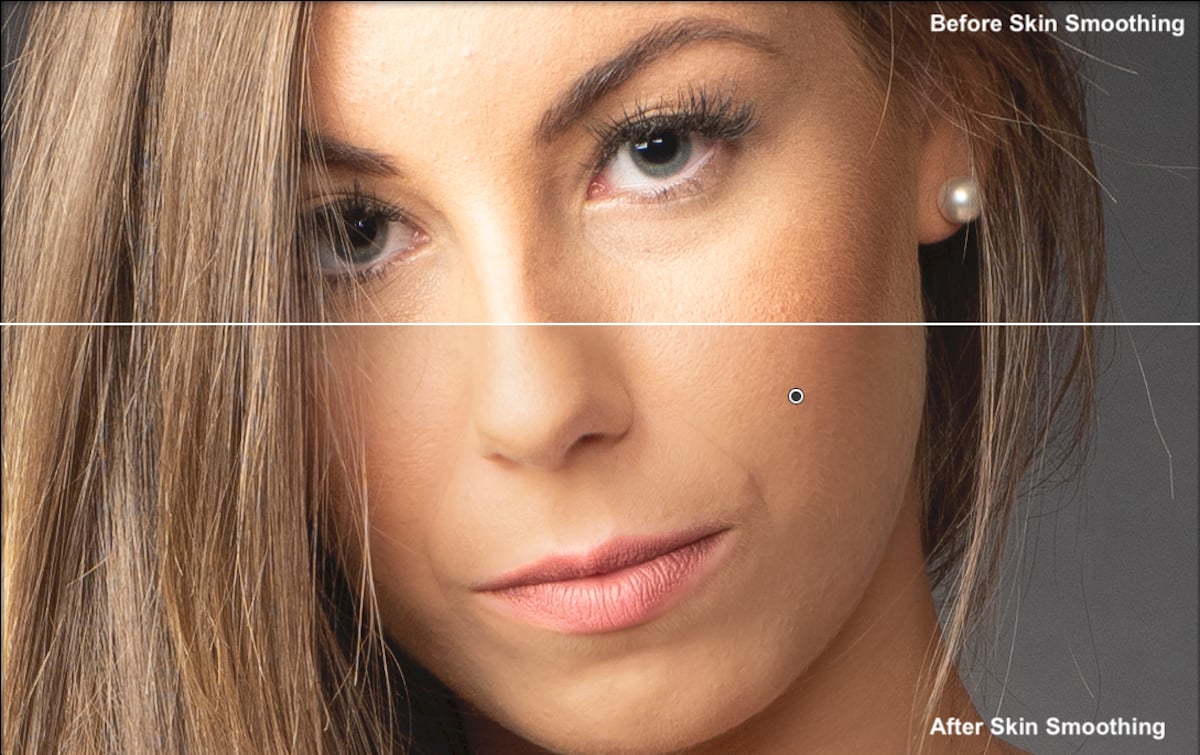
One of the most crucial aspects of portrait editing is also one of the most difficult. This is smoothing your model’s skin. Smoothing the skin is particularly important for female portraits. It can also be beneficial for some styles of male portraiture. In this article, we will see how to…
By Andrea Minoia Photography
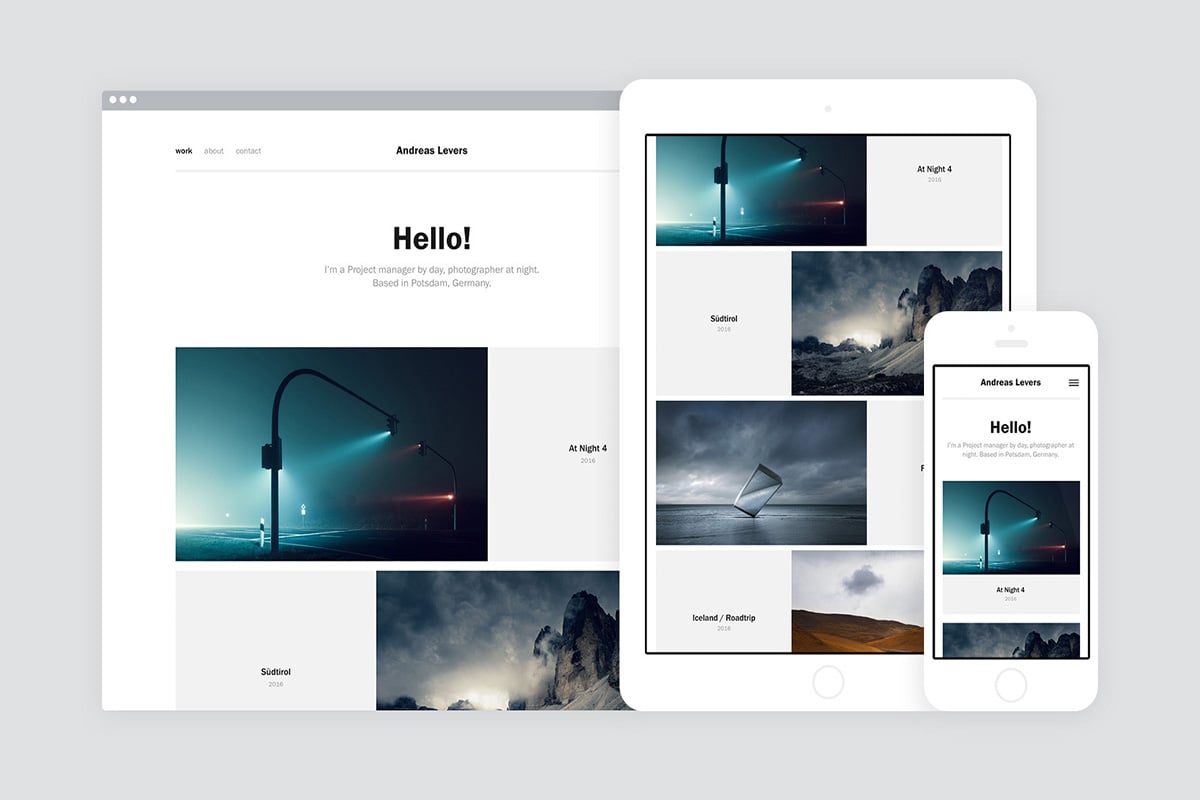
Is Adobe Portfolio the answer to the problem of building your photography portfolio? With so many content creators out there, it can be easy to get lost in the crowd. And if you’re serious about selling your skills, you probably can’t just rely on social media. There are many options…
By Joris Hermans

Consistency is essential for your Instagram feed. But it can get tedious to edit each photo. Do you even remember what you did on the last picture to get your signature look? Presets are the perfect solution to getting a consistent look quickly! Here’s a roundup of the best free…
By Natalia Robert Photography

Lightroom slideshows are a cool way to easily share collections of your best photos. You can create a slideshow and add slideshow music for more creative impact. We all want people to pay attention to the photos we take. Everyone loves to share their pictures on social media but it’s…
By Kevin Landwer-Johan Photography

There is no doubt that Lightroom is one of the best photo editing software available in the market. It offers a wide range of features for photographers of all levels of expertise. But even the best software can be daunting for beginners. This is especially true when it comes to…
By Natalia Robert Photography

Adobe Lightroom has included a clone tool since version one. Post-processing using cloning in Lightroom has continued to become easier and more efficient with every new Lightroom version. Lightroom processing is ideal for photographers who prefer a non-destructive editing environment. This includes cloning in Lightroom. No matter how much you…
By Kevin Landwer-Johan Photography

Sepia is a warm brown color that can give photos an antique look. It was very popular in the early days of photography, and many classic photographs are in sepia tones. You can create this effect by adding sepia toning to your photos in post-processing, or by using filters when…
By Sarah Rodriguez-Martinez Photography

Photographers use vignetting to emphasise the center of an image. It is an easy way of adding an artistic effect. Read our step-by-step guide to learn how to create a vignette in Lightroom for any image. Using Vignette in Lightroom: What is It and Why Should You? In photography, a…
By Tamara Kedves

The Lightroom spot removal tool is a powerful tool for removing unwanted spots or blemishes from your photos. It’s easy to use and can help you quickly improve the appearance of your images. In this article, we’ll show you how to use the spot removal tool in Lightroom and provide…
By Natalia Robert Photography

Knowing how to whiten teeth in Lightroom (and eyes!) is a great skill to have. That’s because sometimes eyes and teeth might have an unflattering tint in your portraits. That’s when you’ll need to whiten eyes and teeth in Lightroom to make your portraits pop. Here’s how to do it, all…
By Sarah Rodriguez-Martinez Photography

The clarity tool in Lightroom can add an extra punch of textures and details to your photos. In this tutorial, we’ll show you how to use it and what types of images are best suited for this tool. Using a Clarity Tool: What Does Clarity Mean? Clarity is a type…
By Sarah Rodriguez-Martinez Photography