Lightroom presets for portraits can be extremely helpful when editing portraits in Lightroom. Adobe Lightroom comes with default presets. But they don’t always have the ones you need.
Thankfully, you can find tons of Lightroom presets online without paying for anything. And there are so many, there’s a preset for everyone, no matter the type of photography you shoot! Continue reading for the 25 best free Lightroom presets for portraits.
Before we dive in, let’s find out what a Lightroom preset is and what you can do with it.
You can think of Lightroom presets as filters. They change your image’s colors and other exposure settings for creative effects.
Lightroom presets create a mood to further improve your portraits. Not to mention that they give your images a coherent look.
So what’s the catch? A lot of photographers share them to help market their name. Meanwhile, others use them to introduce you to paid versions.
Most free Lightroom presets are easy to download. On the other hand, some require you to subscribe to the photographer’s website or social media channels.
Below are some of the best free Lightroom presets for portraits on the web.
Fixthephoto’s preset collection is worth trying if you want to add subtle touches to your portraits.
This preset package creates a soft glow on the skin without changing the skin tone. At the same time, it makes the colors in the images look vibrant.
The effect it creates may be subtle. But you’ll definitely notice how it makes you feel—light and airy!
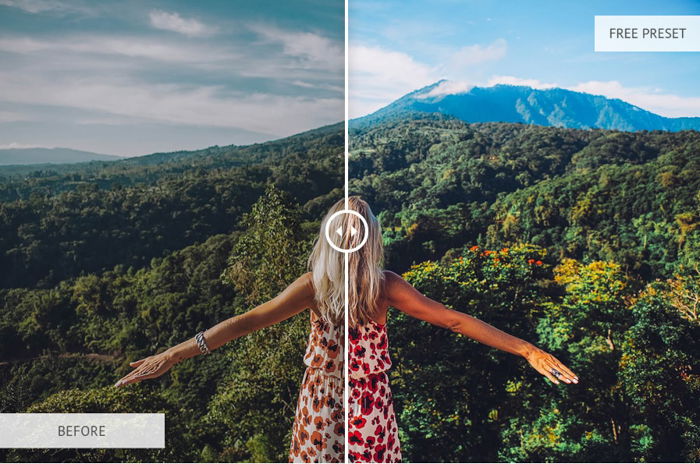
PresetLove’s Warm Cinematic is the best option for photographers who love that moody look in some movies.
Warm Cinematic deepens the shadows and creates beautiful contrasts. It also uses a warmer color temperature to produce a sunny atmosphere in your images.
This preset is perfect for photos with bright lighting. Using it on dimly lit images may produce dark and grainy results. So it tends to make some pictures look muddy. But you can easily fix all these issues with a few adjustments.

People like to use the term “professional” a lot these days to make their products seem legitimate. But more often than not, many of them fail to deliver quality results.
Thankfully, Creativetacos means what it says about its 10 free professional presets. Each variation delivers quality tones and realistic effects that true professionals deserve and love.
The collection gives you various choices, from adding a soft look to creating realistic film effects. And each option produces vivid colors and beautiful contrasts that don’t scream, “It’s a filter.”

If the colors in your images always look dull, Creative Presets’ Ultra Pop must be in your preset collection.
Surprisingly, this collection of eye-candy presets now sells for $29 on Creative Presets’ website. But you can still get a free version at Pixel Buddha, which we linked above.
The Ultra Pop Lightroom preset for portraits does a great job of making the colors in your images vibrant. But at the same time, it doesn’t oversaturate your image.
You may have to tweak your contrast and other exposure levels every once in a while. But for the most part, Ultra Pop renders colors accurately.
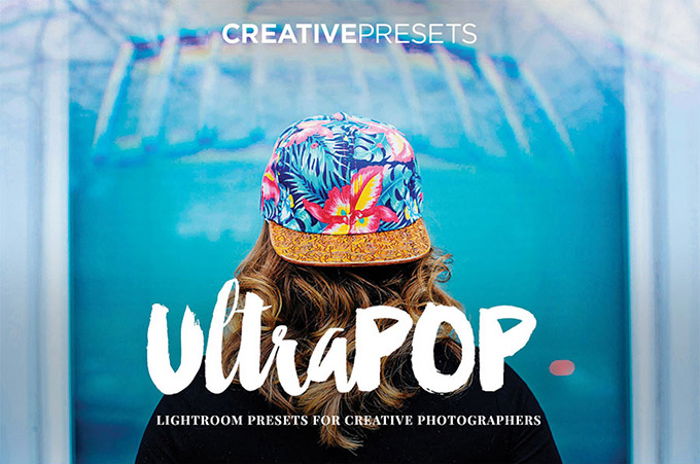
Photonify’s free Lightroom preset for portraits covers your photos in a beautiful, cool, hazy look. We recommend using it on portrait photos with neutral, warm, or soft light.
When you activate this free preset, prepare for an impressive image transformation. It’s not for all types of photos. But when it works, it really works. It is ideal for portraits taken in forest areas but you can use it in any environment.
You can access the free preset by submitting your email address.

Altphotos has created a pack of 10 free Lightroom presets for portraits. Nine of them are color presets, and one is black and white.
The color presets have a variety of effects. You can use them to either warm the colors of your portraits or cool them down.
These free Lightroom presets also enhance your portraits’ browns or blues. The result creates a subtle retro look.
A nice thing about this pack is that you can find descriptions on its website. This way, you know what effects each preset creates before you use them.
And the best part is you can download these Lightroom presets without needing to submit your email address.

PresetLove offers many free Lightroom presets for portraits. And the Warm Retro Preset is one of its most popular collections.
Warm Retro gives your portraits a soft vintage look. It increases both warmth and brightness and mutes the colors slightly.
The difference with other muted presets is that Warm Retro enhances the portrait’s sharpness. It’s crisp and detailed. I recommend this preset for a charming retro look that still looks natural.
If you prefer, you can also download a bundle of 290 Lightroom presets from the website. The catch is that it’s not free. But in my opinion, Warm Retro would be enough for most of your photos.

This is another one of the free Lightroom presets for portraits from Presetlove. But it’s different from Warm Retro.
The Urban Cool preset is perfect for urban and street portraits. It enhances the cool colors by adding greens, blues, and violets to the shadows.
To balance the cool colors, it saturates the warm tones. It also increases the clarity and sharpening, giving a pop to your photos.
The great thing about this preset is that it adds a film look to the urban backgrounds of your portraits. At the same time, the skin color remains natural.
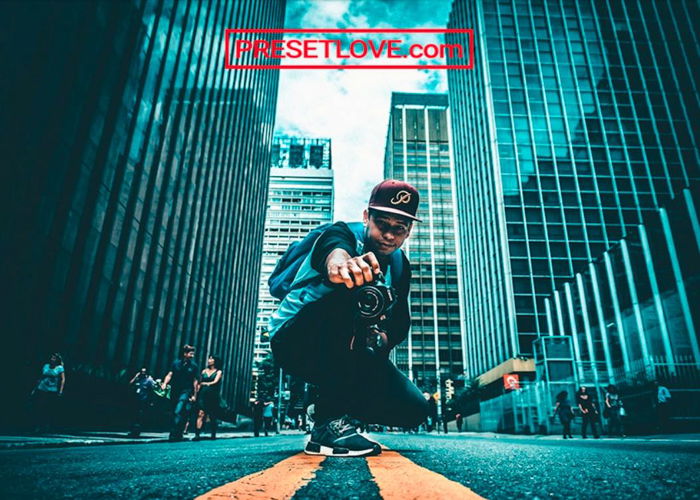
Presetlove’s Shadow Crusher preset saturates a portrait with intense tones. It increases the exposure and shadows and adds a dark vignette. All of these adjustments result in dramatically dark photos.
The “tough and dangerous” look it creates makes it perfect for urban photos. It’s also perfect for competitive or extreme sports photographers.
When you use this preset, keep in mind that it pulls the midtones toward the extremes (especially dark). It also creates a tint of magenta in the image.
This Lightroom preset for portraits is perfect for photos with a widespread histogram. But you should also ensure your photo doesn’t have too many purples and magenta.

If you want to give your portraits an ’80s twist, check out Presetlove’s All Gold Everything preset. This is one of the free Lightroom presets nostalgic millennials will love.
All Gold Everything brings out your images’ warm tones and gives them a yellow cast. It will make them look like they were captured on a Kodak Gold film.

PresetLove’s Antique Bronze preset for portraits is an awesome sepia preset with a grainy effect. It adds intense tones and a subtle vignette to photos.
This is yet another one of the free Lightroom presets for portraits that creates a beautiful vintage look. But it keeps and even enhances the details and sharpness of the image.
Unlike black-and-white monochromatic presets, this preset’s sepia tone lets the viewer see more hues. It completes the effect by increasing clarity and whites.
This free Lightroom preset for portraits works well in a variety of scenarios. It performs well in almost any scene, from nature and the outdoors to urban environments.

Freelightroompresets is one of the best resources for free Lightroom presets. They offer you 39 stunning options. And most of them work great for portraits.
You can even filter the Lightroom presets according to your needs. You can search for presets for portraits, cinematic portraits, black-and-white ones, and others.
I like most of the 39 free presets for portraits. But my favorite Lightroom preset for portraits would have to be the Luc Besson preset. Its name comes from the famous French director famous for his distinct movie look.
This wonderful Lightroom preset mattifies your portrait while maintaining contrast and brightness.
At the same time, it does a good job of keeping the skin tones natural and flattering. And if you’re fond of grain, it is one of the free Lightroom presets for portraits that delivers.

Dramatic color and lighting are trendy looks these days. And Photonify’s Portrait Preset is one of the best free Lightroom presets for portraits to achieve that edgy look.
This preset will help you to get a gritty street photo look that works well for dark and intense portraits.
I don’t recommend it if you want to soften the skin of your models. This Lightroom preset does precisely the opposite.
It sharpens your image quite a lot. It increases detail and contrast and emphasizes textures. In other words, this makes skin imperfections and shadows stand out more.
So, if you’re looking for free Lightroom presets for newborns or beauty shoots, this is not for you.
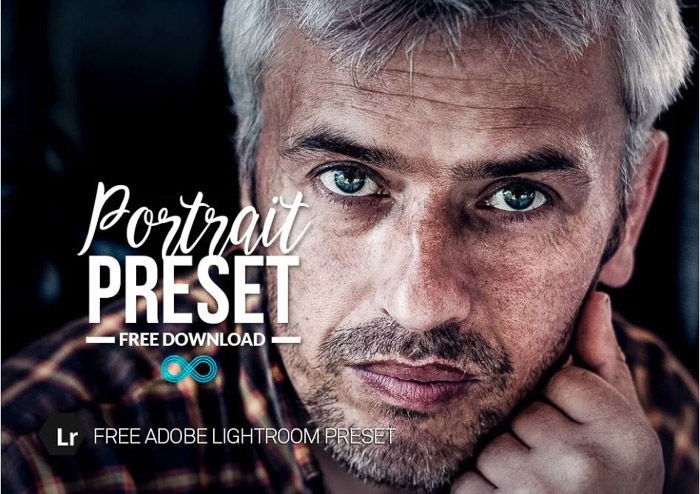
To get this free portrait preset pack, you must join Photography Concentrate’s Explorers Club. You need to sign up and register your email. But that’s a small price for what you get from the website.
The most interesting thing is that they give you access to the Freebie Library. You can find preset packs and other resources here, like eBooks.
This pack consists of 10 Lightroom presets for portraits. It includes five color presets and five black-and-white presets. They have straightforward names, so it’s easy to know what effects it will produce.
These free Lightroom presets for portraits are versatile and subtle. They give a wide range of skin tones a natural look.

If you want to put glamor into your portraits, check out this collection of free Lightroom presets.
If you want to get the entire collection of presets for Lightroom, you’ll have to buy it. But at least you get 70 varieties inspired by old Hollywood movie posters.
But even if you don’t have the budget, you can still try two free Lightroom presets for portraits. You don’t need to give them your email address.
These two presets affect portrait colors. The Technicolor preset gives you a nice, soft, warm look. It has an orange-yellow tint in the highlights and a blue tint in the shadows.
The Stage preset is more dramatic. It lowers the vibrance of all the colors to zero. It works well for indoor portraits with artificial lighting. Keep in mind that it also turns the blues to purples.
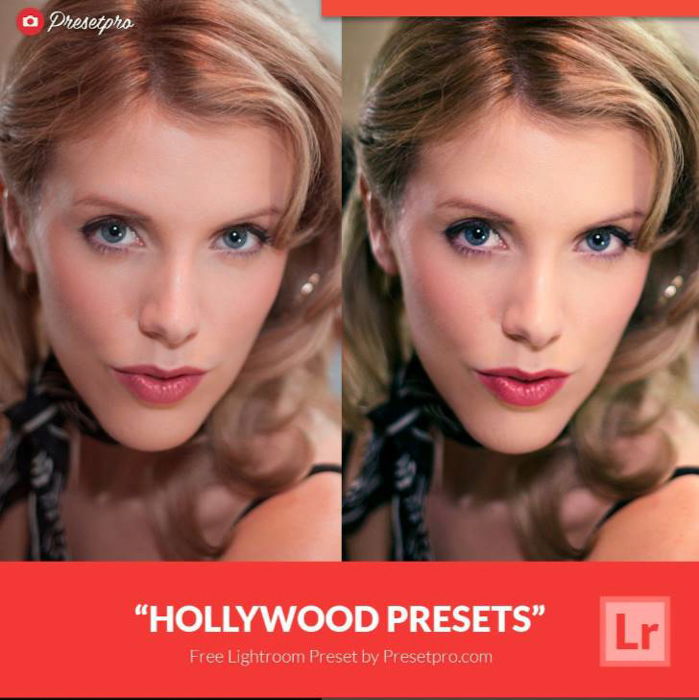
Signature Edits is one of the best sources for free Lightroom presets for portraits.
The great thing about it is its tutorial explaining exactly how it was created. The tutorial is helpful if you want to adapt the preset to your own style.
The Moody Lightroom Preset adds a bit of contrast to your portrait with a dark, faded mood. Be aware that it creates a cooler look in images. On one side, it warms both yellows and greens. But it also desaturates the pictures.
As the last step, this preset adds an orange coloring to the image using the Calibration panel. This really contributes to the dark mood.
The preset works great to give your photos an autumn or winter feel. As the author says, it might not work with all your portraits. But it gives you a nice start.

Creativetacos is a website that offers you a lot of well-designed free Lightroom presets for portraits. One of my favorites is the Sunset Desert.
As the name suggests, this preset adds a beautiful, warm glow to photos. It’s perfect for portraits shot during golden hour when the sun is low on the horizon.
The natural warm colors pop while keeping skin tones natural. Sunset Desert is one of the most versatile presets for Lightroom out there.
You can use it in wedding, travel, and urban photography, and many more. It also works on Lightroom Mobile.

This Caramel Wedding preset is different from other free Lightroom presets for weddings and portraits. It adds brightness to photos while increasing the contrast a bit.
This preset also enhances the whites, making them pop. This is usually nice for wedding photos if the bride wears a white dress.
These free Lightroom presets for portraits create a slightly matte effect. As a result, it gives portraits a bit of mood but without exaggerating it.
The only problem with this preset is that it might change some colors drastically. You’ll notice it, especially with blues.
Consider whether these color changes are relevant before applying the preset. You don’t want to change the color of some family member’s suit or dress!

Chicpreset’s Elegant Wedding is one of those free Lightroom presets for portraits that improve bland wedding photos. It keeps a classic look that makes your snapshot look timeless.
The Elegant Wedding preset brightens your photos. It enhances the contrast and vibrance and sharpens the details.
This free Lightroom preset for portraits is perfect for photos taken on cloudy and grey days if you want to give them a bit of extra light.
This preset is especially useful for weddings because it keeps the photo’s original colors. You don’t need to worry about changing the colors of the wedding guests’ clothes or the flower decorations.

If you are a night portrait photographer, you will love this free Lightroom preset by Creativetacos.
It is perfect for nightclubs, concerts, and street photos. You can also use it for your wedding photography and party photos. This preset enhances night lights, making them pop.
It increases the contrast in photos and modifies the colors to emphasize blues and warm colors. It also recovers details from both the highlights and shadows.
This is one of the best presets if you are just starting with night photography. It gives you a starting point to experiment with the colors of your portraits and night shots.

You should check out the Grainy Matte preset to give your photos a nostalgic, vintage effect.
As the name suggests, it increases the amount of grain (noise) in your images. But it also creates a washed effect you usually see in old photos.
As with all presets, you might need to adjust it to fit your portrait and taste. But this free preset gives you a good starting point.

The Color Pop Preset lives up to its name. It’s a vibrant preset that makes your photos pop. Its specialty is livening up photos taken on a cloudy day or in bad lighting conditions. It’s excellent for portraits in the city or nature.
You can create an impressive effect by converting the image to black and white and then combining the free preset with a mask to have only one item in color.
Remember that this preset also decreases the luminescence of blue and aqua colors. So, it might not be the best choice for seaside photography.

Sun Flares is one of the best free Lightroom presets for outdoor photos, travel photography, or weddings.
As with most free presets, you must provide an email address to download it. But it’s worth it, especially if you like taking sunny photos a lot.
The free preset works perfectly for outdoor portraits. It gives your photos warmth and clarity and creates an awesome sunny effect.
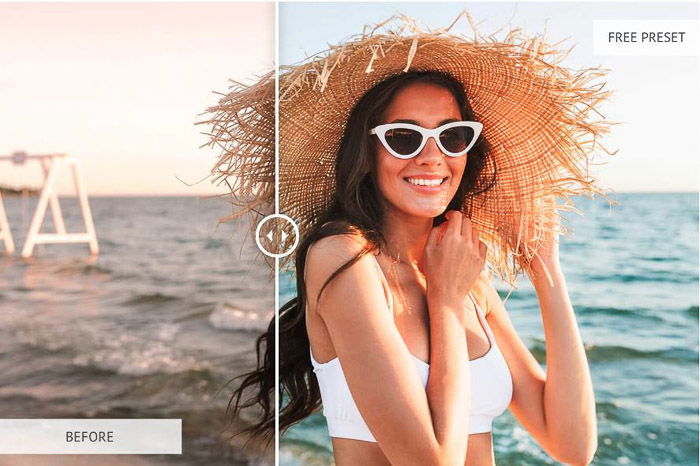
Fix The Photo has loads of fantastic free Lightroom presets if you like black-and-white photography. This bundle covers a lot of the needs of a portrait photographer.
The Soft and Soft Skin presets make your subject’s skin look softer. The second preset in the bundle even applies a skin color correction.
You will also find presets to soften your portraits, adding an elegant pinkish tone or a matte effect. Others add drama, create an HDR effect, or enhance photos taken in harsh light.
You even have Lightroom presets, such as Chocolate or Old Film, for elegant and artistic effects.

Teal and orange photos are very popular these days. They work well with landscapes such as the sea or a mountain ridge with a lot of sky.
If you want to try the orange and teal look, then this Teal and Orange preset is for you. As you would expect, it uses contrasting oranges and blues with high exposure and sharpness.
These help you to give more life to your portraits. But you may have to make a few adjustments to keep skin tones accurate.

These are answers to frequently asked questions about how to use Lightroom portrait presets.
When you find a preset you like online, download it into a folder on your computer. If the file is zipped, unzip it.
Then open Adobe Lightroom and find the Presets panel under the Develop module. Click the plus sign (+) and then click Import Preset.
Next, navigate to the folder where you saved the downloaded presets and press Import. After that, the downloaded presets will appear in the Preset panel.
Follow our in-depth walkthrough here.
There are many sources online that offer free Lightroom presets. Search for “free Lightroom presets.” Then, follow the steps above to download them.
Technically, you can. But some presets work better than others for certain photos. For instance, some options may be better for portraits, while other presets perform well with landscapes.
You may have to use a variety of presets to achieve the best results. And you may need to get preset bundles if you want a coherent look. That way, you have better options for different types of images.
Yes. Your Lightroom desktop version syncs with Lightroom Mobile. After you add the preset to Lightroom, you should see it in both versions.
Presets are a great tool to make your editing workflow quicker. You can use them as a base for editing your portraits and adapt them to your photos and personal style.
These 25 best free Lightroom presets for portraits suit almost any portrait scenario. You only need to offer your email address to access most of them.
Decide which amazing, free Lightroom presets for portraits you want. You can also check out our post on importing and installing Lightroom presets or Lightroom Mobile presets.
