If you’re a photographer, having a good monitor for photo editing will help you achieve the best results. The wrong monitor can cause your images to be too bright or too dark, with inaccurate colors and poor contrast.
Not all monitors are created equal. And it can be tough to determine which one is right for you. So we’ve put together this list of the nine best monitors for photo editing in 2023. We’ll help you choose the perfect monitor for your needs, whether you’re a professional photographer or just starting.
Before we discuss our list of monitors in more detail, here is a roundup of all our recommendations.

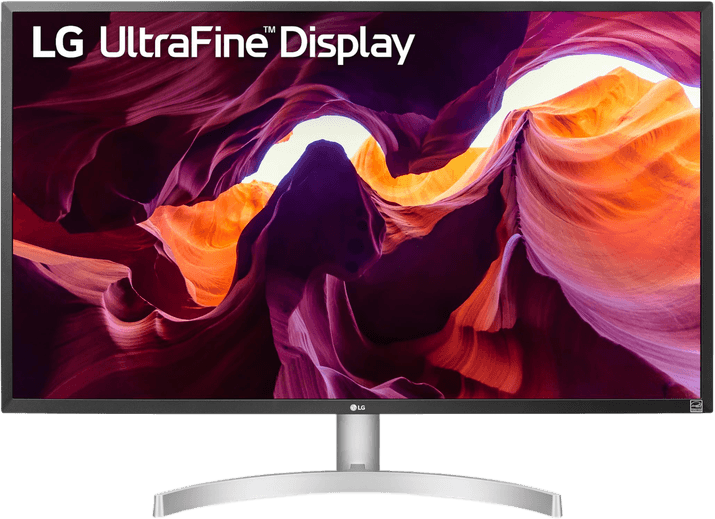
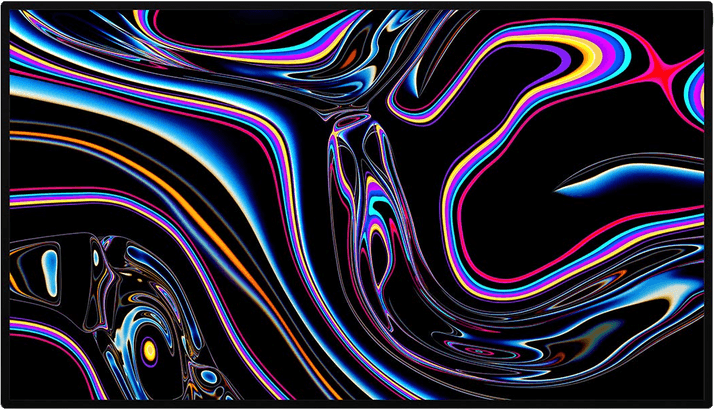






Now we’ll take a look at each monitor in more detail.

| Screen Size |
Screen Size
27-inch
|
| Resolution |
Resolution
3840 x 2160
|
| Aspect Ratio |
Aspect Ratio
16 • 9
|
| Refresh Rate |
Refresh Rate
60 Hz
|
The BenQ SW272U is the best monitor for photographers who want a great balance between price and performance. It is part of a new line of BenQ monitors made specifically for photo editing.
The SW272U is a 27-inch, 4K monitor. This is a great size and the standard screen quality we should expect from modern monitors. Its real strength lies in its color gamut. It can produce 100% sRGB, 99% Adobe RGB, and 99% P3. This excellent range of colors is incredible for this price point.
Serious enthusiasts and professionals understand that color management is the most important part of photo editing. The BenQ SW272U allows for precise color management. Its dedicated app, Palette Master Ultimate, helps you control this easily.
The monitor comes with a hood and a ‘Hotkey Puck’ control pad that lets you control multiple elements of the screen. This can allow you to swap between different color modes or inputs quickly.
Every aspect of this monitor is built for photographers. So, if you don’t want to spend a fortune on professional Eizo monitors, the BenQ SW272U is for you.
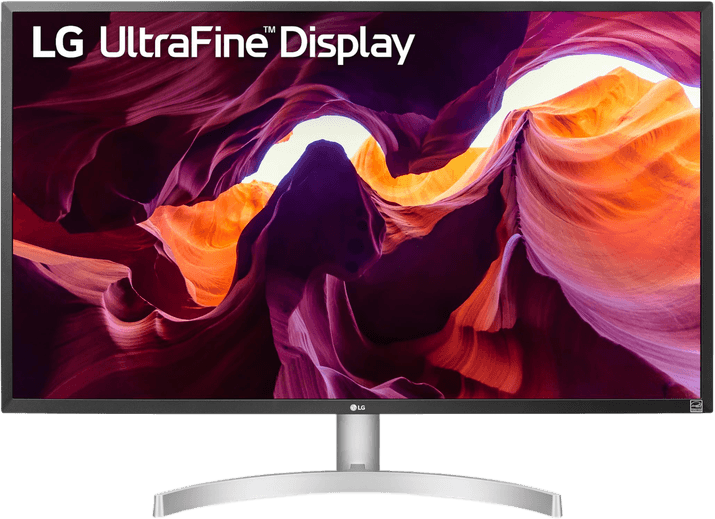
| Screen Size |
Screen Size
32-inch
|
| Resolution |
Resolution
3840 x 2160
|
| Aspect Ratio |
Aspect Ratio
16 • 9
|
| Refresh Rate |
Refresh Rate
60 Hz
|
In terms of brightness, the LG is standard (300 cd/m²). And it has a 5ms response time. Sure, there are faster monitors out there. But you won’t need anything faster since we are talking about the best monitor for editing photos and not gaming. The monitor supports DCI-P3 95%—a broader color spectrum than sRGB.The refresh rate is 60 Hz (hertz), which is enough for photo editing. Being a gaming monitor, it also has a few cool features. AMD FreeSync technology is designed to tune the monitor’s refresh rate with the frame rate output of the graphics card. The faster your card, the faster the refresh rate.
You get HDR (High Dynamic Range) capabilities as well. That means you get much better detail across the dark, medium, and bright tones. There are several connectivity options, but no USB-C port.
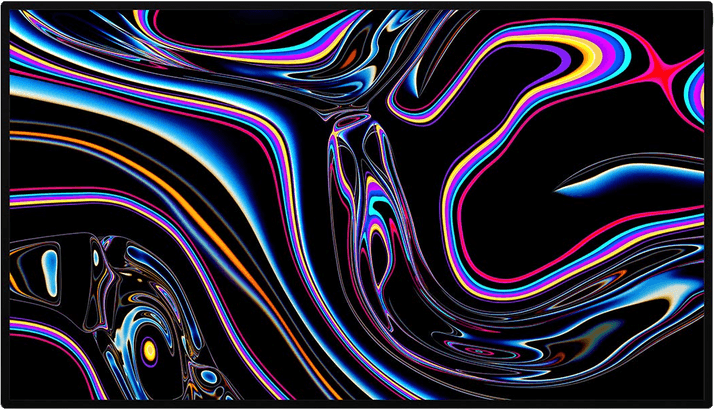
| Screen Size |
Screen Size
32-inch
|
| Resolution |
Resolution
6016 x 3384
|
| Aspect Ratio |
Aspect Ratio
16 • 9
|
| Refresh Rate |
Refresh Rate
60 Hz
|
Although the price is eye-watering, this Apple Studio Display continues Apple’s tradition of producing incredible monitors for high-end professionals. It has 6K capability and an astonishing one million-to-one contrast ratio.
The Pro Display Stand (not included) allows smooth height, tilt, and rotation adjustment. And of course, the finish is impeccable.
Connect your modern MacBook Pro via a single USB-C cable. And it will both charge the laptop and run the display. That’s a neat solution.
If money is no object or you need ultimate quality, this is the display that others have to beat.

| Screen Size |
Screen Size
27-inch
|
| Resolution |
Resolution
2560 x 1440
|
| Aspect Ratio |
Aspect Ratio
16 • 9
|
| Refresh Rate |
Refresh Rate
60 Hz
|
The BenQ SW272Q is the cheaper and less refined sibling of the BenQ SW272U. This monitor for photographers is very similar to the BenQ SW272U, but it doesn’t have as many professional features. The advantage of this is that it’s more affordable.
First, instead of 4K, the BenQ SW272Q is a 2K monitor. This is a step back from what we expect modern monitors to have. However, photo editing doesn’t need the sharpest quality; it is just up to personal preference if you want to see your photos that sharp, which you may want to.
Second, the color gamut isn’t as wide as the BenQ SW272U. The BenQ SW272Q has 100% sRGB, 99% Adobe RGB, and 98% P3. This means that you may miss out on some color details. But this is still an incredible price range.
In addition, the BenQ SW272Q still comes with a hood and a Hotkey Puck. These features will ensure a great workspace and workflow.
Overall, the BenQ SW272Q is an excellent choice for photographers who want a specialist photo monitor for a reduced price.
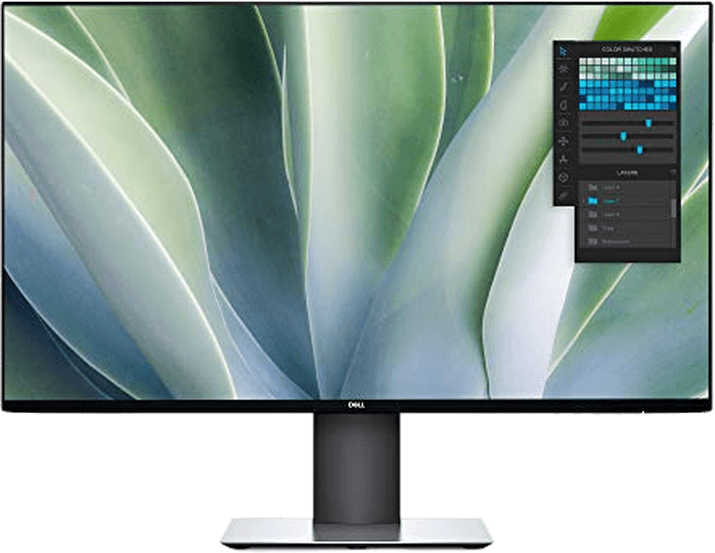
| Screen Size |
Screen Size
27-inch
|
| Resolution |
Resolution
2560 x 1440
|
| Aspect Ratio |
Aspect Ratio
16 • 9
|
| Refresh Rate |
Refresh Rate
60 Hz
|
The 27-inch Dell UltraSharp InfinityEdge isn’t 4K—it’s not even 3K. But it’s still more than Full HD. And if you’re looking for USB 3.0 ports, this monitor has four.
This monitor also incorporates IPS technology and a functional anti-glare coating. It gives you a better viewing angle and contrast, even when used in a brightly lit room.
The Dell UltraSharp has a contrast ratio of 1000:1 and supports up to 16.7 million colors. You connect it to your laptop or computer with an HDMI cable.
While a refresh rate of 60 Hz is not for gamers, who probably prefer higher rates like 240 Hz, it is perfect for photographers. But there are no USB-C ports, only USB-A.

| Screen Size |
Screen Size
27-inch
|
| Resolution |
Resolution
3840 x 2160
|
| Aspect Ratio |
Aspect Ratio
16 • 9
|
| Refresh Rate |
Refresh Rate
60 Hz
|
The ASUS ProArt display isn’t the cheapest monitor for its resolution or color range. But it is the most affordable option for a 100% color-accurate sRGB monitor. And it is the best budget monitor for photo editing on our list.
This display doesn’t just use IPS screen technology to produce richer colors. It can display 100% of the sRGB photo space. It can also show 100% of the Rec. 709 video color space (standard for HDTV).
So if color correction and accuracy is the defining factor for your monitor search, then look no further. The ASUS ProArt is the best monitor for color correction. With other capabilities like HDMI, USB-C, and display ports, you get all the great features you need from a top computer monitor.

| Screen Size |
Screen Size
27-inch
|
| Resolution |
Resolution
2560 x 1440
|
| Aspect Ratio |
Aspect Ratio
16 • 9
|
| Refresh Rate |
Refresh Rate
60 Hz
|
The 27-inch Eizo ColorEdge is one of my favorites and what I consider to be the best monitor for photo editing. This is a professional-grade monitor. Why? It’s because of its accurate color display that is crucial for professional photographers.
It offers complete RGB coverage and 99% of the Adobe RGB spectrum. And the 10-bit color is supported by a 16-bit look-up table (LUT).
Its calibration tool provides continuous color accuracy. This lets you have incredibly effective post-processing. And the Quick Color Match software automatically adjusts the monitor, retouching software, and printer settings to ensure accurate printing.
It’s the first in the ColorEdge lineup to feature USB Type-C connectivity. This includes a DisplayPort signal channel and a 60W power supply. It is a perfect display for any photo editing. It will handle everything from wedding photography to real estate photography.

| Screen Size |
Screen Size
32-inch
|
| Resolution |
Resolution
3849 x 2160
|
| Aspect Ratio |
Aspect Ratio
16 • 9
|
| Refresh Rate |
Refresh Rate
60 Hz
|
This BenQ PhotoVue monitor (SW321C) is impressive and one of the best monitors for photo editing. It supports 100% of the sRGB, 95% of the DCI-P3, and 99% of the Adobe RGB color gamut. This means your prints and uploaded photos will match those you see on the screen.
It is a 4K display that incorporates IPS technology, which is reflected in this price range. The aspect ratio of the BenQ is 16:9, the refresh rate is 60 Hz, and the contrast ratio is 1000:1.
The monitor uses a 16-bit (3D) LUT, giving you a wider color spectrum than what is possible with other 12-bit or smaller LUT systems. It comes with a USB-C port. It lets you plug in external calibration tools for sustained true-color output and accurate reproductions.
The system comes with the Palette Master Element Calibration Software. It gives you the best quality calibration possible. So the BenQ PhotoVue is one of the best 4K monitors for photo editing on our list!

| Screen Size |
Screen Size
23.8-inch
|
| Resolution |
Resolution
1920 x 1080
|
| Aspect Ratio |
Aspect Ratio
16 • 9
|
| Refresh Rate |
Refresh Rate
60 Hz
|
The HP M27fw is the cheapest display in our review by quite some distance. That doesn’t mean you compromise on image quality. In fact, the IPS LCD screen means that your images are crisp and accurate.
The compromises you do make include the lack of 4K. But that’s not so much a problem on a relatively small screen. And you also won’t find much in the way of connectivity. And no USB-C. But this is a good-quality monitor at a good price.
The essential feature is a broad color range if you’re doing photo or graphic work that requires color accuracy. Out of the numerous display types on the market, only one consistently provides these. The technology is called IPS, an abbreviation for “In-Plane Switching.”
IPS monitors generally offer excellent color coverage. They often display the full sRGB spectrum and most Adobe RGB color space. After calibration, you’ll get an accurate and full-color display. Plus, they give you wide viewing angles and outstanding brightness levels.
Keep in mind that IPS is mainly for preparing images for print. Most people will only look at photos on the screens of their smartphones and laptops.
The appearance of the pictures on these other devices will differ from those you edit with these displays. But with IPS, the outcome of the prints will be more accurate.

When choosing the best monitor for photo editing., you should consider the following factors:
It’s important to note that it is best to buy a high-quality monitor from a renowned manufacturer. These include BenQ, Dell, Eizo, LG, Sharp, and others. The most important thing is to do your research beforehand and choose responsibly.

Color reproduction is essential to creating or editing any visual piece of art. And when you’re the one doing it, it becomes even more crucial.
If you can’t see the work in its true colors, nobody can. The final result will lack color detail, be it a photo, a movie, or a graphic. Such differences can alter a photo significantly. A shift to cooler tones may communicate the exact opposite of what you intended.
A monitor that can show true, calibrated color accuracy is a must. So it’s good to learn how to calibrate your monitor or ask an expert to do it for you.

I edited the above photo on two monitors to show the importance of accurate color reproduction. The first monitor was oversaturated. Its brightness was turned to full. It was also too warm and had a purple tint. The second monitor was calibrated.
This is an arbitrary example and is slightly emphasized to show the point. But real-world monitor issues are often similarly hilarious. The photo edited on the uncalibrated monitor is cold, dark, and lacks contrast. The second one communicates a warmer feeling, in line with my intentions.
You might think, “Almost no one has a calibrated monitor, so why should I?” If you get the image right, it won’t look very different anywhere else. But if your display is too warm, photos viewed on a cooler monitor will look very cold (and vice versa).
Another essential factor is the size and resolution of the display.
Small, low-resolution monitors come with issues. You might not be able to see the photo in full detail. Of course, you can always zoom out, but the details become blurred. You have to choose to see either the details or the whole image.
High-resolution monitors can offer the same experience as viewing big prints. You can see the whole image and still look at the details. This feature allows you to edit photos that are fuller and more comprehensive.
A good monitor can inspire you. Seeing your images accurately—their scale, color, and detail—will give you more satisfaction and encourage you to create more.

If you’re a devoted photographer, you’ve probably invested a significant amount in your gear. Purchasing a high-quality monitor is a wise decision. Using a proper monitor improves the quality of your work.
It is best to buy an IPS monitor from a renowned brand. After calibration, you’ll have a well-suited monitor even for professional photographers.
