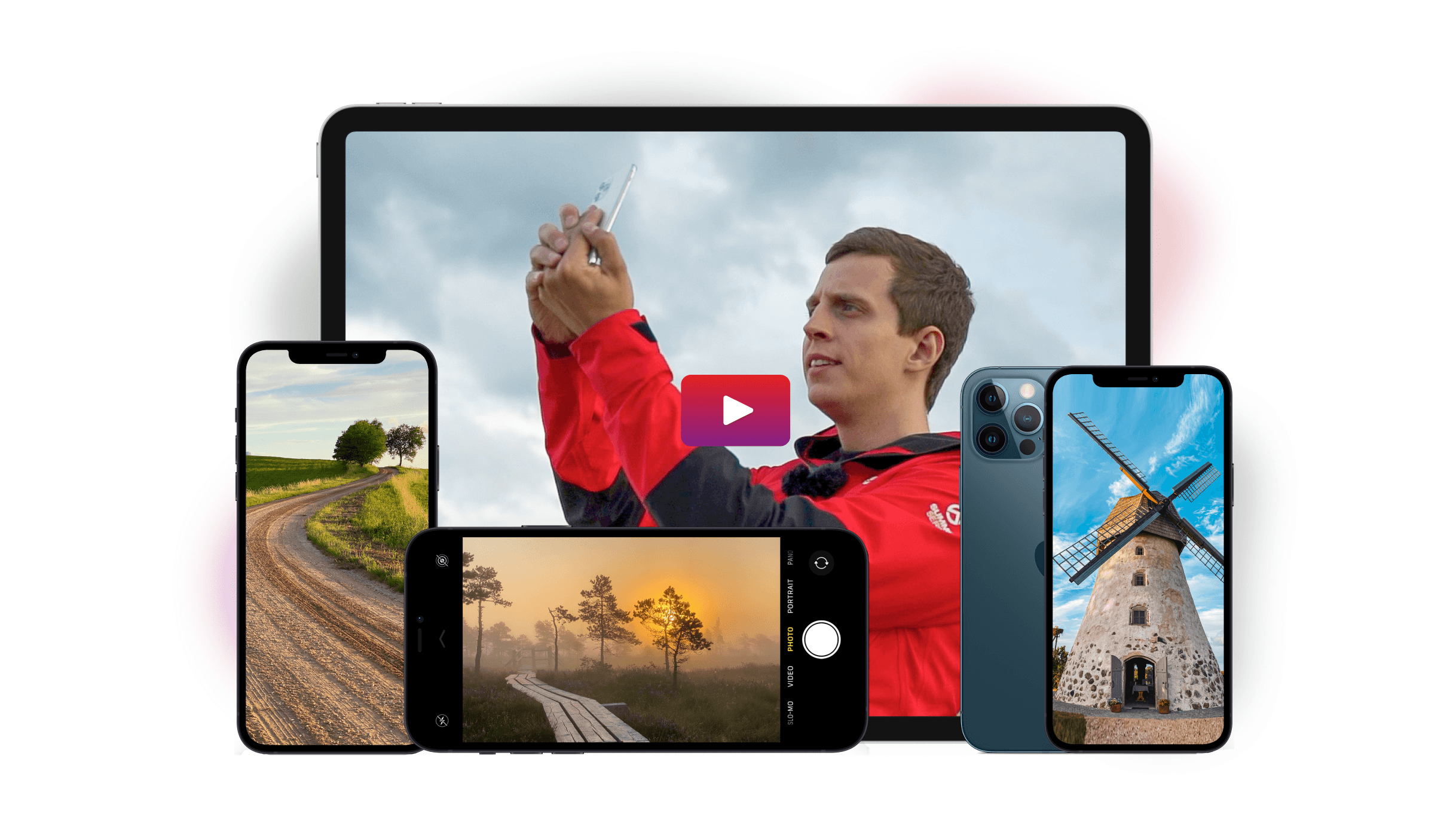If you’re looking for the best apps for photography, you’ve come to the right place. Our post lists 16 of the best apps available and explains why they’re so popular.
Whether you’re a professional photographer or someone who loves taking pictures, these apps will surely help. They’ll take your photography skills to the next level!
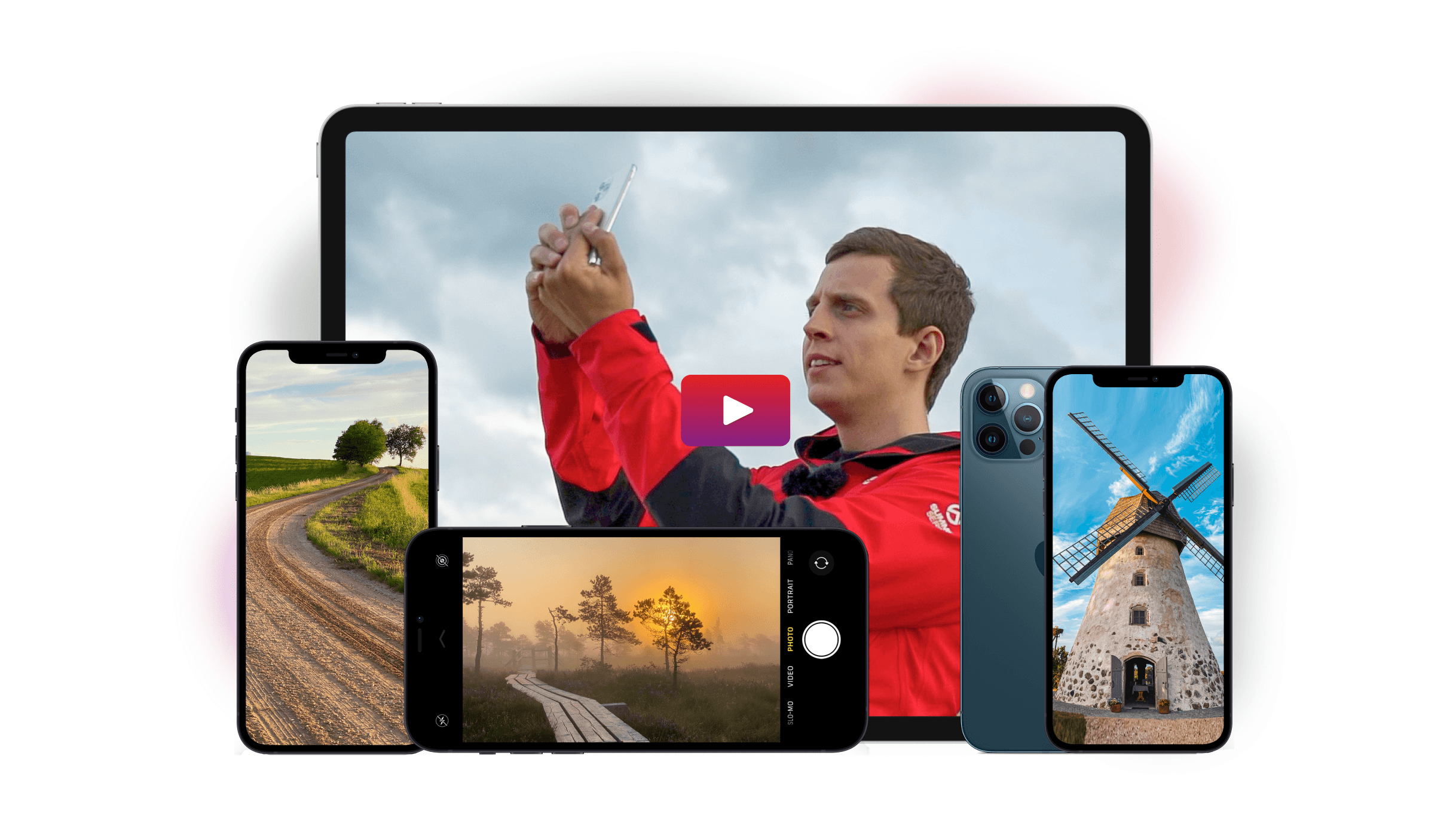
We cover every type of photography app for smartphones right here. We start with a look at the best camera apps, but we also cover the best apps for specific types of photography like landscape, time-lapse, and astrophotography.
The sections below serve as an introduction into each subject. You need to click the links in the text to see the full article on each topic. You can also see our list of the best photo editing apps by clicking this link.
The best camera apps for iPhone can take your photography to new levels. Different apps have different functions, so you will likely need more than one to satisfy your needs.
Camera+ 2 is a top choice, offering plenty of features and manual camera settings like ISO, white balance, and shutter speed. You can also shoot in RAW and edit the photos right in the app.
ProCamera is another great option with similar features to Camera+ 2. It lets you use your Apple Watch as a remote trigger and has a long exposure mode for low light shots.
Slow Shutter Cam is the original long exposure app with multiple functions, though its night mode isn’t as good as the newest iPhone’s built-in mode.
If you’re looking for more information on the best camera apps for iPhone, there are many in-depth guides available online.

The best camera apps for Android offer intuitive controls and a wide range of features. Look for manual settings, HDR support, and advanced camera options. Features like white balance and exposure compensation let you take the best photos with Android smartphones.
Top Android camera apps should also have extras like presets, filters, and advanced editing tools. They should make it easy to share your best photos on social media sites.
Many Android brands put lots of work into their stock camera apps. Every new release improves the resolution and adds fun features. But many still lack what users want: full creative control.
The Android apps below offer better quality, more features, and extra fun. Any of them will help you take your smartphone photography to a new level.
Camera apps for android give you more options for getting the perfect shot.

The best AI camera apps can transform how you create content with your smartphone. There’s no denying the quality of smartphone cameras, but they still lack manual controls and creative features. Thankfully, artificial intelligence has come to the rescue.
We found the best AI camera apps available right now, from AI editing apps to creative cinematic video apps. There’s a great selection of applications available, and you can use the power of AI to transform your social media presence.
Adobe Photoshop Express takes the crown as our best AI camera app. It has easy-to-use, artistic, and creative tools and works on both iOS and Android.
AI camera apps are a powerful way to take your smartphone photography to the next level.

Landscape photography is all about capturing the beauty of the natural world. If you’re looking to improve your landscape photography skills, check out these apps. They’re the best for landscape photographers in specific situations.
Time and Date is a website packed with features that make it ideal for landscape photographers during an eclipse. Sun Surveyor and PhotoPills are the top apps for knowing when the Sun and Moon rise.
Stellarium is the go-to app for night sky enthusiasts and an invaluable addition to your collection of landscape photography apps.
MeteoBlue provides information you can’t find anywhere else, including air quality for seeing stars in the night sky. ISS Detector comes with all the tools needed to find the International Space Station, the brightest manmade object in the sky.
Apps for landscape photographers can take your shots to the next level, no matter what you’re shooting.

Time-lapse photography is a great way to show movement over a short period. There are many time-lapse apps available for both Android and iPhone smartphones. The native camera apps on iPhone and Android have a simple time-lapse setting that’s easy to use.
Other apps like Timelapse Pro for iOS and Framelapse for Android offer more features. These let you adjust settings like exposure, white balance, and timer. You can also apply filters and edit the video after shooting.
Microsoft Hyperlapse Mobile is another good option for Windows and Android. It has a simple interface and lets you shoot and import videos. Lapse It is available for both iPhone and Android and even lets you create stop motion videos.
To learn more about the best time-lapse apps, our full article in the best place to start.

Long-exposure photography can create stunning images. It lets you capture smooth, misty waterfalls and even see the earth’s rotation through star trails. The best long-exposure apps give you full control over your smartphone camera to achieve these effects.
ReeHeld is a simple app dedicated to producing long exposures with ease. It allows you to shoot up to 30-second exposures and has AI stabilization. ProCamera gives you a DSLR-like experience with manual settings like ISO and shutter speed.
Slow Shutter Cam is the most popular iPhone app for long exposures. It has built-in presets for specific scenarios like Light Trail and Low Light. With these long-exposure apps, you can bring out the best in your photos.

Black and white photography is a classic look that highlights line and light. The best apps for black and white photos can completely transform your B&W images.
Some apps turn your phone into a black and white camera, while others let you convert color images to monochrome.
Camera1 is a favorite black and white photography app that turns your phone into a manual black and white camera. You can change exposure, manually adjust focus, and shoot in various RAW formats.
Hypocam is a free black and white app with five filters and textures, plus the ability to add color filters to emphasize certain colors in the scene.
Snapseed is a popular photo editing app and one of the best choices for converting color images to black and white. It has a wide range of editing tools, including Vintage, Retrolux, Noir, and Grainy Film filters for an old-fashioned look.
To read more about apps for black and white photos, check out our in-depth guide.

Having the right app for capturing the Milky Way makes astrophotography much easier. These apps help you find the perfect combination of weather, location, stars, and timing for stunning Milky Way photos.
Stellarium Mobile is one of the best apps for finding the Milky Way. It lets you navigate the night sky in real-time and plan when and where to photograph the Milky Way.
The Photographer’s Ephemeris (TPE) is another powerful tool that helps you visualize how the Milky Way will look from any location.
Other top apps include PhotoPills for its specialized planning tools and augmented reality feature, SkySafari for its comprehensive star maps, and SkyView for identifying stars and constellations in the night sky.
With these apps in your toolkit, you’ll be well-equipped to capture breathtaking images of our galaxy.
If you want to learn more about the best milky way app options, we have a detailed guide that covers even more helpful tools for astrophotography.
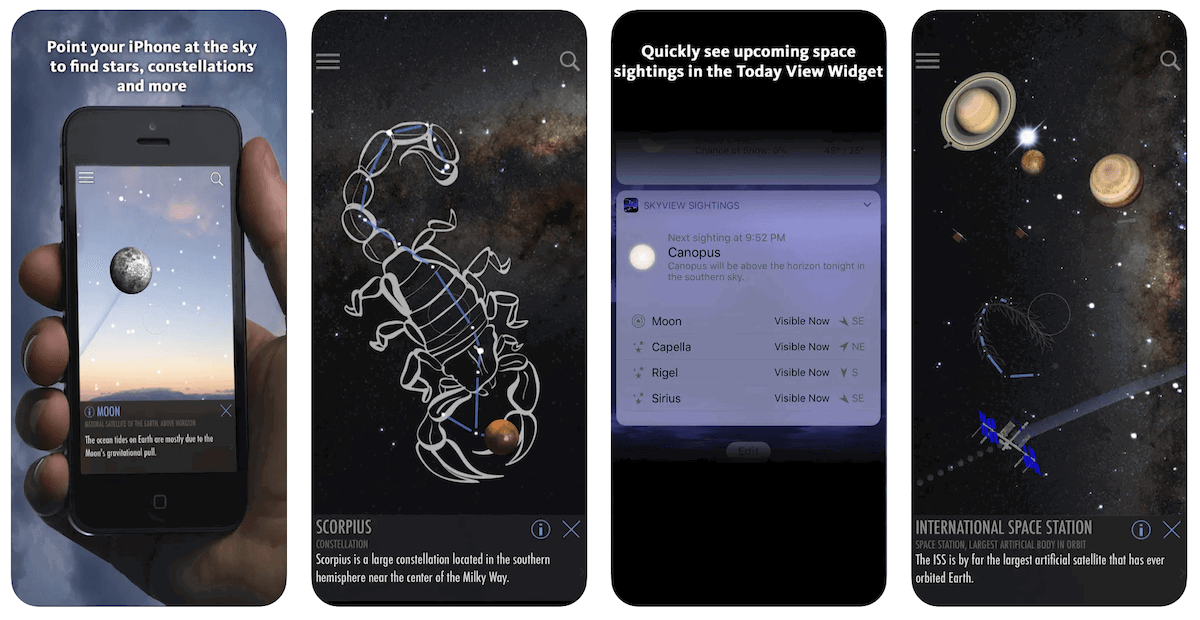
Astrophotography can be challenging, but these iPhone apps make it easier to navigate and photograph the night sky. Stellarium labels objects in the sky and lets you see the stars at any point in history.
Sun Surveyor shows the positions of the Sun, Moon, and Milky Way, and helps you plan photoshoots.
PhotoPills is a powerful app with tools to track the Sun, Moon, Milky Way, and more. Astrospheric provides cloud cover forecasts and information that affects photography, like smoke and air turbulence.
Sky Guide has a clean interface showing a classic view of the night sky with augmented reality.
Dark Sky Finder uses the Bortle Scale to show light pollution levels on a map. Clear Outside gives hourly cloud coverage and weather forecasts.
The Photographer’s Ephemeris (TPE) is the industry standard for predicting the positions of the Sun, Moon, and Milky Way, and lets you visualize them in relation to your environment.
If you’d like to learn more about astrophotography apps, we have a detailed guide available.

Travel apps for photography can help you with anything from finding the best photo spots to editing while on the move. Snapseed is one of the best photography apps out there because of its features.
It lets you do anything from color grading to adding effects to make your travel photos look professional.
VSCO is another great app for photographers because it’s so easy to use. It offers a streamlined experience, letting you add presets and tweak basic exposure settings quickly. VSCO’s main selling point is its ability to recreate a film look.
Spot helps you locate picturesque destinations while traveling. It’s a social media platform where photographers can share the local spots they discover in the areas they visit.
Travel apps are a must-have for any photographer looking to capture stunning images while exploring new places.

Drone photography is becoming increasingly popular, and there are many apps available to help you capture stunning aerial shots.
AirMap is a must-have app for every drone pilot, providing vital information about flight restrictions and UAV laws in over 20 countries. It can also control DJI drones, allowing you to map out flight paths and control your drone from within the app.
Google Maps is another useful tool for finding drone photo locations and the best places to launch from. PhotoPills is an incredibly feature-rich app that includes a Drone View mode, allowing you to plan compositions based on your flying altitude.
If you want detailed weather information, UAV Forecast is the app for you. It provides wind speed, direction, temperature, cloud cover, visibility, and more.
DJI Go is the obvious choice for DJI drone owners, offering intelligent flight modes, live HD view, flight data tracking, and the ability to edit and share photos and videos directly from the app.
To learn more about the best drone apps, we have a comprehensive guide that covers everything you need to know.

Smartphone photography is no longer the joke it once was. It’s a serious business, and there are many mobile apps for photographers of all levels and genres, like travel photography.
There are photography apps for taking pictures or editing photos. You have apps to help you with your photoshoots and to share your best work. We hope you’ve found what you need in our list of the best apps for photographers available.
Our article on the best smartphone photography gear is another article you need to check out.
Check out our Social Success Strategies ebook to build your online platform and show your best work to the masses!