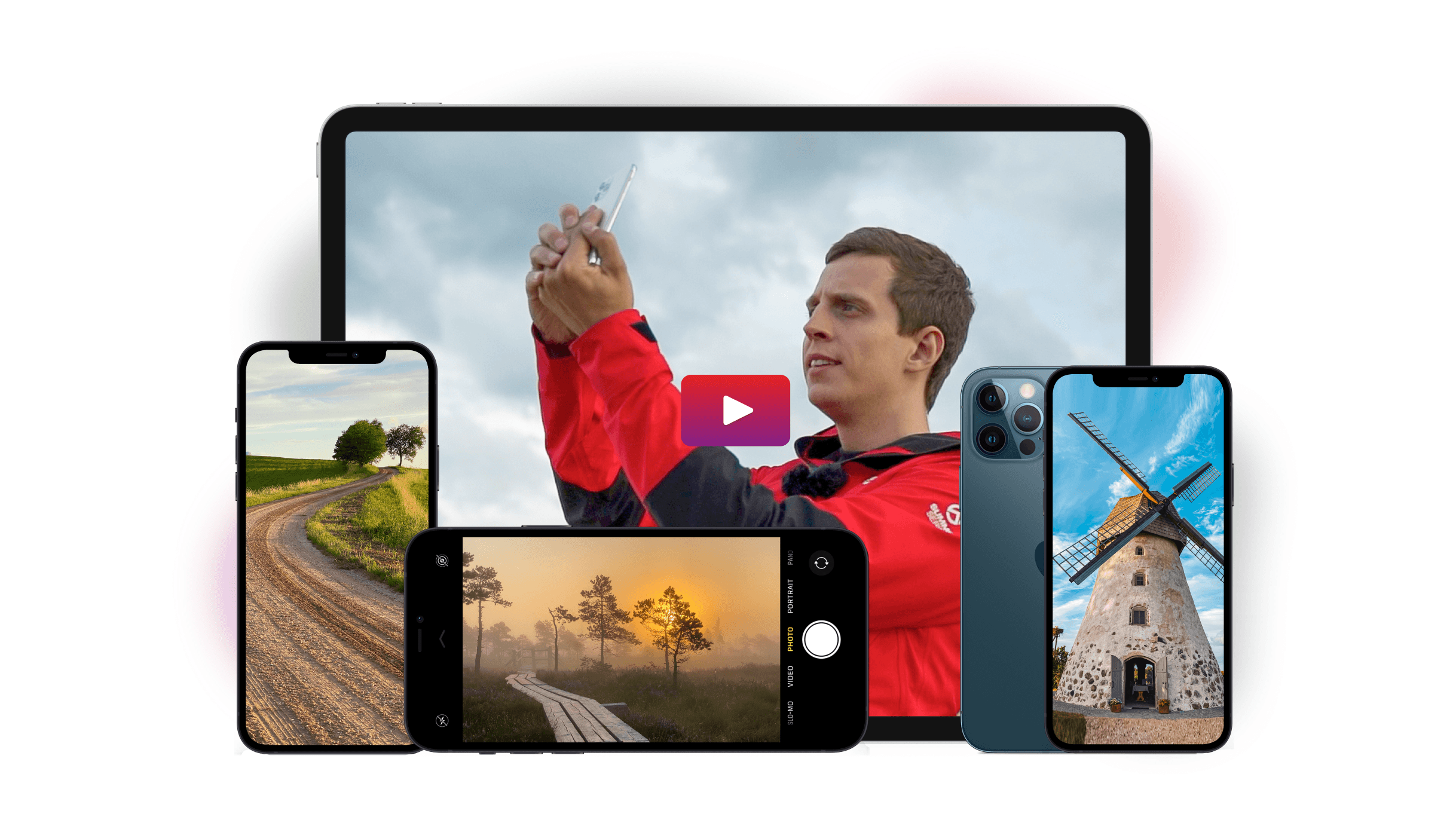Today, we are showing you the best long-exposure app for your smartphone! Long-exposure photography is a technique that can produce stunning results. You can get smooth, misty waterfalls or even see the earth’s rotation through star trails!
We are lucky enough to have brilliant cameras in our smartphones. To get full control over these cameras, we may need an application. By exploring the best long-exposure apps, we will tell you which is best for smartphone photography.
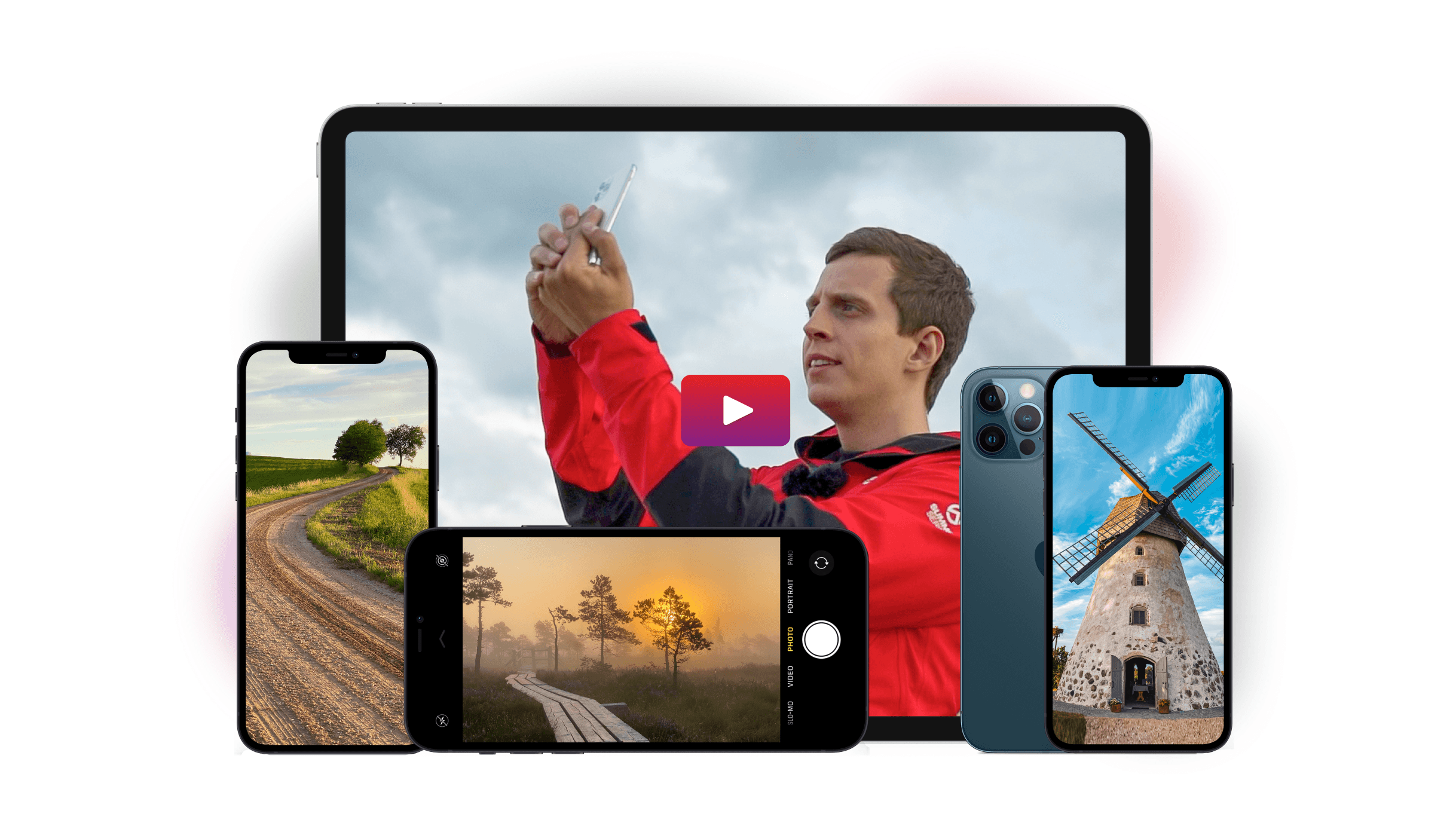
8 Best Long-Exposure Camera Apps
Here are the nine best long-exposure apps for you to try. We have a mix of iOS and Android options.
But before starting with long-exposure photography, don’t forget to get a mount and tripod for your phone! They are just as essential for phones as for cameras.
1. ReeHeld

| Smartphone Store |
Smartphone Store
iOS
|
| Other Manual Photo Options |
Other Manual Photo Options
No
|
| Paid |
Paid
Yes (10 Free Images)
|
| Watch Integration? |
Watch Integration?
No
|
| Key Services |
Key Services
Simple application to make long exposures with ease
|
| Best For |
Best For
Photographers who want to make long exposures in the simplest way possible
|
Our favorite long-exposure app is ReeHeld. Thanks to its easy-to-use interface and simplistic design, it allows you to create long-exposure photographs with ease.
This app allows you to shoot up to 30-second exposures. It also claims that you do not need a tripod as it has AI stabilization. However, a tripod does make the results much better.
ReeHeld is a paid app, but it lets you take ten free long exposures. So, if you are unsure about this application, try it out for yourself!
This long-exposure app is dedicated to producing long-exposures. This application would suit photographers who do not want an extensive camera app.
2. ProCamera

| Smartphone Store |
Smartphone Store
iOS
|
| Other Manual Photo Options |
Other Manual Photo Options
Yes
|
| Paid |
Paid
Yes
|
| Watch Integration? |
Watch Integration?
Yes
|
| Key Services |
Key Services
Complete control over your smartphone camera
|
| Best For |
Best For
Photographers who want to use their smartphone to its full capability
|
ProCamera is a camera app with advanced manual settings. It’s designed to give you a DSLR-like photography experience.
Besides other settings—like ISO and exposure compensation—it lets you adjust the shutter speed. This feature makes this app suitable for taking long exposures with an iPhone.
You can set it to shutter priority or manual mode for complete control. After you have a shot with a slow shutter speed, you can edit it within the app.
Quality always comes with a price. This popular application is the most expensive on this list. But if you shoot a lot with your phone, it’s worth the relatively low price.
3. Slow Shutter Cam

| Smartphone Store |
Smartphone Store
iOS
|
| Other Manual Photo Options |
Other Manual Photo Options
Yes
|
| Paid |
Paid
Yes
|
| Watch Integration? |
Watch Integration?
No
|
| Key Services |
Key Services
Provides a small screen inside your screen for a 'live' view of image as it is being made
|
| Best For |
Best For
Photographers who are looking for a dedicated slow shutter speed application
|
The Slow Sutter Cam app is the most popular for long exposures on an iPhone. It even has a hashtag on Instagram you can follow if you want to see pictures taken with this app.
After opening the app, you must click on the Settings icon to adjust them manually. You can also choose from several built-in presets for specific scenarios.
These include Light Trail, Motion Blur, and Low-Light presets. With this app, you can achieve long-exposure effects with your phone that wouldn’t have been possible before.
Slow Shutter Cam will help you bring the most out of your long-exposure photos. And it is available for a low price.
4. ProShot

| Smartphone Store |
Smartphone Store
iOS, Android
|
| Other Manual Photo Options |
Other Manual Photo Options
Yes
|
| Paid |
Paid
Yes
|
| Watch Integration? |
Watch Integration?
No
|
| Key Services |
Key Services
Simple interface with great control
|
| Best For |
Best For
People who want advanced shutter control with simplicity
|
ProShot is a full-featured photography app for Android smartphones. The app is jam-packed with tools to help you develop your smartphone photography skills.
You have automatic, semi-automatic, and fully manual controls. That means anyone from beginner to experienced users can use this app with great success.
You have control over the aperture, ISO, and, of course, shutter speed. You can select long shutter speeds. Or you can use the manual shutter to give yourself even more creative control.
But it’s not just the basic exposure controls. You can shoot time-lapse videos. There are HDR and bokeh effects to add new layers to your smartphone photos.
5. Easy Long Exposure Camera

| Smartphone Store |
Smartphone Store
iOS
|
| Other Manual Photo Options |
Other Manual Photo Options
No
|
| Paid |
Paid
No (Pro version available)
|
| Watch Integration? |
Watch Integration?
No
|
| Key Services |
Key Services
Long exposure app strictly for photographing in dark spaces
|
| Best For |
Best For
Astrophotographers or night time photographers
|
Another great long-exposure app is Easy Long Exposure Camera. This application is dedicated to low-light and night photography. This makes it perfect for astrophotographers and those who want to take star trail photographs.
This application lets you take exposures up to 180 seconds long! This is an incredible amount of time.
One of the best features of this app is that it is free! A paid option allows you to adjust the ISO and apply noise reduction to your photographs.
Easy Long Exposure Camera is another application that simplifies long exposures. There are no distracting features, and everything is controlled through sliders. We highly recommend this as one of the best long exposure apps for astrophotography.
6. Camera+: Pro Camera & Editor

| Smartphone Store |
Smartphone Store
iOS
|
| Other Manual Photo Options |
Other Manual Photo Options
Yes
|
| Paid |
Paid
Yes
|
| Watch Integration? |
Watch Integration?
No
|
| Key Services |
Key Services
Allows you to use presets for added style
|
| Best For |
Best For
Free application but comes with ads
|
Camera+ is one of the most popular camera apps for phones. It gives manual control over shutter speed and ISO. It also offers image stabilization, RAW file shooting, and editing to enhance images.
With this app’s built-in presets, you can edit your images for specific purposes. These include macro or action photography.
The Slow Shutter preset makes it possible to take long-exposure photos even in daylight!
To access manual mode at all times, go to Advanced Controls and choose “always show.” You can choose either full manual or shutter priority mode.
This app is about twice the price of the other apps on this list. But it has a free option with ads. The paid options may be worth it for all the manual settings and features you get.
7. Manual Camera DSLR

| Smartphone Store |
Smartphone Store
Android
|
| Other Manual Photo Options |
Other Manual Photo Options
Yes
|
| Paid |
Paid
Yes
|
| Watch Integration? |
Watch Integration?
No
|
| Key Services |
Key Services
Packed with options for manual controls
|
| Best For |
Best For
Android users who want a fully customisable camera app
|
Manual Camera DSLR allows you to have manual control over your phone’s camera. The interface reminds the user of DSLR cameras.
It also lets you control the shutter speed for long-exposure shots. You can even record videos using the manual settings this app provides you.
This manual camera DSLR app is accessible for Android devices. It has a free version, but it doesn’t give you access to the app’s full capabilities.
8. Long Exposure: Motion ProCam

| Smartphone Store |
Smartphone Store
Android
|
| Other Manual Photo Options |
Other Manual Photo Options
No
|
| Paid |
Paid
Yes
|
| Watch Integration? |
Watch Integration?
No
|
| Key Services |
Key Services
Easy interface to work through for custom controls
|
| Best For |
Best For
Android users who want a simple long exposure application
|
As the name suggests, Long Exposure is an app dedicated to long-exposure photography. And anyone can produce stunning images with this app.
It doesn’t have a wide range of photography features like other apps. But it makes long-exposure photography easy and accessible. The controls couldn’t be simpler.
You select the exposure time and shoot. If you’re shooting day or night, the camera sorts out the other exposure settings. All you need to do is keep the camera in position. The app does have stabilization. But it only works for exposures up to five seconds.
A smartphone or mini tripod is the best solution for longer exposure times. And the Long Exposure app allows you to shoot for up to 20 minutes!
If you feel limited by the basic app, you can upgrade to the premium account. It gives you more manual controls. And you can shoot in RAW file formats. That’s perfect for fine-tuning your images using photo editing apps or software.
When Should You Use a Long-Exposure App?
We use a slower shutter speed than usual when taking long-exposure photos. By leaving the shutter open for a longer time, we can achieve certain effects that give a unique look to our photos.
Generally, we talk about long-exposure photography when the shutter speed is slow enough to blur motion. This usually means setting it to seconds instead of fractions of seconds.

Photographers usually use this technique when they are aiming to blur motion:
- Landscape photographers take long exposures to make moving water smooth and silky.
- During night photography, it is used to create light trails of traffic.
- Astrophotographers use it to let more light hit the sensor, thus capturing the stars.

You can also think of using a long exposure creatively. You can blur people in the street or capture motion during sports. You can even use it to draw with light in the dark.
You might think you are missing out on these opportunities if you don’t have a camera. Luckily, all this becomes possible with long-exposure apps.

Conclusion: Best Long-Exposure Apps
Long-exposure photography is an experimental technique you should try in your photography. It comes in handy in several niches of photography.
It gives your pictures a unique look. And with these apps, you don’t need a DSLR camera to take long exposures!
We hope you find the best long-exposure camera app to help you explore this technique more. If you want to explore another technique more, try our Total Time-Lapse video course to capture beautiful moments with motion.