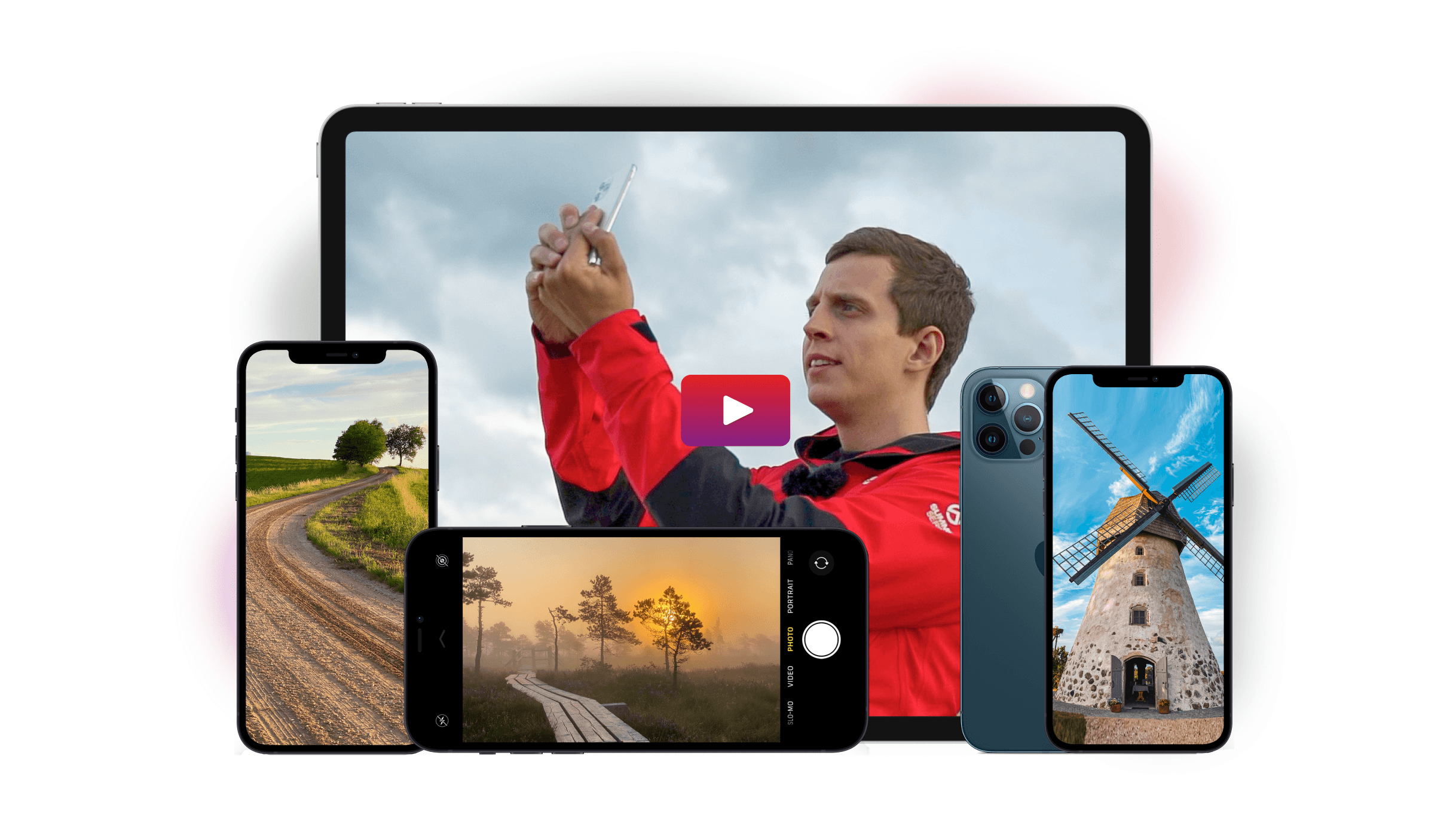With the best photo editing apps, your smartphone becomes an all-in-one photography tool. We all know how great smartphone cameras have become, but now you can edit your photos on your mobile too. And we don’t just mean adding filters and stickers. You can do sophisticated edits of all kinds.
This article looks at all the best photo editing apps. We look at serious editing apps with tools sets for serious photographers. But we also have more fun and lighthearted editing apps for social media.
We start the article with a couple of editing app recommendations. Then we examine all the different types of editing apps you can find for Android phones and iPhones.

Before we look at all the different types of editing apps, we want to show you some of our favorite apps. These are three photo editing apps every smartphone photographer should check out.
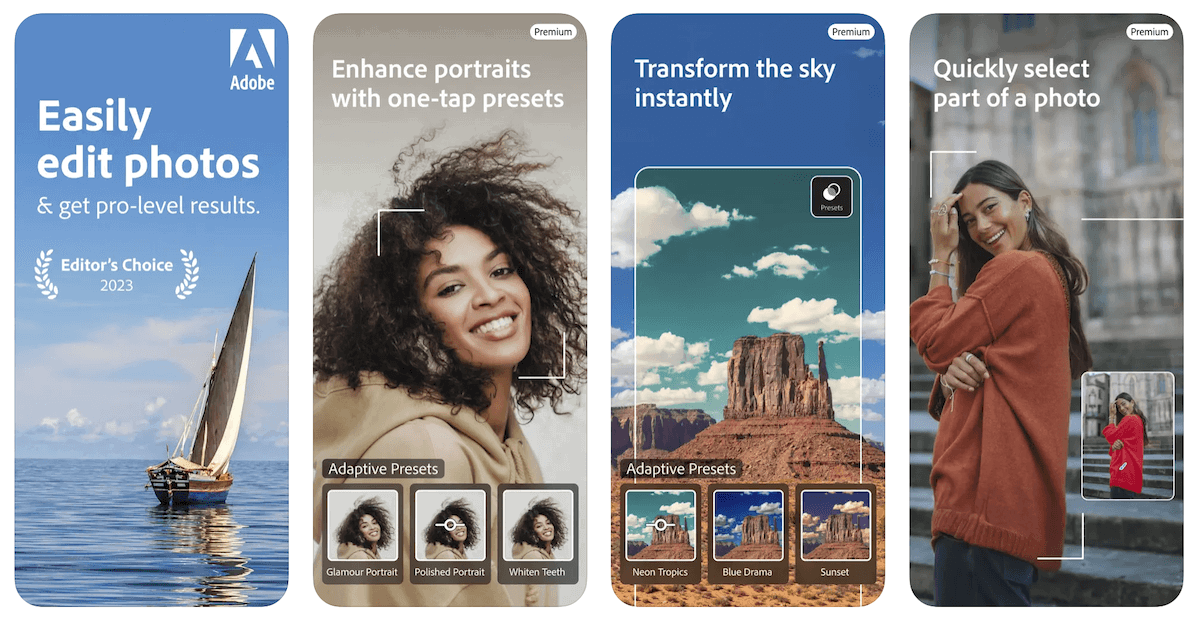
Download: Android or iPhone
Adobe Lightroom for mobile is a powerful and impressive photo editing app. The app is part of the software suite with Lightroom, Adobe’s Creative Cloud, or their Photography Plan. The range of features makes Lightroom one of the best photo editing apps.
The bonus is that the app is free. You can use a decent variety of standard editing tools in their free version. But a premium monthly subscription exists to access the full range of tools.
But the free version lets you easily retouch, crop, and enhance. You can apply detailed effects with simple sliders and select from broad color adjustments. You can even adjust perspective and add more subtle effects.
The free version of the app feels focused on the basics. Premium content includes advanced geometry, healing, and masking tools. You’ll also find a gallery of professional mobile presets.
Lightroom for mobile syncs with your photo library, removing the need to wait for frustrating shot imports. This makes edits on the go easy. Even if you stick with the free version, the range of tools makes Lightroom worth downloading. It is simple to navigate, easy to master, and wonderfully efficient!
Since winning the App Store App of the Year in 2016, Prisma has continued to grow. A photo editing and artwork app at its core, Prisma turns your best photos into stylish paintings. This makes it stand out from other, more traditional apps. The app features an ever-expanding library of filters known as “styles.”
Using AI technology, Prisma applies the selected style to your photo. You can then fine-tune and edit the final image to your heart’s content. You can find a full suite of editing options here. It has sliders to adjust saturation, sharpness, and exposure.
It’s not designed for pure image editing, but the capabilities are there. Editing tools are not hidden behind the styles. You are also able to fine-tune your images before applying a filter.
The range of art styles and filter types is impressive. Prisma releases a new filter daily, meaning the library is always growing. Selecting and testing new styles can get addictive. At its core, this app is perfect for having fun with your images.
A very basic version is free, but two subscription models are available. You can also make use of a free trial period before committing.
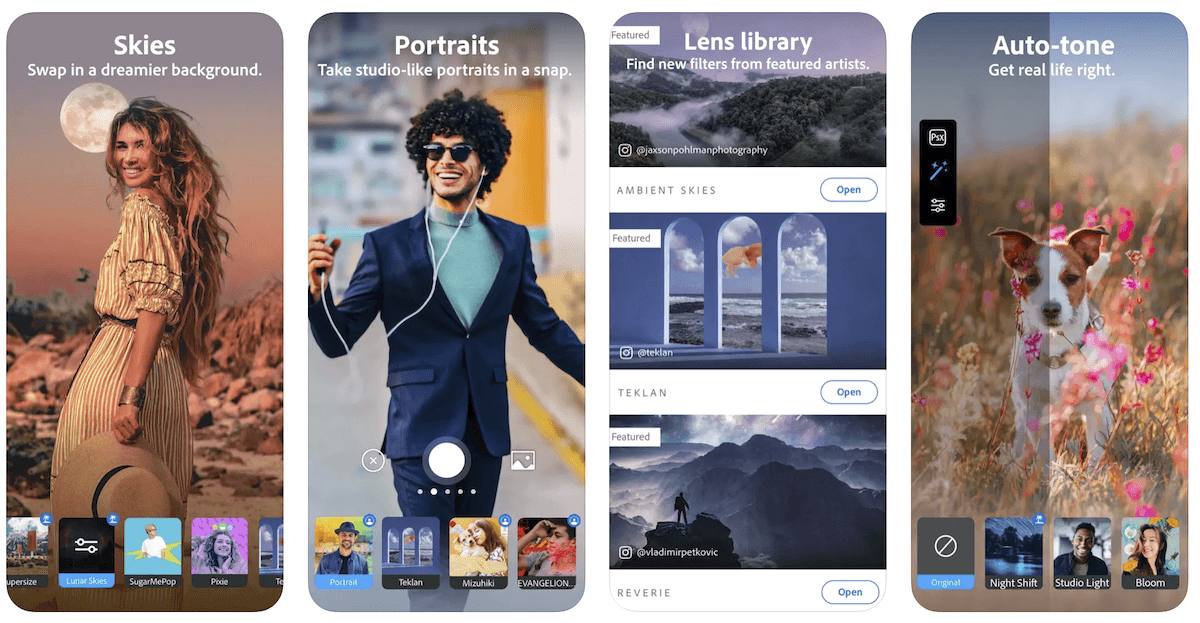
Download: Android or iPhone
Photoshop Camera is a fun, easy-to-use app. It combines simple fine-tuning tools with a library of “lenses.” These apply certain styles to your images as you take them or in the edit.
While it’s not as powerful as the Photoshop products of the past, this is a fun app designed to help you get creative. While the tools on offer are somewhat basic compared to other apps,
Photoshop Camera is a great, light-hearted option. A bonus is that the app is free, with a small number of optional in-app purchases. This option is great for simple, fun shots and basic adjustments such as cropping and quick fixes.
We’ve arranged all the best editing apps into categories to help you find exactly what you need. Our list covers everything from proper editing apps for serious photographers to fun editing apps for social media users.
We only touch on each subject in this article, but each section has a link to a full list of the best apps in that category. Click on the links to learn more about each set of apps. You can also see our list of the best photography apps in this link.
The best free photo editing apps can improve your photos without costing you a dime.
VSCO is popular for its film-like presets, while Snapseed offers a wide range of tools for everything from selfies to landscapes. TouchRetouch uses A.I. to easily remove objects or retouch images with just a tap.
Canva is known for graphic design but also has a powerful built-in photo editor. Pixlr has an intuitive interface with advanced features like the lasso tool and layers.
Photo Editor Pro – Polish is comprehensive and quirky, with tools to cartoonify yourself or create remixes.
With so many great options, you can find the perfect free app to fit your editing style. Choosing one with the features you need, like background removal or facial retouching, will help you create share-worthy images.
To discover more about the best free photo editing apps, check out this in-depth guide.

Are you looking for a good Photoshop app for your smartphone? With so many options available, it can be hard to make a quick decision. Here are some of the best Photoshop apps for smartphone photography in 2024.
Adobe Lightroom for Mobile is a great choice for both amateurs and professionals. It offers advanced tools for professional editing and supports RAW images. You can also import presets and sync with Adobe Creative Cloud to edit between devices.
Snapseed is one of the best apps to start with if you want a mobile editing app. It’s user-friendly and offers several great one-click presets and editing tools.
VSCO is perfect if you like the look of film photography, with a massive collection of high-quality filters and editing tools.
Photoshop apps are a must-have for any smartphone photographer looking to improve their photos before sharing them with an audience.

Looking for the best photo retouch apps in 2024? These apps make it easy to improve portraits right on your smartphone.
Airbrush is perfect for removing blemishes, whitening teeth, and smoothing skin. FaceTune 2 offers advanced features like face reshaping and relighting.
FixThePhoto Editor & Retouch provides top-quality results with manual retouching by experienced editors. Pixelmator has useful tools like clone, soften, and sharpen for better portraits.
Photoshop Express gives you lots of control and works with Photoshop files.
Other great options include the user-friendly Fotor app for editing and design, Snapseed with its precision tools, and TouchRetouch which specializes in object removal.
With the right retouch app, you can take your smartphone portraits to the next level.
![]()
Blurry photos can be frustrating, but there are many apps that can help fix them.
Snapseed is a free app with 29 easy-to-use tools and filters. The Details tool lets you adjust sharpness and structure to improve clarity.
PIXLR is another great option, offering a Sharpen tool with Amount and Radius sliders to fine-tune the effect.
Lightroom Mobile is a powerful app that lets you organize your photos into albums. Its masking slider shows you exactly where the sharpening effect is being applied.
Photo Director combines sharpening with other tools like Dehaze and HDR for big improvements.
But if you do end up with a slightly blurry image, these apps to make pictures clear can save the day.

There are many reasons to change the background of your photos.
Sometimes backgrounds are too simple or too busy, so we want to change them completely. Other times, we can use a background app to make a subject stand out.
There are many background apps available. Background change apps like LightX offer a variety of editing options. The app is well organized, and the background eraser tool is very accurate. Once you have a transparent background, LightX makes it easy to add a new background image.
The app you choose depends on the results you want. If you want to add a background to photos, download a general editing app with background-changing features.
Make sure to look at the accuracy of the brush tools, the choice of backgrounds, and the option to add custom backgrounds.

Replacing the sky in your photos is easier than ever with sky replacement apps. These apps use AI technology to quickly and accurately replace the sky in your images, giving you stunning results with just a few clicks.
Luminar Neo is the best sky replacement software available. Its advanced AI tools make the once-complicated task of replacing a sky simple and fast. You can replace your sky in seconds, with no editing experience required.
Other good options include Adobe Photoshop and Landscape Pro. Photoshop’s Sky Replacement tool does a great job masking around background details and blending the new sky with your image.
Landscape Pro offers many lighting and atmosphere effects to enhance your sky replacement.
See all the best sky replacement apps right here.

A watermark app can help keep your images safe when sharing your photography online. While the internet is great for showing your work, it also makes content theft easy. Consider using a watermark to ensure you get credit for your photography.
Creating a watermark is easy, and adding one to your photos is even easier with the right app. We’ve put together a list of the ten best watermark apps for iPhone and Android.
These apps offer features like customizable templates, batch processing, and direct sharing to social media.
Whether you want something simple and free or are willing to pay for diverse features, you’ll find both options in our list. Adding a watermark to your photos is an important step to protect your work.
If you want to learn more about using a watermark app, we have a detailed guide that covers everything you need to know.

Body editing apps are a popular way to improve your photos in 2024. These apps let you quickly adjust your body shape and size. Some even have auto functions that work with one click.
Many body editing apps are free and have extra features you can pay for. They often include tools to make you look taller or slimmer. Some let you add muscles or tattoos.
When using body editing apps, it’s important to keep the changes small. Big adjustments can make the photo look unrealistic. Minor edits to the skin or body shape are usually best.
To learn more about the top body editing apps, check out our detailed guide.

Creating photo collages is easier than ever with the right app. The best collage apps offer a variety of templates, layouts, and editing tools to help you create unique and eye-catching designs.
Some apps even allow you to add video clips and music to your collages for a more dynamic and engaging experience.
When choosing a collage app, look for one with a wide selection of templates and customization options. The ability to adjust border sizes, colors, and backgrounds can help you create a collage that perfectly fits your style and needs.
Some apps also offer advanced editing tools like filters, text overlays, and stickers to further personalize your creations.
Whether you’re creating collages for social media, greeting cards, or personal projects, there’s a collage app out there that can help you achieve the results you want.
To find the perfect app for your needs, try out a few different options and experiment with their features. With a little practice and creativity, you’ll be creating stunning photo collages in no time.
Check out all the best collage apps in this detailed blog post.
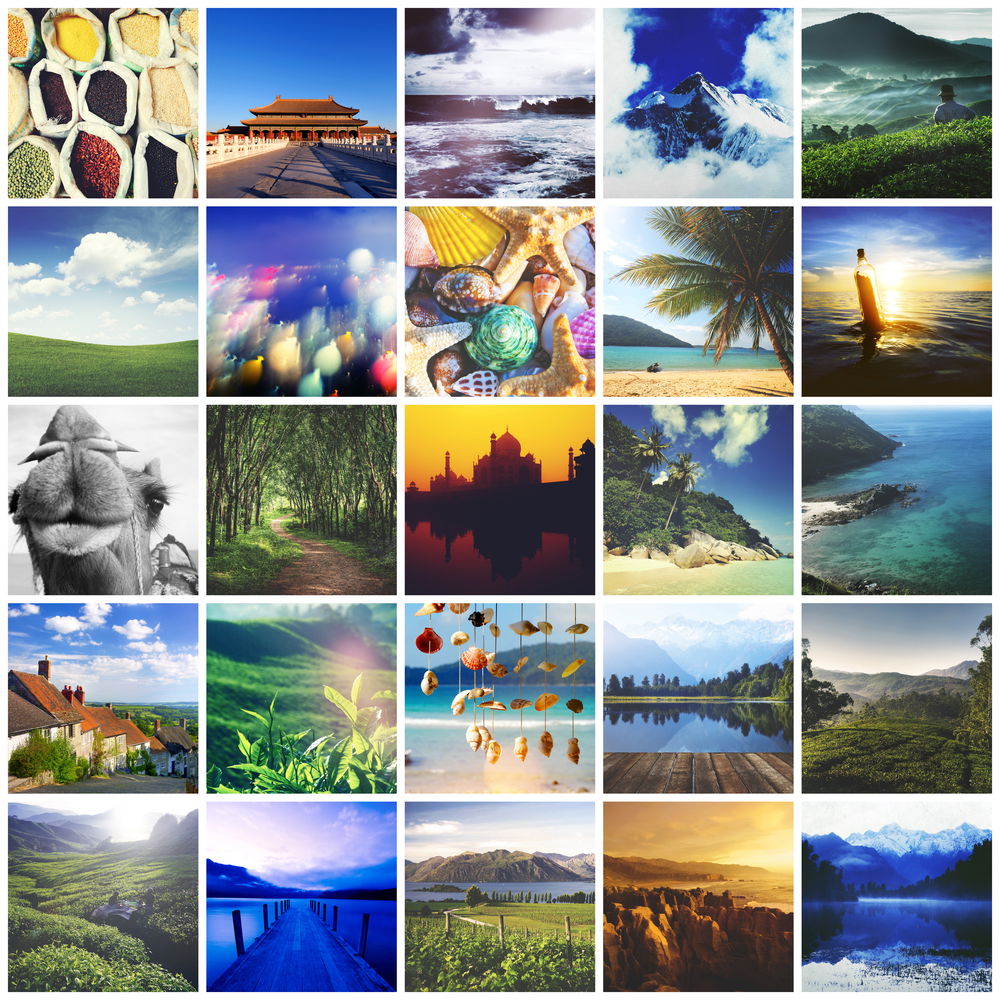
Turning photos into paintings is easier than ever with the best apps available. Choose from a variety of painting styles to transform your images into stunning works of art.
Many apps offer advanced AI technology that lets you reimagine photos with a simple tap.
Customize your creations with tone controls, retouching, color filters, and canvas adjustments. Some apps even allow you to add a digital signature to your “painting.” Print your masterpieces directly from the app or share them on social media.
Whether you’re a professional or an amateur, these apps provide a seamless experience. They empower you to create timeless digital masterpieces.
To learn more about how to turn a photo into a painting, click this link.

If you want to turn your photos into sketches, there are many great apps available for iOS and Android devices.
Some of the best options include Watercolor Effect, Clip2Comic, Toonme, and Painnt. These apps use AI and advanced algorithms to trace the lines in your photos and create digital drawings.
Most of these apps are very easy to use. Just pick a photo, choose a sketch style, and let the app do the rest. You can even adjust the strength of the effect to get the perfect look.
For the most realistic results, try iColorama S. It keeps your photos in high resolution and has 14 different sketch options to choose from.
If you want to turn photos into sketches, these apps make it quick and simple.

Face swap apps have come a long way in recent years. They can recognize and mask faces, copy and paste faces between images, or use AI to map faces onto other bodies. With so many options available, it’s easy to find an app that suits your needs.
Some of the best face swap apps include Reface, which uses AI to map your face onto another person’s body in a video clip.
Face Swap Live lets you record videos of your face swaps in real time, while Cupace allows you to save cutouts for later use.
When using face swap apps, it’s important to be respectful of others. Make sure that if you use other people’s faces and share these images on your social media channels, they are okay with it.
Learn more about face swap apps in this detailed article.

Looking for a way to add some extra fun to your photos? Check out these funny photo apps that let you add crazy filters and effects to make your pictures stand out.
Whether you want to make yourself look silly or have some laughs with friends, these apps are sure to please.
From apps that transform you into a cartoon character to ones that let you swap faces with celebrities, there’s something for everyone. You can even create your own personalized memes or use live filters to record hilarious videos.
With so many options to choose from, you’re sure to find an app that tickles your funny bone.
If you want to find the funniest photo editor apps, we’ve got you covered.
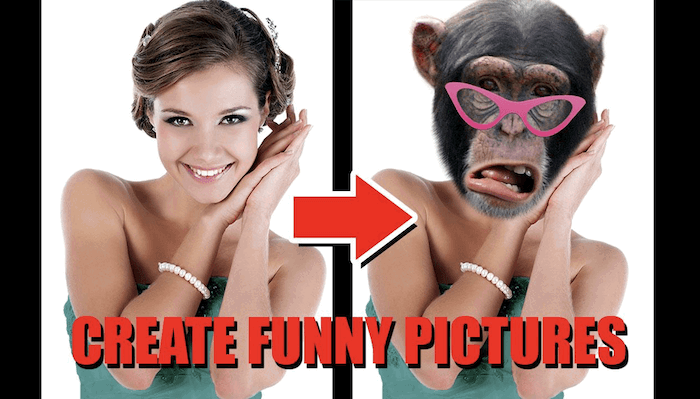
Instagram filter apps make your photos look stunning on social media. Instagram has improved its built-in filters, but there are many other great options.
VSCO offers realistic film-inspired presets, while Snapseed provides a wide variety of filters and advanced editing tools.
Lightroom Mobile is perfect for those who want professional-looking filters and the ability to create custom presets.
Afterlight allows you to combine filters and add effects like double exposure. Camera+ turns your phone into a DSLR with manual controls and an easy-to-use interface.
Canva is great for quickly applying filters and adding text or graphics to your photos. Filmm focuses on video, offering realistic film and retro effects for your Instagram stories.
With so many choices, you can find the perfect instagram filter app to match your style and take your social media photography to the next level.

Adding text to your photos is a great way to add personality and flair to your images. It can also be an effective way to communicate a message or story. While there are many ways to add text to photos, using a photo caption app is one of the easiest methods.
Photo caption apps offer user-friendly interfaces and a variety of features to help you create unique and engaging content.
Some popular options include Canva, PicLab, and Over, which provide templates, customizable text, and creative design elements. These apps allow you to adjust font styles, colors, sizes, and positions to suit your preferences.
When choosing a photo caption app, consider the features that matter most to you, such as the availability of stickers, graphics, or advanced text effects like color gradients and shadows.
Many apps offer free versions with basic functionality, while premium features may require in-app purchases or subscriptions.
By exploring different photo caption apps, you can find the perfect tool to enhance your images and create compelling visual stories.
Click here to see all the best photo caption apps for smartphones.

Want to add a unique style to your smartphone photos? Texture apps can take your images to the next level. These apps offer a variety of effects, from light leaks and film grain to vintage paper and weathered stone.
Some top texture apps include Stackables, which lets you layer hundreds of effects, and Formulas, which offers custom, multilayered effects for a film look. Snapseed is another great option, with its popular grunge filter and adjustable settings.
For full control over textures, try Shift or Mextures. These apps let you combine and tweak over 150 textures to create your own unique effects.
We have all the best texture apps in our full article.

Afterlight is a popular photo editing app for iPhone and Android. It offers a range of tools to improve your smartphone photography.
The app has basic adjustment settings like exposure, contrast, and saturation. More advanced tools give you control over highlights, mid-tones, and shadows. If an adjustment looks too strong, you can lower its opacity for a more subtle effect.
Afterlight also has unique presets to color correct and enhance your photos. The presets come in three categories: Original, Guest, and Seasons. You can use multiple presets and adjust their opacity for a natural look.
To give your images a nostalgic feel, try the dust overlays and light leaks. These textures emulate the look of old film cameras. Afterlight’s creative framing tools are another way to make your photos stand out on social media.
To learn more about the Afterlight app, check out our in-depth guide.

What is the best photo editing app? The answer may be subjective. It comes down to which app clicks with your style of photography best. Thanks to the high quality of most mobile photo editing apps, it’s easy to be a photographer on the go. Editing pictures has never been so simple.
Most photo editing apps offer quick and easy editing tools. And some even let you edit photos and videos. Whether you are an editing pro or a beginner, it won’t take long to see which you prefer. One massive bonus to most of these apps is that there is usually no commitment. You can try them out first.
Much of the final decision will come down to your personal preference. Some apps are better for portrait photography, while others are more well-rounded. Ultimately, it’s down to how the app feels and integrates into your photography and editing style.