Becoming a Shutterstock contributor is a great way to supplement your income. It isn’t easy making a living as a photographer. We’re all trying to build our brand and find new sources of income. But Shutterstock allows photographers and other creatives to make some extra money.
We’ll show you how to sell photos on Shutterstock as a Shutterstock contributor. We’ll help you get started on the platform. And we have all the pricing and licensing info so you can sign up with confidence. It’s worth noting now that Shutterstock isn’t a career opportunity. But many photographers use Shutterstock to make a few bucks on the side.
What is a Shutterstock Contributor?
Shutterstock is an online stock photography resource. The website has millions of images members can use. Shutterstock subscribers can download stock photos and use them for their own media. They can use them for websites, blogs, marketing material, and print media.
Shutterstock doesn’t only supply stock photos. Their catalog includes videos, illustrations, 3D images, and animations. It’s a one-stop shop for anyone looking to decorate their website with professional artistic content. Shutterstock has become a vital resource for thousands of outlets around the world.
Shutterstock is one of the biggest stock photo websites online. Millions of people are signed up to Shutterstock. They’re creative people all over the world. And Shutterstock brings these people together into a global community.
There are two types of Shutterstock accounts. The first is the Shutterstock Customer account. This type of account is for people looking to source and buy stock photos and media. The other is the Shutterstock Contributor account. That’s what we’ll focus on here.
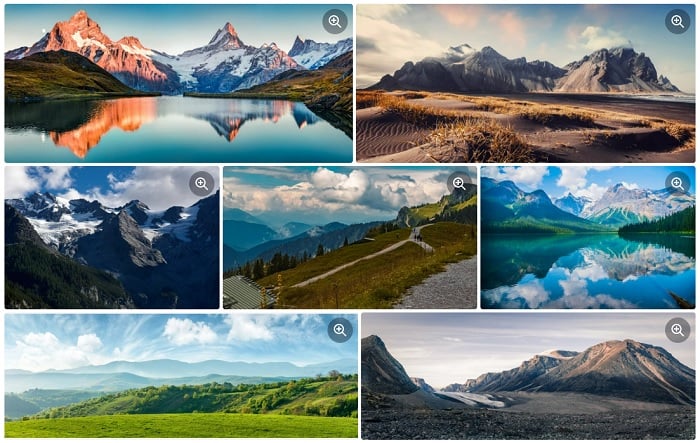
What is a Shutterstock Contributor?
The Shutterstock Contributor accounts make up the creative side of the Shutterstock community. Contributors submit images to the Shutterstock platform. They contribute to the Shutterstock photo library where customers can find the images they want.
Shutterstock has an active customer base. And the customers download the stock photos they want from the library. But media isn’t free. Customers need to pay for the service. Some customers have a monthly subscription that allows them to use a certain number of photos per month. And others use a pay-as-you-go service and pay for each photo individually.
The fact that customers pay for the photos they use means contributors get paid. We’ll get into the pricing specifics later. But it’s good to know a Shutterstock contributor sees a reward when their images are used. That’s why Shutterstock is a creative way to sell photos online.
Free stock websites offer their contributors more exposure. And they serve as a shop window for potential customers. While that is enough for some, Shutterstock pays their contributors when customers download their work. That gives you a tangible reward for the work you do.

Creating a Shutterstock Contributor Account
Signing up as a Shutterstock Contributor is easy. And it’s completely free. There’s no sign-up fee. And you don’t need to pay anything to upload and submit images. All you need to do is enter your name, display name, and email address. Once the email has been verified, you’re in.
Uploading Photos
There’s no limit on how many photos you can upload. But there are a few technical restrictions on the media you submit. Stock photos need to be JPEG files. You can’t upload RAW files. And they need to be at least 4 megapixels in size. The maximum file size for photos is 50 MP.
You can also upload videos and vector images. Videos need to be MOV or MP4 files. And they have to be between 5 and 60 seconds long. Vector images should be EPS files compatible with Adobe Illustrator versions 8 or 10.
This can be slightly confusing at first. Megapixels (MP) are different from megabytes (MB). MP refers to the dimension, while MB refers to the file size. Here’s a section from their website to help explain.
For example:
- 2000 x 2400 pixels = 4.8 Megapixels. A file of this size is acceptable.
- 1200 x 3000 pixels = 3.6 Megapixels. This is smaller than our minimum size requirement, and this file will not be accepted by our system.
Adding Details to Stock Photos
Once you’ve uploaded a stock photo or two, you can add details. The image details help Shutterstock catalog your work correctly. Your photos will then be in the right place in the library, making it easier for customers to find your best photos.
You can select the image type. The two options are Photo or Illustration. And you can select the usage—either Commercial or Editorial. We’ll look at usage agreements in more detail below.
You can free-type a description of each image. And you can select two categories. There are plenty of categories to choose from, including wildlife, landmarks, food, education, and people.
Then you can add keywords to help users find your stock photography. The Shutterstock bot gives you a list of suggested keywords. It’s good at selecting relevant keywords. And you can select your own manually if you need more. You can add up to 50 keywords to a single image.
You need to add the detail for each stock photo individually. This is time-consuming. But taking the time now means you’ll reap more rewards in the future. Customers will be able to find your work more easily. And that means more sales. There’s also a multi-select tool to speed things up.
Once you’ve added all the detail to your stock photos, you can submit them for review. This can take up to five days. But in our experience, you won’t wait much more than a day or two.
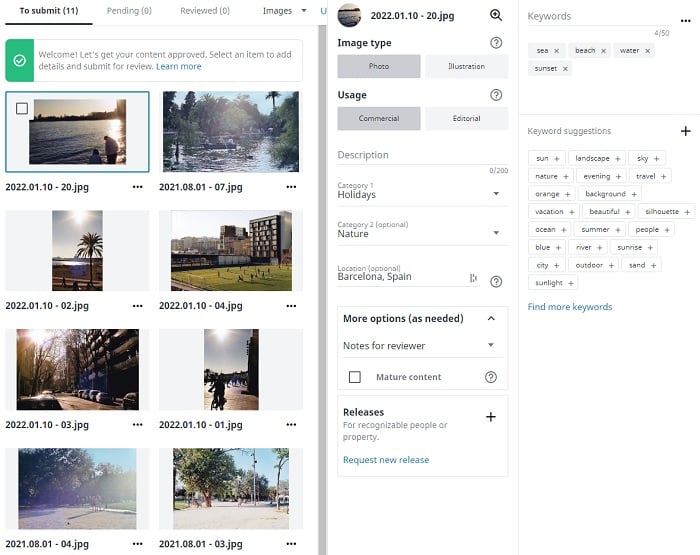
How Much Money Do Shutterstock Contributors Make?
While you don’t get any money if your photos are viewed, you do get paid for every stock photo download. There’s no fixed rate for downloaded photos. The amount you get paid per image depends on how many photos you sell. The more photos you sell, the more money you receive for each photo.
The minimum payout amount is 15% of the photo’s sale price. You receive this amount if you sell fewer than 100 photos in year. That goes up to 20% if you sell between 101 and 250 photos yearly. This gradually increases until you reach the top level, where you’ll receive a 40% payout for every stock photo sold. But you must sell more than 25,000 photos per year to make the top level.
As Shutterstock pays a percentage of the sale to the contributors, we can’t give you an exact amount you’ll receive. The price of stock photography varies on their website. And the price can also depend on the type of licence the photos have.
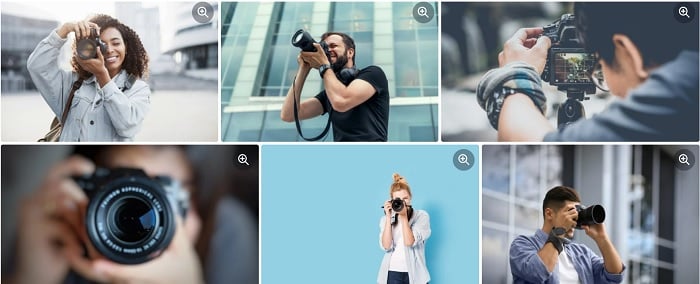
When and How Do Contributors Get Paid?
A Shutterstock contributor gets paid at the end of every month. But only if they reach the minimum payout amount of $35. The amount isn’t lost if you don’t make enough in one month. It stays in your Shutterstock account until you reach the minimum payout target.
Checking the money in your Shutterstock account is easy. You can link your Shutterstock Contributor account to your PayPal, Payoneer, or Skrill accounts. We hope they’ll expand the compatibility to include Tranferwise and other payment services.
Tracking Your Earnings
You can easily track your earnings on your Shutterstock account. Not only can you see how much money you’re making, you can also see which photos are selling well. You can even see where in the world people are buying your stock photos. That’s not very helpful for business. But it’s cool to see where you’re popular.
You can view the details of your earnings. You can view sales for the month. Or you can monitor the entire sales history. The site breaks it down so you can find all the information you need. This is very useful if you’re self-employed.
You can see your top performers. This shows your most downloaded photos. It’s nice to see which photos are popular. But it can also help you develop a sales strategy. You can see the type of images people are looking for and using. Then you can upload more images in that style or on those themes.
Shutterstock only shows you their Shot List. It’s a monthly guide that reveals their most requested content. You can take inspiration from this, creating stock photography to suit the trends. And you’ll be able to predict new trends as your portfolio grows.
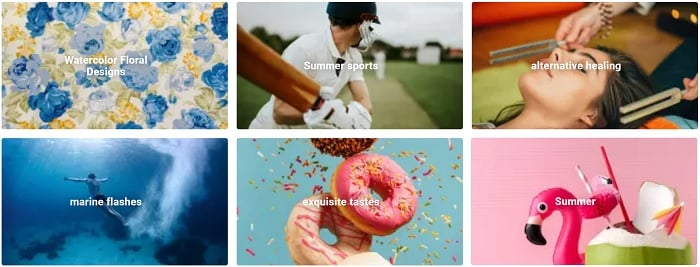
Images Uses and Licenses
Shutterstock releases images with two types of licenses. There’s the Standard license and the Enhanced license. The standard license allows customers to use the images for editorial purposes. That includes decorating websites or blogs. And buyers can use them in news articles and other publications. They can’t be used for advertising.
The Enhanced License allows the buyer to use the image for sales and marketing purposes. That means buyers can use the stock photos for advertising. Customers pay more for images with enhanced licenses. And that means the contributors also make more money.
Before listing your stock photography with an Enhanced license, you need to consider a few things. You can’t use a person’s likeness in adverts without their permission. If your image includes people, every recognizable person in the image needs to complete a model release form. Models under 18 also need a minor release form.
You also have to be careful with brand names and other copyrighted properties when you sell photos. You need a property release form from the owner of the property.
Advertising is a tricky business. But thankfully, Shutterstock has everything you need to navigate these rough waters. You can download all the necessary release forms from their website.

The Shutterstock Contributor App
The Shutterstock Contributor app gives you full control of your account from your smartphone. You can upload and submit images from anywhere. And you can monitor sales and performance on the go.
You can upload photos you take on your phone. That allows you to update your portfolio constantly. It’s perfect if you’re traveling or you spot something on your way to work. You can edit it on your phone with Lightroom Mobile. And then you can upload the photo using the Shutterstock Contributor app. It gives you more control and makes your life easier.
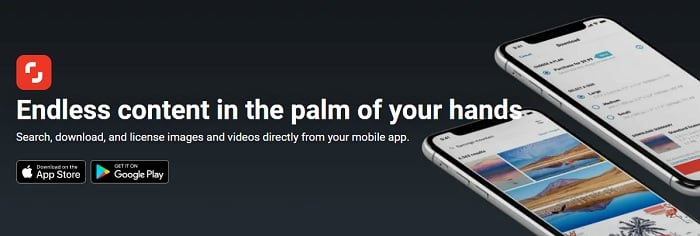
How to Make Money as a Shutterstock Contributor
Making money as a Shutterstock contributor isn’t easy, especially if you want to make a lot. You’re competing against other contributors. And they’re all trying to sell photos too. With thousands of Shutterstock Contributors, it can be difficult to get your work noticed. But here are some tips.
Create a Big Portfolio
The bigger the better when it comes to your Shutterstock portfolio. You can’t rely on a couple of your best photos. Create content with a broad set of subjects and themes. Don’t just take photos of flowers or cars. Expand your repertoire. You’ll become a better photographer too.
Edit Your Photos
Editing your photos will help you sell photos. Use editing tools like Adobe Lightroom or Luminar Neo to make your photos stand out. You don’t need to go crazy. But adding a filter or preset can make a huge difference. Buyers want a finished image. They don’t want something they need to edit themselves.
Be Professional When You Upload Stock Photos
Take the uploading process seriously. Take your time to add keywords, descriptions, and categories. It helps customers find your work on a busy stock photography site. People don’t want to scroll for hours to find what they want. With the right keywords, they’ll be able to find your uploads in no time.
Use the Shutterstock Contributor Resources
Use the Top Performers page to evaluate your uploads. What type of images are selling? And which photos aren’t doing so well? Look at the evidence and create a strategy targeting certain audiences.
You can also use the Shot List monthly release. Look at it every month to see the current trends. After a few months, you’ll be able to predict future trends. You’ll be one step ahead of the other contributors.
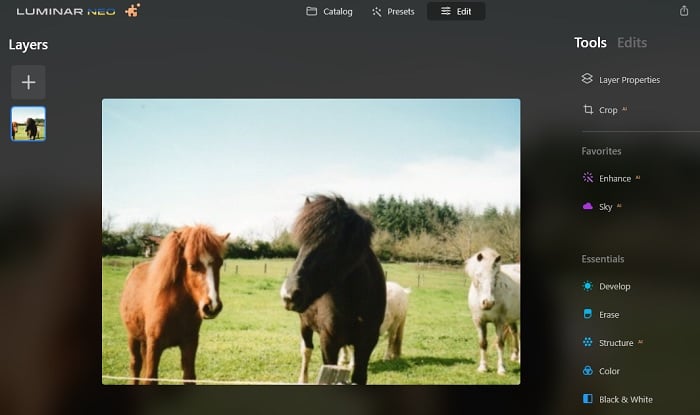
Should You Become a Shutterstock Contributor?
The short answer is yes. Shutterstock is an excellent stock photography website with one of the biggest image libraries in the world. Users are buying millions of stock photos every week. And there’s no reason they can’t be buying your stock photos. You’ll get more exposure as an artist. But you’ll also receive a financial reward.
Becoming a Shutterstock contributor is the perfect side hustle for a motivated photographer. It’s a great way to supplement your income. But don’t get over-excited. You have to work at it. And it might be some time before you see the big bucks coming your way.
Can you make money on Shutterstock? Yes, you can make money. But you can’t make a living. At least not for a long time. You don’t get much for each sale when you sell photos on Shutterstock. You need to sell a lot of photos to make substantial amounts of money.
Being a Shutterstock Contributor should be your side project. Don’t quit your day job.




