Choosing the right photo paper can turn into a struggle if you don’t know what you’re doing. Color profiles, size, resolution, and file format affect your final image.
It is always better to go to professional print labs to finalize your photos. Especially if you rarely print.
If you do decide to print from home, your printer and photo printing paper becomes crucial.
This article will help you choose the best photo printing paper for your images.

Your choice of printer is going to be one of the most important aspects of printing your own images.
There are many types of printers you could use, but only two are suitable for professional photo printing. These are inkjet and dye-sublimation.
Inkjet printers print by spraying small droplets of ink pigments on a sheet of paper. This is a controlled action. Dynamic coloring effect comes from varying the amount of ink sprayed from each color cartridge.
Print quality depends on many things like the printer and its capacity, resolution, and compatibility. But, the most crucial factor that influences the final outcome is the paper. If you don’t choose the right paper, your photos won’t look good.
High-quality paper absorbs the right amount of ink. It gives the print a glossy and shiny appeal. The most common types of paper for printing photos are glossy, luster, and baryta paper.
An inkjet printer uses a printer cartridge that creates an image that is 300 x 300 dpi (dots per inch). Most printer cartridge brands do not create a resolution that is true “photo quality.”
The Epson SureColor P600 is a good inkjet option.
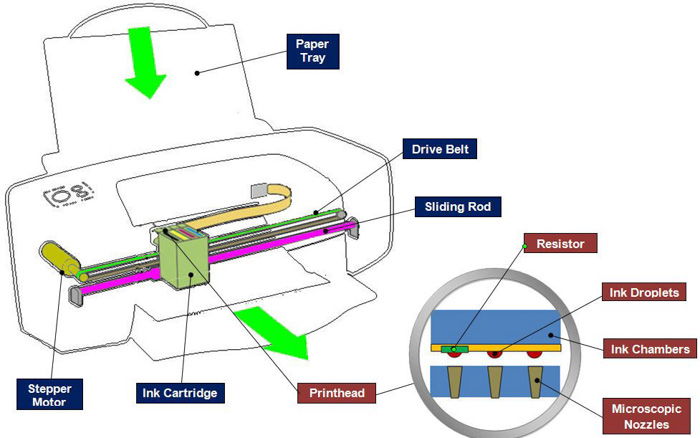
A dye-sublimation printer is a type of thermal transfer printer. Heat is what makes the process work. The print head generates heat. It applies that heat to a specifically prepared ribbon that contains special pigments.
Upon application of heat, the ink on the ribbon gets vaporized and sticks to the paper. Since it uses controlled heat, print density is modifiable to a minuscule level. With this, smooth gradations appear. This process is called sublimation. The solid present here is directly converted to gas. It doesn’t reach a liquid state.
The inks applied here are cyan, magenta, yellow, and overcoat. The pigmentation used is different from inkjet printers. These colors fuse with the material of which it sublimates.
These printers can print at 5760 x 1440 dpi, with 16.77 million different colors. It can also print 256 shades of one color on one single dot with a square resolution.
That means the color is the same on both sides. The inkjet does not have this capability.
Sublimation printers are more suitable for technical photography printing. These are the best choices for ID cards, lots of wedding photos, or anything related to cost-effectiveness.
These printers are fast and you can print in bulk. But, the machines cost more, and you’ll need to use specific types of ink.
For the sublimation printers, you’ll not find the same quality photo papers as for inkjet as you can print various things with it. Inkjet printers are better choices for fine photo printing.
The DNP Event Photo Printer is a perfect choice.
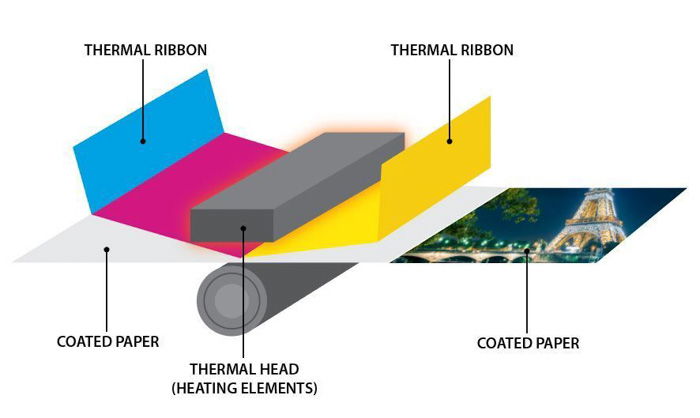
There is a difference between the color profile your editing software automatically chooses and what you need to use to print.
As most web images use RGB or sRGB, CYMK will not be automatically selected when you try to print.
RGB (“red, green, blue”) profiles are what computer monitors use as their color profile. This profile supports a much wider range of colors.
CYMK (“cyan, yellow, magenta, key (which is black)”) is for printing. It won’t create a shift in color tones and brightness of your image.
If you are working in Adobe Photoshop, make sure your file is open and go to Image > Mode > CYMK Color.
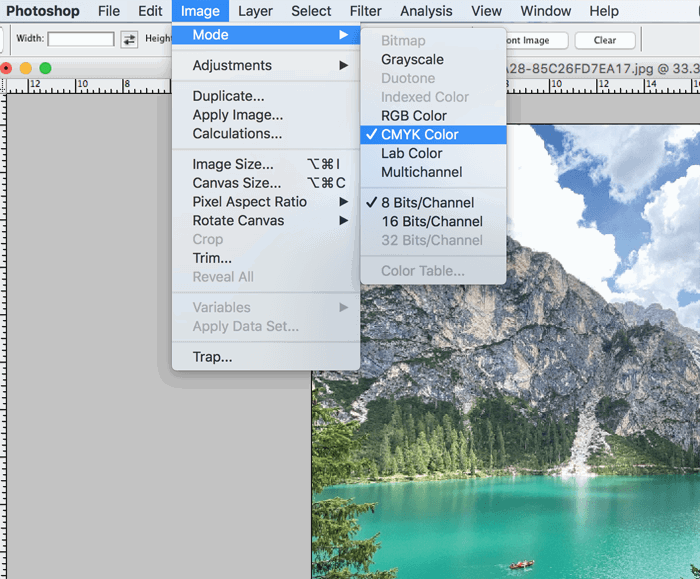
Many beginner photographers go for glossy paper. This gives the impression of very rich colors. It’s great if you are only printing snapshots to show your family. The most common types of glossy paper are high gloss, soft gloss, and satin finishes.
They are pretty, but come with problems.
The glossy finish creates reflections and a shine that can obscure your image. When considering glossy paper, always think about the lighting conditions your final picture will have.
You should also take into account the type of photo you are printing. If it has black colors and intense shadows, do not go for the glossy finish paper type.
If it is a colorful portrait taken in a studio and features professional makeup, a vivid background, and many details, then glossy papers might be worth a shot.
If the end result is being shown in an exhibition, glossy paper shouldn’t be your first choice. You will get glare from both the print and the glass.

Matte paper is manufactured from hot-pressed fiber. It doesn’t have a shiny coating, so it doesn’t create distracting reflections. It gives your images darker blacks than the glossy paper does, which makes it ideal for black & white photos.
It comes in various textures, and you can find even thick and dimpled versions that make your print look like a painting.
This means better contrast and finer detail. It makes matte paper the first choice for images rich in detail and texture.
Canvas is a great option for images you want to print big or frame. A quality canvas print will deliver a matte-like paper finish, keeping the contrast and color.
The colors here are much more vibrant when viewed from a distance.
Small amounts of the canvas texture from the material come through onto the print. This can add to the texture of the print. It can also reaffirm the concept behind the image.
Canvas papers are made for inkjet printers. This paper type can weigh more than others, so you might have to change the paper handling of your printer.
Art paper delivers a matte finish with a fair amount of texture, such as the watercolor paper option. These papers offer varying degrees of contrast and color.
Some can create a painterly look, and others may be rich in strong beige or yellow colors. You can find glossy, baryta, luster, and matte versions on art paper.
Landscapes can work very well with these papers. This is because landscapes often have large areas of flat colors.

Giclée is a French term and means “to spurt.” It is associated with the highest quality inkjet printing technique that can make your photos look like true art.
Giclée prints are created with very high resolution (1200dpi to 2400 dpi). For giclée printing, you need archival inks on acid-free materials. The inks used for giclée are not dye-based but pigment-based.
The paper you use for giclée printing should also be archival or museum-grade inkjet paper. These kinds of papers often come under the categories of cotton rag, matte, or canvas.

What does it mean when a paper is archival? It means that it is resistant to deterioration with outstanding longevity. This means that the paper doesn’t contain acid or lignin. This way, it can preserve the product for a long time.
Besides a high-resolution picture, the ink, and the paper you use, giclée printing has one more crucial factor. The printer should be a larger format model that can hold up to 12 different color ink cartridges.
Canon and Epson are both good starting points, but there are also other brands offering suitable printers.
Giclée printing is becoming an industry standard among artists and galleries because the final results look like fine art, but the production costs are lower. If you combine the right resolution, paper, ink, and printer, you get the highest quality prints possible.

The right brand of photo printing paper is out there, but it can be difficult to know where to start. Here are a few areas you need to think about.
If you are planning to hang a photograph in direct sunlight, know that the colors will fade over time. A print from an ink-based printer will fade much slower than a print from a dye printer.
This is a huge problem in the art market and when selling photographs as artwork. Even the best printing techniques cannot provide the same longevity as paintings.
Good ink-based printers can provide you with prints that will last a hundred years and more. A dye-based print can last over 20 years, but its longevity depends on conditions like humidity, heat, and how much light it gets.
If you want to know more about longevity testing, check out Wilhelm Imaging Research. They’ve tested many different printer/paper combinations.
The longevity of a print will come down to the printer and paper combination.
For maximum longevity, look at the manual that comes with your printer. They will recommend the photo printing paper you should use alongside it.

The whiteness of the paper depends on the amount of whitening agent it contains.
White paper can be a great material to print on, but be wary. Those whitening agents can change color very fast.
A few weeks is all it could take for the color to shift to yellow, creating a subtle change. If you want to be certain your image will look the same over time, go for a paper without artificial brighteners.

For respected brands, there are a few names you should consider. These include Hahnemuehle, Red River, Moab, Ilford, Inkpress, Museo, and Innova.
Some of these offer sample packs, allowing you to experiment with a few different types.
Handmade or specialty papers can be fun. Be wary of papers that shed off a lot of dust, as these can block your printer from working correctly.
It is much better to use paper that has been tested. You’ll know its longevity and durability.


Now you know enough about printers and paper to print from home. Always consider where you want to use the final prints as it influences your paper and printer choices a lot.
The key is to try to find a good combination of photo printing paper and printers for the best images. Take the time to figure out what works for you because every photographer has different needs when it comes to printing their art.
Check out our Photography Unlocked e-book to take print-worthy photos every time!
