Drone photography has been the fastest-growing photography trend in recent years.
Using drones can give you a new perspective to photograph landscapes, cityscapes, real estate, and weddings. This bird-eye view look will add an extra touch to your photos and style.
In this complete guide, we’ve got everything you need to know about drones in this comprehensive guide.
UAVs (uncrewed aircraft) or drones have had significant advances in technology, creating devices for every budget.
Other than having commercial, agricultural and military uses, most of us use our drones as a hobby or for fun. They allow us to photograph and video from an entirely new perspective.
There are drones where a GoPro camera can be attached. And there are others where they include a camera capable of taking pictures in 5472×3648 resolution.
When using these drones, you will benefit from practice and flight exercises before you begin. Even then, when you feel you are ready, you need to know the rules and regulations. You will need to follow these legal issues before you start. You may even need to take a flight test to become registered.

A checklist is essential for all drone photographers. This ensures that you get the most out of your flight without encountering problems. Being aware of battery life ensures you will get beautiful drone shots.
Most drones can be easily avoided if the operator takes the time to check all of the machines’ components.
This checklist is downloadable and printable and should be used before every flight.

Drones are not just for professional photographers and hobbyists. You can even use drones to carry items to hard to reach areas.
There are many dos and don’ts that you need to get familiar with. You also have to research which areas are safe to fly your drone.
Obey the guidelines and rules set by the local authority. Other tips on how to fly safely can be found in our article here.

There is no better app to use for your drone photography research than Google Earth. This gives you a hint of what an area will look like from above.
This is an excellent way to scout the surrounding areas. B4UFly is a way to see if an area is prohibited from drone activity. It will show you the 5-mile radius of every airport.
Drone manufacturers also make drone apps. DJI has such an application (DJI Fly), which offers you a wide camera view and several flight tutorials.
This allows a second operator to fly the machine if need be. It also allows you to plot a course for it to follow.

When searching for a drone for your photography, it helps to know the style that you want. It is also good to know if you are going to photograph or film. Higher-end drone models can take pictures in 48MP and shoot 4k video at 120fps.
To make sure you bring the most out of your drone photography, you must choose a great image quality model.
Please read our article here on the best 11 drones you can buy.

Long exposures from drones at night-time are very easy. A quick press of a button will allow the machine to capture a sharp image using its stabilization mechanisms.
During the day, you will face a problem. Even by lowering your ISO and increasing your shutter speed, your image will be overexposed.
This is where the ND (Neutral Density) filter comes in. It blocks the amount of light hitting the sensor, allowing you to photograph for a longer time.
This helps to create a motion blur due to the longer shutter speed. To learn more about the uses of ND filters, check out our article!

Your photographs are only as good as your memory card. It takes a lot of time, effort and energy to get your drone in the air. The last thing you want is to miss that crucial panoramic shot halfway through a series due to a bad buffer rate. Therefore, you need a card that will allow you to have a fast writing speed. It is also better if the card is micro SD, as it is the size that is compatible with most drones.
Your memory card is in charge of rendering and storing your images, so choose wisely.

Every drone and its operator can benefit from accessories. A lanyard is a great way to keep your controller close to you, even when you don’t need it. It lets your hands do something else.
Helipads are a great way to keep your drone as clean as humanly possible.
For more great accessories to make your drone experience better, check our article here.

Good photography is about showing people views of the world they would not otherwise see. From cultures to conflict to landscapes, photography showa the world in compelling ways.
Camera drones are available, allowing us to photograph landscapes, weddings, cityscapes, and architecture from unseen heights.
For all of the basics, please read our article here.

A pilot has to complete hundreds of hours in a flight simulator before getting behind an actual wheel. Flying exercises are to be used to build up the pilot’s confidence. This is why they are also needed for drone photography.
They allow you to see what it feels like to fly the drone at a low altitude. This will help you avoid a bad landing damaging your device.
Knowing how to use your drone effectively will minimise the number of accidents and flyaways. It also ensures stunning images from your drone photography.

Drone photography is increasingly popular due to the unique point of view it offers. So it would make sense for you to decide that you want to get into the drone photography business.
To make sure everything runs smoothly, there are a couple of things you need to pay attention to. These include researching the laws, finding the best drone, and having a pre-photoshoot checklist prepared.
Please read our article to find out more about how to start a drone photography business!

HDR or High Dynamic Range photography is the action of fusing different exposure values. This allows your final image to show details in the shadows and highlights.
If you ever wanted to photograph that perfect sunset, you will find the sky’s brightness darkens the landscape. The sky looks great, but the landscape is missing that dynamic range. This photographing method or scenario means all parts of the scene receive the attention they need.
Read more here on how to create stunning HDR images from your drone.

A time-lapse is the method of taking multiple images of a scene or subject and turning it into a video or gif. These images are a great way to show movement in an otherwise still image. Drones are also suitable for creating time-lapses, but there are a few things you need to pay attention to.
You have to take the weather into account when planning the shoot. You also need to make sure that you use the proper manual settings and filters.
Read here for the best information on creating time-lapses with your drone photography.

As every wedding photographer has their own style, it is not easy to develop something new that gives you a fresh look at this special day. With drones, you can show the setting, the venue, and the surrounding landscape in a way like never before.
Imagine the happy couple stepping out of the church, peppered with confetti from 100 people. Now imagine photographing it from above. It can seriously boost up your commission rates.

Real estate marketing is an area that can benefit from drone photography. This allows you to show the building and its entire property from above. Interesting angles can be used as a selling point. This is also a great way to show the surroundings.
If you feel adventurous, you can even use a hover or small drone to fly around the house.
This gives you a brilliant first-person perspective, allowing potential guests to move around the space.

Starting with your aerial photography will give you a sense of euphoria. And an idea that you can capture anything, at any height, and it will be fantastic. This will happen until that dreadful alarm sounds off, telling you that your drone has run out of battery, and you panic, trying to get it to land safely.
The biggest tip we can give you is to keep your drone close to the ground. Especially at the start, until you get to grips with the controls and unforgiving winds. You will have better control over the machine, and you will not need to panic if something does go wrong.
This is just one tip out of 11. So read here for the other 10, making sure you do not miss that crucial piece of advice.

Landscape photography is the most popular area to capture with a drone. A simple top-down perspective is enough to show photographed scenes in a new light. An aerial viewpoint is new for us.
Sometimes, the landscape could use an abstract touch. This is where our tips come in.

Shooting from a bird’s eye view gives your photos a whole new perspective. You can get some awe-inspiring images if you mindfully utilise this technique.
However, you need to make sure that you choose the right location and composition to bring the most out of your bird’s eye view photos.
For this reason, we collected 8 ideas on how to use this point of view to boost your images.

The Rule of Thirds is a constant compositional tool throughout all fields of photography. The concept is that the subject should not be placed directly in the center of the image. By having the subject in one of the four intersections, the viewer’s eyes have to move to find it.
This gains interest and forces the viewer to look at the other parts of the image, not just the middle.
In landscape and horizon photography, one- or two-thirds should contain the sky. The other area houses the land. This is way more interesting than 50/50.

Framing the images correctly shows that you are composing your images mindfully and intentionally. This will give the viewer the feeling that you are a better photographer than just taking snapshots.
Patterns can be a great way to show a landscape or a scene you are photographing.
Other rules, such as including people, are a great way to show a sense of scale. This way, we can show off the size of the subject we are photographing.
Read our article to learn more about creative composition!

Triangles are complete, powerful patterns that are found everywhere. Utilising this shape in your drone photography is a strong compositional tool. They can be obvious shapes in your photography.
Or they can be a way to group three subjects or points of interest in an image.
You might need to change your perspective to see them.

Dynamic tension is a great way to show energy and movement in an image. This idea is linked to geometric forms, but it utilises them differently than the use of triangles. Instead of following the lines and paths of the shape together, these shapes lead outwards. They break up the conventional rules by creating interest through tension.
Read more about this dynamic tension here, and apply it to your drone photography today.

Lightroom is one of the most popular photo editing programmes out there. Due to its intuitive interface and easy-to-use sliders are the simplest yet most effective software that beginners can start editing their drone photos with.
We have collected every article we have on Lightroom. Our guide will give you a headstart when editing your drone photographs from organization to special effects and exporting.

Getting started with editing is a tricky area of photography. There are so many filters, tools and adjustments you can use that it becomes hard to navigate between your options.
Even if you are new to photography, you have heard of Photoshop. This programme is the perfect tool for altering, correcting and manipulating your images.
In drone photography, you will also feel the need to start editing your images. Before you jump into Photoshop, read our collection of tips to create an efficient workflow!
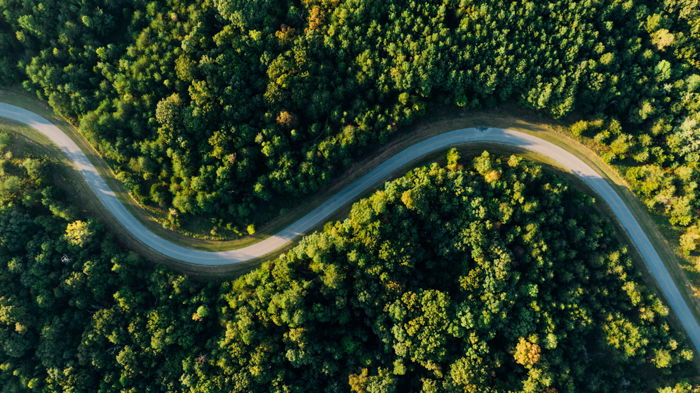
Editing your drone photography can be done using a multitude of different applications, programs and post-processing software. You can use these programs to add an array of different styles from many other tools.
Converting your images to black and white can be a great way to show dramatic scenes. But you have to be careful not to overuse and overedit such images.
There are several ways of editing black and white photography. Check out our post if you want to know more!

HDR processing is something that can be done in Adobe Photoshop, Photomatix Pro and Aurora HDR.
Many software options are free and allow you to convert your images into HDR.
You need an odd number of images that have different exposure values. A correct (or as close as possible) exposure is your base, and the others need to show an array of over and underexposed images.
HDR image programmes stack these images together and pull detail from the shadows and highlights. Check out our article to learn about the best free HDR programmes.

Creating panoramic images might be one reason why you bought your drone in the first place.
Many editing programmes will help you create spectacular panorama images. Many of them are intuitive to use when stitching images together.
In our article, we mention free as well as paid software.

Drone photography is a niche that has brought a new perspective to the existing genres. From weddings to landscapes, there are several ways that you can utilise camera drones. However, as it is a particular niche, there are many technicalities and rules that you need to be aware of.
A quality drone shot has a definite wow factor. Learn more with our Wow Factor Photography course!




