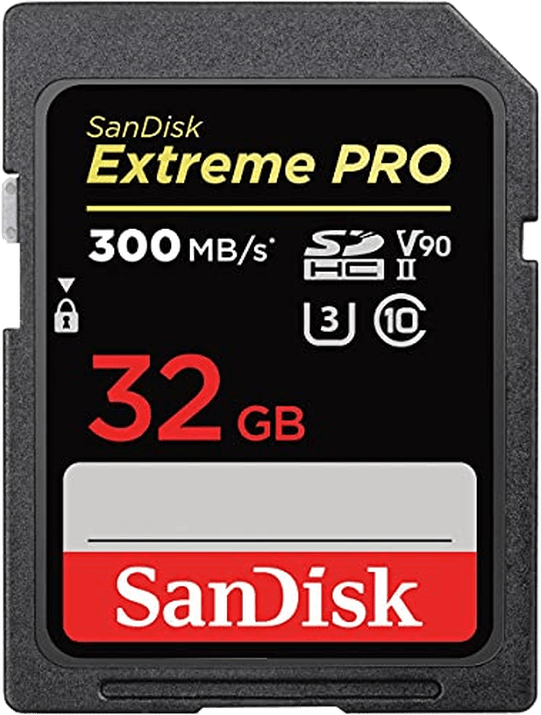So how many pictures can a 128GB card hold? How about 32, 64, and 256GB memory cards? Today, I’m here to answer that.
A memory card is your loyal companion because it stores your photographs. CompactFlash (CF), Secure Digital (SD), CFexpress, and MicroSD cards are the most common for DSLRs, mirrorless, and other cameras.
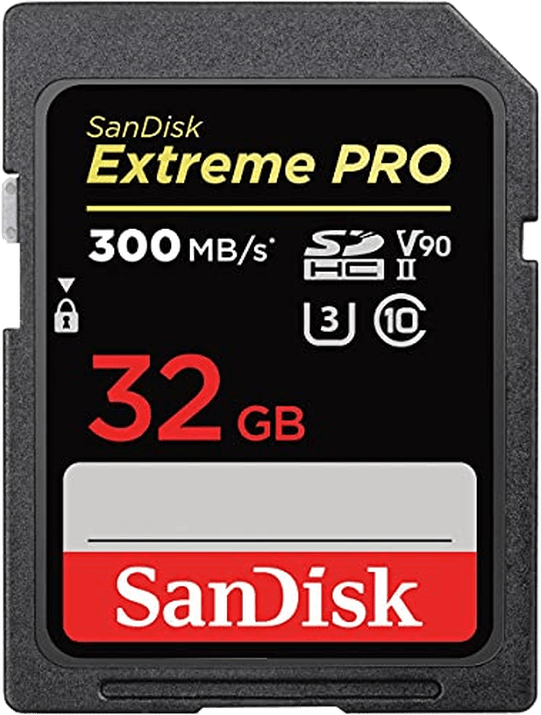
How Many Pictures Can a 128 GB Card Hold (32, 64, and 256 GB)?
To answer this question properly, we need to look at the two different shooting settings and how they affect the file size.
The two image file settings are JPEG and RAW.
JPEG vs Brand-Specific RAW vs DNG Image Files
JPEG compression is used in several image file formats. JPEG is the most common image format used by digital cameras and other photographic image capture devices.
These images are “compressed.” And they only keep the data the camera deems worth keeping if you upload your images to social media or your archive.
Because of this, they don’t offer much room to play in post-processing.
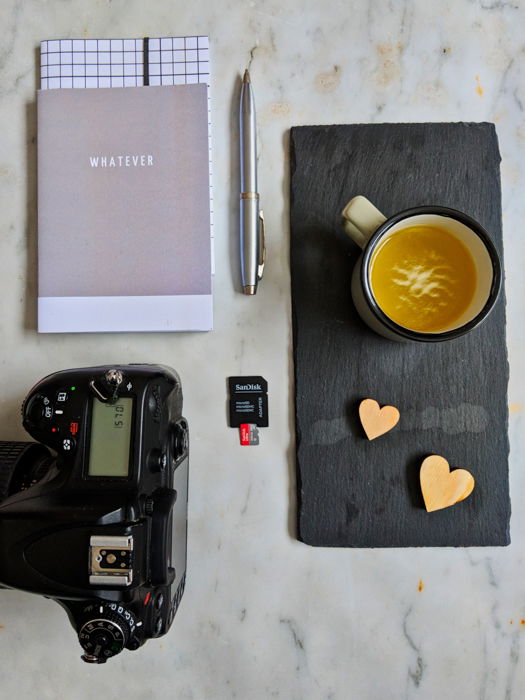
A RAW image contains all the “raw” data of the scene you’re capturing. This means you have the full color and dynamic range for every pixel your camera can capture.
RAW image files are way bigger than JPEG files. They give you more room to change exposure values, adjust white balance, and tweak colors using post-processing software.
Manufacturers usually have their own RAW file formats. Canon uses CR2 and CR3, Nikon uses NEF, and so on.
A DNG is a digital negative. It is a RAW format not specific to a camera brand. It is the same as a normal RAW file for all intents and purposes.
My Canon EOS 7D shoots in JPEG or CR2 RAW. But my Ricoh GR II uses DNG.
Size Differences Between JPEG and RAW
There is a considerable difference between the two file types.
JPEGs are compressed. They fit perfectly in the 8-bit boundary used for web images. They are usually the result of RAW conversions, too.
Because of the various amounts of compression, JPEG file sizes vary. On a 20 MP (megapixel) digital camera, they are between 5 and 10MB.
On the other hand, RAW files contain all the data your camera captures. So RAW files are perfect for extensive post-processing.
Most RAW formats are uncompressed. This means that every RAW file (at the same settings) has roughly the same size, no matter what’s in the photo. They are usually around 30MB each on a 20 MP camera.

Number of RAW vs JPEG Photos on Memory Cards
So if a RAW file takes 30MB of space, it can fit in the memory cards as follows:
- 32GB = 1,092 photos
- 64GB = 2,184 photos
- 128GB = 4,368 photos
- 256GB = 8,732 photos
JPEG files are almost too much to count at 7MB each:
- 32GB = 4,700 photos
- 64GB = 9400 photos
- 128GB = 18,800 photos
- 256GB = 37,600 photos
Remember that1,024 bytes is 1MB, and 1,024MB is 1GB.
Picking a Memory Card to Use
Choosing a memory card depends on your camera. You can choose the memory card’s brand, size, and speed.
The bigger the size, the more photos you can take. This is a great way to store more images. But it’s a great way to lose or damage them all too.
A memory card’s speed relates to how fast it can handle the data. A faster memory card is more expensive.
It allows you to use continuous shooting or burst modes. But your camera may not even be able to utilize the card’s full writing speed.
If you want to know more about picking the best memory card, check out our article on choosing your memory card.
Four Types of Memory Cards
CompactFlash (CF) cards are one of the four most common memory cards for digital cameras. They are the largest in physical size.
CF cards are used in many mid-sized to larger-sized digital cameras and SLRs.
Secure Digital (SD) cards have been used more and more due to their small size. Most laptops even have a small opening specifically for SD cards.
And they are a safe bet for manufacturer support if something goes wrong. They even have a tab on the side of the memory card that protects your images when depressed.

MicroSD cards are smaller than their bigger brother. They are designed for smaller cameras and devices like GoPros, drones, and cell phones.
A microSD card will work as an SD card when accompanied by an adapter. But these smaller memory cards have a higher chance of being lost.

More recently CFexpress cards have become more common, particularly on high-end cameras like Canon’s flagship EOS-1D X Mark III. Their big advantage is in speed.
Size Matters
These are the highest capacities for these memory card systems:
- CF = 512GB
- SD = 1TB
- MicroSD = 1TB
- CFexpress = 512GB
Speed Matters Too!
At the time of writing this article, these are the fastest memory card systems:
- CF = 155MBps (read/write)
- SD = 300MBps (read/write)
- MicroSD = 100MBps (read/write)
- CFexpress = 1GBps (read/write)
As you can see, the SD card outpaces the CF card. And the CFexpress is the fastest!
Conclusion: How Many Pictures Can a 128 GB Card Hold?
So how many pictures can a 128GB card hold? Well, it depends on what you’re shooting—JPEG or RAW. 4,368 RAW photos vs 18,800 JPEGs. Now, you can fit even more on 1TB memory cards!