If you’re looking to print professional photos, you need to know a few things about the process. Here are four tips to help you get started.
Why Print Professional Photos?
If you’re a professional photographer or aim to be, you need to experience your work in print.
Computer screens don’t bring out flaws such as blown out highlights or lost shadow detail as much. But these kind of problems are a big headache for printers to try correct.
Printing your work will allow you to see where you need to improve your exposure and retouching. It will allow you to see what clients go through when printing your photographs.
As a commercial or editorial photographer, you also need to create printed books and promotional materials. You can send these to clients such as ad agencies, magazines, design firms and major brands.
It’s considered very amateurish to show up at a meeting with an agency with nothing but an iPad to show your work. They have presumably seen your website.
A printed book is the next step in getting them to take notice of your photography. People still love having something tactile to hold. Print allows a potential client to experience your work.
If you shoot retail photography your clients might ask for digital files. This includes personal or family portraiture.
The photographers that are making great money in these genres print their files. You can show them to the client in-person to drive better sales.

Calibrating Your Monitor
Before you can get into printing your photos, you’ll need to calibrate your monitor. Nothing guarantees subpar results more than skipping this crucial step.
Whether you’re using an iPhone, a desktop, or a laptop computer, each screen will render your images differently. Your screen will appear different than your client’s screen.
When you calibrate your monitor, you know that what you’re sending to your client is correct. Despite what they’re seeing on their end.
It also means that you and your printer are both following a set standard that will ensure the same result.
Monitors come out of the box with their brightness settings amplified. Working on a bright screen is great. When it comes to printing your photographs, not so much. This translation from screen to print fails.
Get a color calibration tool like Calibrite or Spyder Pro. Calibrate your screen regularly. Some photographers calibrate every time they sit down to retouch their images.
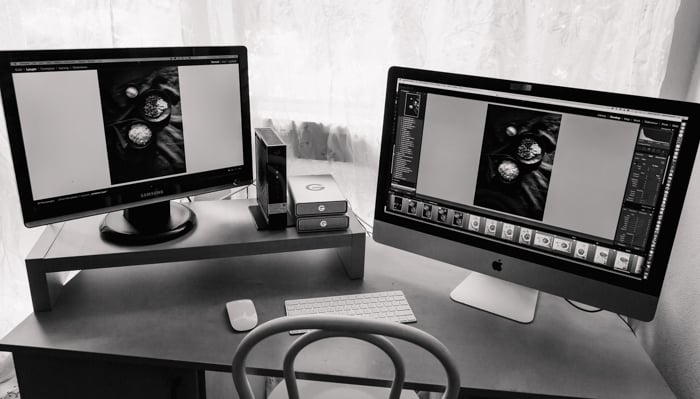
Should Your Print At Home?
Printing at home can save you money. If you’re inexperienced or make the wrong choices, it can cost you more in the long run.
If you choose to print on your own, make sure you know the various nuances of print before you press the print button. You should explore this topic in depth to ensure you get the best results.
One of the most important points is the quality of your printer. You cannot buy a printer for $200 to $300 and expect to get great prints.
If you plan on printing at home, you need to invest in a printer in the $1000 plus range. You might choose at-home printing if you want to update your portfolio or sell fine art prints.
A couple of printers that are popular with pro photographers are the Epson SureColor P800 and Canon’s ImagePrograf Pro 1000.
The genre of photography you shoot might make it necessary for you to print often. For example, if you regularly print client portraits, or sell fine art prints.
Same goes if you’re a commercial photographer that sends out promotional pieces. You might also need to update a book with new work on a regular basis.
The initial outlay will be expensive, but you’ll save money in the long run.
Working with a professional printer also definitely has its advantages. A professional printer can give you expert advice on paper weights and finishes, as well as image resolution and sizing.
Many can also help you with mounting and framing if you’re preparing your work for display.
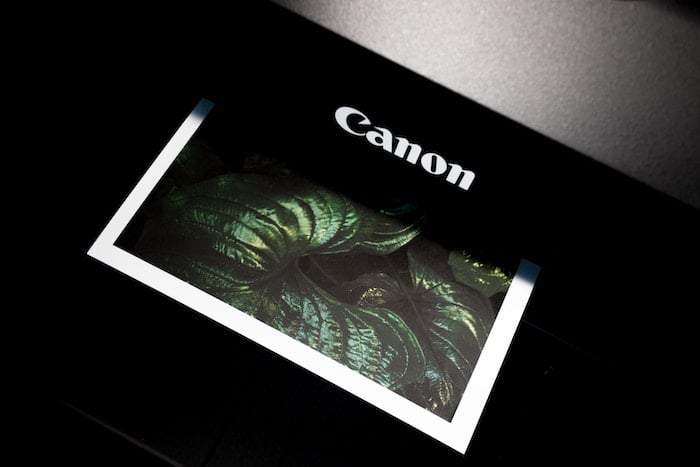
Color Management
Color management is the process of translating what we see in a digital file on the screen to the medium of print.
The goal in printing is to get as close of a rendition as possible in print as you see on your calibrated monitor.
Color space is one way we control color.
For example, the universal color space for computer and handheld devices is sRGB. RGB stands for Red-Green-Blue, which added together gives us white.
Adobe RGB is the color space that is required for print. If you exported your files to use online with this color space, they would look very dull.
sRGB color space doesn’t translate well into print. You can shoot in sRGB, but you’d have to convert the files in Adobe RGB to get them to look right.
ICC profile is another crucial component of color management. These are small files of data that characterize a group of colors. They tell a device what colors it should be seeing. It stands for International Color Consortium.
These ICC profiles are standardized throughout the world.
Different devices and outputs use different profiles.
This is important if you’re creating images that a client will print. You need to make sure that you’re giving them images that will handle these conversions well.
When you print your photographs, use the ICC profile from the paper company to get an accurate print. Each company has its own ICC profiles for their papers. You need to download these profiles. That way you can tell Photoshop or Lightroom what the colors should look like.
To install an ICC profile, look on the paper company’s website. You can usually find it there.
For example, for the paper company Moab, you can find their ICC profiles in the main menu.
Choose your printer and your paper and click to install. It will need to be saved to your hard disk, depending on which operating system you use. Instructions for that are also usually found on company website.
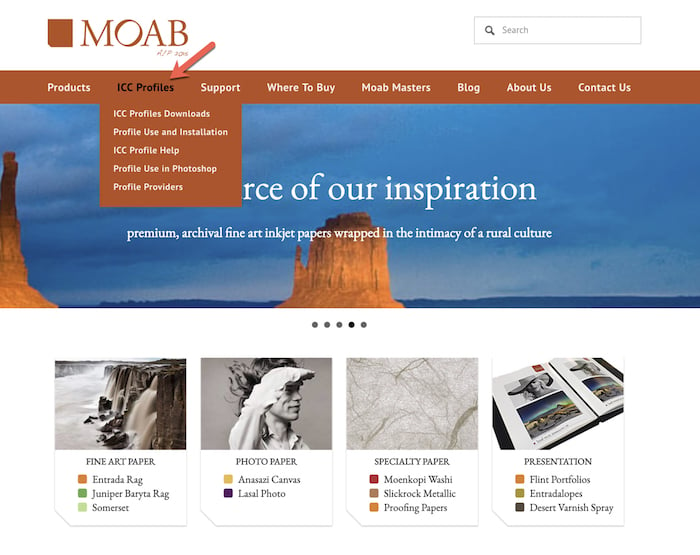
Sizing Your Photos
Size and resolution go hand-in-hand. If you want to print large high-quality prints for wall art, your image resolution needs to be very high. Otherwise, the pixelation will be visible to the eye.
You need to set your Resolution at Output in Photoshop or Lightroom to at least 300 DPI.
DPI stands for “Dots-per-Inch” and it’s the number of dots per printed inch. Digital images are made up of square-shaped “dots” (pixels). The more dots, the higher the quality of the print for sharpness and detail.
DPI is calculated using your digital image’s pixel dimensions and the output size. This is the size of your print. 300 DPI is the minimum for artwork if you want the best results.
DPI is different from PPi but they often get confused. PPI refers to pixels-per-inch and is used to refer to digital media. DPI refers to print.
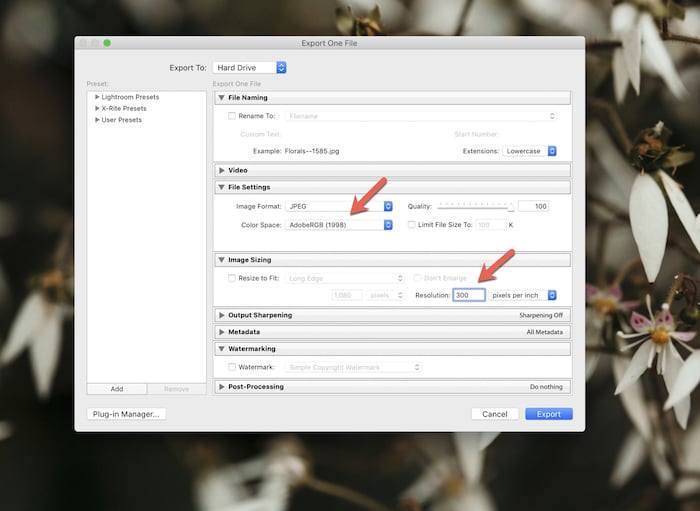
The Ink in Inkjet Technology
At-home printers offer cost-effective technology in the form of inkjet printing. Inkjet printing is when a moving head in the printer sprays the ink onto the paper.
It produces a high-quality result on a variety of media other than paper, such as canvas, metal, and fabric. Inkjet printers use Cyan, Magenta, Yellow, and Key (Black) known as CMYK.
There are two types of ink used by inkjet manufacturers: dye and pigment. Each provides different results.
Dye inks are less expensive and have more vibrant colors. But they tend to fade over time, which doesn’t make them a good choice for archival print projects. This is fine for print portfolios or promotions, but not for fine art prints.
Pigments keep their colors for a long time, but those colors are not as saturated.
The question here is how long do you need your image to resist fading. If it’s 10, 20, 50 years +, you should choose a printer that uses pigment inks.
Note that the two above mentioned inkjet printers are pigment-based.
If you’re getting your work printed by a lab, ask them what kind of inks they use.
Choosing the Right Paper
You need to choose the right paper for your needs. Whether you’re printing at home or having your photos professionally printed.
There are a variety of weights and finishes available. Glossy papers enhance an images vibrancy. Some photographers prefer the contemporary feel of matte or semi-glossy papers.
You should print your photographs on paper specific to the medium of photography. These papers allow the ink to be held on the surface rather than absorb into it.
Weight is measured in GSM, which stands for “Grams per Square Metre”. A low weight paper will feel flimsy. Look for paper that is at least 150-200 GSM for standard prints. For portfolios and fine art prints, use 200-300 GSM.
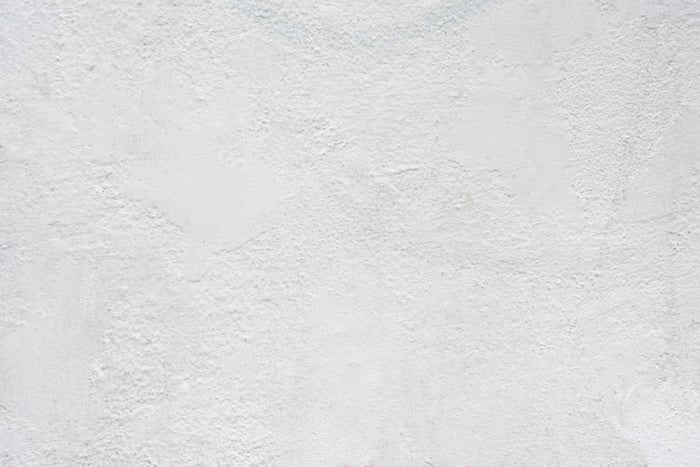
Where to Print?
If you decide to get your photographs professionally printed, find a printer that caters to photographers. Anything else will not give you professional-looking results. You may save money, but the quality will not do your images justice.
There are so many online print-on-demand services now. They are very convenient to use. But you lose the benefit of the face-to-face advice you can get with a printer located where you live.
These printers can be very knowledgeable and a great source of advice.
When deciding where to print, shop around. Test out a few printers. Have one image printed at each lab you’re considering and see which gives you the best results.
Ask the printer to print a proof before you decide to go ahead with printing a whole library of images. This can give you an idea of the quality and how the colors will render. If you’re not happy with the result, you can ask the printer to tweak it and print another proof.
There is nothing worse than spending hundreds of dollars on prints. Only to get them back and realise you don’t like the greens or the amount of contrast.
Keep in mind that a variety of factors will contribute to a printer’s quote. These include paper costs and extra services. Extra services could be scoring and hole punching portfolio images. Some printers make their own blends of inks according to paper type.
If You’re On A Budget
Print is costly. This is a huge reason why digital has been such a revolution. In the past, photographers had to spend hundreds of dollars on film and print. Only to find that very few of their images were even usable.
Good printers are expensive, ink is expensive, and so is paper.
The key to saving money by printing at home is assessing how much you’ll be printing. Compare this the cost to professional printing. It means doing your research.
Paper can eat up a lot of your budget. And you’ll need different papers for different purposes.
If you’re updating your portfolio for meetings with ad agencies, you don’t need to print your images on expensive archival/museum quality paper. Archival/museum quality paper is made for longevity. It will last at least 75-100 years, or even more.
The inks are not going to shift that much, nor will the paper yellow or brown over time. You don’t need the images in your portfolio to last 100 years.
But, if you’re selling prints, this kind of paper is a must. Otherwise the ambient light in the room where your client has hung your beautiful print will start to age it.
If you decide to print your photographs at home, be sure to do smaller test prints on cheap paper first. Assess the images for flaws and correct them before making the final print. This will save you a lot of money in the long run.

Conclusion
Printing your photographs is the ultimate challenge. You’re translating an image into a completely different form.
Whether you print your own photos or get them done professionally, you’ll see them with completely different eyes.
You may very well become addicted to seeing your photography in print.




