Knowing how to digitize photos is a great skill to have. The advancement of digital technology has made moving and storing photos painless and easy. You can take a picture on your camera and have it stored on your computer in just a few minutes.
But if you’re using a film camera, it’s not so easy. And what about all those old photos stored in the cupboards and drawers? These photos only exist in their physical form.
We can help you bring your photo library into the 21st century. Whether they’re old memories or brand-new prints, this article will show you the best ways to digitize photos.


Film photography is still a popular medium for photographers. Admittedly, it’s not as popular as it once was, but film is far from dead. There are people all over the world still shooting film today.
In the battle between digital and film, convenience is one of the main points of contention. And digital photography claims victory in this area. With the click of a few buttons, you can take a picture on your camera and share it on the internet.
With film photography, this process is a lot less simple. But digitizing your photos is definitely something you should do. It’s an excellent way to share your images with others or on social media.
If you have shoeboxes full of old photos tucked away, digitizing them is another way of storing them. You don’t have to worry about damage or decay. Instead, you can keep your memories safe from sticky fingers and spilled cups of coffee.
Digitizing your photos will also allow you to use editing software like Photoshop and Lightroom. And if you’re using old prints, the software can be used for photo restoration.

There are several methods for digitizing your old photos. We’ll take you through some of the best processes in this post.
Digitizing photos by yourself can be time-consuming. And you often need specific equipment. And this can also be complicated and expensive.
To save yourself the hassle of doing it yourself, you can enlist the help of special photo scanning services. They can turn your photo prints into a digital format, so you don’t have to spend three weeks reading a scanner manual.
You may be lucky enough to have a photo shop in your hometown that can send photo prints away to be scanned and reprinted. But many chains and independent photo stores will also have the same photo scanning service. And in our experience, the people working in these shops are always happy to help.
You will be able to find a photo digitizing service online. You send them your photo prints. They scan them and send you the digital files. And they return the original prints, of course.
Online services are a good solution if you don’t have the equipment. Or if you’re not very technical. But you have to be patient. This kind of service can take several weeks. And if you have lots of photos, they’re not always cheap.
If you’re having a fresh roll of film developed, many shops offer a digital option when you request the development. They can provide a CD or DVD with the photos as well as the prints. You can then upload the photos onto your computer.
One problem with this is that many modern computers and laptops don’t come with CD drives. In addition, most people download or stream their music these days, so the CD is being phased out.

Scanning your own photos can be an inexpensive way of digitizing your prints. And if you’re into film photography, you can scan negatives too.
Scanning old photos is an excellent way to preserve your memories and update your photo albums. In addition, you can maintain their quality and store them in digital files.
There are different avenues you can go down when scanning. And there are different scanner options to choose from. We’ll take a look at the best options now. You can also see our full list of the best photo scanners by clicking the link.
A flatbed scanner is the most common kind of photo scanner you’ll find. You can purchase them as single units. Or sometimes, a scanner will be included in a dual-purpose printer and scanner.
The design is simple and they’re often easy to use. There’s a flat piece of glass that lays horizontally. You place your prints facedown on the glass, close the lid, and the scanner does the rest.
It will transfer your images to your computer. And you can store the digital files as you wish. You can move them to a separate hard drive or cloud storage. Or you and email them to friends and family.
The most complicated part is often installing the scanner software onto your computer or device. But printer companies are making this easier. And many units no longer need cables. Instead, you can connect everything using your Wi-Fi network.
When scanning your photos, you need to keep the glass plate clean and dust-free. Any marks will show up on the digital image.
The Epson Perfection V600 is a flatbed scanner designed specifically for photos. It scans your prints with excellent resolution, so your photos maintain perfect quality in digital form. It is big, but it’s the best on the market.
You can opt for a print-scan combo, such as the Canon PIXMA G6020. The scanning quality is terrific. And you can also print photos as a way of duplicating old ones. Or you can print photos so you can frame them and hang them on the wall.

Scanning film negatives is another way to digitize photos. It’s useful for sharing and duplication. And it’s more efficient than scanning individual prints.
Some flatbed machines can scan negatives as well as prints. You’ll need something on a more professional level. It will cost more. But if you’re a professional using film, it’s an essential piece of equipment.
The Epson Perfection V850 Pro is one of the best on the market. It’ll scan your prints and negatives at a professional standard. Your scanned images will be worthy of publication.
You can also find specialist negative film scanners. These are quick and highly efficient. They can save you a lot of time in post-processing. And they’re a lifesaver if you have a habit of losing your negatives.
The Plustek OpticFilm 8200i SE is one of the best negative scanners available. It comes with easy-to-use software and produces excellent results. And if you’re an avid film photographer, it’s worth the cost.
Check out our full list of the best film scanners. You’ll be able to find the best film scanner to meet your needs.
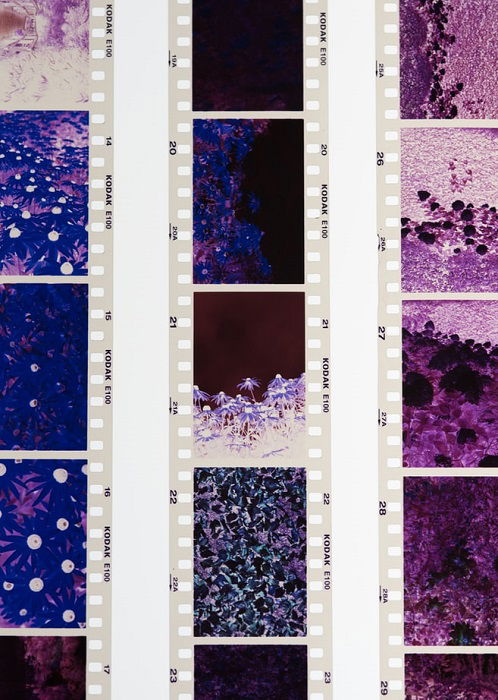
Buying a scanner isn’t the only way to digitize photos at home. If you have a smartphone or a camera, you can do it yourself.
Photo scanner apps are one of the best tools for digitizing photos. Most people now have a decent smartphone at their disposal. So all you need to do is download one of the photo scanning apps and start scanning.
Then, you can move the digital image files to another device or a cloud storage service.
You can use the camera on your phone to take a picture of a photo print. You can then send the image to friends and family over the internet.
It’s okay for sharing an image or two. But if you want to upload and store good quality images, this isn’t the way to go. The quality is poor, and you’ll often experience glare.
Photo scanner apps are best solution for digitizing photos with a phone. Most people now have a decent smartphone at their disposal. So all you need to do is download one of the photo scanning apps and start scanning.
Once scanned, you can move the digital image files to another device or a cloud storage service.
Google Photoscan is one of the best app options, using the phone’s camera to scan the image. The app takes multiple shots of the print to reduce glare and other negative features.
The app is available for iOS and Android. And it does make sharing old photos quick and easy. But this is not a professional-level solution.

Taking a photo of a photo may seem silly at first. But using a digital camera is an excellent way of modernizing your family photo albums.
You need a good standard digital camera. Whether it’s a DSLR or mirrorless, it has to be a good one. A higher-standard camera will give you high-quality digital images.
One vital piece of equipment when capturing images in this way is a macro lens. If you have one already, that is ideal. If you don’t, this might not be the cheapest option.
You will also need a tripod—ideally, one where you can use the bottom of the vertical pole. You need a good light source or strong natural light for shooting prints. Or you’ll need a lightbox if you’re shooting negatives.
Fix your camera to the tripod so it points vertically down. Place your prints or negatives below in a fixed position. Make sure your camera is focused exactly right, then start snapping.
It’s then easy to transfer your images from the camera to another device for storing, sharing, and editing.
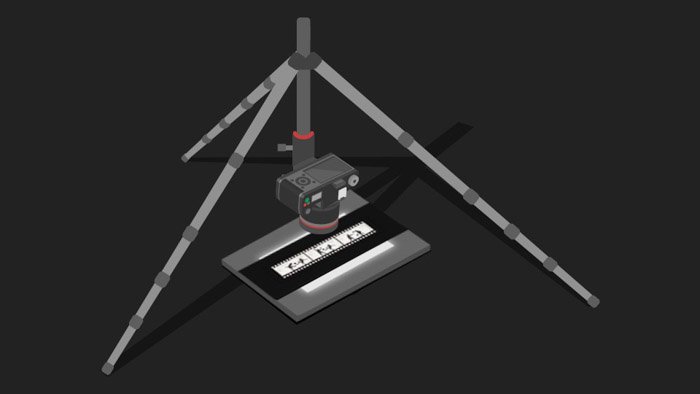
If you have a massive collection of old photos, or you’re still shooting film today, there are many ways to digitize your photos. It’s a great way of storing old memories and photo albums. And it makes it easy to edit and share your images.
There are different services you can turn to. Some photography stores will be able to assist you. Or you can look online for a postal service.
Or you can take the DIY route. But there are plenty of scanners you can choose from. Or you can even use your phone or camera.
The route you take depends on your needs. We’ve covered the main options, so we hope you’ve found the best way to digitize your photos.
Check out our Effortless Editing with Lightroom course to bring old digitized photos back to perfection!
