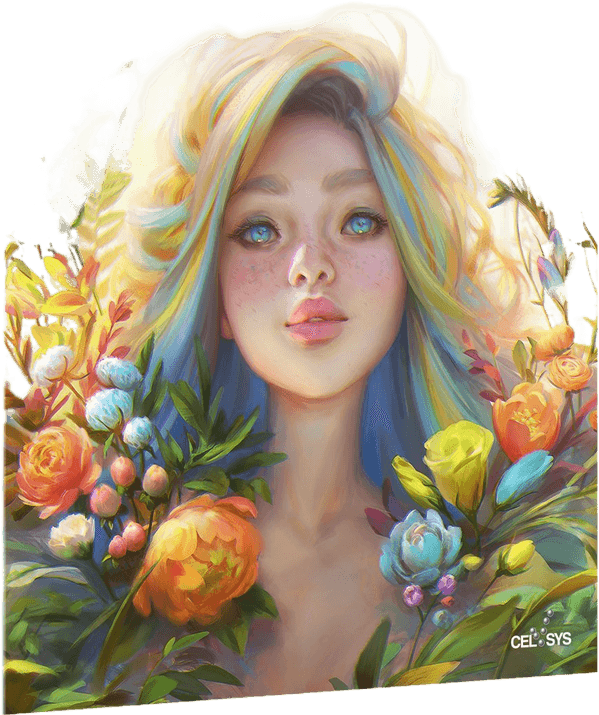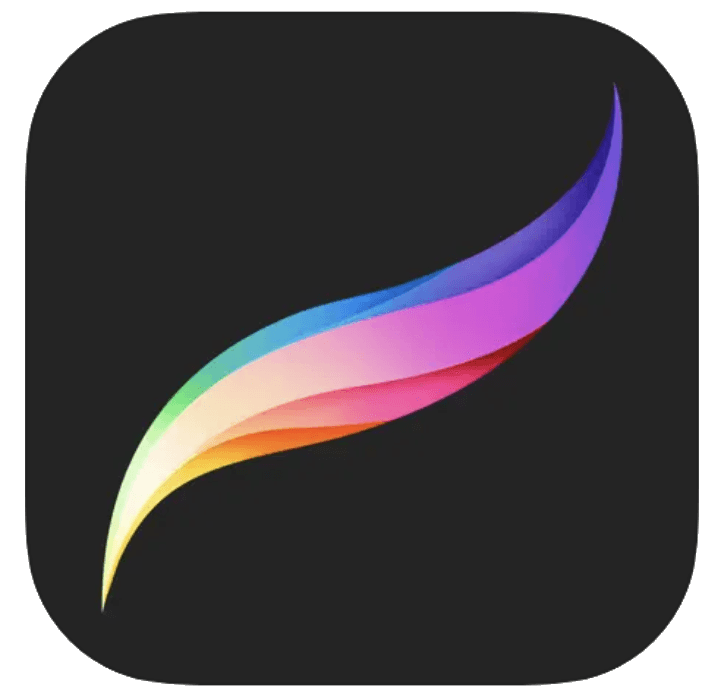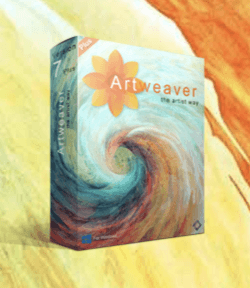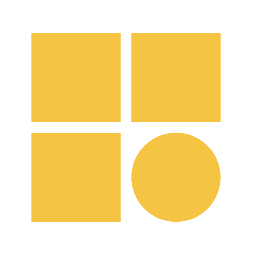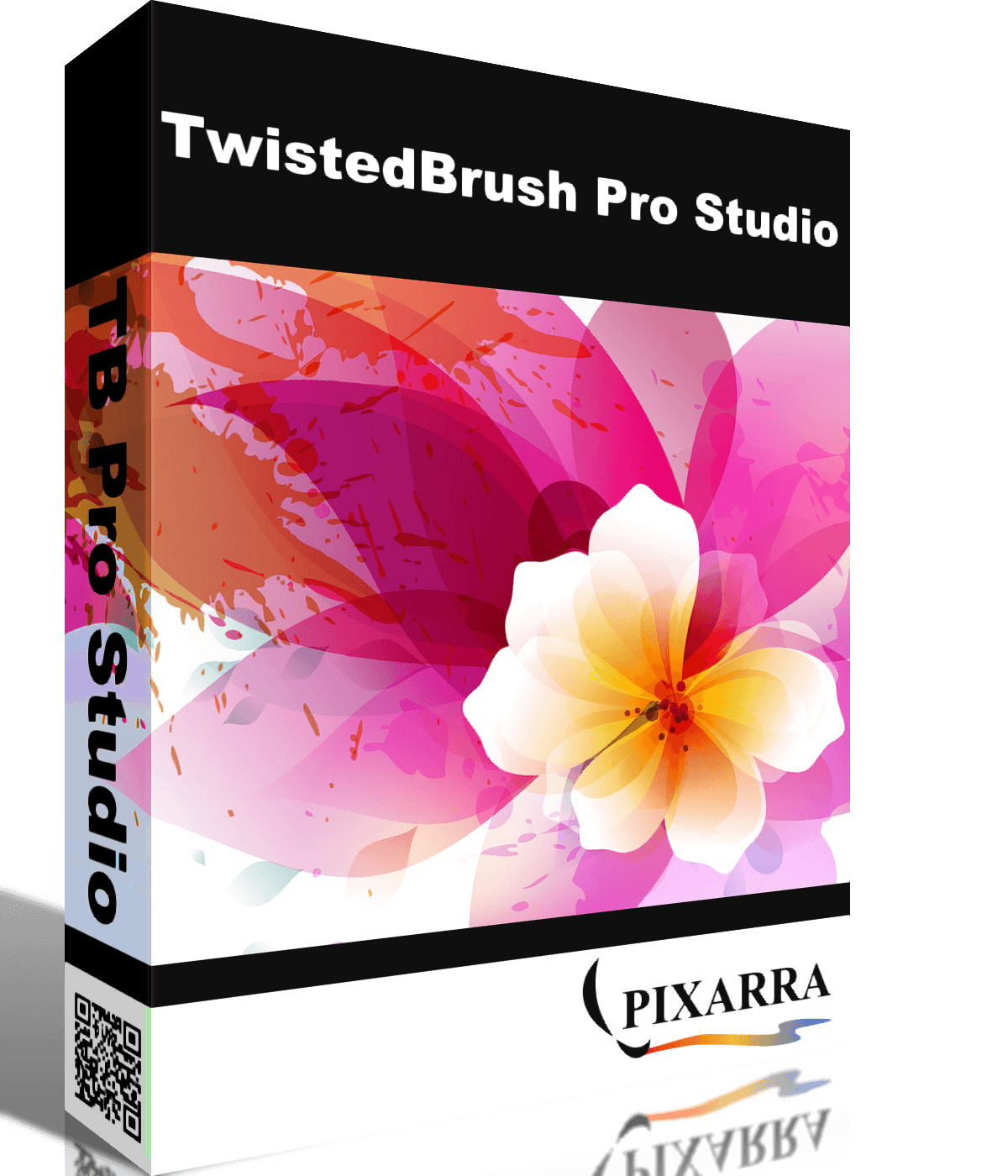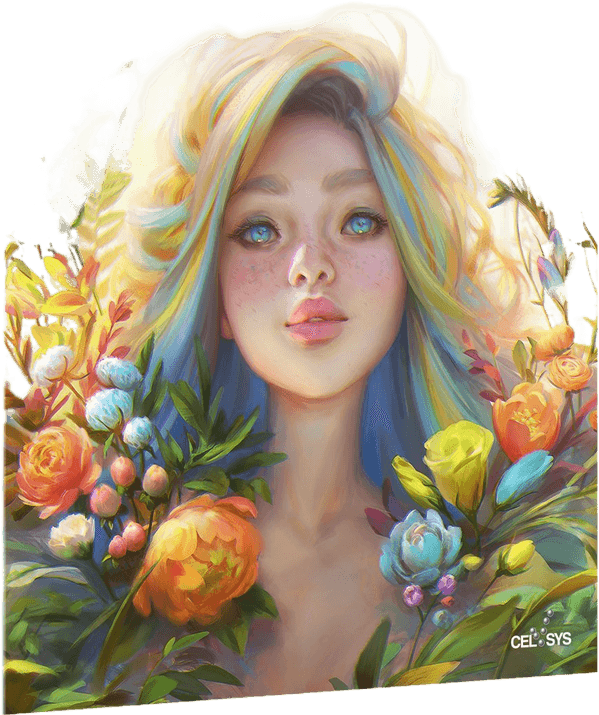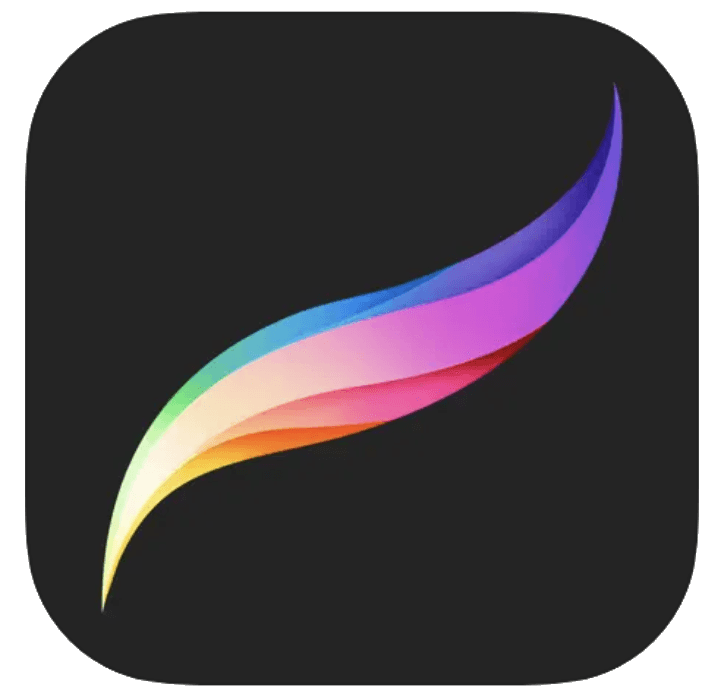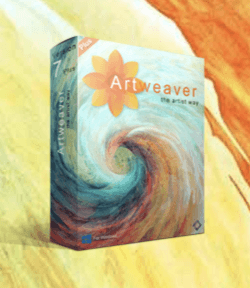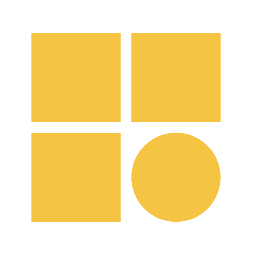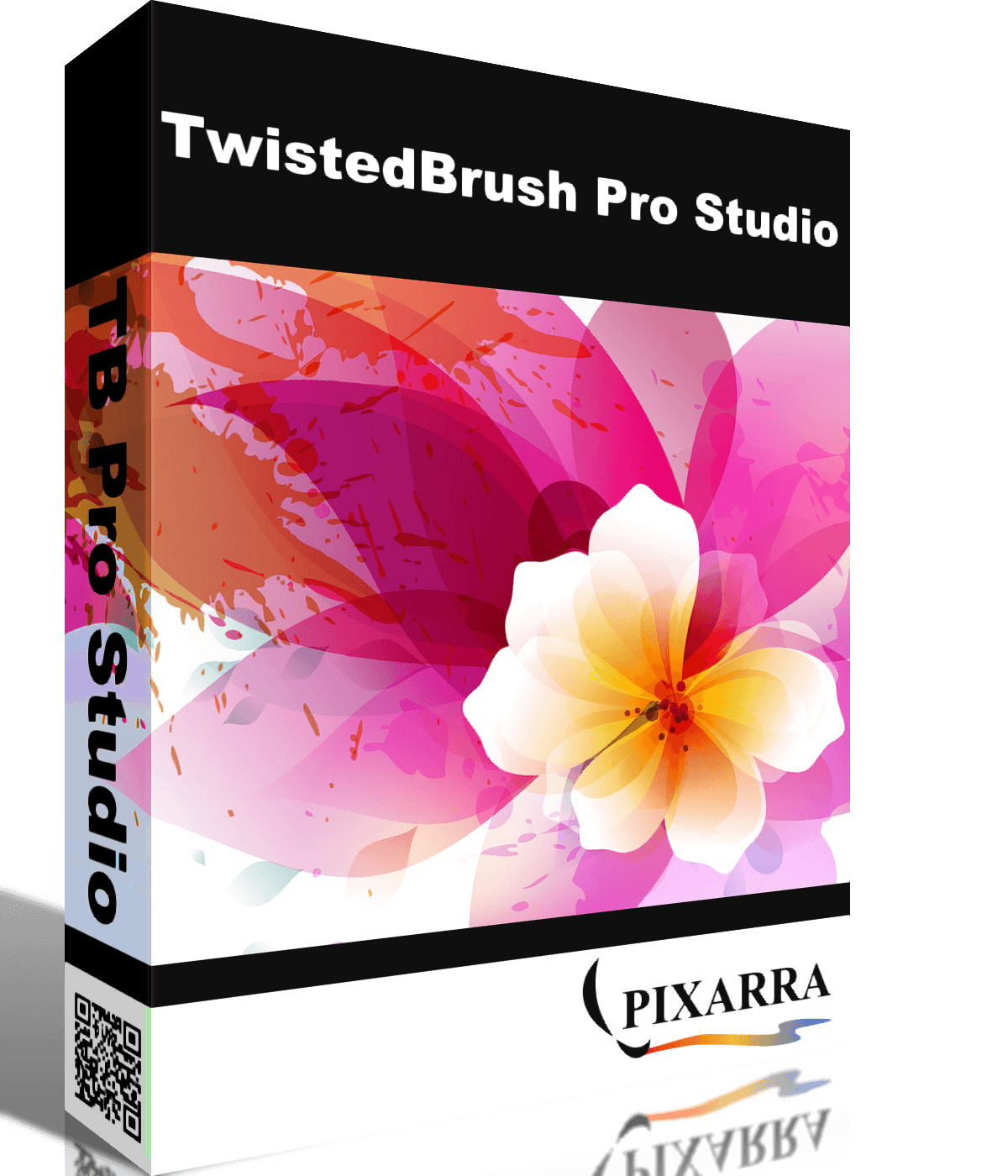The best digital art programs are invaluable tools for accomplished artists. But they also open up new possibilities for those of us who are less skilled. The lines between digital art programs and photo editing software are blurred. Many of the products in this review will handle both.
Our top pick is a case in point. Adobe Photoshop is primarily for photos. But its strengths go far beyond that. It is the industry leader. It has extensive tools and processes and integration with the Adobe ecosystem.
Our Top 3 Choices for The Best Digital Art Programs
Adobe Photoshop
Shop Offers
×
Adobe Photoshop Deals

|
(second hand)
Check Price
|
(second hand)
|
Check Price
|
Buy Now!
|
If you buy a product through one of our referral links we will earn a commission (without costing you anything).
Prices last updated on .
As an Amazon Associate, I earn from qualifying purchases. Product prices and availability are accurate as of the date/time indicated and are subject to change. Any price and availability information displayed on Amazon at the time of purchase will apply to the purchase of this product.
Unavailable
Affinity Photo 2
Shop Offers
×
Affinity Photo 2 Deals

|
(second hand)
Check Price
|
(second hand)
|
Check Price
|
Buy Now!
|
If you buy a product through one of our referral links we will earn a commission (without costing you anything).
Prices last updated on .
As an Amazon Associate, I earn from qualifying purchases. Product prices and availability are accurate as of the date/time indicated and are subject to change. Any price and availability information displayed on Amazon at the time of purchase will apply to the purchase of this product.
Unavailable
Corel Painter 2023
Shop Offers
×
Corel Painter 2023 Deals

|
(second hand)
Check Price
|
(second hand)
|
Check Price
|
Buy Now!
|
If you buy a product through one of our referral links we will earn a commission (without costing you anything).
Prices last updated on .
As an Amazon Associate, I earn from qualifying purchases. Product prices and availability are accurate as of the date/time indicated and are subject to change. Any price and availability information displayed on Amazon at the time of purchase will apply to the purchase of this product.
Unavailable
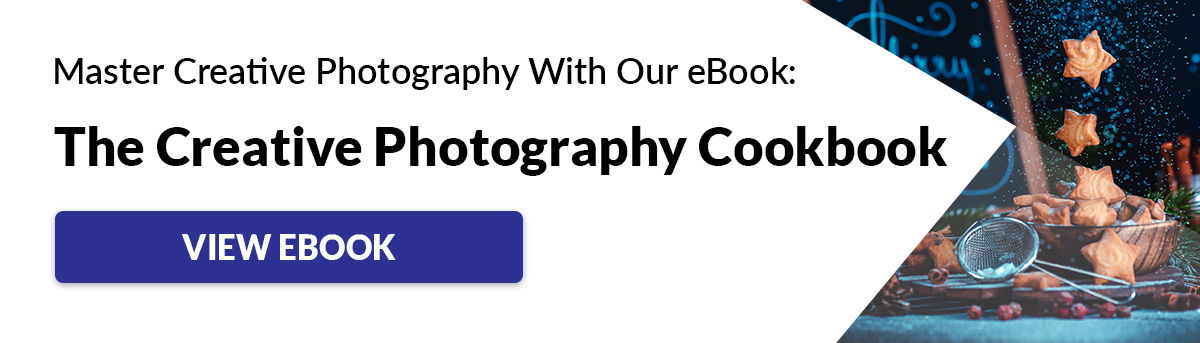
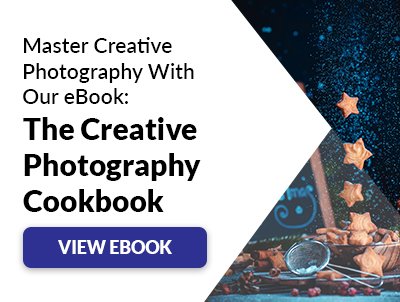
What Are Digital Art Programs?
Before we look at the details of our recommendations, here is a summary of our recommendations.
Our Top Pick
Adobe Photoshop
Adobe Photoshop
- Professional-grade photo editing
- Powerful tools to create stunning images
- Non-destructive editing and easy adjustment layers
- High-quality retouching and compositing tools
- Variety of filters and effects for creative expression
Shop Offers
×
Adobe Photoshop Deals

|
(second hand)
Check Price
|
(second hand)
|
Check Price
|
Buy Now!
|
If you buy a product through one of our referral links we will earn a commission (without costing you anything).
Prices last updated on .
As an Amazon Associate, I earn from qualifying purchases. Product prices and availability are accurate as of the date/time indicated and are subject to change. Any price and availability information displayed on Amazon at the time of purchase will apply to the purchase of this product.
Unavailable
Best App for iPad
Affinity Photo 2
Affinity Photo 2
- Professional photo editing
- Non-destructive workflow
- Unrivaled speed and power
- High-precision tools
- Compatible with Windows, macOS, and iPad
Shop Offers
×
Affinity Photo 2 Deals

|
(second hand)
Check Price
|
(second hand)
|
Check Price
|
Buy Now!
|
If you buy a product through one of our referral links we will earn a commission (without costing you anything).
Prices last updated on .
As an Amazon Associate, I earn from qualifying purchases. Product prices and availability are accurate as of the date/time indicated and are subject to change. Any price and availability information displayed on Amazon at the time of purchase will apply to the purchase of this product.
Unavailable
Best Art Program for Professionals
Corel Painter 2023
Corel Painter 2023
- Revolutionary digital painting software
- Natural media tools for realistic results
- Customizable brushes, palettes, and textures
- Easily transition from traditional to digital art
- Powerful drawing and painting capabilities
Shop Offers
×
Corel Painter 2023 Deals

|
(second hand)
Check Price
|
(second hand)
|
Check Price
|
Buy Now!
|
If you buy a product through one of our referral links we will earn a commission (without costing you anything).
Prices last updated on .
As an Amazon Associate, I earn from qualifying purchases. Product prices and availability are accurate as of the date/time indicated and are subject to change. Any price and availability information displayed on Amazon at the time of purchase will apply to the purchase of this product.
Unavailable
Best Program for Animation
Clip Studio Paint Pro
Clip Studio Paint Pro
- Professional-grade software for digital art creation
- Variety of tools for drawing, coloring, and creating comics
- Easy-to-use interface with customizable workspace
- Compatible with Windows, Mac, iPad, and iPhone
- Intuitive features such as auto-correction and perspective rulers
Shop Offers
×
Clip Studio Paint Pro Deals
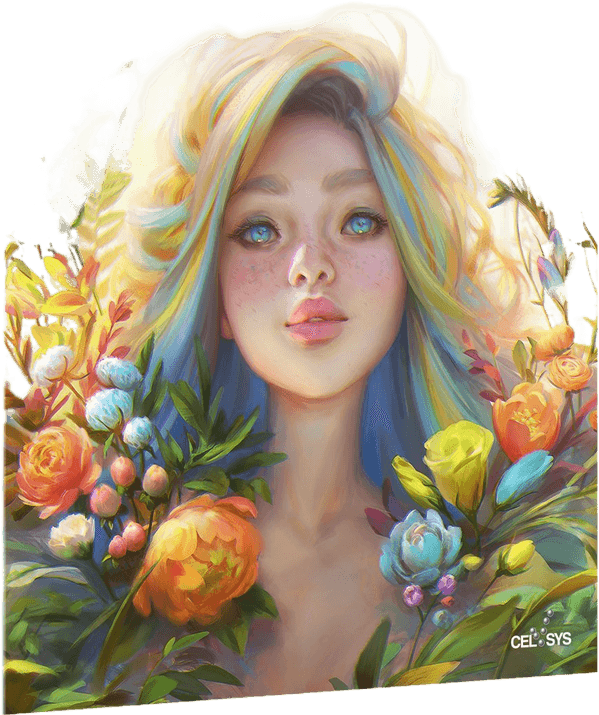
|
(second hand)
Check Price
|
(second hand)
|
Check Price
|
Buy Now!
|
If you buy a product through one of our referral links we will earn a commission (without costing you anything).
Prices last updated on .
As an Amazon Associate, I earn from qualifying purchases. Product prices and availability are accurate as of the date/time indicated and are subject to change. Any price and availability information displayed on Amazon at the time of purchase will apply to the purchase of this product.
Unavailable
Best Budget App for iPad
Procreate
Procreate
- Professional-quality painting and drawing
- Intuitive and responsive brushes
- Customizable canvas and layers
- Fast and powerful tools
- Easy sharing and export options
Shop Offers
×
Procreate Deals
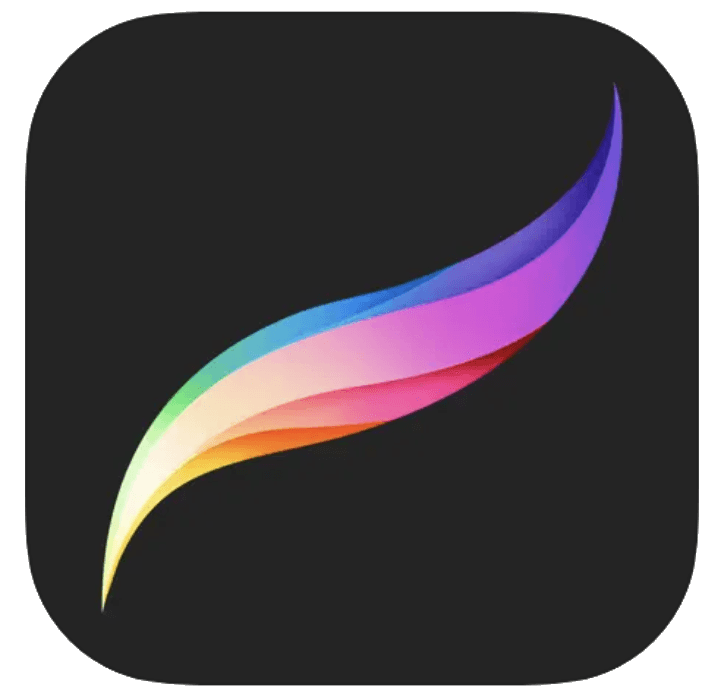
|
(second hand)
Check Price
|
(second hand)
|
Check Price
|
Buy Now!
|
If you buy a product through one of our referral links we will earn a commission (without costing you anything).
Prices last updated on .
As an Amazon Associate, I earn from qualifying purchases. Product prices and availability are accurate as of the date/time indicated and are subject to change. Any price and availability information displayed on Amazon at the time of purchase will apply to the purchase of this product.
Unavailable
Best Software for Education
Rebelle 6
Rebelle 6
- Creates realistic watercolor effects
- Unique hybrid media system
- Revolutionary color-mixing technology
- Paints directly on a digital canvas
- Variety of brushes and tools
Shop Offers
×
Rebelle 6 Deals

|
(second hand)
Check Price
|
(second hand)
|
Check Price
|
Buy Now!
|
If you buy a product through one of our referral links we will earn a commission (without costing you anything).
Prices last updated on .
As an Amazon Associate, I earn from qualifying purchases. Product prices and availability are accurate as of the date/time indicated and are subject to change. Any price and availability information displayed on Amazon at the time of purchase will apply to the purchase of this product.
Unavailable
Best Software for Linux
Krita
Krita
- Professional digital painting software
- Free and open-source
- Thousands of brushes and tools
- Highly customizable interface
- Compatible with multiple operating systems
Shop Offers
×
Krita Deals

|
(second hand)
Check Price
|
(second hand)
|
Check Price
|
Buy Now!
|
If you buy a product through one of our referral links we will earn a commission (without costing you anything).
Prices last updated on .
As an Amazon Associate, I earn from qualifying purchases. Product prices and availability are accurate as of the date/time indicated and are subject to change. Any price and availability information displayed on Amazon at the time of purchase will apply to the purchase of this product.
Unavailable
Best for Automation
ArtRage
ArtRage
- Realistic painting tools
- Natural media simulation
- Easy to use interface
- Supports multiple platforms
- Wide range of creative features
Shop Offers
×
ArtRage Deals

|
(second hand)
Check Price
|
(second hand)
|
Check Price
|
Buy Now!
|
If you buy a product through one of our referral links we will earn a commission (without costing you anything).
Prices last updated on .
As an Amazon Associate, I earn from qualifying purchases. Product prices and availability are accurate as of the date/time indicated and are subject to change. Any price and availability information displayed on Amazon at the time of purchase will apply to the purchase of this product.
Unavailable
Best Software for Windows
Artweaver 7
Artweaver 7
- Intuitive interface
- Realistic brush simulation
- Professional editing tools
- Support for multiple layers
- Compatibility with various file formats
Shop Offers
×
Artweaver 7 Deals
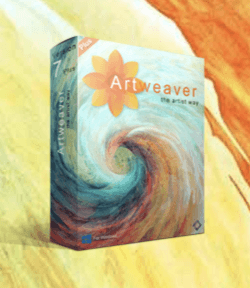
|
(second hand)
Check Price
|
(second hand)
|
Check Price
|
Buy Now!
|
If you buy a product through one of our referral links we will earn a commission (without costing you anything).
Prices last updated on .
As an Amazon Associate, I earn from qualifying purchases. Product prices and availability are accurate as of the date/time indicated and are subject to change. Any price and availability information displayed on Amazon at the time of purchase will apply to the purchase of this product.
Unavailable
Best Software for Concept Art
Black Ink
Black Ink
- Large range of non-realistic brushes
- Generative art brushes
- 64-bit linear editing
- GPU-based rendering
- Unlimited brush customization
Shop Offers
×
Black Ink Deals

|
(second hand)
Check Price
|
(second hand)
|
Check Price
|
Buy Now!
|
If you buy a product through one of our referral links we will earn a commission (without costing you anything).
Prices last updated on .
As an Amazon Associate, I earn from qualifying purchases. Product prices and availability are accurate as of the date/time indicated and are subject to change. Any price and availability information displayed on Amazon at the time of purchase will apply to the purchase of this product.
Unavailable
Best Software for 3D
Mental Canvas
Mental Canvas
- Use it to visualize complex ideas
- Create interactive diagrams
- Easily share and collaborate
- Animate diagrams over time
- Create vivid and meaningful presentations
Shop Offers
×
Mental Canvas Deals
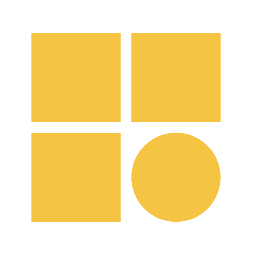
|
(second hand)
Check Price
|
(second hand)
|
Check Price
|
Buy Now!
|
If you buy a product through one of our referral links we will earn a commission (without costing you anything).
Prices last updated on .
As an Amazon Associate, I earn from qualifying purchases. Product prices and availability are accurate as of the date/time indicated and are subject to change. Any price and availability information displayed on Amazon at the time of purchase will apply to the purchase of this product.
Unavailable
Best Software for Manga
MediBang Paint for Pro
MediBang Paint for Pro
- Professional-grade painting tools
- Cloud-based workspace
- Over 1,000 free resources
- Compatible with Mac, Windows, and iOS
- Intuitive interface for all skill levels
Shop Offers
×
MediBang Paint for Pro Deals

|
(second hand)
Check Price
|
(second hand)
|
Check Price
|
Buy Now!
|
If you buy a product through one of our referral links we will earn a commission (without costing you anything).
Prices last updated on .
As an Amazon Associate, I earn from qualifying purchases. Product prices and availability are accurate as of the date/time indicated and are subject to change. Any price and availability information displayed on Amazon at the time of purchase will apply to the purchase of this product.
Unavailable
Best Lifetime License Option
TwistedBrush Pro Studio 25
TwistedBrush Pro Studio 25
- Professional painting and drawing tools
- Over 5000 brushes and textures
- Create digital art with ease
- Advanced photo editing capabilities
- Customizable interface
Shop Offers
×
TwistedBrush Pro Studio 25 Deals
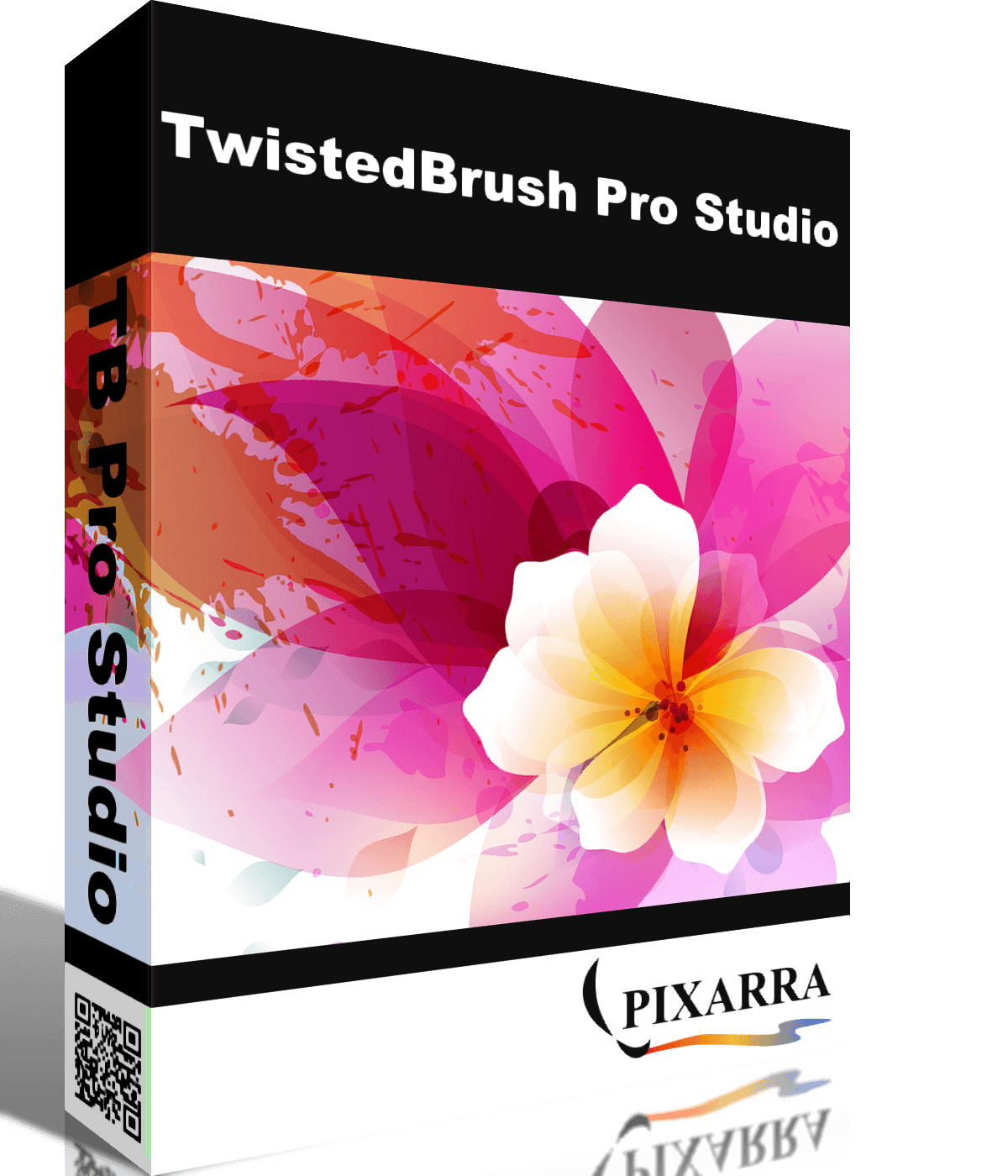
|
(second hand)
Check Price
|
(second hand)
|
Check Price
|
Buy Now!
|
If you buy a product through one of our referral links we will earn a commission (without costing you anything).
Prices last updated on .
As an Amazon Associate, I earn from qualifying purchases. Product prices and availability are accurate as of the date/time indicated and are subject to change. Any price and availability information displayed on Amazon at the time of purchase will apply to the purchase of this product.
Unavailable
Best Software for iOS
Adobe Fresco
Adobe Fresco
- Powerful digital painting and drawing
- Intuitive vector and raster brushes
- Live brushes that blend and mix
- Fast, responsive, and smooth
- Professional-grade results
Shop Offers
×
Adobe Fresco Deals

|
(second hand)
Check Price
|
(second hand)
|
Check Price
|
Buy Now!
|
If you buy a product through one of our referral links we will earn a commission (without costing you anything).
Prices last updated on .
As an Amazon Associate, I earn from qualifying purchases. Product prices and availability are accurate as of the date/time indicated and are subject to change. Any price and availability information displayed on Amazon at the time of purchase will apply to the purchase of this product.
Unavailable
Best Free Option
Assembly
Assembly
- Easy-to-follow instructions
- Time-saving solutions
- Cost-effective
- High-quality materials
- Professional finish
Shop Offers
×
Assembly Deals

|
(second hand)
Check Price
|
(second hand)
|
Check Price
|
Buy Now!
|
If you buy a product through one of our referral links we will earn a commission (without costing you anything).
Prices last updated on .
As an Amazon Associate, I earn from qualifying purchases. Product prices and availability are accurate as of the date/time indicated and are subject to change. Any price and availability information displayed on Amazon at the time of purchase will apply to the purchase of this product.
Unavailable
The Best Digital Art Programs for Computer and Tablet
Now let’s look at those products in detail. Most of these programs are paid for. But some offer free trials or free versions with limited functionality. Paid software will be either a one-time payment to buy the license or a subscription model.
1. Adobe Photoshop
Shop Offers
×
Adobe Photoshop Deals

|
(second hand)
Check Price
|
(second hand)
|
Check Price
|
Buy Now!
|
If you buy a product through one of our referral links we will earn a commission (without costing you anything).
Prices last updated on .
As an Amazon Associate, I earn from qualifying purchases. Product prices and availability are accurate as of the date/time indicated and are subject to change. Any price and availability information displayed on Amazon at the time of purchase will apply to the purchase of this product.
Unavailable

Shop Offers
×
Adobe Photoshop Deals

|
(second hand)
Check Price
|
(second hand)
|
Check Price
|
Buy Now!
|
If you buy a product through one of our referral links we will earn a commission (without costing you anything).
Prices last updated on .
As an Amazon Associate, I earn from qualifying purchases. Product prices and availability are accurate as of the date/time indicated and are subject to change. Any price and availability information displayed on Amazon at the time of purchase will apply to the purchase of this product.
Unavailable
|
Brand |
Brand
Adobe
|
|
Platform |
Platform
macOS, Windows, iOS, and Android
|
|
Paid or Free |
Paid or Free
Paid
|
|
Subscription |
Subscription
Yes
|
|
Key Features |
Key Features
Automatic updates, integration with other Adobe software
|
|
Best For |
Best For
Anyone immersed in the Adobe ecosystem
|
Adobe Photoshop is the wise old soul of digital art programs. It has been around for a long time and has become the industry standard. In fact, it sets the industry standard.
The program is updated all the time. You never have to wait long for new features to be introduced. And it keeps them ahead of the competition.
Thanks to the cloud subscription model, the updates are automatic. You don’t have to download a newer version to your computer.
Adobe Photoshop is the leader in digital drawing, animation, and photo editing. You have access to thousands of brushes. And you can even make your own.
They also have the biggest selection of fonts and original typefaces. It’s ideal for illustrations, website design, and 3D artwork. If you need inspiration, have a look at these 3D digital artists.
Adobe offers a selection of different subscription plans. You can make your decision based on your needs and your budget. But whichever you choose, Photoshop will prove excellent value for money.
2. Affinity Photo 2
Shop Offers
×
Affinity Photo 2 Deals

|
(second hand)
Check Price
|
(second hand)
|
Check Price
|
Buy Now!
|
If you buy a product through one of our referral links we will earn a commission (without costing you anything).
Prices last updated on .
As an Amazon Associate, I earn from qualifying purchases. Product prices and availability are accurate as of the date/time indicated and are subject to change. Any price and availability information displayed on Amazon at the time of purchase will apply to the purchase of this product.
Unavailable

Shop Offers
×
Affinity Photo 2 Deals

|
(second hand)
Check Price
|
(second hand)
|
Check Price
|
Buy Now!
|
If you buy a product through one of our referral links we will earn a commission (without costing you anything).
Prices last updated on .
As an Amazon Associate, I earn from qualifying purchases. Product prices and availability are accurate as of the date/time indicated and are subject to change. Any price and availability information displayed on Amazon at the time of purchase will apply to the purchase of this product.
Unavailable
|
Brand |
Brand
Affinity
|
|
Platform |
Platform
macOS, Windows, and iPadOS
|
|
Paid or Free |
Paid or Free
Paid
|
|
Subscription |
Subscription
One-time purchase
|
|
Key Features |
Key Features
Liquefy, develop, and tone mapping personas, integration with other Affinity programs
|
|
Best For |
Best For
Anyone wanting a one-time payment for a powerful program
|
Affinity Photo is the best alternative to Photoshop. It’s a powerful program that makes digital illustration easy.
Plus, it has an excellent array of drawing tools and brushes. It’s close to the number offered by Photoshop. But it does lack a few of its more specialist features.
The program is fun and easy to use. You won’t find artists and illustrators needing more effects and features.
Users can switch between vector and raster workspaces with the click of a button. As a result, you can create scalable artworks that are easy to enhance.
Affinity offers great value for money. You pay a one-time price. (It’s about equal to only a few months of a Photoshop subscription.) Of course, Photoshop is a bigger program.
But Affinity can also produce professional standard digital artwork. And it’s another great option for photo editing too.
3. Corel Painter 2022
Shop Offers
×
Corel Painter 2023 Deals

|
(second hand)
Check Price
|
(second hand)
|
Check Price
|
Buy Now!
|
If you buy a product through one of our referral links we will earn a commission (without costing you anything).
Prices last updated on .
As an Amazon Associate, I earn from qualifying purchases. Product prices and availability are accurate as of the date/time indicated and are subject to change. Any price and availability information displayed on Amazon at the time of purchase will apply to the purchase of this product.
Unavailable

Shop Offers
×
Corel Painter 2023 Deals

|
(second hand)
Check Price
|
(second hand)
|
Check Price
|
Buy Now!
|
If you buy a product through one of our referral links we will earn a commission (without costing you anything).
Prices last updated on .
As an Amazon Associate, I earn from qualifying purchases. Product prices and availability are accurate as of the date/time indicated and are subject to change. Any price and availability information displayed on Amazon at the time of purchase will apply to the purchase of this product.
Unavailable
|
Brand |
Brand
Corel
|
|
Platform |
Platform
macOS and Windows
|
|
Paid or Free |
Paid or Free
Paid
|
|
Subscription |
Subscription
One-time purchase or subscription
|
|
Key Features |
Key Features
More than 900 brushes, AI assistance
|
|
Best For |
Best For
Artists wanting to work collaboratively
|
Corel Painter is another professional-standard digital drawing program. It has over 900 brushes to choose from.
You get stencils, pattern pens, and texture brushes. There are also AI-powered set filters for fast editing.
With Corel Painter, you can set up your own unique digital studio. You can categorize the brushes you like, creating a unique palette to work from.
If you can’t find what you need, you can make your own brushes. Or import them from other artists.
Color mixing is fast and easy. And you can save your personally mixed colors to your palette.
Personalizing the digital workspace allows artists to develop their style. So it’s an ideal program for creating unique pieces of digital artwork.
Corel Painter gives you the option to subscribe with a yearly fee. But there’s an additional cost for the annual update.
Or you can purchase the program outright with a one-time payment. But Corel is encouraging the subscription model. This does work out cheaper in the long run.
4. Clip Studio Paint Pro
Shop Offers
×
Clip Studio Paint Pro Deals
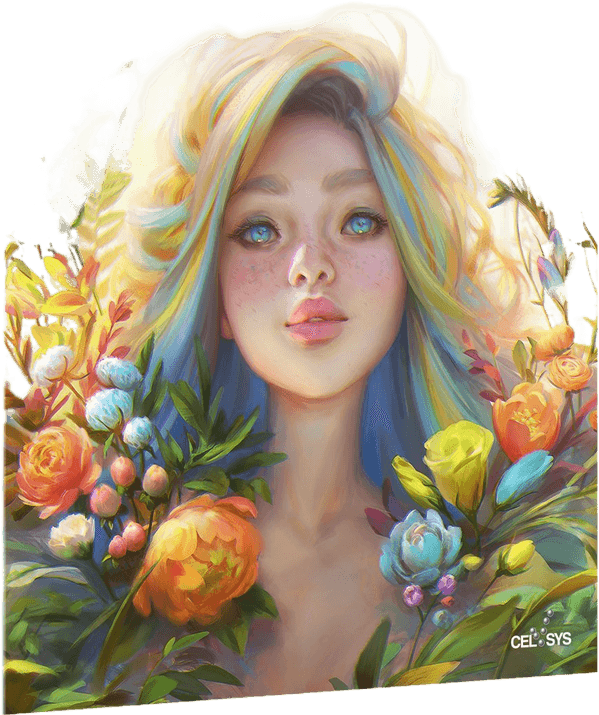
|
(second hand)
Check Price
|
(second hand)
|
Check Price
|
Buy Now!
|
If you buy a product through one of our referral links we will earn a commission (without costing you anything).
Prices last updated on .
As an Amazon Associate, I earn from qualifying purchases. Product prices and availability are accurate as of the date/time indicated and are subject to change. Any price and availability information displayed on Amazon at the time of purchase will apply to the purchase of this product.
Unavailable
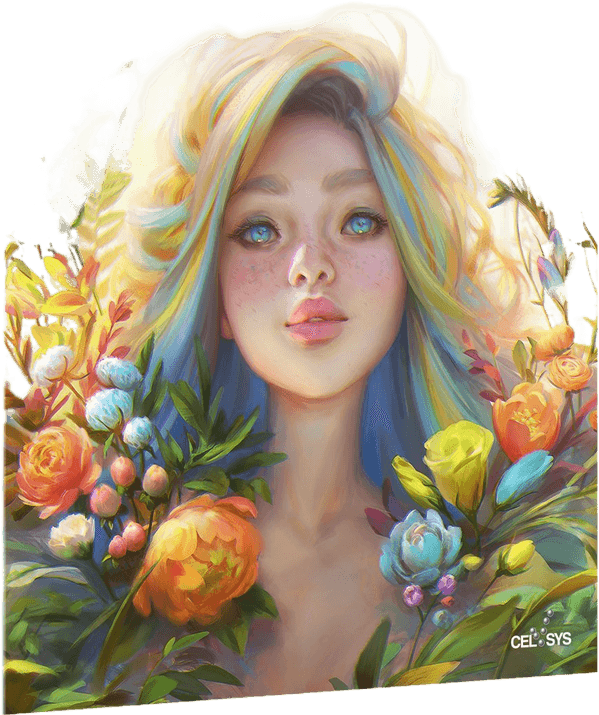
Shop Offers
×
Clip Studio Paint Pro Deals
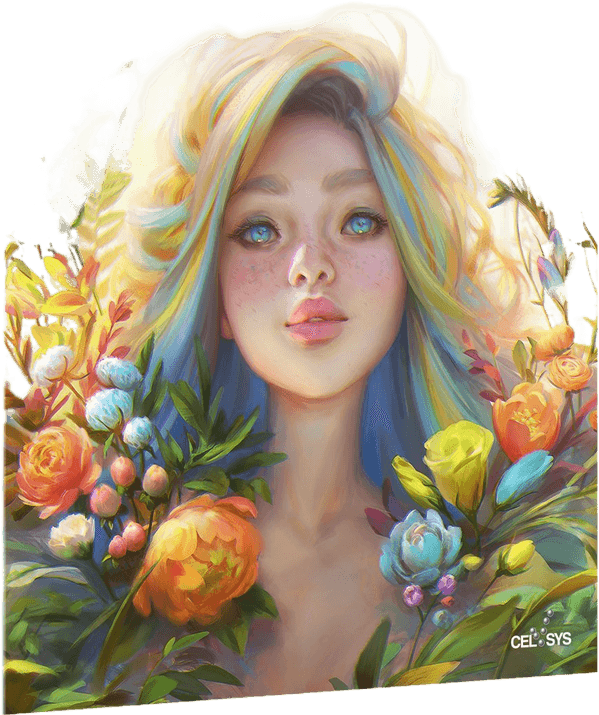
|
(second hand)
Check Price
|
(second hand)
|
Check Price
|
Buy Now!
|
If you buy a product through one of our referral links we will earn a commission (without costing you anything).
Prices last updated on .
As an Amazon Associate, I earn from qualifying purchases. Product prices and availability are accurate as of the date/time indicated and are subject to change. Any price and availability information displayed on Amazon at the time of purchase will apply to the purchase of this product.
Unavailable
|
Brand |
Brand
Clip Studio
|
|
Platform |
Platform
macOS, Windows, iPadOS, iOS, Android, ChromeOS
|
|
Paid or Free |
Paid or Free
Paid
|
|
Subscription |
Subscription
One-time purchase or subscription
|
|
Key Features |
Key Features
Customizable 3D models, can transfer work between any supported OS
|
|
Best For |
Best For
Anyone looking for extensive tools for a low price
|
Clip Studio Paint Pro is aimed at manga and comic book artists. But that doesn’t mean it’s limited.
On the contrary, it’s some of the best digital art software available for drawing and painting. And it also has terrific animation features.
You can experiment with modern digital textures and effects. Or you can create traditional-looking images.
There’s also a pen pressure detection system for pens and brushes with a hand-drawn finish. It adds personality to your work. And it gives you true-to-life results.
Clip Studio Paint Pro has a selection of watercolor and gouache effects for realistic digital painting. The brushes range from sharp to lush. And they give you the same flexibility as actual watercolor paintings.
Clip Studio Paint gives you the options of the Pro or EX suites. The Pro is the basic option, perfect if you’re just starting.
And clip Studio Paint EX is the full package. This option is more expensive. But it’s an industry-grade digital art program for professional artists.
5. Procreate
Shop Offers
×
Procreate Deals
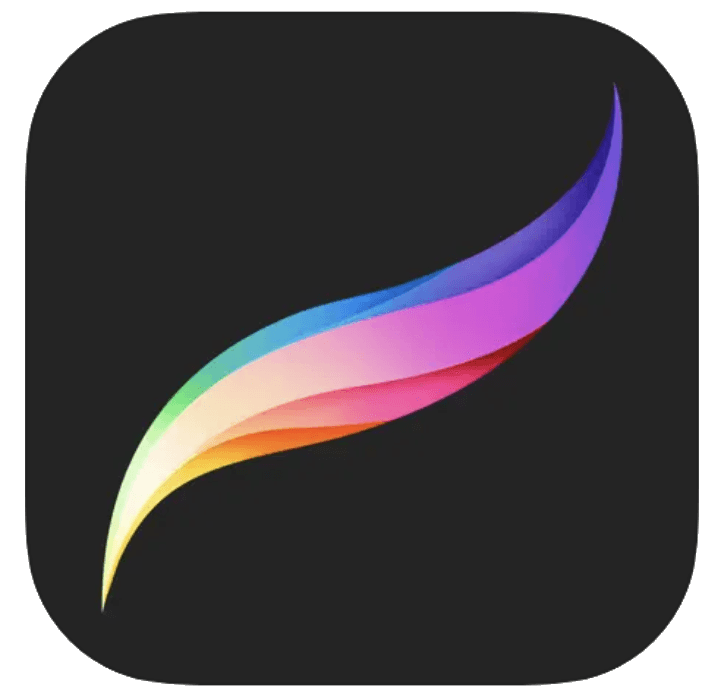
|
(second hand)
Check Price
|
(second hand)
|
Check Price
|
Buy Now!
|
If you buy a product through one of our referral links we will earn a commission (without costing you anything).
Prices last updated on .
As an Amazon Associate, I earn from qualifying purchases. Product prices and availability are accurate as of the date/time indicated and are subject to change. Any price and availability information displayed on Amazon at the time of purchase will apply to the purchase of this product.
Unavailable
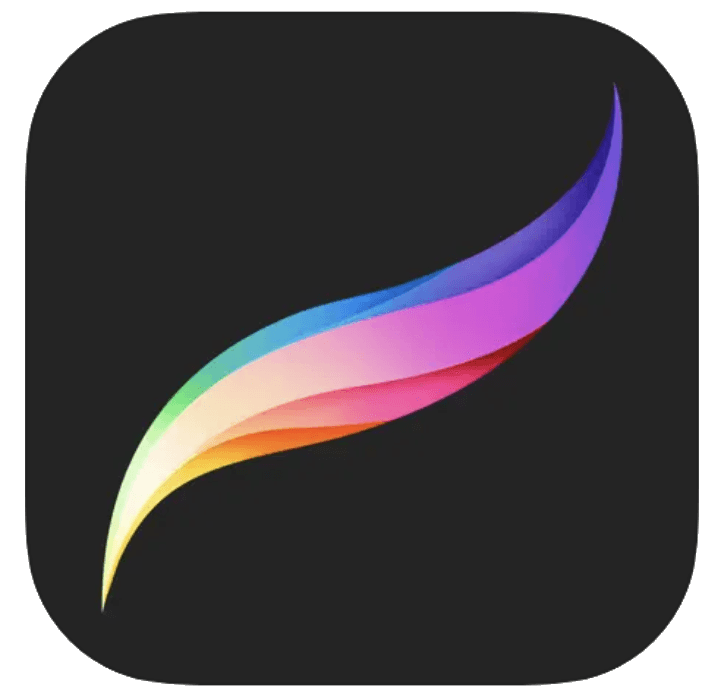
Shop Offers
×
Procreate Deals
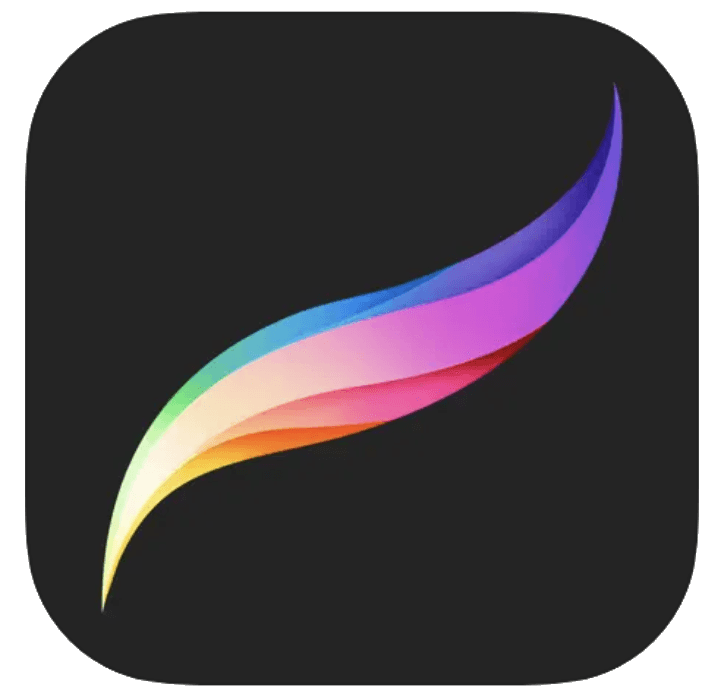
|
(second hand)
Check Price
|
(second hand)
|
Check Price
|
Buy Now!
|
If you buy a product through one of our referral links we will earn a commission (without costing you anything).
Prices last updated on .
As an Amazon Associate, I earn from qualifying purchases. Product prices and availability are accurate as of the date/time indicated and are subject to change. Any price and availability information displayed on Amazon at the time of purchase will apply to the purchase of this product.
Unavailable
|
Brand |
Brand
Procreate
|
|
Platform |
Platform
iPadOS, iOS
|
|
Paid or Free |
Paid or Free
Paid
|
|
Subscription |
Subscription
One-time purchase
|
|
Key Features |
Key Features
Automatic time-lapse function, hundreds of customizable features
|
|
Best For |
Best For
Anyone with an iPad looking for a bargain digital art app
|
Procreate is one of the most exciting and creative applications for iOS. It’s a drawing and design app perfect for digital artists with an iPad.
It has hundreds of brushes. So you can create anything from digital sketches to detailed artwork.
There are fantastic illustration possibilities with templates and typography tools. And even though it’s an app, it isn’t limited. For example, you can customize brushes and use hundreds of layers for one piece.
One special feature is how Procreate will record your work with continuous autosave. Then you can turn it into a time-lapse video. So you can watch the whole creation process from start to finish.
The videos are great for drawing and painting tutorials. They’re also great for your social media.
Procreate is an exclusive digital art app for iPads, which does limit its appeal. But it’s a bargain if you’re a digital artist with an iPad.
6. Rebelle 6
Shop Offers
×
Rebelle 6 Deals

|
(second hand)
Check Price
|
(second hand)
|
Check Price
|
Buy Now!
|
If you buy a product through one of our referral links we will earn a commission (without costing you anything).
Prices last updated on .
As an Amazon Associate, I earn from qualifying purchases. Product prices and availability are accurate as of the date/time indicated and are subject to change. Any price and availability information displayed on Amazon at the time of purchase will apply to the purchase of this product.
Unavailable

Shop Offers
×
Rebelle 6 Deals

|
(second hand)
Check Price
|
(second hand)
|
Check Price
|
Buy Now!
|
If you buy a product through one of our referral links we will earn a commission (without costing you anything).
Prices last updated on .
As an Amazon Associate, I earn from qualifying purchases. Product prices and availability are accurate as of the date/time indicated and are subject to change. Any price and availability information displayed on Amazon at the time of purchase will apply to the purchase of this product.
Unavailable
|
Brand |
Brand
Rebelle
|
|
Platform |
Platform
macOS and Windows
|
|
Paid or Free |
Paid or Free
Paid
|
|
Subscription |
Subscription
One-time purchase
|
|
Key Features |
Key Features
Integrates with Tablet Pro for Windows 11 Tablet, 20 free seats for schools
|
|
Best For |
Best For
Anyone in education looking for a cheap or free painting program
|
Rebelle 6 is one of the best digital painting software available. It’s a painting software for artists that love painting but hate the mess.
The Rebelle painting software is the best for realistic wet and dry media artwork. You can create digital illustrations using watercolor, oil, or acrylic simulators.
The brushes mimic the characteristics of real paintbrushes. And the paint options give the work a warm and real-to-life effect.
Rebelle is an authentic painting experience. And the digital illustrations match the quality of real-life paintings. You even have a tilt feature, which gives the running effect of real paint.
The Rebelle 6 digital art software offers excellent value for money. It’s cheaper than both Corel Painter and Clip Studio Paint. And there are regular updates to keep things fresh.
It is a bit specialist. But if you want to replicate wet media art, then Rebelle 6 could be the painting software for you.
7. Krita
Shop Offers
×
Krita Deals

|
(second hand)
Check Price
|
(second hand)
|
Check Price
|
Buy Now!
|
If you buy a product through one of our referral links we will earn a commission (without costing you anything).
Prices last updated on .
As an Amazon Associate, I earn from qualifying purchases. Product prices and availability are accurate as of the date/time indicated and are subject to change. Any price and availability information displayed on Amazon at the time of purchase will apply to the purchase of this product.
Unavailable

Shop Offers
×
Krita Deals

|
(second hand)
Check Price
|
(second hand)
|
Check Price
|
Buy Now!
|
If you buy a product through one of our referral links we will earn a commission (without costing you anything).
Prices last updated on .
As an Amazon Associate, I earn from qualifying purchases. Product prices and availability are accurate as of the date/time indicated and are subject to change. Any price and availability information displayed on Amazon at the time of purchase will apply to the purchase of this product.
Unavailable
|
Brand |
Brand
Krita
|
|
Platform |
Platform
macOS, Windows, Linux, Android, and ChromeOS
|
|
Paid or Free |
Paid or Free
Free
|
|
Subscription |
Subscription
No
|
|
Key Features |
Key Features
Multiple brush and smudge options, importable texture packs
|
|
Best For |
Best For
Anyone looking for a free entry point into digital art
|
Krita is free digital art software that is fun and easy to use. It’s been around since 2004. But not many people know about it. This is surprising as they want everyone to have high-standard digital art software.
Krita might seem limited compared to some of the professional digital drawing software. But with over 100 unique brush types and Smudge and Shape engines, there is much scope for creativity.
You can also import extra brush and texture packs for more digital fun.
Originally, Krita was designed to be a generic photo manipulation tool. Something similar to Photoshop.
But since 2009, Krita has become a dedicated digital painting software. This focus on purpose has improved the application.
This free painting software is available for Windows, Apple, and Linux systems. It’s the perfect place to start if you’re new to digital art software.
But it isn’t just for beginners. The results are excellent. And Professional artists can ply their trade with Krita too.
8. ArtRage
Shop Offers
×
ArtRage Deals

|
(second hand)
Check Price
|
(second hand)
|
Check Price
|
Buy Now!
|
If you buy a product through one of our referral links we will earn a commission (without costing you anything).
Prices last updated on .
As an Amazon Associate, I earn from qualifying purchases. Product prices and availability are accurate as of the date/time indicated and are subject to change. Any price and availability information displayed on Amazon at the time of purchase will apply to the purchase of this product.
Unavailable

Shop Offers
×
ArtRage Deals

|
(second hand)
Check Price
|
(second hand)
|
Check Price
|
Buy Now!
|
If you buy a product through one of our referral links we will earn a commission (without costing you anything).
Prices last updated on .
As an Amazon Associate, I earn from qualifying purchases. Product prices and availability are accurate as of the date/time indicated and are subject to change. Any price and availability information displayed on Amazon at the time of purchase will apply to the purchase of this product.
Unavailable
|
Brand |
Brand
ArtRage
|
|
Platform |
Platform
macOS, Windows
|
|
Paid or Free |
Paid or Free
Paid
|
|
Subscription |
Subscription
One-time purchase
|
|
Key Features |
Key Features
Recordable scripts to repeat actions, realistic painting tools
|
|
Best For |
Best For
Creating natural-looking paint tones on a budget
|
ArtRage 6 is digital art software fully equipped for hobbyists and professionals. The strength of this drawing software is the natural colors and textures it gives you.
You can push digital technology to the limit and still achieve realistic paint tones. You can start with pencil sketches. Then you can move to real-to-life paint simulation modes.
The oil paint mixing is particularly sophisticated. And it helps you create a personal color palette you can save.
You can change the digital canvas to mimic different real-life paper or canvas. And the brush motion reacts to the type of paint and paper you’re using.
ArtRage 6 produces work that is a seamless blend of digital and natural. So if you’re looking for natural tones on a budget, it’s one of the best drawing software.
9. Artweaver 7
Shop Offers
×
Artweaver 7 Deals
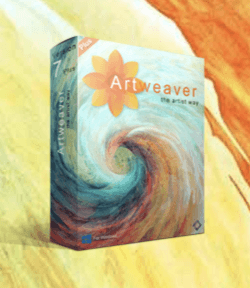
|
(second hand)
Check Price
|
(second hand)
|
Check Price
|
Buy Now!
|
If you buy a product through one of our referral links we will earn a commission (without costing you anything).
Prices last updated on .
As an Amazon Associate, I earn from qualifying purchases. Product prices and availability are accurate as of the date/time indicated and are subject to change. Any price and availability information displayed on Amazon at the time of purchase will apply to the purchase of this product.
Unavailable
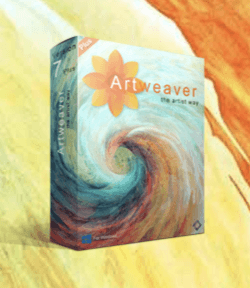
Shop Offers
×
Artweaver 7 Deals
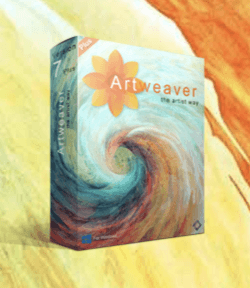
|
(second hand)
Check Price
|
(second hand)
|
Check Price
|
Buy Now!
|
If you buy a product through one of our referral links we will earn a commission (without costing you anything).
Prices last updated on .
As an Amazon Associate, I earn from qualifying purchases. Product prices and availability are accurate as of the date/time indicated and are subject to change. Any price and availability information displayed on Amazon at the time of purchase will apply to the purchase of this product.
Unavailable
|
Brand |
Brand
Artweaver
|
|
Platform |
Platform
Windows
|
|
Paid or Free |
Paid or Free
Paid
|
|
Subscription |
Subscription
No
|
|
Key Features |
Key Features
Customizable user interface, collaborative working over the internet
|
|
Best For |
Best For
Windows users looking to take their first step into digital art
|
Artweaver 7 offers excellent digital art software. Many professional illustrators use this drawing software. But it’s excellent for beginners too.
Artweaver has two options. The Artweaver Free suite is a free version of the program. Admittedly, it’s a more basic version. But it gives you some of the best free digital art software available.
The paid version, Artweaver Plus, has all its advanced features. And it’s still good value for money.
Both versions offer plenty of customizable brushes. And the program has improved brush handling, so they react naturally. These features help the artist create personal work with a unique style.
If you’re new to digital illustration, downloading the free version is a great place to start. And when you’re ready to take the next step, you only need to download Artweaver Plus.
10. Black Ink
Shop Offers
×
Black Ink Deals

|
(second hand)
Check Price
|
(second hand)
|
Check Price
|
Buy Now!
|
If you buy a product through one of our referral links we will earn a commission (without costing you anything).
Prices last updated on .
As an Amazon Associate, I earn from qualifying purchases. Product prices and availability are accurate as of the date/time indicated and are subject to change. Any price and availability information displayed on Amazon at the time of purchase will apply to the purchase of this product.
Unavailable

Shop Offers
×
Black Ink Deals

|
(second hand)
Check Price
|
(second hand)
|
Check Price
|
Buy Now!
|
If you buy a product through one of our referral links we will earn a commission (without costing you anything).
Prices last updated on .
As an Amazon Associate, I earn from qualifying purchases. Product prices and availability are accurate as of the date/time indicated and are subject to change. Any price and availability information displayed on Amazon at the time of purchase will apply to the purchase of this product.
Unavailable
|
Brand |
Brand
Black Ink
|
|
Platform |
Platform
Windows
|
|
Paid or Free |
Paid or Free
Paid
|
|
Subscription |
Subscription
No
|
|
Key Features |
Key Features
Unlimited brush customization, GPU-based rendering for speed
|
|
Best For |
Best For
Experienced digital artists looking to expand their style
|
Black Ink is a digital art software for artists comfortable in the digital age. The program’s creators are not trying to appeal to artists that want the traditional feel of painting on paper.
Users of Black Ink can create their own custom brushes. They can customize their brushes to meet their own needs.
And they’re not limited to real-life paintbrush types. Each artist can build a collection of brushes to speed up their design process.
Black Ink is the perfect drawing software for developing stand-out concept art or creating comics. The brush-sharing features make this program excellent for coworking and group projects.
Black Ink is only available for Windows systems, which does limit its appeal. And it’s not great for beginners. But it does offer good value if you’re experienced.
11. Mental Canvas
Shop Offers
×
Mental Canvas Deals
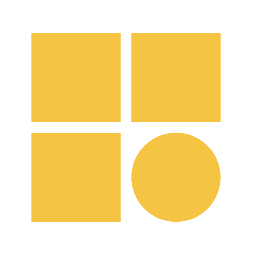
|
(second hand)
Check Price
|
(second hand)
|
Check Price
|
Buy Now!
|
If you buy a product through one of our referral links we will earn a commission (without costing you anything).
Prices last updated on .
As an Amazon Associate, I earn from qualifying purchases. Product prices and availability are accurate as of the date/time indicated and are subject to change. Any price and availability information displayed on Amazon at the time of purchase will apply to the purchase of this product.
Unavailable
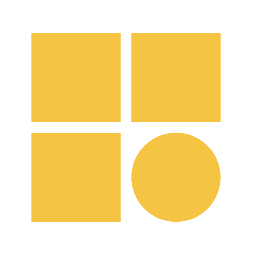
Shop Offers
×
Mental Canvas Deals
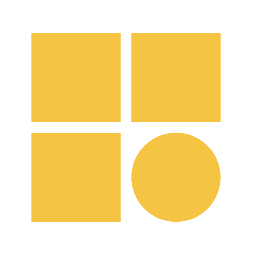
|
(second hand)
Check Price
|
(second hand)
|
Check Price
|
Buy Now!
|
If you buy a product through one of our referral links we will earn a commission (without costing you anything).
Prices last updated on .
As an Amazon Associate, I earn from qualifying purchases. Product prices and availability are accurate as of the date/time indicated and are subject to change. Any price and availability information displayed on Amazon at the time of purchase will apply to the purchase of this product.
Unavailable
|
Brand |
Brand
Mental Canvas
|
|
Platform |
Platform
iPadOS and Windows
|
|
Paid or Free |
Paid or Free
Paid
|
|
Subscription |
Subscription
One-time purchase
|
|
Key Features |
Key Features
3D video output, free trial version available
|
|
Best For |
Best For
Anyone looking for a new angle to their digital art
|
Mental Canvas is a 3D drawing tool like no other. It’s not a 3D graphics program. Mental Canvas is free drawing software with a 3D approach.
At first, Mental Canvas might seem like a simple digital sketching tool. But the difference is you can interact with your drawings three-dimensionally.
You can create scenes and landscapes. And you can explore them as if they were 3D models.
This free software is designed for conceptual artists. Directors and producers can use it to sketch scenes for live-action productions. Even civil engineers and architects can use it.
Mental Canvas was developed a few years ago. And the app is still free to download.
It’s not a program for professional illustrations. But it can be used by anyone who needs to express their ideas visually.
12. MediBang Paint for Pro
Shop Offers
×
MediBang Paint for Pro Deals

|
(second hand)
Check Price
|
(second hand)
|
Check Price
|
Buy Now!
|
If you buy a product through one of our referral links we will earn a commission (without costing you anything).
Prices last updated on .
As an Amazon Associate, I earn from qualifying purchases. Product prices and availability are accurate as of the date/time indicated and are subject to change. Any price and availability information displayed on Amazon at the time of purchase will apply to the purchase of this product.
Unavailable

Shop Offers
×
MediBang Paint for Pro Deals

|
(second hand)
Check Price
|
(second hand)
|
Check Price
|
Buy Now!
|
If you buy a product through one of our referral links we will earn a commission (without costing you anything).
Prices last updated on .
As an Amazon Associate, I earn from qualifying purchases. Product prices and availability are accurate as of the date/time indicated and are subject to change. Any price and availability information displayed on Amazon at the time of purchase will apply to the purchase of this product.
Unavailable
|
Brand |
Brand
MediBang
|
|
Platform |
Platform
macOS and Windows
|
|
Paid or Free |
Paid or Free
Free
|
|
Subscription |
Subscription
No
|
|
Key Features |
Key Features
Templates for comic books and Manga
|
|
Best For |
Best For
Budding artists looking for free resources
|
MediBang Paint Pro is designed for digital artists on a budget. If you want to draw manga art and comic books, MediBang offers free digital art software.
Compared to paid programs, it might seem limited. But there is plenty to play with. And the drawing tools are excellent.
The brush selection is small compared to other programs. But you get a good selection of templates and backgrounds.
For budding comic book creators, the templates give you a variety of structures to choose from. You can work straight into them so you can focus on the drawing.
MediBang Paint Pro is perfect for beginners. And it’s compatible with Windows and macOS. You can download the app for free if you love manga and comic books.
13. TwistedBrush Pro Studio 25
Shop Offers
×
TwistedBrush Pro Studio 25 Deals
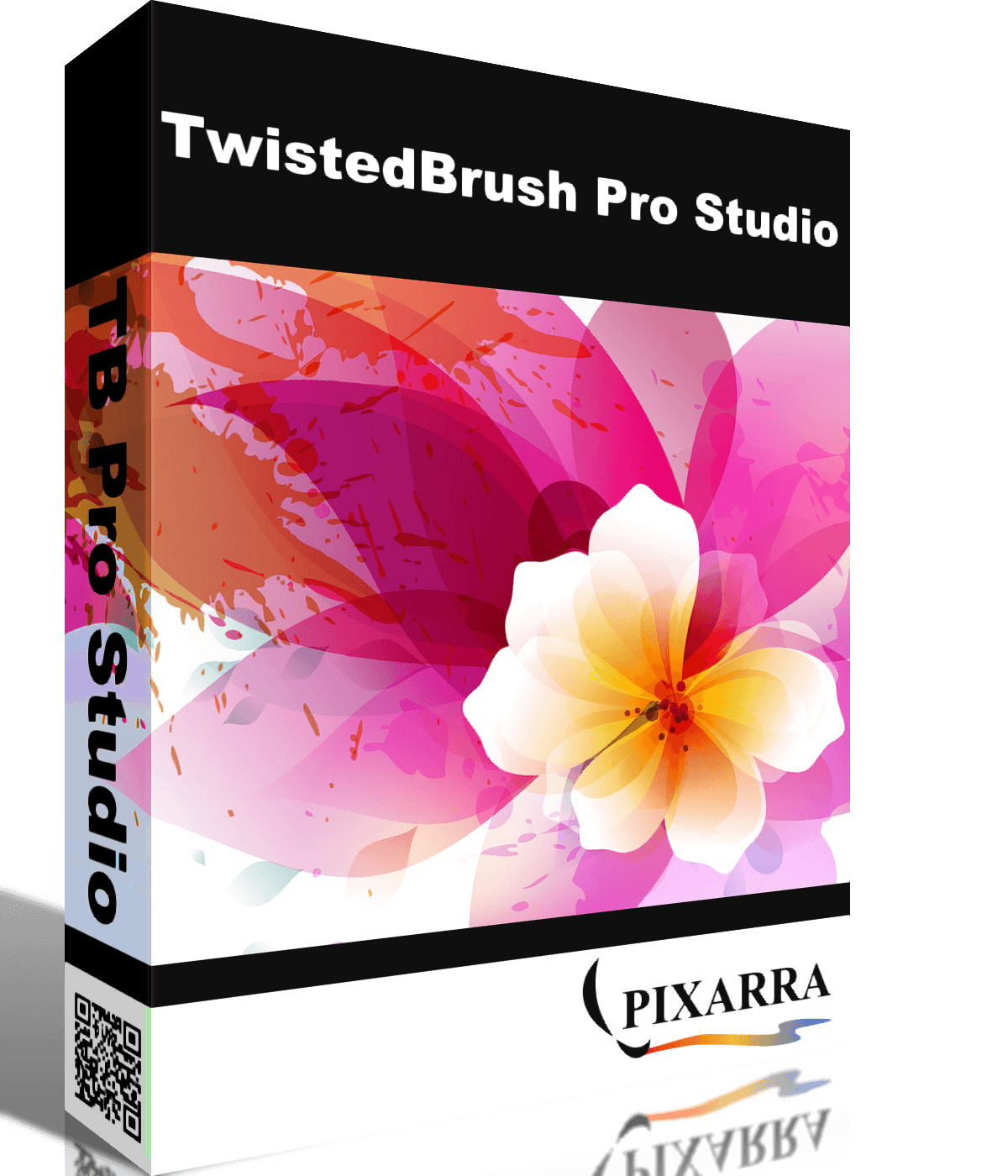
|
(second hand)
Check Price
|
(second hand)
|
Check Price
|
Buy Now!
|
If you buy a product through one of our referral links we will earn a commission (without costing you anything).
Prices last updated on .
As an Amazon Associate, I earn from qualifying purchases. Product prices and availability are accurate as of the date/time indicated and are subject to change. Any price and availability information displayed on Amazon at the time of purchase will apply to the purchase of this product.
Unavailable
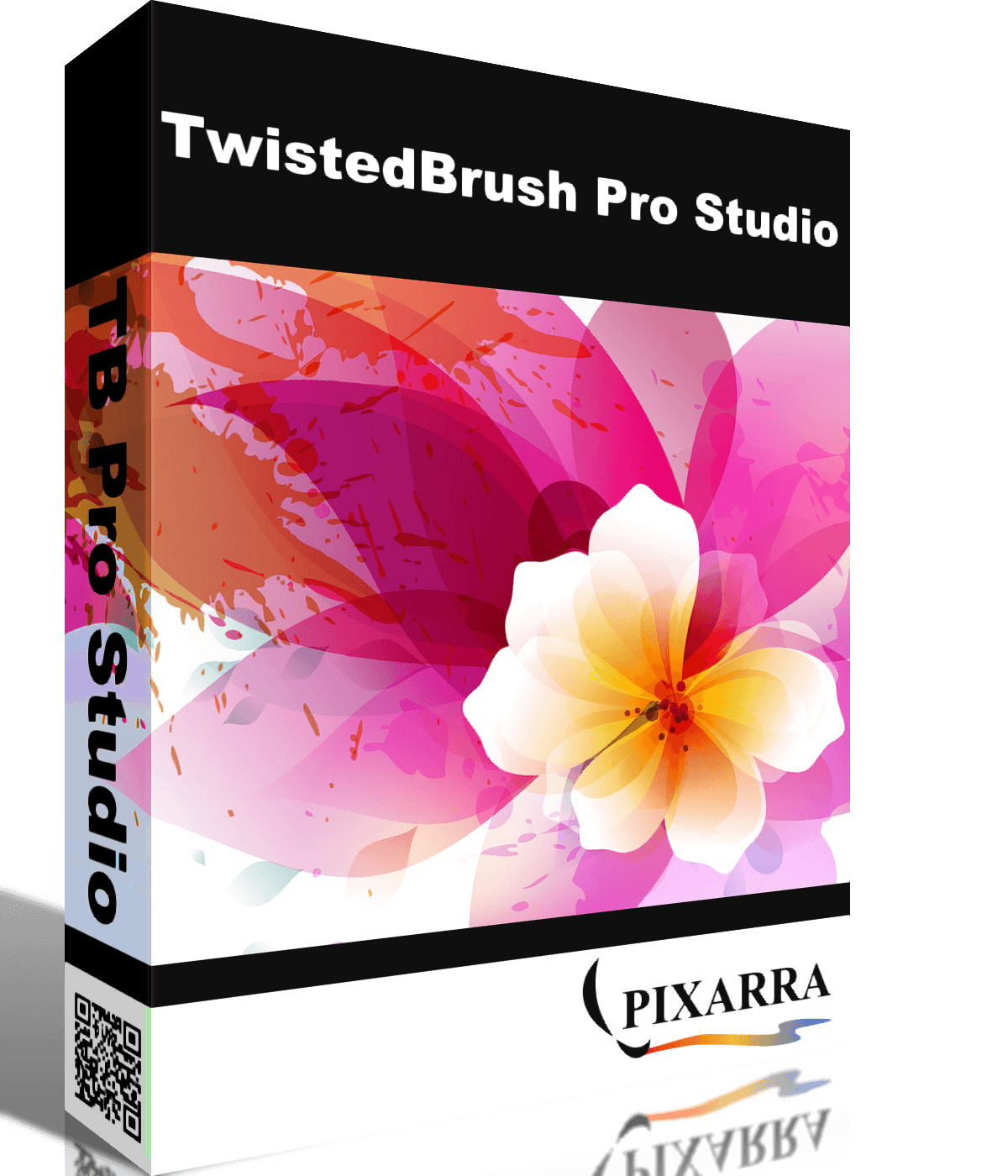
Shop Offers
×
TwistedBrush Pro Studio 25 Deals
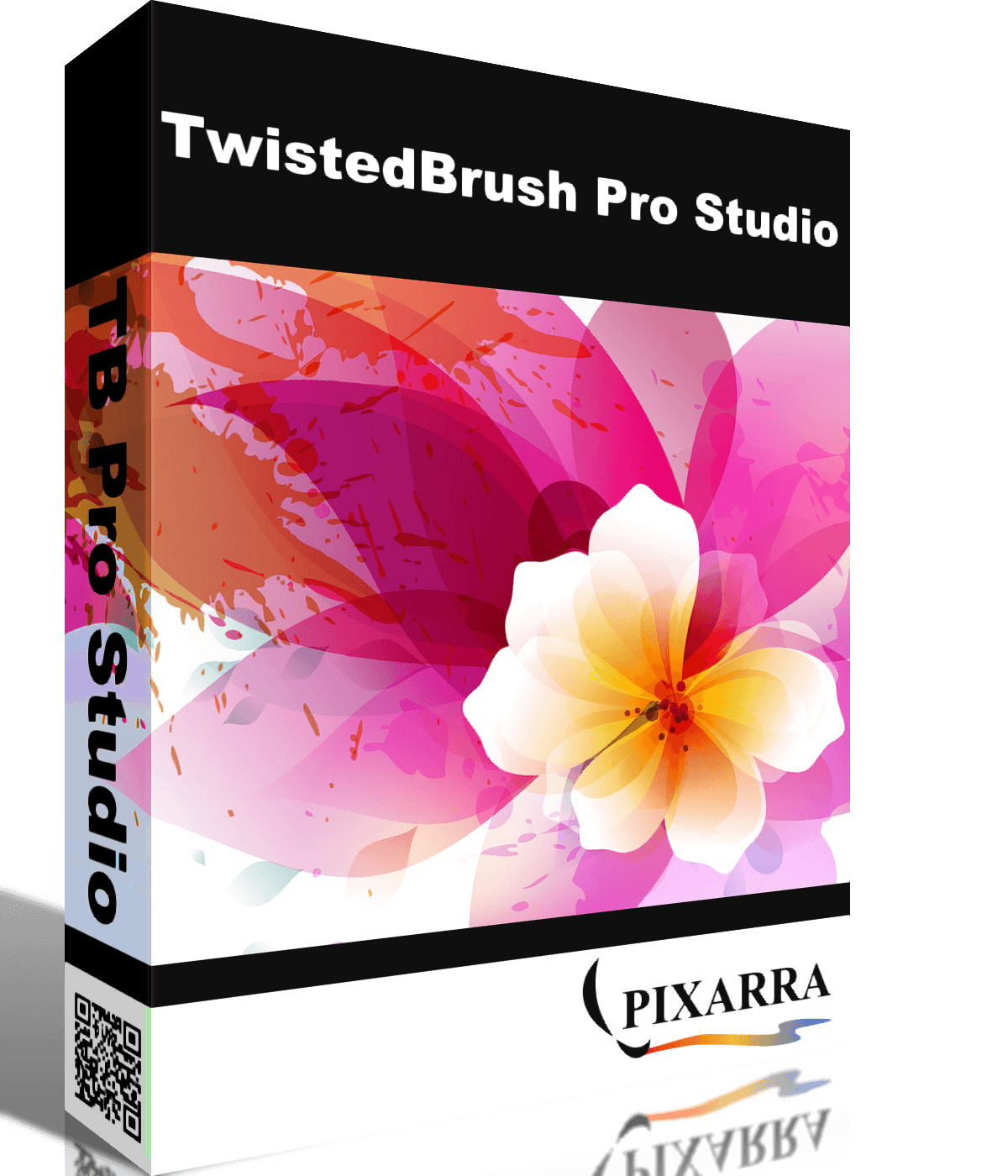
|
(second hand)
Check Price
|
(second hand)
|
Check Price
|
Buy Now!
|
If you buy a product through one of our referral links we will earn a commission (without costing you anything).
Prices last updated on .
As an Amazon Associate, I earn from qualifying purchases. Product prices and availability are accurate as of the date/time indicated and are subject to change. Any price and availability information displayed on Amazon at the time of purchase will apply to the purchase of this product.
Unavailable
|
Brand |
Brand
Pixarra
|
|
Platform |
Platform
Windows
|
|
Paid or Free |
Paid or Free
Paid
|
|
Subscription |
Subscription
One-time purchase or lifetime purchase (for continued updates)
|
|
Key Features |
Key Features
Easy integration of photos and digital art
|
|
Best For |
Best For
Windows users looking for extensive features
|
TwistedBrush Pro Studio 25
TwistedBrush Pro Studio is professional standard digital art software. But it comes with a professional price tag.
If you like a large brush selection, TwistedBrush has a big selection. Sorry, it’s not big, it’s massive! There are 9,000 to choose from. And if you’re still not satisfied, you can create your own.
The brush action is also excellent. Many options mimic real-life brush strokes to give your work that traditional feel.
But there are digital brush options too. These create authentically technological images.
And there are not just brushes. You get a full suite of digital art tools. And if you’re using a tablet, there’s pressure sensitivity technology. The layers and masking features are good for animation too.
TwistedBrush Pro Studio isn’t cheap. It is an excellent digital art program. But there are cheaper options available.
14. Adobe Fresco
Shop Offers
×
Adobe Fresco Deals

|
(second hand)
Check Price
|
(second hand)
|
Check Price
|
Buy Now!
|
If you buy a product through one of our referral links we will earn a commission (without costing you anything).
Prices last updated on .
As an Amazon Associate, I earn from qualifying purchases. Product prices and availability are accurate as of the date/time indicated and are subject to change. Any price and availability information displayed on Amazon at the time of purchase will apply to the purchase of this product.
Unavailable

Shop Offers
×
Adobe Fresco Deals

|
(second hand)
Check Price
|
(second hand)
|
Check Price
|
Buy Now!
|
If you buy a product through one of our referral links we will earn a commission (without costing you anything).
Prices last updated on .
As an Amazon Associate, I earn from qualifying purchases. Product prices and availability are accurate as of the date/time indicated and are subject to change. Any price and availability information displayed on Amazon at the time of purchase will apply to the purchase of this product.
Unavailable
|
Brand |
Brand
Adobe
|
|
Platform |
Platform
iOS and iPadOS
|
|
Paid or Free |
Paid or Free
Paid
|
|
Subscription |
Subscription
Yes
|
|
Key Features |
Key Features
Built to work best with Apple Pencil
|
|
Best For |
Best For
iOS users who want to take advantage of the platform's strengths
|
Adobe Fresco is a digital drawing application for iPhones and iPads. The application is more streamlined than Adobe Illustrator or Photoshop.
Everything has been simplified. And you won’t get lost in a maze of tools. It’s simple and easy to use.
You can fix up a great-looking digital image in no time. And if you do need more, you can move your image to one of the more advanced programs.
The painting features are excellent. The brush tools have realistic effects. And the paints can blend and bleed on your page. The oil paint simulations swirl and mix just like they would on a real canvas.
Adobe Fresco is an excellent painting app for beginners. Or for a professional designer on the go. You can do sketches on the train before moving the images to Photoshop or Illustrator.
15. Assembly
Shop Offers
×
Assembly Deals

|
(second hand)
Check Price
|
(second hand)
|
Check Price
|
Buy Now!
|
If you buy a product through one of our referral links we will earn a commission (without costing you anything).
Prices last updated on .
As an Amazon Associate, I earn from qualifying purchases. Product prices and availability are accurate as of the date/time indicated and are subject to change. Any price and availability information displayed on Amazon at the time of purchase will apply to the purchase of this product.
Unavailable

Shop Offers
×
Assembly Deals

|
(second hand)
Check Price
|
(second hand)
|
Check Price
|
Buy Now!
|
If you buy a product through one of our referral links we will earn a commission (without costing you anything).
Prices last updated on .
As an Amazon Associate, I earn from qualifying purchases. Product prices and availability are accurate as of the date/time indicated and are subject to change. Any price and availability information displayed on Amazon at the time of purchase will apply to the purchase of this product.
Unavailable
|
Brand |
Brand
Pixite
|
|
Platform |
Platform
iOS
|
|
Paid or Free |
Paid or Free
Paid and free
|
|
Subscription |
Subscription
Yes
|
|
Key Features |
Key Features
Unlimited tools and typography options
|
|
Best For |
Best For
Anyone looking for an affordable iOS drawing app with strong features
|
Assembly is a digital painting app for graphic design and illustration. Unfortunately, Android users won’t be pleased. It’s only available for iPhones and iPads.
The toolset has everything a digital designer might need. It is more simplistic than more heavy-duty tools. But brush tools, blending modes, and shape packs make the app accessible.
The user interface is minimalist and uncluttered. It’s easy to navigate. And it doesn’t draw your attention away from your work. The app also features tutorials for those getting started.
When downloading Assembly, you get two options. There is the free version, which is more basic. Or Assembly Pro, which is the paid version.
Assembly is another great painting app for designers on the go. Rather than spend your time scrolling through social media, you can create something new. It’s the perfect drawing tool for beginners and pros.
Conclusion: The Best Digital Art Programs
Whether you’re new to digital art or looking to upgrade your system, digital art software is available. If you’re looking for advice, we have some tips on how to get started with digital art.
If you have the budget, you can go for the industry leaders. But even if you have no budget, you can use plenty of free art programs.
And there are options for your computer or your phone. Plus, there are web-based tools.
Adobe Photoshop is an excellent choice that offers a wide range of features and tools to help you create stunning digital artwork.
Our Top 3 Choices for The Best Digital Art Programs
Adobe Photoshop
Shop Offers
×
Adobe Photoshop Deals

|
(second hand)
Check Price
|
(second hand)
|
Check Price
|
Buy Now!
|
If you buy a product through one of our referral links we will earn a commission (without costing you anything).
Prices last updated on .
As an Amazon Associate, I earn from qualifying purchases. Product prices and availability are accurate as of the date/time indicated and are subject to change. Any price and availability information displayed on Amazon at the time of purchase will apply to the purchase of this product.
Unavailable
Affinity Photo 2
Shop Offers
×
Affinity Photo 2 Deals

|
(second hand)
Check Price
|
(second hand)
|
Check Price
|
Buy Now!
|
If you buy a product through one of our referral links we will earn a commission (without costing you anything).
Prices last updated on .
As an Amazon Associate, I earn from qualifying purchases. Product prices and availability are accurate as of the date/time indicated and are subject to change. Any price and availability information displayed on Amazon at the time of purchase will apply to the purchase of this product.
Unavailable
Corel Painter 2023
Shop Offers
×
Corel Painter 2023 Deals

|
(second hand)
Check Price
|
(second hand)
|
Check Price
|
Buy Now!
|
If you buy a product through one of our referral links we will earn a commission (without costing you anything).
Prices last updated on .
As an Amazon Associate, I earn from qualifying purchases. Product prices and availability are accurate as of the date/time indicated and are subject to change. Any price and availability information displayed on Amazon at the time of purchase will apply to the purchase of this product.
Unavailable