Ditch the DSLR and embrace smartphone street photography. Bet you’d never have thought you’d hear that.
Your smartphone ticks all the requirements for street photography. And can get you some amazing results.
Do you want to find out how best to use your mini handheld device? Read on.

There are a plethora of apps you can use for your smartphone photography. The apps to look at here are those you will need to take the photo. There are of course other apps you should download, and you’ll learn about these later in the article.
From the smartphone camera point of view, camera+ is the best option. It allows you to have more control over your camera by offering a series of options.
This is a great option that gives you some control over exposure level. You can’t adjust shutter speed or aperture manually, so exposure lock is as close as you’ll get.
One technique you can try with this feature is aiming your phone at the sky to get an exposure lock on a bright scene.
With that exposure value locked in you can take photos of people lit up by a shard of sunlight in the market. And the background will stay dark.
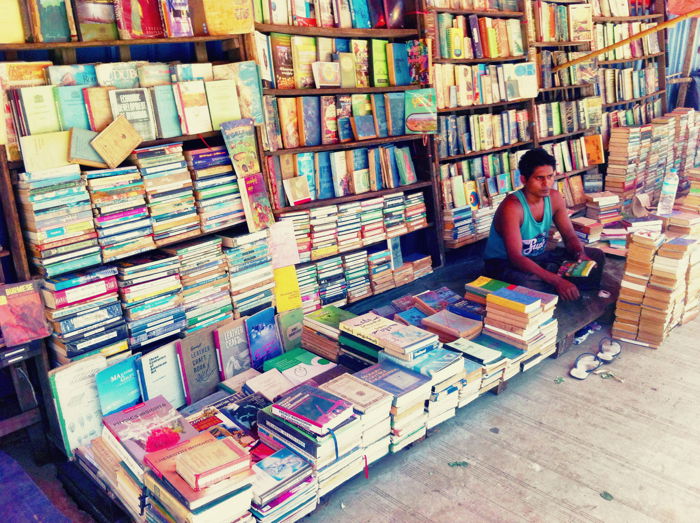
A lot of street photographers like to pre-focus their photos. This allows for quick moments of capture, as the camera does not need to find a focus position.
Focus lock perhaps two to three meters ahead of you will get you some nice results.
The camera allows you to adjust the shutter speed. This is for functions like stabiliser release.
This setting means the photo will only be taken when the camera is absolutely steady. It’s a useful function for low light where the shutter speed may have to be slow.
You may find that using this function makes you more conspicuous. You’ll need to wait for your camera to be steady.
But it does allow you to photograph in those moody low light markets.
Camera+ also has a range of post-processing tools to make your photo look even better.
These come as a range of filters, which you can increase or decrease the opacity of.
You’ll also be able to straighten your photo, and crop the image as you see fit. All before exporting the photo to your camera’s photo library.

The best smartphone contest is still between Samsung’s latest device and Apple’s. At the time of writing that’s the Galaxy S9+ and the iPhone X. Are there other camera choices out there? Yes, and brands like Huawei have good cameras as well.
Where the Samsung and iPhone really do better though is the range of apps they have available. These can really help to improve your smartphone photography.
The ergonomics of your smartphone are also worth considering, especially with the trend for larger screens.
It’s desirable to hold and take the photo with one hand, something that’s not as easy to do with a larger smartphone. A smartphone holder is a great solution here, one that comes in disc form.
Holding the smartphone like this allows your thumb to be free to take the photo one handed.

Smartphones have become the new point and shoot devices. They’re great to go out and have fun with, and there are minimal settings that you need to worry about.
As a photographer, you just need to think about strong composition. And a compelling story in your photo.
So what’s the catch? Your inability to adjust your aperture to be able to blur out the background. And the smaller size of the image sensor are the two standout drawbacks.
Not every photo has to have a bokeh background. But you can often add this in post-processing.
That means you’ll need to look for nice backgrounds instead.

“If it’s not good enough, you’re not close enough.” – Robert Capa
This often used quote by Robert Capa is one of the best you can learn if you’re a street photographer. When you’re using a smartphone to take your photo this is even more the case.
The focal length of your smartphone is wide. Although you can zoom in, it’s better to just get closer to your subject. The good news is that your phone is small and doesn’t need to be held to the eye when you take the photo.
This will allow you to get much closer to the person you’re taking a photo of. All without them realising you’re taking their photo.
As far as other people are concerned you could easily be playing games or texting.
That means you can take photos without being spotted. This is a luxury you can’t afford with a regular camera.
A smartphone photography tip for when you do this though, turn off the fake shutter sound on your phone! It will give the game away if you leave it on.

Whatever camera you’re using, you still need to compose a good frame. There is a temptation to point it in any direction with street photography.
Then aim at a few people, and you have a good street photo.
This simply not the case.
It was not the case for Cartier-Bresson. And it’s not the case for you, smartphone or no smartphone.
Composition and other technical elements apply to photography across the board. Good photos will come when you use framing in your photos. When you look for leading lines, and think about color contrast and harmony.
Of course, the most important thing in a street photo is the compelling story. But don’t neglect these other elements when you take your photo.
Getting good street photos is nice, but having a focus to your work will push you creatively. So why not turn your smartphone street photography into a little project or photo essay?
There are plenty of themes that you could work with to build your body of work. How about trying some of the ideas below?

Using your smartphone as a camera for extended periods of time will drain your battery. This is something you’ll need to take into account.
The screen on your device will be on live view while taking photos, and this will be a major drain on your device.
Turn off the Wi-Fi and turn the brightness of your screen down. Be careful with the brightness though, as too much will impact your ability to take photos.
Most photographers will bring an extra battery with them. If you plan on photographing all day, the chances of one battery making it through the entire day are low.
The market for external camera batteries for mobile devices is now a big business. The type of phone you us won’t matter. You’ll have plenty of options
The best option is a phone case that comes with a built-in external battery.
Don’t want a bulky phone? Carry a power bank with you, and when you stop for lunch or dinner charge your phone while you eat.
Make sure you don’t forget your charging cable!
In street photography you’re going to be taking photos of complete strangers. In addition to that your aim is to do this in such a way that they’ll continue to act naturally. Most likely because they’re unaware of you taking the photo.
The question arises, then, if this is a legal thing to do.
The answer is it very much depends on where you live. One of the most famous countries in the world for street photography is France. They made it illegal to photograph people in a public place without prior permission.
Luckily for most street photographers, other countries don’t have such stringent rules.
Here is a brief look at what’s OK when doing street photography in the majority of countries.

It’s the end of the day, and the final thing to do for your photo is to post process it. There are a range of apps that allow you to process your image quickly on your phone these days. A few of these are listed below though there are many others.
You also have the option of post-processing them on your main computer.
Processing on your computer is a better option. You have more functionality with the programs you use on a computer.
Once your photos are ready, the next step is to share them on social media. For more on gaining social media success as a photographer, check out this article.
Street photography with your smartphone can be a lot of fun! Do you have a favourite technique you like to use? Which phone do you find gives you the best results for your street photography?
We’d love to see examples of your smartphone street photography. Share them with us in the comments section!
Get out there, and start capturing the world with your phone!
