It’s barely been a year since our Zhiyun’s entry-level phone gimbals Smooth X and XS reviews came out. But now Zhiyun is back with another offer, the Smooth Q3. It boasts a more robust design. Yet it retains user-friendly features that regular smartphone shooters love.
With unique shooting modes, the Smooth Q3 seems to be a top contender for smartphone gimbals. But beyond the specs, does it have a stellar performance in the real world? We tested the Zhiyun Smooth Q3 to see if it lives up to its potential.

What is The Zhiyun Smooth Q3?
The Zhiyun Smooth Q3 axis gimbal is the much-awaited update to the 2018 Zhiyun Smooth Q2. Unlike its predecessor, the Q3 has a more ergonomic design and upgrades with superb physical and app-based features.
While regular selfie-takers can use the Smooth Q3, its advanced features appeal more to smartphone cinematographers. Due to its more advanced functions, it has a higher price point than the entry-level options Smooth X and XS.
Key Features
3-Axis Stabilizer
Compared to the X and XS 2-axis gimbals, you will notice that the video from the Q3 is smoother. The most obvious reason is that it has 3-axis stabilization.
3-axis stabilization means that the Zhiyun Q3 can control your phone’s pan, tilt, and roll movements. In other words, it stays stable whether you move it up, down, side to side, or even in any other direction.
The Q3 has a Walk and Run Mode that allows you to adjust the device’s sensitivity to your movements while recording. We find that choosing Run Mode gives us the best results even though we often walk when filming something.

Heavy Payload
Apart from 3-axis stabilization, the Zhiyun Smooth Q3 is also capable of carrying heavy smartphones. That is great news considering that newer phones tend to have a little more weight than the mobile devices from a few years ago.
With a valid payload between 150 to 280 grams, the Q3 can carry anything from the 171g Samsung S21 to the hefty 226g iPhone 11 Pro Max. Unfortunately, the Q3 may have trouble balancing the super lightweight phones such as the iPhone 12 Mini or the Google Pixel 4a.

Rotatable Fill Light
From afar, the Zhiyun Smooth Q3 may appear to be an uncompromising gadget for professionals. But it has one little feature that makes it appealing to amateur bloggers and regular selfie-takers alike: a rotatable fill light.
The fill light is on top of the gimbal’s phone holder. It’s small and not very bright. But it offers enough illumination to fill in unappealing shadows while taking selfies and close-ups. And the best part about this add-on feature? It’s touch-sensitive! All you have to do is tap it to turn it on and adjust the brightness.

App Features
ZY Cami is the default app for Zhiyun’s consumer gimbals, including Smooth X, XS, and the Q3. When we first used it, we noticed it had a user interface like Apple’s native camera app. But, since we were familiar with the setup, we did not have problems navigating all the shooting modes and using them.
Unfortunately, the ZY Cami also had a lot of unnecessary features that cluttered the app. For instance, it included too many presets filled with cute but distracting animations. It also had a social media tab where people could share their work. But why do that when there is Instagram and Tiktok?
The latest iteration of ZY Cami is more streamlined and less cluttered. Sure, it still has the presets and the social media section. But at least, it does not feel like an app designed for preteens anymore.
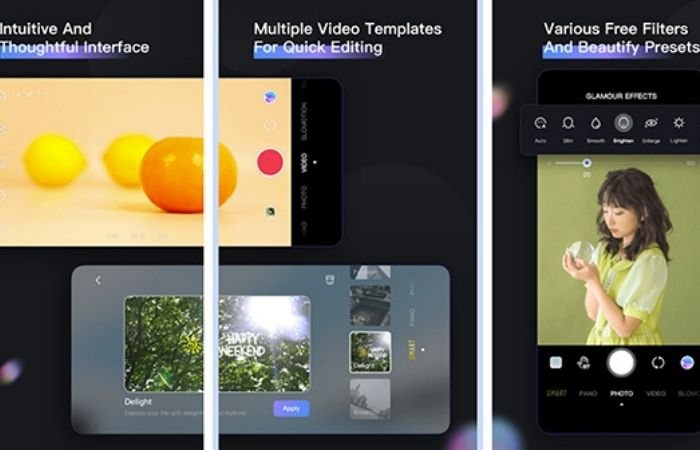
Shooting Modes
The Zhiyun Smooth Q3 has several shooting modes to help you capture creative moments in various conditions. Here are some of the distinct features you can try with the device:
Smart Follow
The Zhiyun Q3 has a trigger in the front of the handle that allows the gimbal to track your subject. All you have to do is select your main point of interest by tapping the screen. Then, press the trigger on the gimbal handle once to activate Smart Follow.
In our experience, Smart Follow does a great job tracking objects as long as they are not going too fast. So if you want to follow fast-moving subjects such as cars or fast animals, then this feature may not perform as well.

Gesture Control
You can use gesture control if you want to be in front of the camera without holding the gimbal. All you have to do is wave or raise your hand with your palm facing the camera. Once the Q3 recognises your gesture, it beeps and starts recording.
Of course, you can always press record and then walk in front of the camera. But what makes gesture control unique is that it directs the gimbal to follow you as you move around.
Gesture control is a great feature, especially if you record by yourself a lot. But beware that there could be rare instances when the app will not recognise your gestures at all. In our experience, moving to another position and making sure the palm is visible to the camera solves this issue.
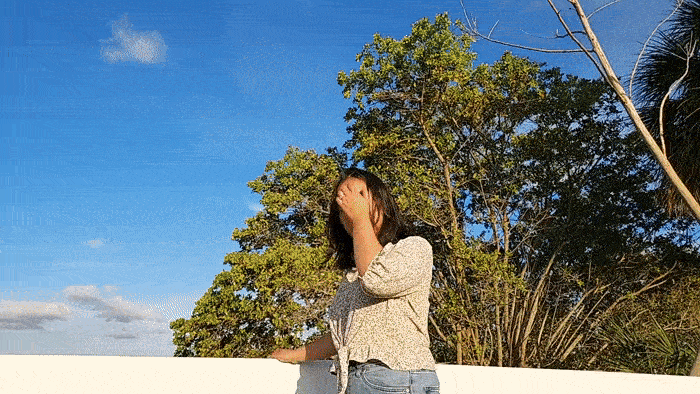
Panorama
Taking panoramas with your phone can sometimes be frustrating because you have to move the camera yourself from left to right to take a picture. If you do not keep your camera straight as you swing, you will end up with a distorted image.
The panorama feature on the Q3 solves that issue by automatically swinging the camera and taking photos for you.
The X and XS also had a panorama feature. But since they only had 2-axis stabilization, we found they produced blurry results if they weren’t attached to a tripod.
We did not have that issue at all with the Q3. Its 3-axis stabilization did a great job stabilizing our smartphone even when we held the gimbal with one hand.

Hyperlapse
Hyperlapse is like a regular timelapse, but with camera movement involved. So if you decide to create a timelapse while panning the camera left to right, that would be a timelapse.
The Smooth Q3 allows you to record timelapse while you are moving around. Since it has 3-axis stabilization, you can be confident that the footage you get remains smooth even when walking.
When using timelapse, we found that the best mode is Follow Mode as it ensures all the stabilizing servos achieve the smoothest result.

Livestream
It only makes sense that gimbal apps such as the ZY Cami have integrated live-streaming capabilities as well.
The ZY Cami supports Kwai Livestream, Restream, and RTMP. Unfortunately, we do not have accounts for the first two platforms, so we didn’t get to test them. But we did not have any issues linking YouTube through RTMP.
Zhiyun Smooth Q3 Special Features
For the most part, the Zhiyun Smooth Q3 shares plenty of features with the X and XS, especially since they all share the same app. But there are two fantastic additions to the Q3 that make it a bit more special.
Magiclone Pano
The Magiclone Pano is available within the Pano shooting mode. It allows you to ‘clone’ yourself a few times inside a panoramic shot. You have the option to photograph yourself three to seven times using this feature.
For the most part, the Magiclone Pano works like a regular pano. But it has a few more features that allow you to pose in front of the camera as it takes a pano shot.
Once you activate this feature, you will see a small box within your phone screen to guide you where to stand before the camera takes a picture.
After pressing the shutter button, you will hear a beeping timer to let you know how much time you have to pose in front of the camera. Once the shutter goes off, the timer starts beeping again to prompt you to move to the next position.
Once the camera finishes taking all the photos, the app stitches the files into a pano with you in it!

Instant Dolly Zoom
Traditionally, you can create dolly zooms by zooming your lens into the subject as you walk away (a.k.a. dolly out) from them. The Smooth Q3’s Instant Dolly Zoom feature follows the same process, except that it automatically zooms in for you as you dolly in or out.
Although the instant dolly zoom performed what we needed it to do, we found that the final result appeared jittery. The timing also seemed off as we did not know when the camera would start zooming. We were better off using Q3’s zoom toggles manually because it gave me better control.

Usability
The Smooth Q3 has quite a few buttons on the handle, making it seem intimidating to first-time users. But a quick browse through the manual and you will realise that all the controls are intuitive, and their positions on the device make sense.
The Zhiyun Smooth Q3 battery also lasts a long time. It takes three hours to charge, but since it lasts 15 hours, you can film all day and not worry about running out of juice.
Our only issue with the Smooth Q3 body is its plastic construction. Although it’s light, it does not feel as durable as its predecessor Smooth Q2 which has aluminum components.

Verdict
Out of all the Zhiyun phone gimbals we reviewed, we found the Smooth Q3 to be the most capable and most fun to use. Of course, like any other device, it has a few shortcomings. But its outstanding features far outweigh its limitations.
The Zhiyun Smooth Q3’s price is also affordable, considering all the high-end filming capabilities. For a sub-100 dollar gimbal, this little gadget can compete with even the most expensive professional options out there.
So is the Zhiyun Smooth Q3 worth it? The answer is definitely yes.
| Measurement |
Measurement
Score
|
| Main Features |
Main Features
|
| Extra Features |
Extra Features
|
| Construction and Durability |
Construction and Durability
|
| Handling and Ergonomics |
Handling and Ergonomics
|
| Value for Money |
Value for Money
|
| Total Score |
Total Score
|

