10 Best Texture Apps for iPhone and Smartphone Photos in 2026
Do you want to add an extra dimension or a unique style to your photos?
Consider using a texture app to take your images to the next level.
Here’s a list of the best apps available to add textures and transform your photos into something special.
1. Texture App Stackables
As its name suggests, Stackables is all about layering effects on top of each other. There are hundreds of effects available.
Stackables also includes a lot of tools to edit your photos. You can adjust the strength of the effect in terms of opacity and saturation.
There are also blending modes you might know from Photoshop such as Overlay, Screen, Difference, Hard and Soft Light, etc.
Just start stacking effects and create something that stands out.
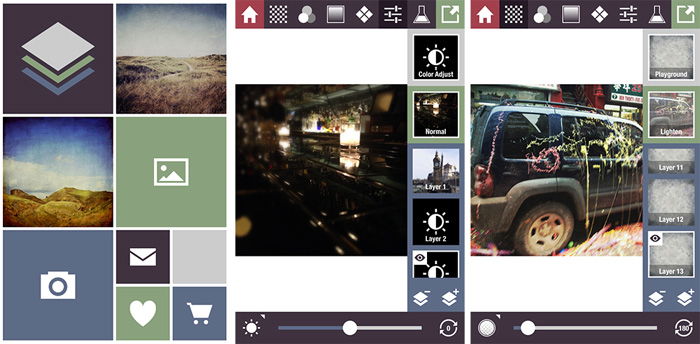
iTunes
2. Formulas
The Formulas app offers dozens of custom, multilayered photo effects, unlike any other texture app. It’s all about creating a film look.
You can edit color and tonal range. Formulas also simulates authentic vintage film emulations, textured finishes, and artistic styles.
Talented artists built this app from the mobile photography community Each formula is compatible with a wide range of scenes, subjects, and editing styles.
Apply effects to landscapes, cityscapes, street photography, or portraits.
Finally, add borders and frames. You can pick between vintage paper, worn fabric, or weathered stone.
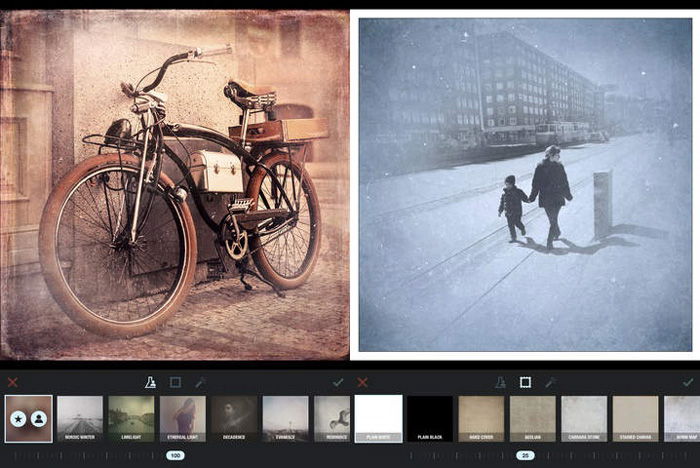
iTunes
3. Snapseed
Snapseed is not only one of the best editing apps, but it’s also a great texture app. Besides a ton of editing tools, it also includes a very cool grunge filter. It’s a top-rated filter on social media.
Snapseed offers you a lot of textures, and you can also adjust brightness, contrast, strength, and saturation of the effect.
The Snapseed Grunge filter makes it easy for you if you don’t know what to pick. It has a random effect generator to create a unique photo with one tap of your finger.
Once you select an effect you like, adjust all the settings until it looks perfect.

iTunes | Google Play
4. Shift
If you like full control over the textures you add, then Shift is the texture app for you. You’ll be able to create hundreds of personalised effects.
Combine overlays and textures to create your unique filter. Light leaks, film grain or retro black and white, it’s all there.
With Shift, you can also give your photos a vintage touch. Each effect is highly customizable, so you have the freedom to create your personal effects.
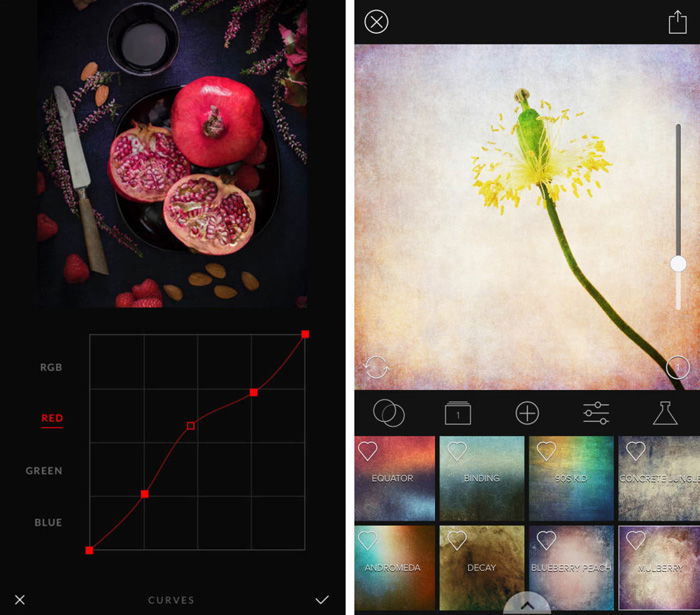
iTunes
5. Mextures
Mextures has more than 150 textures that can be combined and tweaked. You can use premade textures or create your own and save them in so-called ‘formulas’.
Mextures also has a few standard editing tools and filters. You can adjust exposure, contrast, tint, and color temperature to get the result you want. Don’t worry about your original photos because Mextures uses layers and is non-destructive.
This is probably the best texture app on the list as far as I’m concerned.

iTunes
6. Picfx
Picfx uses the same square aspect ratio as Instagram but offers a lot more filters. You can also share your final images on social media networks such as Instagram. Picfx supports high-resolution images and features some pretty cool effects.
There are space textures, cross-process effects, and urban textures. Besides that, Picfx also features variations on popular effects.
Experiment with light leaks and grunge effects to create your own style. Picfx is layer-based and non-destructive.
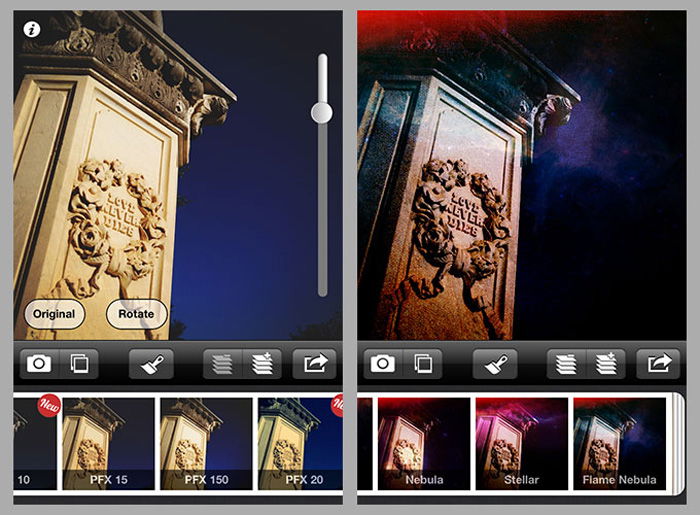
iTunes | Google Play
7. Modern Grunge
Modern Grunge is a bit different from the other texture apps here. It features the ever-popular grunge filter with a ripped paper simulation.
The standard presets can be easily adjusted to your style. You can add borders, cuts, and rips by drawing around your subject.
Combine the effects of two content libraries for unlimited possibilities. You can save your creations in the same resolution as the original photo and share the result with friends.
Modern Grunge offers some unique features like the cut-in look. The result is a photo with a hole cut through.
Another unique effect is the cut-out option. This simulates the effect of part of your photo being torn away.
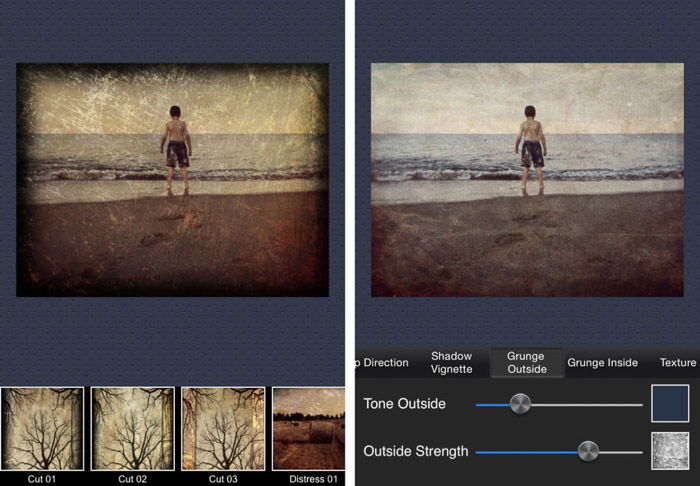
iTunes
8. TinType
Looking for a texture app specifically for portrait photos? TinType might be the one. Here’s how it works. The app detects eyes in a photo. It then applies a blur and texture to the photo, excluding the eyes.
TinType allows you to simulate beautiful vintage portraits. The result looks like tintypes and daguerreotypes.
It’s easy to use, and you have full control over the amount of blur and colors.

iTunes
9. Superimpose
If you want to go all the way with textures, Superimpose is the app for you. With Superimpose, you can build your own textures and apply them to images.
Try using your own photos of textures you find in your surroundings: rocky patterns, asphalt, paper, leaves, or wood grains. Even rusty metal or just good old dirt will give your photos an exciting look.
Use Superimpose to stack your own custom textures on top of the image and use a mask to apply the texture only to a specific area of a photo.

iTunes | Google Play
10. Afterlight 2
Afterlight 2 is an excellent photo editing app. The simple layout of the app has clear icons that make it easy to navigate. It offers the perfect balance between simple and advanced photo editing apps.
Not only that, but it’s also a great texture app. All the possibilities will keep you busy for hours, creating some awesome images. You can add textures like dust and light leaks to create a vintage look.
If you want great editing tools and textures in one app, then Afterlight 2 is the one for you.
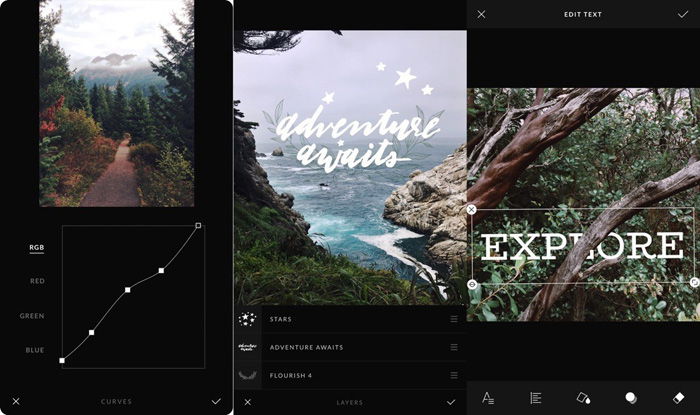
iTunes
Conclusion
All of these apps are great. Download the right app based on the genre of photography you like and how much control you want. Some apps offer one-click presets, while others allow you to customize everything fully.
And as always with filter or texture apps: Don’t overdo it, too many filters will make your photos look fake and ugly.
You can personalize your images to create a unique look but don’t forget about composition and content. That’s what photography is about. Now, start creating images!




