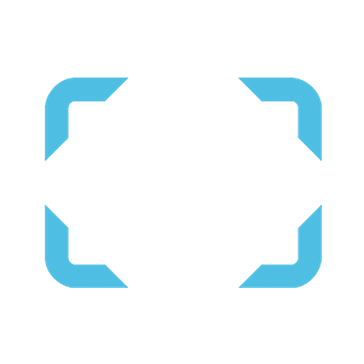If you’re a photographer, then you know that having the right tools is essential to your success
Whether you’re just starting out in photography or you’ve been shooting for years, these 21 tools will help make your life a lot easier
From software to hardware, these are the best tools for photographers of all levels.
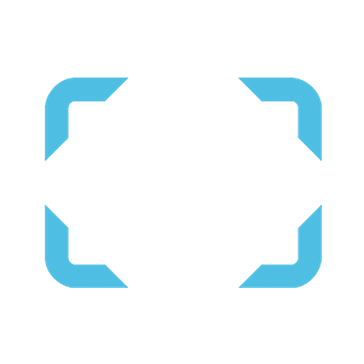
21. Tools for Photographers: A Website Portfolio
An attractive photography website is an important tool for any level of photographer. It shows your work in the best light.
Relying only on social media to attract photography clients is a failing strategy. It’ll make you look like an amateur and attract clients whose main concern are low prices, not high-quality images.
Instagram can get your name known and increase your reach. But it should point to a professional website.
Sites such as Wix and Squarespace have numerous templates to choose from. Photographer-dedicated sites like Photoshelter and Smug Mug offer a variety of tools to make it simple to share and sell your photos.
For more details on the best website builders for photographers, go here.
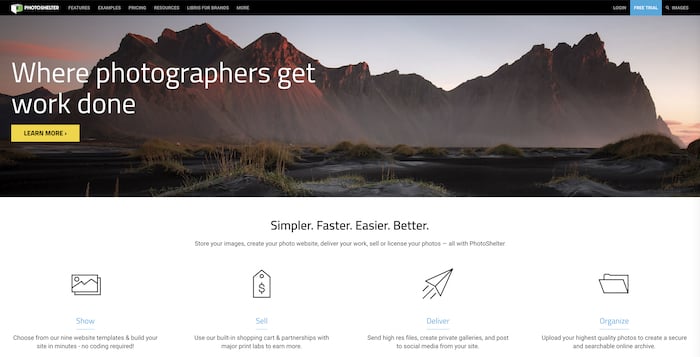
20. Backblaze
It’s not if your hard drive will fail, it’s when. Working with images requires a lot of power. This is a strain on your computer. Backing up your work is essential.
You can’t just rely on one back up method. It’s essential to save your work to multiple hard drives. You should also use a cloud-based system that you can access should your hard drives get stolen or damaged.
Backup software like Backblaze can help you restore data in the event of a catastrophe for approx. five dollars a month.
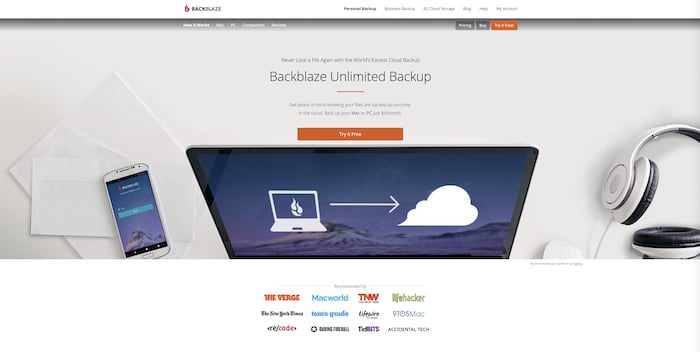
19. Dubsado
Dubsado is a great business management platform created for creatives. It allows you to manage your leads and jobs, send out contracts for signature, and create workflows to automate your business.
It integrates with your Google calendar. You can even keep a Chart of Accounts and send out questionnaires to your clients. The current pricing is $35 USD a month, with an option to pay $350 annually.
This is a great price when you consider that contract signature software costs in the same ballpark. And it doesn’t give you all the other options that Dubsado does.
18. Shootproof
Whether you shoot weddings or commercial portrait photography, you will want to share your images with your clients before sending them the final images.
This is where gallery sharing apps such as Shootproof and Pixieset come in. Upload your images and send them to the client.
They can indicate the images they want to receive and return the gallery to you for next steps. Shootproof also offers the functionality to sell professional prints.
<img class=”aligncenter wp-image-131975 size-full” src=”https://expertphotography.com/img/2019/07/photography-business-tools-Shootproof-1.jpg” alt=”a screenshot of Shootproof website – photography business tools” width=”700″ height=”305″ />
17. Prodibi
Prodibi is an innovative image solution. You can display and share your photos in full resolution and high speed on your website, WordPress site, social media channels and on mobile.
It features a beta version plug-in for Capture One Pro (12). This offers proofing galleries in full resolution. You can also transfer these files without having to zip them.
You can also build a one-page portfolio.
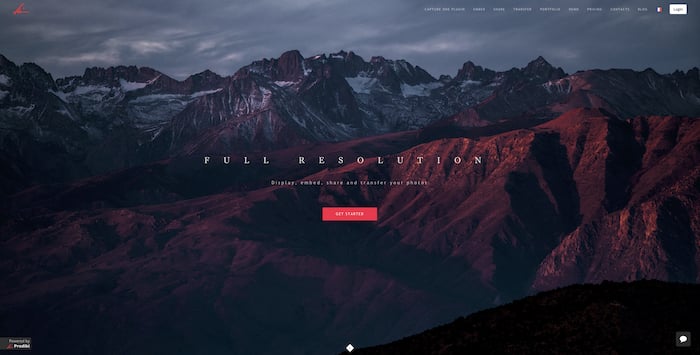
16. Sun Seeker
For anyone shooting outdoors, Sun Seeker is the app for you. Available for Apple and Android, it will help you plan shoots according to light direction.
Vital for photographers seeking the Golden Hour. A visual overlay will allow you to see the sun’s movements throughout the day.
Whether you’re a wedding photographer planning sunset shoots or a landscape photographer who needs to know when the sun will slip behind that mountain.
15. Wave
If you’ve been paying for Quickbooks or Freshbooks, allow me to introduce you to Wave. This is a free accounting application. You can use it to create invoices and estimates.
You can keep records of all final transactions in your business. And you can run reports like Profit and Loss or a Chart of Accounts.
A paid upgrade will allow you to manage payroll. You can also integrate with other apps, such as PayPal, Zapier, and Mailchimp.
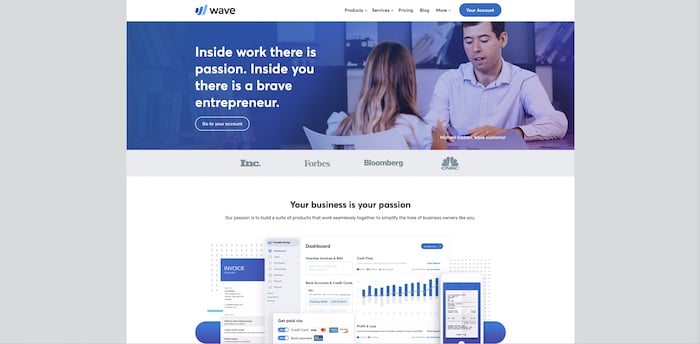
14. Pinterest
Pinterest is not just a social media platform. It’s a powerful search engine that will keep your images relevant long after people have scrolled by them on Instagram.
A Pinterest business account can put your work in front of potential clients. Image buyers around the world use Pinterest every day.
Read about how to use Pinterest to promote your photography business.
13. Tailwind
Tailwind is a Pinterest-approved pin scheduler that can increase the number of viewers seeing your pins.
For a small investment, it will reduce the amount of time you spend pinning. Tailwind will pin your content at optimal times, which will have you see a large spike in your Pinterest traffic.
You can also join Tailwind Tribes. This is a community of bloggers and influencers sharing content in a similar niche. You share your blog posts to the Tribe, who may then share it to their Pinterest boards.
12. Chronosync
One of the biggest disasters that can befall a photographer is losing files in the middle of a shoot. You need to back up to an external drive while you’re shooting.
Chronosync is an inexpensive piece of software. It looks at a folder on your laptop and allows you to copy everything to another folder on a separate drive.
This is ideal while you’re shooting tethered, especially if you use Capture One Pro. It doesn’t save a copy of the image on your camera’s SD card.
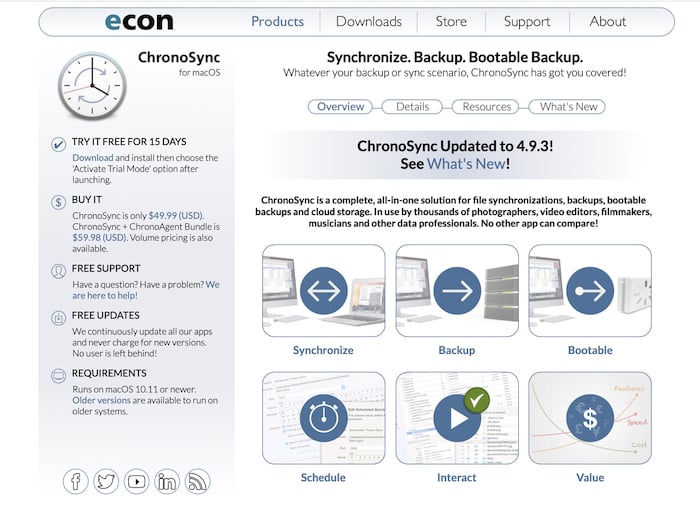
11. Super Duper
Super Duper is useful if you need to create a bootable clone of your data. This can happen when you are upgrading computers and need to transfer data.
This program for MacOS makes the process painless. It allows you to store a bootable backup alongside your time machine volume. It has a built-in scheduler to make backups automatically.
10. External Hard Drives
You need to save your images in a cloud-based program as well as on at least a couple of external hard drives.
A good approach is to save your image libraries on a couple of portable 1TB hard drives. And on a larger 4TB hard drive that you keep plugged into your computer.
Store one hard drive off-site. Leave it at a friend or relative’s house, or even a bank safety deposit box.
If your computer gets stolen, any external hard drives attached to it can be taken as well. By having a copy of your work off-site, you will be protected in case of fire or flood, or other natural disasters.

9. Canva
Use Canva to create graphics for your blog, social media accounts, and other marketing materials.
The paid version offers more options. The free version is more than enough to help you create a variety of professional-looking visuals. These will help you promote your photography business.
<img class=”aligncenter wp-image-131989 size-full” src=”https://expertphotography.com/img/2019/07/photography-business-tools-Canva-1.jpg” alt=”a screenshot of Canva website – photography business tools” width=”700″ height=”359″ />
8. Promo Pieces
Despite the proliferation of digital media, print is not dead. A variety of clients from brides to art directors still want to see your images in print. Print offers a tangible quality that your computer just can’t match.
A high quality printed piece can be the difference between getting the job or not. A beautiful brochure describing your services can be a great selling piece to hand out to prospective customers.
Commercial photographers send out magazine-like promos to a select group of clients. This ensures that they’ll be top of mind when a gig comes up.
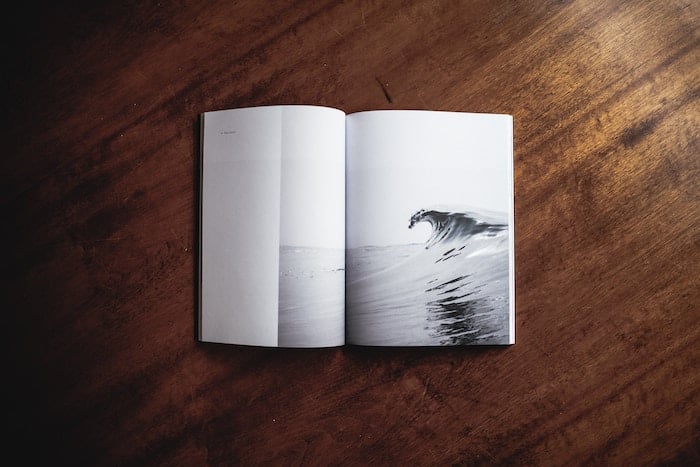
7. Business Cards
Social Media and sites like LinkedIn may make business cards seem like a thing of the past. But in-person networking is as important as ever, and business cards are a low-cost way of making a lasting impression.
When designed right, they can speak volumes about you and your work. Have an image printed on the back of your business cards and ensure that the font is clean and attractive.
One of my favorite go-to printers for business cards is MOO. They offer the ability to print a different design or image on each card within a pack.
Don’t cram too much information on the card. And pay the extra cash for the best quality paper. Cheap and flimsy business cards will devalue your brand.
6. Print Portfolio
If you’re a commercial photographer, a printed portfolio is a must. Potential clients, such as ad agencies, will first encounter your brand through your website. The Art Director or creative team will the need to see your print portfolio.
As with promos, a print portfolio will demonstrate how your work looks in print. You can get one printed at sites like Blurb or Artifact Uprising for a reasonable price.
You will need to print a new book when you want to update it. You may want to use something like a screw post portfolio with removable pages, such as those offered by Shrapnel Design.
5. Price List
Some genres of photography don’t require a price list. If you’re a commercial photographer, your quotes will vary from project to project and are based on scope.
If you are a wedding, portrait or boudoir photographer, you might offer service packages with set pricing.
Some photographers post their prices on their website. If you prefer to not disclose them to potential clients, email them a price list in a PDF format.
You can design an attractive brochure in Canva or Photoshop. You may also opt to have some printed so that clients can pass them on to referrals.
<img class=”aligncenter wp-image-131993 size-full” src=”https://expertphotography.com/img/2019/07/Photography-Tools-Canva-1.png” alt=”a screenshot of Canva website – photography business tools” width=”700″ height=”259″ />
4. Google Analytics
One of the most important tools to complement your website is Google Analytics. This will provide you with important SEO metrics.
This information can help you to improve your site’s ranking so you can get more organic traffic. Google Analytics will also allow you to uncover any issues with your site.
3. Google Drive
When it comes to backing up your work, multiple copies of your images using several methods is the best way to ensure that you are prepared if disaster strikes.
You should have your work stored on external hard drives and cloud software. It’s also a good idea to have a copy of your best, high-resolution images stored in a secondary cloud system such as Google Drive.
Cloud systems are not perfect. They can get hacked, resulting in your files being deleted, or your account can be closed because you forgot to pay your bill.
Your service provider can also go out of business or otherwise cease to exist. The solution to this is to have a PSD version of your best images and final client files for an extra bit of security.
2. Planoly
Although there are a variety of Instagram schedulers out there, I recommend Planoly.
Planoly is the first visual planner for Instagram that also allows you to schedule your posts in advance. The app has both free and paid options.
The main differences between the plans are the numbers of allowable Instagram accounts and users. And the inclusion of premium features, such as analytics and a comment inbox.
Planoly also provides you with insights about the day and time when your followers are engaging with your posts.
The free account limits you to free 30 uploads a month. For a freelance photographer, this averages out to a post a day, which is plenty.
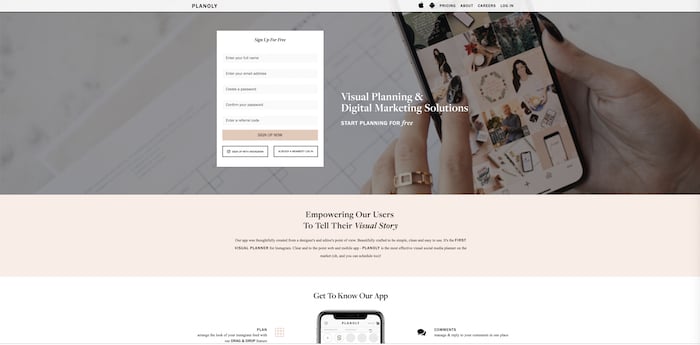
1. Calendly
If you’re tired of back and forth emails to set up appointments with your clients and business contacts, Calendly is a tool that can save you a ton of time.
You can send your calendar with available time slots scheduled in. Your clients can get in touch with you at the times that suit your schedule.
Both parties are automatically notified of any changes. Calendly will also send out emails to remind your client of their appointment. Calendly also syncs with Google Calendar.
Conclusion
These are some of the best tools out there for photographers working today, but there are many others. Look into the ones that interest you and give them a try.
Many have free options or are otherwise inexpensive and will make your life a lot easier.
Looking for more inspiration for your photography business? Check out our article on the best photography websites or the best monitors for photo editing next!