What Is Depth of Field? (And Why It Matters in Photography)
Depth of field (DoF) refers to how much of your scene is (and isn’t) in focus. Photographers often manipulate the depth of field as a creative choice. They do this by selecting the right aperture for the scene they want to create.
Choosing the right depth of field affects all types of photography, from portraits to landscapes. Continue reading to understand depth of field and how to use it in your photos.
- Master manual mode to capture moments you’re proud of.
- Overcome the frustration of missed shots with quick exposure settings.
- Benefit from visuals with hundreds of images and illustrations.
What Is Depth of Field?
Depth of field in photography describes how much of the scene is in focus. More specifically, DoF is the distance between the closest and farthest points of the image that are in focus.
Imagine looking out into a landscape through your camera. Depth of field starts at the closest in-focus object and ends at the farthest in-focus object.
Deep vs Shallow Depth of Field
We talk about depth of field in terms of “deep” and “shallow.” Deep depth of field is also called “wide” or “large.” Shallow depth of field is also called “small” or “narrow.”
Landscape photographers often want the entire scene in focus, from the closest rock to the farthest mountain. This is a “deep” depth of field. In the landscape image below, there is a deep DoF. The waterfall in the background and the trees and rocks in the foreground are in focus.

Shot with a Sony a7R IV. 24mm, f/22, 1/5 s, ISO 125. Luke Miller (Unsplash)
Unlike landscape photographers, portrait photographers don’t necessarily want the entire scene in focus. If you’re taking street portraits, you want the person to be the main focus and an out-of-focus background to minimize distractions.
To do this, you use a shallow depth of field, meaning your foreground is in focus, but the background is not. This is also called bokeh.
In the image below, only the foreground is in focus. The background gives a sense of the environment without distracting from the foreground. The foreground flowers are in focus, while the background of the garden is blurred.

Shot with a Canon EOS R6. 90mm, f/16, 1/250 s, ISO 400. Richard Lu (Unsplash)
A shallow depth of field is a great way to separate the foreground from the background. This technique is good when the background is uninteresting or distracts attention from the subject.
It is possible to combine a shallow and deep depth of field in one photo. The photo below cleverly uses a smartphone to capture a wide DoF in the image. Then, they photographed the image on the phone using a shallow depth of field.
I’ll show you how to achieve deep and shallow depth of field. But there’s one more thing you need to know about the focus area.
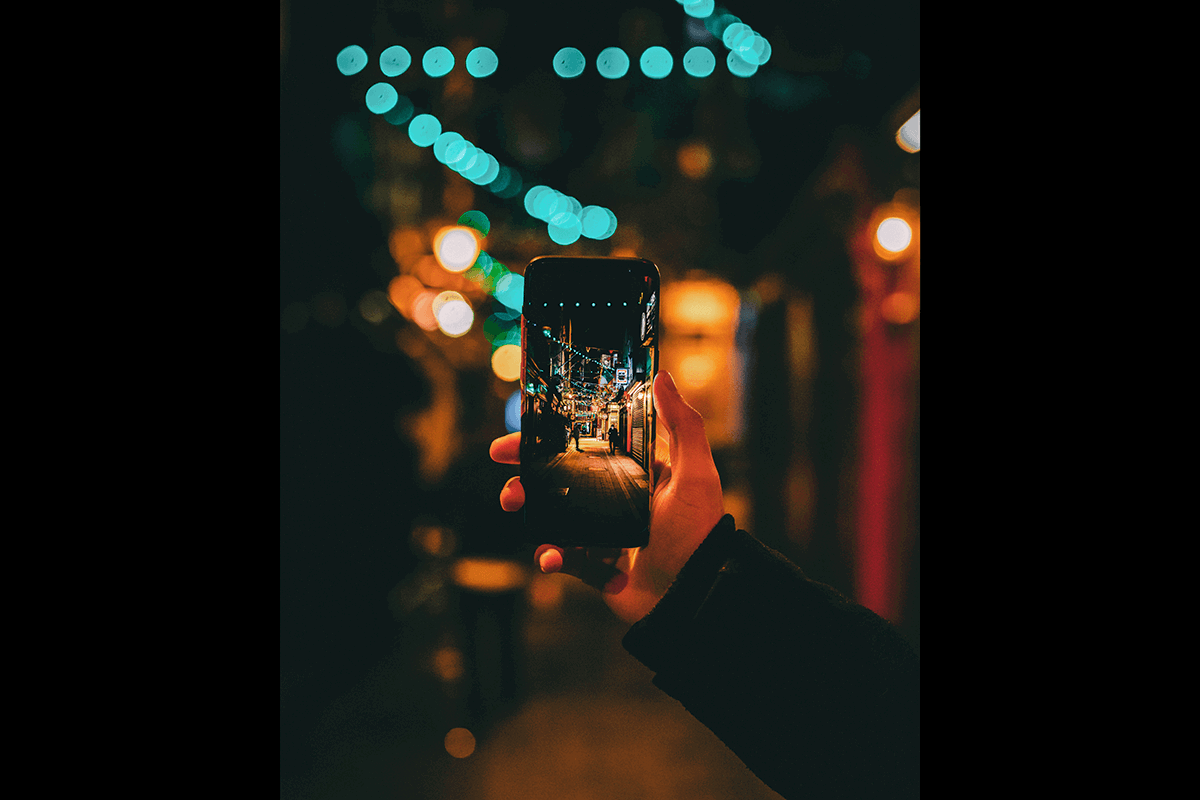
Shot with a Canon EOS 6D Mark II. 50mm, f/2.8, 1/125 s, 3,200. Dan Silva (Unsplash)
What Is Focus Distribution?
Our eyes are drawn to the in-focus area of a photo. So, as a general rule, you should focus on the point of greatest interest. Depth of field tells you how much of the scene is in focus in front of your focal point. It also tells you how much of the background is in focus.
When you select a focal point, the focus isn’t equally distributed in front of and behind this point. Most of the time, one-third of your focus falls in front of your focal point and the other two-thirds behind it.
Let me give you an example. I will use PhotoPill’s online depth of field calculator to compute how far in front of and behind a subject will be in focus. It might help to open the calculator yourself and follow along.
First, I enter my camera (Sony a7R IV—because sensor size affects DoF. Then, I enter the focal length of my lens, which is a 50mm lens set at f/11. Lastly, I put in how far away I am from my subject, about 9.84 ft (3 m).
The DoF calculator (image below) says the nearest point in focus is 7.05 ft (2.15 m) away. The furthest point in focus is 16.37 ft (4.99 m).
This calculator also tells me that 2.79 ft (0.85 m) in front of the subject will be in focus (30.07%). Six feet and 5 inches (2 m) behind my subject (69.93%) will be in focus. This is roughly one-third versus the two-thirds I mentioned above.
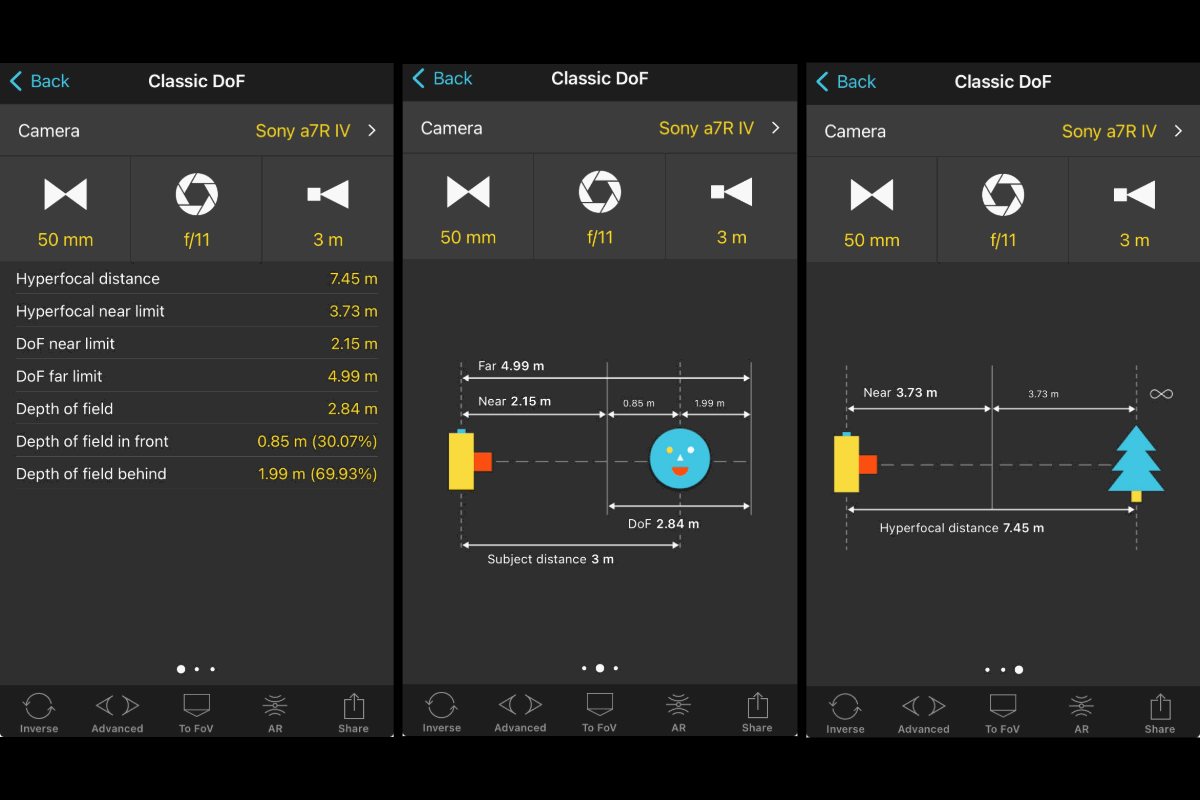
Depth of field calculator from PhotoPills
The DoF calculator also tells me the hyperfocal distance. This is important for landscape photographers. Hyperfocal distance tells me where to focus in the scene to get a sharp focus to infinity. (Infinity is as far as the eye can see.)
With landscapes, if you focus on the foreground, the background appears blurry. If you focus on the background, the foreground looks out of focus. To fix this, the focus needs to be somewhere in the middle between the foreground and background. This focus point is the hyperfocal distance.
Now that I’ve introduced you to the DoF calculator, play with it a bit. Enter your camera body and focal lengths to see how the numbers change. Many factors control the depth of field.
Now that you have a little theory, let’s get practical. Let’s show you how to control the depth of field in your images.
How to Control the Depth of Field
Deep and shallow depth of field fall on a continuum. You can set your aperture for an entirely sharp scene or have a very small line of focus. It’s up to you. Most photographers find a sweet spot somewhere in the middle.
Three elements change how much of the scene is in focus. These are aperture, focal length, and relative distance. Once you know how to control the depth of field, you can decide how deep or shallow you want your focus to be.
Change the Aperture
Changing your aperture (f-stop) is one of the best ways of changing the DoF. Generally, the wider the aperture, the shallower the depth of field, and vice versa. Remember that wide apertures have small f-numbers.
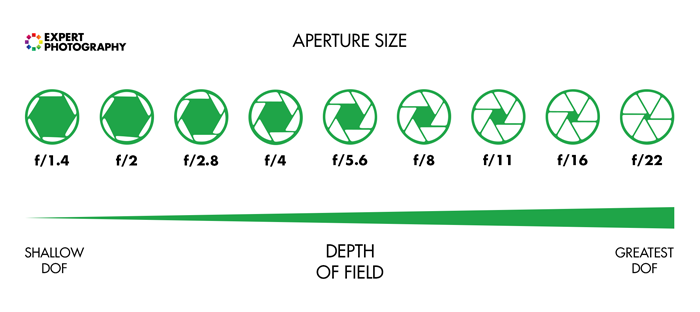
Small numbers (left) are for shallow depth of field, and larger numbers (right) are for greater depth of field.
Take a look at the illustration below. Neither focus is right or wrong. It depends on what you want in focus.
The top highlights DoF when using an aperture of f/2.8. The girl is in focus, but the dog in the foreground and the tree in the background are blurry.
The bottom shows how the focus area expands with an aperture of f/16. The dog, the girl, and the tree are in focus.
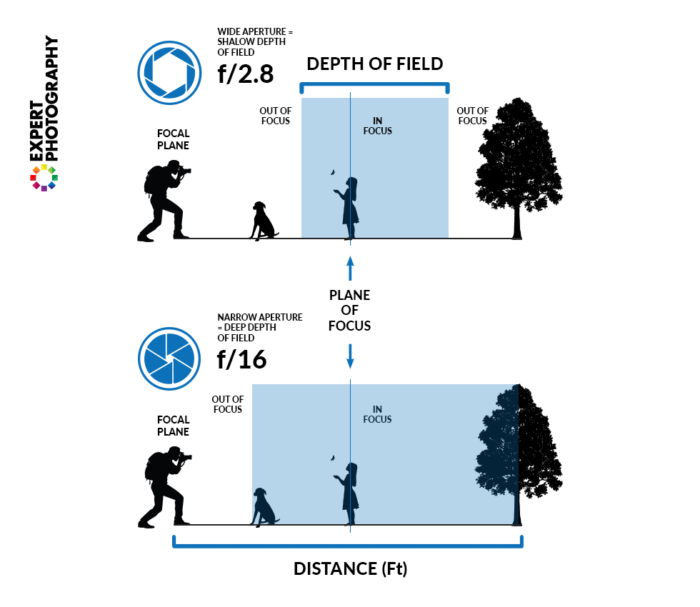
A wide aperture (top) has a smaller focus area. A narrow aperture (bottom) has a larger focus area.
If you are taking a portrait, a very wide aperture like f/1.2 can put the eyes in focus while the nose and ears are blurry. Using the same f-stop, you can focus on the nose, but this will blur the eyes.
The portrait below has a shallow depth of field. Notice the near eye (left) is in focus, but the back eye (right) is blurred. To get both eyes and nose in focus, you would need to use a narrower aperture (larger f-number).

Shot with a Canon 60D. 50mm, f/1.4 , 1/8,000 s, ISO 400. Vazgen (Unsplash)
Let’s return to the online depth of field calculator. And let’s put in a couple of different f-stops to see what happens.
I enter my camera body (Sony a7R IV) and 50mm lens. But this time, I’ll put f/2.8 instead of f/11. To be consistent, I’ll keep my subject’s distance at 9.84 ft (3 m).
Notice that the DoF in front and behind my subject changes a lot. With an aperture of f/11, my DoF was 9.32 ft (2.84 m). With f/2.8, only 1.97 ft (0.6 m) will be in focus. It’s a much narrower range.
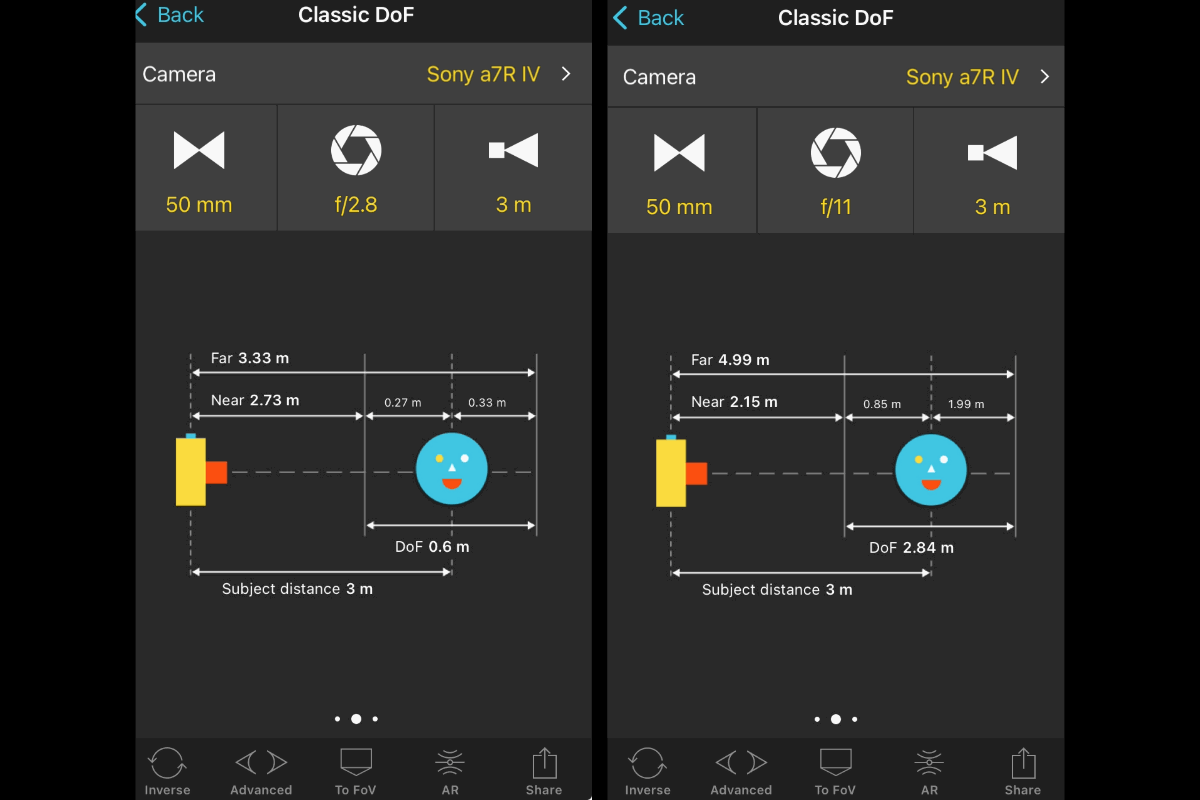
Charts created in PhotoPills depth of field calculator comparing the different DoF for f/11 and f/2.8
Generally, an f-stop of f/2.8 has a blurrier background than an f-stop of f/16. If you want to create a shallow depth of field, select a wide aperture. Select a smaller aperture if you want more of the scene in focus.
This is one reason portrait photographers prefer apertures of f/1.4 to f/5.6. It’s also why landscape photographers prefer apertures from f/11 to f/22. But that’s not all there is to it. Other details factor into how wide or narrow your depth of field is.
Change the Focal Length
The focal length of a lens also affects the DoF. Without getting too complex, a longer focal length, like 300mm, gives you a shallower depth of field than a 35mm wide-angle lens.
Let’s return to our online depth of field calculator and put in several focal lengths to see what happens.
First, I enter my camera body (Sony a7R IV) and choose f/8. To be consistent, I’ll keep my subject’s distance at 10 ft (3 m). I’ll first enter 50mm as the focal length of my lens, then change it to 200mm.
With a 50mm focal length, my focus area would start at 7.68 ft (2.34 m) and extend to 13.71 ft (4.18 m). Everything within this 6.03 ft (1.84 m) range will be in sharp focus.
But with a 200mm focal length, my focus area would start at 9.68 ft (2.95 m) and extend to 10 ft (3.05 m). This is a much shallower depth of field. Only 3.94 inches (10 cm) will be in focus!
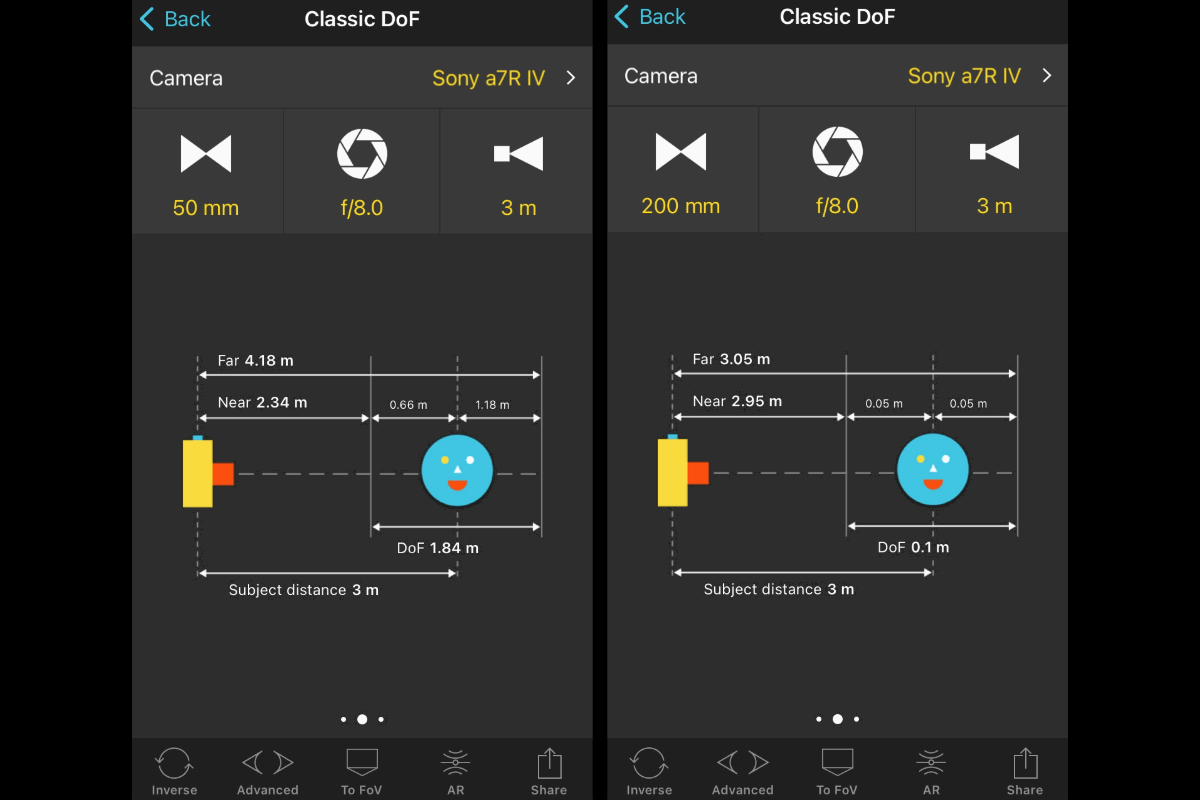
Charts created in PhotoPills depth of field calculator comparing 50mm and 200mm focal lengths.
But there’s a bit more to it than that. A 200mm lens focused at 9.8 ft (3 m) doesn’t show you the same composition as a 50mm lens focused at the same distance.
A 200mm focal length gives you a field of view of about 10 degrees. A 50mm focal length gives you a field of view of 40 degrees. That’s a very different composition.
Compare these two images below, taken from the same vantage point. The only setting that changed was the focal length. The first image was taken at 133mm, and the other image was taken at 100mm. Notice the change in blur in the waterlilies in the background.
With a wide-angle lens, you can equalize the compositions by walking closer to your subject. Doing this makes the difference in depth of field less noticeable.
Change the Relative Distance
Depth of field has much to do with distance—but relative distance rather than absolute distance. Moving farther away from your subject gives a greater DoF. In contrast, moving closer gives a shallower DoF.
If you want to take advantage of a narrow depth of field, you need distance between the subject and background. For instance, if your model stands against a wall, you can’t blur the wall. The model and the wall are on the same plane of focus. So, ask your model to step towards you.
There is one instance where your DoF can be manipulated. That is by using a tilt-shift lens. By playing around with the “tilt” of a lens, you can place an entire scene in focus when using a wide aperture.
How to Get the Depth of Field You Want
The depth of the field isn’t affected by just one setting on your camera. As we’ve shown, you can change three variables to affect the depth of the field. These are aperture, focal length, and relative distance.
Your sensor size also affects the depth of field. Larger sensors have a shallower DoF. So, a crop sensor camera (APS-C sensor) generally has a narrower depth of field.
I didn’t cover this variable because most photographers don’t change their camera body to control the depth of field. I mention this if you compare images with a friend with a different camera body.
The aperture setting is the easiest way to control DoF. Generally speaking, the wider the aperture, the shallower the depth of field. But opening up the aperture lets in more light. You may need to balance the increased light with a faster shutter speed.
When you adjust one setting on your camera, you’ll need to adjust the other two to get the correct exposure. You can learn everything you need about how to do this with the exposure triangle.
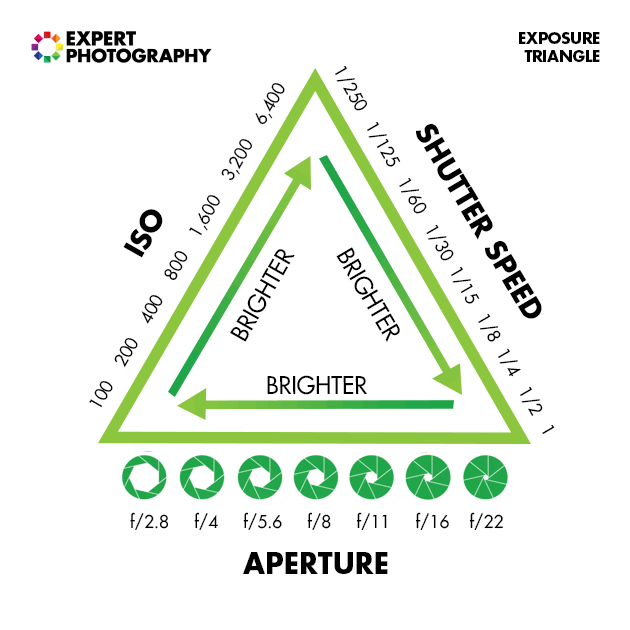
If you’re not getting the depth of field you want, the next thing to change is relative distance. You can try getting closer to your subject. If that doesn’t help, move your subject away from the background.
Remember, it’s extremely difficult to create a blurred background if your subject and the background are too close. Creating the depth of field you want is all about depth relationships.
If you’re aiming for a deep depth of field, you may need to figure out exactly where your focus point should be. You can figure this out by calculating the hyperfocal distance.
Finally, the focal length of your lens also impacts the DoF. If you have a zoom lens, try a with less zoom for a greater depth of field. Changing the focal length also affects your composition. So, balancing the perfect DoF with the perfect frame is best.
Advanced Depth of Field Techniques
I’ll finish our article by introducing you to some topics related to depth of field. Focus stacking is a way of creating a very deep DoF. It is also possible to simulate a shallow depth of field. This is particularly useful when using a smartphone.
Focus Stacking
There are situations where it is impossible to get a deep enough depth of field in one image. Landscape photographers sometimes struggle with this. They may find it hard to focus on a close foreground element while keeping distant elements in focus.
Macro photographers use long macro lenses to capture small subjects like flowers and insects. These lenses let photographers get very close to their subjects.
But because they are close to their subjects with long-focal length lenses, the depth of field is often very shallow. You can see this in the close-up of spoons on a textured background below.

Shot with a Canon EOS Rebel T7. 50mm, f/8.0, 1/200 s, ISO 100. Ian Talmacs (Unsplash)
To combat both situations, photographers use a technique called focus stacking. They take many images of a scene and change the focal point slightly with each image.
A landscape photographer may take three or more images. The first focuses on the foreground element, the second on the midground, and the third on the background.
Later, the images are stitched together in Photoshop. The in-focus parts of each image are merged to create one image.
If you want to know how to focus stack images, see our article about using focus stacking for sharper photos.
Simulated Shallow Depth of Field
It’s possible to simulate a shallow depth-of-field effect digitally. You can add a blur effect in Photoshop or use apps or editing software that digitally simulate the effect.
Smartphones are limited in their ability to create blurred backgrounds. But you can still achieve the effect by getting close to your subject or using a depth-of-field simulator app.
Newer iPhones make it easier to control the effect. I still can’t change the aperture on my iPhone 11S, but I can simulate and control shallow depth of field.
Let’s give you an example. Here is a portrait of a cat taken with an iPhone. When you select Portrait mode, the camera automatically applies a background blur to the image.
You can use this mode to get a blurred background, even if you’re not shooting portraits. The original settings of the first photo on the left were 9.0mm, f/2.8, 1/121 s, and ISO 32. Clicking the edit button gives you some options to change the aperture.
If your phone’s camera doesn’t have this feature, photo apps like Focos for iPhone simulate depth of field. Apps like this change the aperture virtually. Using the Focos app, we created an image that simulated an f/20 aperture (middle photo) and f/1.4 (right)

Original f/2.8 shot (left), simulated f/20 (middle) and f/1.4 (right) with the Focos app
Conclusion: Depth of Field in Photography
Changing the depth of field in photography is a great technique all photographers should know. To increase your depth of field, you have three options. You can narrow your aperture by increasing the f-stop number, moving further away from your subject, or using a shorter focal length.
You have three options for decreasing your depth of field. You can widen your aperture by decreasing the f/stop number, moving closer to your subject, or using a longer focal length.
Understanding depth of field is crucial. It empowers you to manipulate focus creatively, which leads to captivating images. Mastering this concept lets you intentionally control sharpness and blur.
- Master manual mode to capture moments you’re proud of.
- Overcome the frustration of missed shots with quick exposure settings.
- Benefit from visuals with hundreds of images and illustrations.






